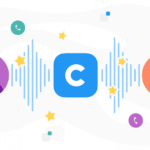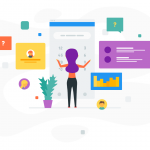How To Make Virtual Meetings More Interactive: Your Complete Guide
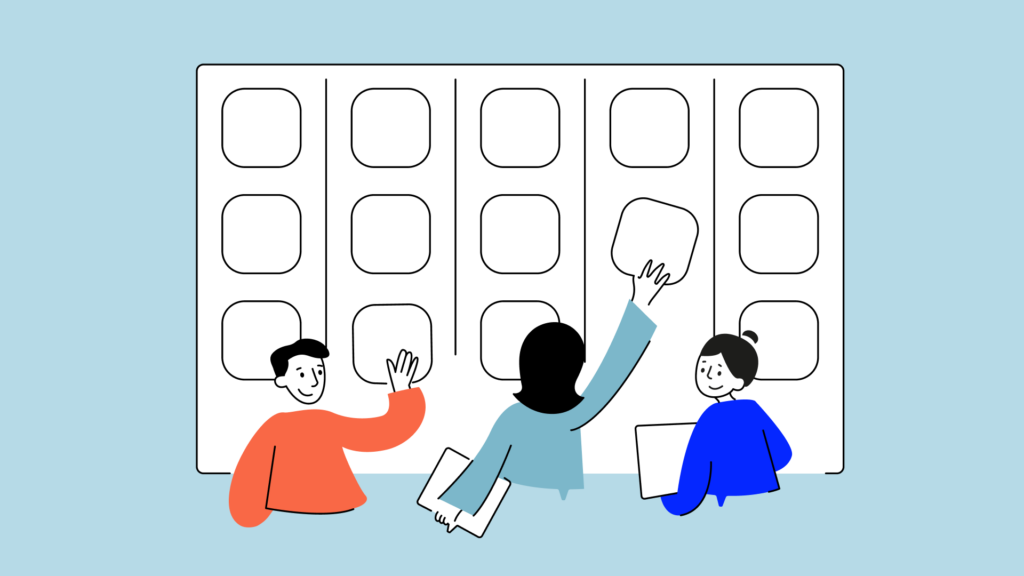
Organizations devote around 15% of their time to meetings, according to Zippia. 71% of those meetings, however, are considered unproductive. 55% of remote workers, what’s more, believe that the majority of their meetings “could have been an email”.
Meetings—virtual or otherwise—shouldn’t just involve one person speaking and the other attendees listening (or not!). If they do, then they really could have been an email.
How to make virtual meetings more interactive, is a key issue for any business with remote workers. Keeping them engaged and interested in meetings is what will make those meetings more productive. So, how can you do it?
Key takeaways:
- Virtual meetings are increasingly common across many businesses, with remote and hybrid working proving popular with employees and companies.
- It can be challenging to keep virtual attendees engaged and involved with meetings, as they have more potential distractions and may suffer technical issues.
- How to make a virtual meeting interactive is an important question for businesses to ask themselves, as it helps with attendee engagement.
- Some useful engagement tools for virtual meetings include ice-breakers, real-time surveys or polls, and relevant visual aids.
- Businesses that successfully address the issue of how to engage employees virtually are likely to see greater trust within their teams, a stronger company culture, and more productive meetings.
What Are the Biggest Challenges of Hosting Your Meetings Online?
How to make meetings more interactive isn’t a new challenge for businesses. Long before virtual meetings became commonplace, companies still had to consider how to keep meeting attendees engaged.
However, it’s arguably even more difficult to promote strong engagement with remote meetings. That’s because of these unique challenges of virtual business meetings: :
- Technical glitches, such as connection issues or audio problems that you have no control over can mean attendees miss crucial information. That makes it tougher for them to engage effectively with their colleagues.
- When we communicate in person, visual cues and body language play a big part in conveying context. Without those non-verbal cues, it can be harder to build rapport and trust among meeting attendees. Therefore, your teams may be more reserved and reticent to share their opinions in remote meetings.
- Virtual meeting fatigue is a recognized psychological phenomenon. Too long spent on video conferences can lead to exhaustion, lack of productivity, and constant tiredness. If it affects your remote teams, then keeping them engaged and involved with meetings will be even tougher.
So, what are some effective ways to increase interaction and participation in online meetings?
Do you know how telepresence differs from video conferencing?
6 Tips For More Interactive Meetings With Your Virtual Team
From ice-breakers for virtual meetings to ways you can inject some fun, here are our six top tips for how to make meetings interactive:
#1 Choose the Right Setting for the Meeting
Learning how to make virtual meetings interactive starts before the meetings do—by thinking about the meeting’s setting.
You want your attendees to pay attention to the discussion and not be distracted by the surroundings. Your goal should be to make your surroundings and your background as professional as possible without being too stiff.
How to Pick the Right Environment
- To minimize distractions, use a room with a door that can be closed.
- Find a location where there’s little background noise.
- Look around and choose a well-lit room with a plain wall or backdrop, and natural light.
- Set up the camera at eye level.
- Ensure that your computer is plugged in and charged.
- Check that you have a strong internet connection.
These small changes will make a big difference to the overall quality and professionalism of your meeting, without requiring a lot of effort. By appearing more professional, you’re then more likely to continually remind meeting attendees that they’re in a business environment where their attention and involvement is a necessity (even if they’re actually at home).
Once you’ve set up your own environment, it’s time to prepare your virtual meeting space. Make sure that all participants can see and hear each other clearly.
Depending on your chosen interactive virtual meeting platforms, you might want to adjust the display to fit your brand’s visual identification. For example, by using a branded virtual background. You can also add some features to enhance the attendee experience like breakout rooms, as well as set up roles and a recording option (if required).
Of course, if you want to use call conferencing for more than just meetings (for webinars or product launches, for example), you have to consider those needs as well.
If you plan ahead, you can make your virtual meeting space as productive and engaging as any in-person meeting, and that sets you up perfectly for holding an interactive online meeting.
#2 Use Ice-Breakers at the Start of the Meeting
What is one way to increase interaction during a virtual meeting? By beginning the meeting in a way that puts attendees at their ease and makes them more comfortable sharing their ideas and insights.
For such situations, have a few ice-breakers up your sleeve to help everyone relax and create a more open, connected environment for virtual team communication.
Virtual ice-breakers should be quick, and easy to join in with. Choose one that everyone in attendance likes or has tried before so they’ll feel comfortable from the start. Get their attention right away, break down the barriers, and you’ll see that the whole meeting goes smoothly.
An ice-breaker could be as simple as a short period of time spent talking about non-work topics. Or, you could try one of the following to encourage a more interactive virtual conference or meeting.
Examples of Ice-Breakers You Can Try:
- “Team” jokes – Ice-breakers are all about making one another feel comfortable, so jokes or cheerful comments that are personal to your team are great. Maybe you always tease a colleague about the weather where they are or offer updates on a shared hobby.
- “Getting to know you” questions – One of the simplest ice-breakers for virtual meetings, “getting to know you” questions help teams feel more connected. Simply choose an interesting question, like “what’s your favorite food?” or “where’s your dream vacation?”, and go around the attendees for their answer.
- One truth and two lies – Another easy one. You just go around the group and ask each person to tell you one truth and two lies about themselves. Then, the rest of you try to guess which is which.
- Virtual charades – Here’s an ice-breaker for interactive video meetings. Pick one or two of your attendees to act out a charade for the rest of the group to guess. If you want to keep things a bit more business-focused, choose phrases to act out that are relevant to your work.
- Show and tell – Choose one attendee each meeting to start things off by showing the group something interesting or important to them. Maybe it’ll be a fun souvenir they pick up or perhaps it’ll be their dog. Whatever it is, it’ll help the rest of the team get to know them a little better.
#3 Include Visual Aids in Any Presentation
Once the light-hearted ice-breakers are over, it’s time to think about how to make virtual meetings fun and interactive, even when you’re sharing important information.
It’s tough to keep the attention of a group if all you’re doing is talking at them. It’s even tougher when you’re managing remote teams. It won’t take too long before your attendees start to drift and look at the pile of ironing in the corner of their living room or even start checking their emails.
Adding visual aids to presentations in your meetings helps to keep the attention. Plus, many people are visual learners, meaning they take information in more readily when they can see it. So, not only can visual aids keep meeting attendees more engaged, they can also help them remember what you’re telling them.
Here are some example visual aids to consider as interactive tools for virtual meetings:
Visual Aids You Can Use in Interactive Meetings
- Graphs and charts – These are great for virtual meetings where you’re breaking down results or performance. Graphs and charts work as interesting visualizations of what can otherwise seem dry or boring numbers. It’s better still if the graphs are all pointing in the right direction!
- Slideshows or decks – A few simple slides with the key points you’re trying to get across is another example of a useful visual aid. Plus, it has the added bonus of reminding you of everything you need to cover.
- Meeting agenda – Perhaps there’s no data to turn into a graph and you don’t have time to create a full slide desk. Even simply sharing your screen and displaying the meeting agenda can work as a visual element to your meeting.
#4 Get Feedback In Real Time
This tip for how to make virtual meetings more interactive is one of the simpler ones. If you want their input and to get them engaged, then ask them!
Don’t treat your meetings as a one-way street. Make sure everybody knows that they can—and should—share their opinions and ideas. Precisely how you do it is up to you.
Some interactive online meeting platforms may let you run surveys or polls in real-time as your meetings take place, which is great. It doesn’t have to be that complicated, though.
At relevant points in the meeting, simply stop, and ask your colleagues questions.
What You Could Ask Your Virtual Colleagues
- Is there anything (else) you guys wish to discuss?
- What do you think of that idea? Is there any way we can do it better?
- Are those timeframes realistic, or should we give ourselves more time?
- Do you think we need to set up another meeting to discuss that point further?
#5 Delegate Meeting Roles and Tasks
Often, interactivity and engagement is linked with participation. Another way to make your virtual meetings more interactive, therefore, is to assign attendees roles and tasks within the meeting.
Depending on the nature of the meeting, there are a few different things you could ask your colleagues to do:
Tasks For Meeting Attendees to Complete
- Take notes or minutes – You’re likely to want a record of your meeting, so you could task one attendee with keeping notes. You might also ask them to turn those notes into a more organized set of minutes for the meeting after it’s finished. If you’re worried that might distract them from the meeting, however, some virtual call center software can handle it for you through automatic transcription and call summaries.
- Act as facilitator – A meeting’s facilitator is in charge of keeping things on track and on topic. They’ll have the agenda in front of them and can step in to redirect the discussion if it ever goes off on a tangent.
- Be the timekeeper – If you need to ensure your virtual meeting doesn’t run even a few seconds late, having a timekeeper can help. Let them know ahead of the meeting how long you’ll have to discuss each agenda item. Then, they can warn everyone if anything is taking too long and keep the discussion moving.
#6 Introduce an Element of Fun
Communication when working remotely often lacks the kind of casual, informal interactions that are normal in an in-office environment. Remote workers miss out, for example, on quick chats with colleagues as they pass their desk or water cooler discussions of the weekend’s TV.
Another great way to encourage more engagement with your virtual meetings, therefore, is to re-inject some of that fun and casual interactions.
Alongside the ice-breakers we discussed earlier, there’s loads of others things you could try, too:
Fun Elements for Your Virtual Meetings
- Simple catch-ups – It doesn’t have to be rocket science. Start your virtual meetings by asking how your team is or what they did over the weekend.
- Trivia quizzes – Set aside some time in the occasional meeting for fun quizzes. Perhaps once a month, get a different attendee to come up with the questions and test out their colleagues.
- Team-building games – Devise some virtual games for your teams to play together. Maybe you could try virtual Pictionary, where everyone has to guess what a colleague is drawing? Or, perhaps, play the yes or no game where someone has to guess a famous person with just yes or no questions.
The Benefits of Interactive Virtual Meetings
We’ve touched upon the benefits of knowing how to make virtual meetings more interactive throughout. However, it’s worth summarizing them again here, so you can see why it is worth making the effort:
- More productive meetings – Meetings that are more interactive are invariably more productive, too. If it’s only you contributing to a meeting, then that’s only one person’s insights and ideas driving that meeting. When everyone gets involved, however, creativity, problem-solving, and more go up a level.
- Building trust and rapport – If they engage and interact regularly, your remote teams will build greater trust. Colleagues will be more comfortable asking one another’s opinions or seeking help. That aids morale across your business and also improves collaboration.
- Improving company culture – Because of the greater trust and rapport built through more productive meetings, your overall company culture will be healthier. Employees will feel they work at a business where they have close friends and where help or support is only a few clicks or a phone call away.
Make Virtual Meetings Interactive and Get More From Your Remote Team
How to make virtual meetings more engaging should hopefully now seem like a much simpler puzzle to solve. The arsenal of tools that you have at your disposal in 2024 makes hosting interactive virtual meetings a cinch.
Making your virtual meetings interactive and productive can be a game-changer for your team. It lets everyone sign off feeling like they had a meaningful conversation, ready to tackle their next goal—no more feeling like the meeting could have been an email!
Use the tips listed above to make your virtual meetings a worthwhile experience that your employees can look forward to. And, if you’re on the lookout for that one tool that will help your next virtual meeting go as smooth as butter, sign up for a free trial today and see the wealth of features we offer.
Get in touch with our friendly sales team to learn more.
Interactive Virtual Meetings FAQs
How Can You Make Virtual Meetings Fun?
There are loads of ways to make virtual meetings fun. Some of the simplest include setting aside time for non-work chat and asking your colleagues questions about their life. If you want to take things a step further, you could include ice-breakers like one truth and two lies or show and tell sessions in your meetings.
Is It More Difficult to Keep Attendees’ Attention in Virtual Meetings?
Often it is more difficult to keep attendees’ attention in virtual meetings. Your colleagues might be in their homes, where there are naturally more distractions. They may also be tempted to try to work in a different tab or check their emails while the meeting happens. Learning how to make virtual meetings more interactive is a great way to better keep their attention.
Are Virtual Meetings Here to Stay?
All signs suggest that virtual meetings are here to stay. The State of Remote Work Report by Owl Labs suggests that the number of people working remotely increased by 24% in 2022. What’s more, 62% of workers reported feeling more productive when working remotely. Numbers like that suggest that online meetings are going nowhere.