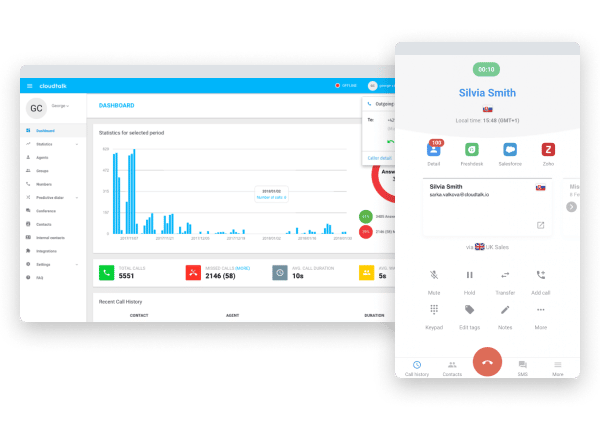- Oplossingen
- Solutions primary
- OP BEHOEFTE
- OP INDUSTRIE
- VOLGENS BEDRIJFSGROOTTE
- Solutions secondary
- Laten we praten!
- Ontdek onze software voor zakelijk bellen
- Boek vandaag nog een demo
- solutions-faq
- Ontdek de geavanceerde belfuncties van CloudTalk:
- Bekijk meer

- Laten we praten!
- Solutions primary
- Apps
- AI
- Functies
- Integraties
- Integrations primary
- MEEST POPULAIR
- first column
- second-col
- NIEUW
- first column
- second column
- MEEST POPULAIR
- Integrations secondary
- Laten we praten!
- Ontdek onze software voor zakelijk bellen
- Boek vandaag nog een demo
- Ontdek onze integraties
- Verander CloudTalk in een veel krachtigere tool.
- Kom meer te weten
- Laten we praten!
- Integraties lijst
- Integrations primary
- Prijzen
- Bronnen
- Resources primary
- first column
- second column
- Resources secondary
- Boek vandaag nog een demo!
- Ontdek & krijg toegang tot geavanceerde functies
- Plan een demo in
- Boek vandaag nog een demo!
- Resources primary
- Carrières
CloudTalk is a 140+ person global tech company transforming customer experience by enabling businesses to build lasting relationships with their customers.
OFFICES
Bratislava Office
The Spot
Bottova 7939/2A
811 09
Bratislava
Slovakia
Prague Office
Václavské nám. 47
110 00
Prague
Czech Republic