Virtual Team Communication: Your Definitive Guide

As of 2023, 12.7% of full-time employees worked remotely and 28.2% used a hybrid working model, according to Forbes. That’s a sizable chunk of employees that spend at least some of their time away from your office.
Managers might look at those numbers and shudder. How can you ensure the same high standard of virtual team communication as you manage with your in-office staff?
We’re here to help work through those worries with practical solutions.
First, we’ll cover what makes effective virtual team communication so important, before considering some of the main challenges it poses, and how to overcome them.
Key takeaways:
- Virtual team communication is all about helping remote and hybrid teams stay connected and work as a unit.
- Great virtual communication is essential for keeping productivity and morale high, and for helping managers stay on top of new developments.
- Getting communication in virtual teams just right relies on having the right tools and mindset.
- CloudTalk is ideal for virtual teams thanks to its user-friendliness, high call quality, and remote monitoring and coaching features.
What Is Virtual Team Communication?
Hybrid and remote workers alike have to communicate with their colleagues via virtual solutions, since they’re not in the same place.
On its own, talking to someone you work with over the phone doesn’t really count as virtual team communication. Instead, the term describes effective collaboration, often between three or more teammates, to work towards a common goal.
You can think of it as the digital equivalent of strong teamwork in-office, as both rely on connecting clearly and deliberately with team members to achieve the best possible results.
Why You Should Care About Effective Communication in Virtual Teams
Communication in a remote work environment can be tough. Even with the best video conferencing software, you can’t rely on reading others’ body language, and it can be very difficult to accurately read and convey tone over text.
So, why is it so important to focus on effective communication in virtual teams?
The simple answer is that remote and hybrid teams are not going anywhere. As per recent research, 98% of workers surveyed would like to work remotely—at least some of the time—for the remainder of their careers.
That means that knowing how to communicate effectively in virtual teams is going to be important even for companies that don’t currently encourage remote working.
Virtual teams are only as good as their teamwork, and that’s why top-level communication is absolutely vital.
Virtual Team Communication Challenges: Hurdles to Overcome
We won’t deny that there are plenty of communication challenges in virtual teams.
In order to overcome any virtual communication difficulties, you’ve first got to understand what they are. So, let’s get into it.
Remote Team Members May Feel Isolated
Fully remote employees don’t have the chance to walk over to their coworkers’ desks for a quick chat. They miss out on the social element that comes with working in a shared space, particularly if they work asynchronously (not at the same time).
This goes doubly for workers that spend all their time in home offices, where they don’t get to enjoy face-to-face communication with teammates.
At the same time, if only some of your team members are remote, these employees may feel left out of group socialization. That can create difficult internal dynamics within your team.
Hybrid team members can also feel this isolation sharply if they get along well with other team members when they do see them in person. The contrast between feeling connected when you are in the office and being isolated when you’re at home can make loneliness feel worse.
This isolation highlights the importance of communication in virtual teams to maintain morale and employee wellbeing.
It Can Be More Difficult to Maintain Structure
Keeping a whole team focused, engaged, and productive is no easy task. Achieving the same result virtually is even more difficult.
A virtual environment doesn’t lend itself well to a structured approach to work. This is because remote and hybrid employees often like to structure their own days flexibly, which, in itself, is not a problem. The true challenge begins when everyone’s ideas about what makes for a structured work day are very different.
It’s crucial to know how to take stock of the team’s feelings and needs, and then create a structure that incorporates all of these. Paying attention in this way will also help you improve virtual meetings and keep teammates engaged during longer talks.
Team Members May Have Differing Communication Styles
As mentioned above, team members don’t always think alike, which can create challenging situations in a remote context.
In person, teammates might still have disagreements because of different communication styles. However, when teammates can simply talk things out in person, situations can easily be rectified.
The same small misunderstandings can quickly spiral into bigger issues remotely. For example, something as seemingly simple as adding an emoji to a message could cause confusion.
Research by Statista has shown that men and women typically use emojis in different ways. This small difference in communication style can lead to miscommunications, especially if a given emoji is not used to mean the same thing among two different groups.
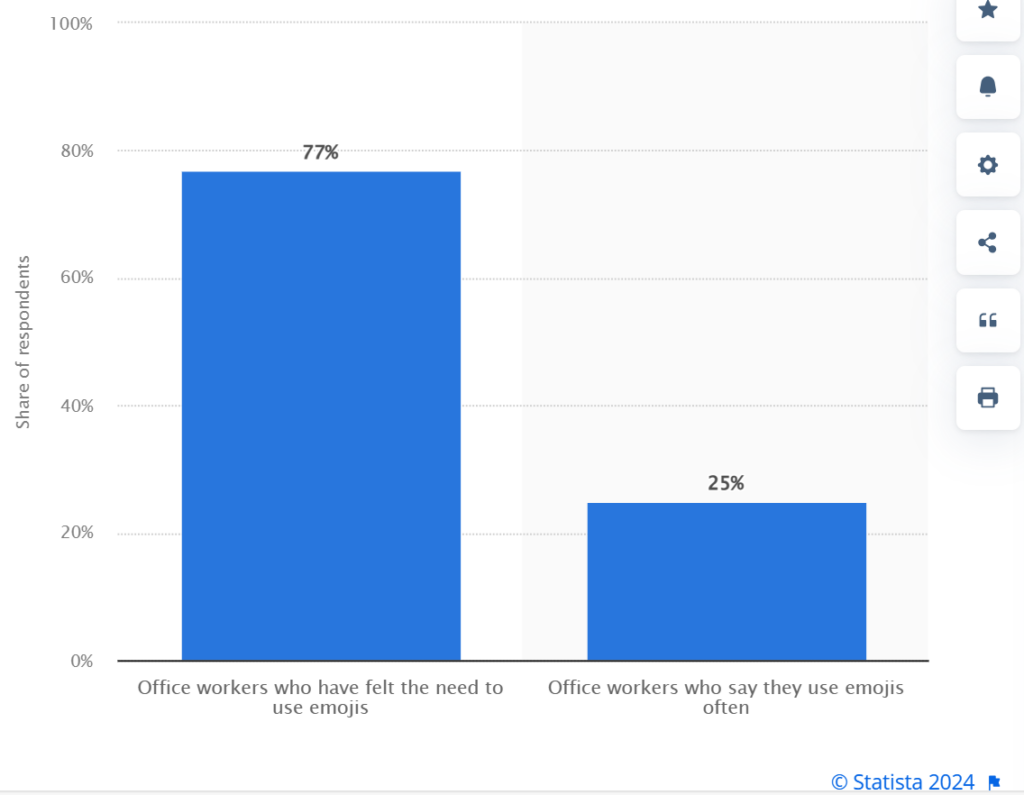
Building Company Culture is More Difficult
When considering the advantages and challenges of virtual team communication, company culture is an unmissable topic. It influences the ways in which employees work, as well as the kinds of expectations and rewards that come with choosing a specific organization.
However, building company culture remotely is not always simple.
This is because remote teams can’t rely on conventional culture indicators like dress codes and decoration styles in office buildings. Without these cues, it can be hard to infer what the culture is like, especially if employees only regularly interact with a small number of coworkers.
Agent Training is Trickier at Long Distance
Getting agents started the right way sets them up for their entire career at your company. So, it’s crucial to provide the best possible agent training.
Virtual managers can’t look at the agents they’re training and intuitively know who’s struggling. Explaining complicated or challenging processes is also more time-consuming when your trainees can’t stop you to ask questions, or when they’re stuck with a poor connection.
On top of that, it’s difficult to structurally follow the performance of new agents when you’re managing them remotely. This makes it harder to concretely pinpoint areas that need work, or specific strengths.
Virtual Team Communication Tools: The Solutions That Connect Remote Workers
Overcoming challenges begins by setting yourself up for success, which you can do by using the best communication technologies for virtual teams.
Let’s look at the different types of communication tools for virtual teams, and what they’re best for. This will give you a clear idea of what sorts of tools you need to help your own remote and hybrid teams to thrive.
Virtual Call Center Software
Call centers are your interface between your brand and its customers, so ensuring they use the right tools helps you provide the best experience to those customers.
Virtual call center software is a necessity for companies with remote teams of agents and call center managers. The best examples of call center software—like CloudTalk—offer crisp, clear sound quality, regardless of your agents’ physical location.
This helps provide a professional user experience, while also empowering agents to provide all callers with stellar service every time.
When Businesses Need Virtual Call Center Software
Whether you’re a long-time call center manager or you’re just starting a virtual call center for the first time, the right virtual call center software will make all the difference to your business.
This type of software creates a virtual workspace for your employees, where managers can track calls and team members can connect with both their colleagues and the customers.
Virtual workspaces bring teams closer together. They facilitate collaboration and mutual problem-solving, which boosts productivity. They’re also highly scalable by nature, meaning you’ll set your business up to be able to grow easily by choosing a virtual call center tool.
Business Calling Solutions
Phone calls are among the channels of communication most beneficial for virtual teams. They’re instant, meaning you can speak in real time and at the same time, can still be recorded for future reference or to share more widely.
Modern business calling solutions typically use VoIP (Voice over Internet Protocol) technology. This means they route calls using the internet, rather than traditional landlines or cellular signals.
VoIP-based calling is ideal for internal communication and collaboration, since it lets you place local and international calls equally easily. All you need is an internet connection.
When Businesses Need Business Calling Solutions
If your teams regularly communicate via phone calls, you need a business calling solution.
Such solutions let your team members easily reach out to one another. It allows managers to check in on team members via quick calls, while reminding everyone in the team that they’re more closely connected than they might think.
That strengthens team bonds, which makes remote communication and collaboration significantly easier.
Find the provider best suited to meet your business’s unique needs.
Email Clients
Another item you’ll often see on a list of top communication tools in virtual teams is an email client.
These let you write and send emails, providing your teams with a slower form of text-based communication than instant messaging (more on that shortly).
Email clients should give your team members lots of options for drafting and categorizing their digital mail. It’s particularly important to be able to create custom labels and subfolders, so everyone’s inboxes stay well-organized. Also, having the option to mark emails as being high-priority is a must, as this helps with task prioritization.
You’ll also want an excellent built-in spam filter to protect remote team members while they’re sending and receiving emails.
When Businesses Need Email Clients
Email clients really shine when it’s time to share a longer message with at least one teammate or manager.
Since they’re non-instant, emails can be edited and polished until they look exactly as you want them to. This lets you curate the image you project via emails, which helps establish personality and professional attitude in a virtual team context.
Email clients are also useful if your team sends out a lot of invites, say to sales calls or client meetings, as these can be distributed and accepted or declined via email.
Instant Messaging Tools
When you’re considering how to improve virtual team communication, it’s important to look beyond audio and video-based channels. Email clients go a long way in this regard, but you also need a faster, more instant counterpart to those.
That’s where instant messaging tools come in.
Nearly 90% of all US adults in a 2021 Statista survey reported using Facebook Messenger, and that’s just one instant messaging app. These tools are not just popular, they’re a modern workplace necessity, especially for remote workers.

When Businesses Need Instant Messaging Tools
Instant messaging tools let agents ask for help on a difficult ticket. They let groups of agents pool their knowledge to provide the best resolutions to queries. They help managers check in with team members non-invasively, with ease.
Above all, they create a social space where even the most isolated worker can hear from their colleagues, so they know they’re never alone.
Instant messaging tools almost always come with group chat functions, which are great for discussing specific topics in designated spaces, or for uniting groups of employees. That’s crucial for remote teams.
Video Conferencing Solutions
Some meetings are best conducted face-to-face, which can be difficult in the context of a virtual team. That’s where video conferencing solutions come in.
A video conferencing tool exists to facilitate real-time interactions between members in different physical locations. It lets you both see and hear other call participants, who in turn can see and hear you as well.
In short, a video conferencing tool is the digital answer to in-person meetings.
When Businesses Need Video Conferencing Solutions
Did you know that there are seven universal facial expressions that can be recognized across cultures, without words?
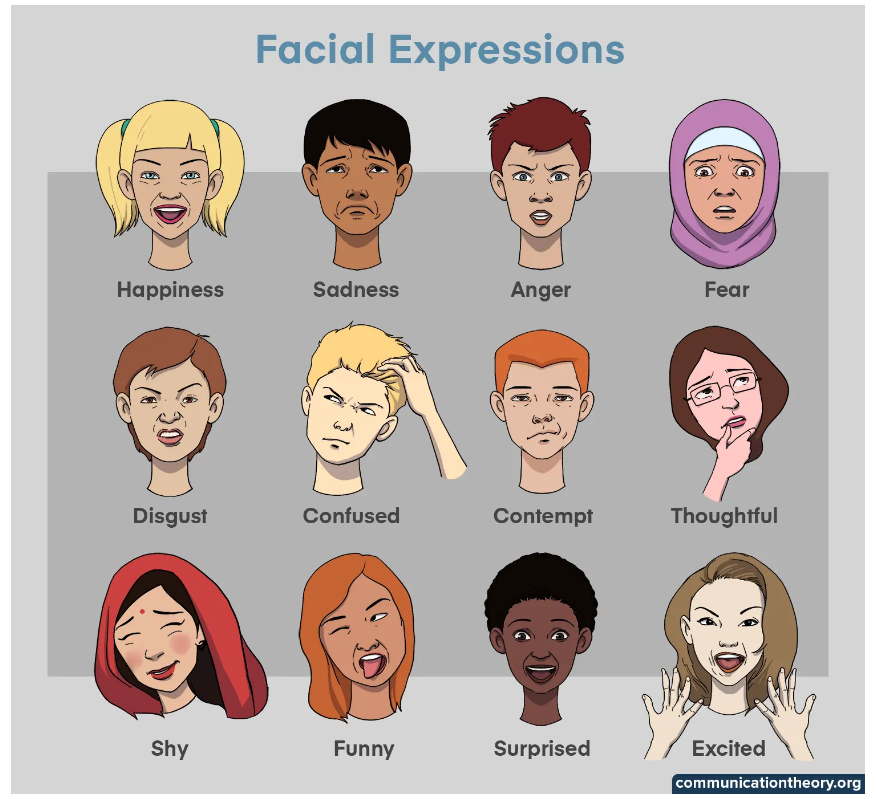
On top of these, there are tons of micro-expressions and reactions that most people can recognize in one another. With the help of video conferencing solutions, your virtual team members will be able to communicate non-verbally, as well as with words.
Video conferencing solutions help teammates feel they’re part of a greater whole, rather than a faceless entity. They’re also very useful for disabled teammates who might not be able to type well or at all, along with team members who speak in sign language.
Project Management Tools
Lastly, project management tools are also very important for virtual team communication.
These tools help managers keep an eye on their teammates. They help with task delegation, virtual collaboration, and progress tracking and highlight who needs help, as well as what needs to be prioritized in order to meet deadlines and stay productive.
When Businesses Need Project Management Tools
These types of tools are most useful to virtual teams that work on a lot of projects together, or ones that prioritize collaborative work over solo projects.
They’re a must-have for managers that want to avoid micromanaging, while still checking in regularly enough to make a difference in teammates’ daily work lives.
10 Proven Methods to Boost Virtual Team Communication
Next, we’ll cover the best practices for virtual team communication that will help you improve team collaboration and foster a welcoming, well-connected team culture.
#1 Invest In the Right Tools
The first tip we’ve got to share is to look for collaboration tools for virtual teams, and make sure you’re choosing the right ones.
You’ll want to read plenty of reviews before you make a final decision. Are people complaining about new features, or only about ones that were fixed years ago? How is each provider’s customer service rated?
Pricing is another important factor. Take the time to check what each provider’s packages include, and which features you’d have to pay separately for. Sometimes, a slightly more expensive package is actually the more cost-effective choice, provided it includes more of what you’re looking for.
It’s also well worth taking advantage of demos and free trials, as these let you experience the product firsthand and see whether it suits your needs.
#2 Define Clear Goals and Expectations
If your teammates can’t answer the question of “why is communication important in virtual teams?”, that’s a sign that you haven’t been clear enough in setting up goals and expectations.
Everyone should know what the core working hours are, and what “being available” looks like. They need to be clear on which devices are allowed and which are not, as well as whom to report to and where to get advice.
By being as clear as possible from the start, you can ensure that everyone starts on the same page and employees or agents aren’t lost later down the line.
#3 Check-In Regularly but Don’t Micromanage
When you’re managing remote employees, you need to walk a fine line between being too absent and micromanaging.
The right tools will help with this.
Features like built-in analytics and call monitoring and coaching functionality make it easier to keep a structure in performance tracking when working remotely. They allow managers to check in unobtrusively, so agents know they’re supported but don’t feel constantly watched.
#4 Encourage Two-Way Feedback
One of the top ways to improve communication in virtual teams is to ask for feedback, and consistently act on it.
Managers need to let their teams know how they’re doing, just as employees should be able to flag up what isn’t working for them.
That way, you can adopt a model of continuous growth that supports both managers and employees.
#5 Create Onboarding and Training to Support Remote Working
We mentioned that remote training can be difficult. You can mitigate that challenge by creating onboarding and training modules specifically for remote workers.
This is easy to do with a tool like CloudTalk, which lets you onboard new agents within a single day. That way, they can start taking and placing calls after just 24 hours.
That way, you can streamline and hone your onboarding process until you can condense it into a single, efficient onboarding day.
#6 Make Information Readily Accessible
Not all communication has to be instant, or even fast. In fact, asynchronous learning can be one of the best ways to communicate with virtual teams, as it lets everyone read and pick up information at their own pace.
That’s why you’ll want to ensure virtual team members can access shared drives for documents, knowledge bases, directories, and other sources of information.
The more easily accessible the information is, the less likely people are to ask the same questions many times. This streamlines communications while empowering employees to help themselves.
#7 Choose the Right Communication Methods
Not all information lends itself to the same communication methods.
For example, if you’ve got a remote sales team checklist to share with your team, an email might be more effective than a meeting. Teammates can read back over an email to re-familiarize themselves with the checklist, whereas spoken information might not be retained as easily.
Carefully consider each piece of information you want to convey, and how to communicate it. Above all, consider how you’d want to receive that information.
#8 Don’t Neglect Your Teams’ Wellbeing
In person, you can easily spot if someone’s out-of-sorts. Virtual team managers, on the other hand, have to go the extra mile and actively work on noticing unusual behavior.
You can help bridge this gap by placing conscious focus on wellbeing.
For example, it can help to enforce mandatory breaks, so employees can’t easily burn out. Regularly scheduled check-ins also help.
You could also offer access to mental wellbeing tools, like dedicated apps that let employees log and talk about their feelings in a secure, private virtual space.
#9 Encourage Non-Work Activities
One of the best communication tips for virtual teams is to create digital alternatives to in-office team activities.
Where in-office teams might head to a bar or restaurant after work, or even just chat by the water cooler, virtual teams don’t have this team-building communication built into their structure.
However, those non-work activities are crucial to culture and morale—so encourage them if you want your team to feel connected and cohesive.
#10 Continually Assess and Improve Processes
The world of remote work is always changing and evolving, which means you need to grow with it.
New tools and processes are always being created and adopted, so your approach to remote work processes should also keep changing. Keep monitoring and tweaking things until you get them right. Then, when new changes come along, start the process over again.
Good Virtual Team Communication is Key to Productivity
By perfecting the communication practices of virtual teams, you can take your remote workers’ productivity to new heights.
That’s why it’s worthwhile to invest time and resources into optimizing your virtual team communication: Without it, your teams can’t be their best selves.
Strong communication makes for effective, motivated teams that get everything done on time and to a high standard, every time.
With CloudTalk, you can start revolutionizing your virtual team communication in minutes. Simply get started with a demo, and you’ll be ready to make a change!
Virtual Team Communication FAQs
Are Virtual Teams Here to Stay?
Some companies are issuing RTO (return to office) mandates, however, these are not as universal or all-encompassing as they might seem at first glance.
In general, distributed teams seem likely to remain the norm, even at organizations which didn’t encourage remote working before they had to, back in 2020. Plenty of startups and younger businesses, too, actively encourage remote work, especially if they were created with a virtual team model in mind.
Are Virtual Teams as Efficient as In-Office Ones?
This is a difficult question to give a straightforward answer to, simply because there’s no one set level of efficiency for any type of team. Just as there could be hyper-efficient virtual teams, inefficient and unproductive in-office teams exist, too.
Virtual teams can, however, be made at least as efficient as their in-office counterparts—with the right management and mindset.
Any team that allows members to work flexibly is likely to be made up of happier employees, since their needs are being heard and accommodated. This means virtual teams often have an edge over in-office ones in this area.
At the same time, virtual teams and their leaders do need to overcome unique hurdles, as outlined in this guide. While some will move past those challenges with ease, others may struggle, which can make for a less productive team overall.
Why Is Remote Working Popular With Employees?
Employees love to feel that the hard work and time they put in is recognized. Remote work gives companies the chance to provide that recognition, since it lets employees avoid commuting or living expensively to be close to the office.
In many cases, employees also appreciate the flexibility that comes with remote work. It’s easier to schedule appointments, accept deliveries, and spend time with pets, for example, when you work from home.
In short, remote work lets employees strike a better work-life balance. This helps them feel that the job they’re doing is worth it, while also helping them dedicate meaningful effort to that job during working hours.

















