- Solutions
- Solutions primary
- BY TEAM
- BY INDUSTRY
- BY USE
- BY SIZE
- View all solutions
- Solutions secondary
- Solutions primary
- AI
- Features
- Features primary
- Most popular
- first column
- second column
- third column
- fourth column
- View all features
- Most popular
- Features secondary
- Choosing the right plan
- Features primary
- Integrations
- Integrations primary
- MOST POPULAR
- first column
- second column
- View all integrations
- NEW
- first column
- second column
- View all integrations
- MOST POPULAR
- Integrations secondary
- Integrations primary
- Pricing
- Resources
- Resources primary
- Most popular
- first column
- second column
- third column
- Most popular
- Resources secondary
- Latest Blogs
- Try CloudTalk
- Resources primary
- Partners
Outreach Phone System Integration
Outreach Integration
Bring calling to Outreach with CloudTalk, a smarter way to connect. Our Outreach integration turns your sales engagement platform into a fully loaded call center for Outreach, letting you make and receive calls, send SMS messages, and log every touchpoint automatically. With real-time sync and powerful automation, this Outreach calling integration keeps your pipeline moving and your team one step ahead.
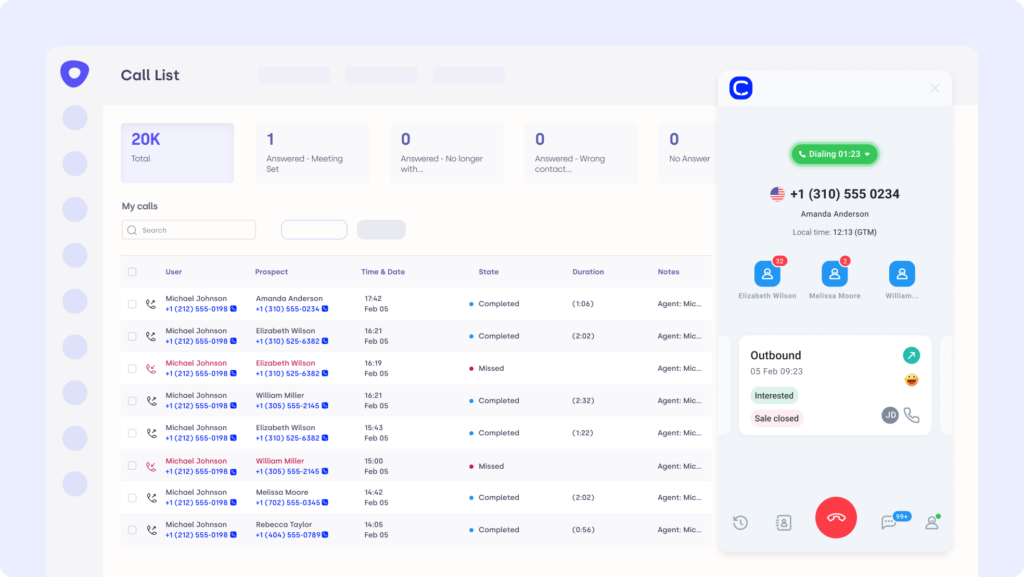
4,000+
Satisfied customers
160+
international numbers
300%
More calls per day
50%
Lower wait times
What is Outreach?
Outreach is a sales engagement platform designed to help sales teams reach more leads, automate follow-ups, and manage pipeline activity in one place. It centralizes email, call, and task workflows—making it easier to connect with prospects across channels and drive consistent results.
While it offers automation for sequences and outreach campaigns, its built-in calling tools are limited. That’s why many teams enhance it with a dedicated Outreach integration like CloudTalk—adding advanced VoIP capabilities, real-time SMS, and click-to-call features that turn Outreach into a complete Outreach calling integration solution.

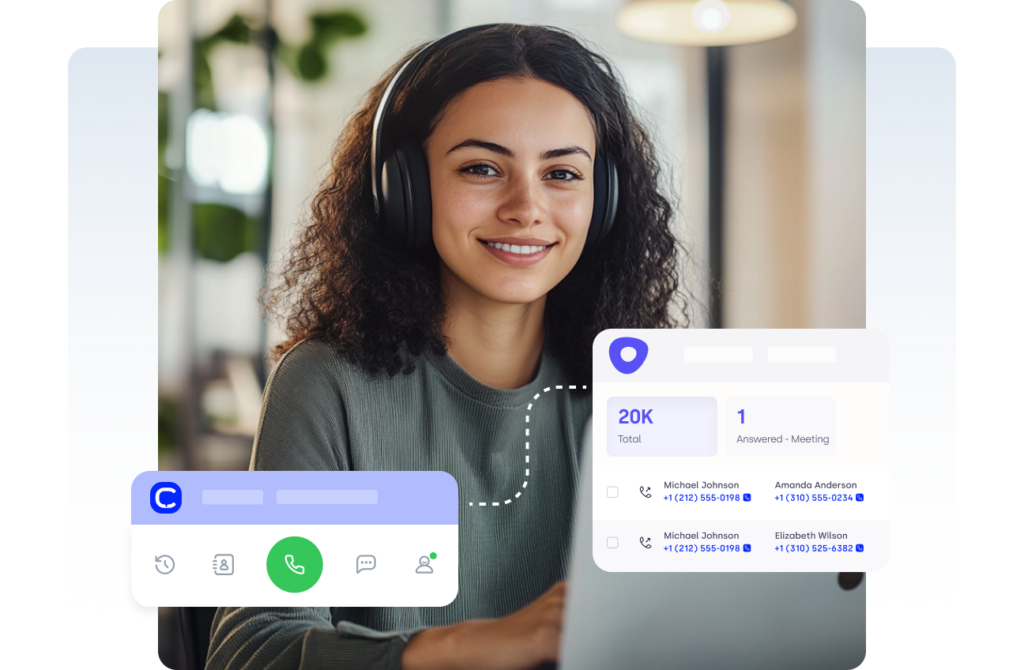
How Does Outreach Calling Integration Work?
Think of Outreach as your mission control, where sales reps coordinate emails, tasks, and deals. But without a built-in phone system, vital conversations are still grounded. That’s where CloudTalk steps in.
With the Outreach calling integration, CloudTalk brings advanced voice and SMS functionality right into your existing workflows. Reps can call leads directly from Outreach using click-to-call, while every conversation — including duration, outcomes, notes, and recordings—is logged automatically. No switching tabs. No missing data.
This Outreach x CloudTalk calling setup also supports SMS messaging, synced contacts, and automated follow-ups, turning fragmented outreach into one smooth, scalable sales motion.
Outreach Integration Benefits
Sync Contacts & Calls Instantly
No more juggling tools or updating the same data twice. With the Outreach integration, CloudTalk automatically syncs your contacts, call notes, and activity logs across both platforms—in real time. That means your team always has the latest prospect info, no matter where they’re working.
Click to Call & Log Every Interaction
Ditch the dialing delay. With CloudTalk’s click-to-call feature, reps can place outbound calls directly from Outreach with a single click. Every interaction is logged automatically—including call duration, agent notes, recordings, and more,giving you a complete Outreach calling integration experience.
Assign & Track Calls Automatically
Need smarter routing? CloudTalk lets you define rules to assign calls to the right Outreach users. If no match is found, calls are logged to a default fallback, so nothing slips through the cracks. It’s streamlined, hands-off, and perfect for scaling teams.
Analyze Performance & Coach Smarter
Great teams aren’t just busy—they’re optimized. CloudTalk’s call analytics help you monitor outcomes, spot patterns, and uncover coaching opportunities. With the Outreach VoIP integration, you get a full view of performance that goes beyond emails and meetings.
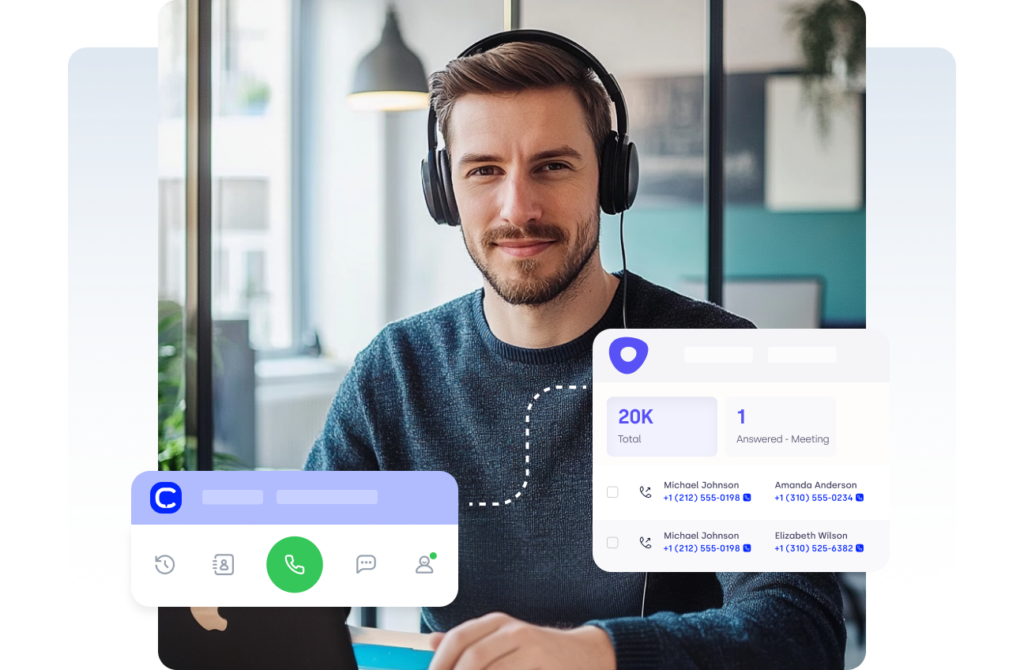
How to integrate Outreach with CloudTalk?
- Ensure you have a CloudTalk Essential plan and admin access for both tools.
- Log into your CloudTalk account and navigate to Settings > Integrations.
- Select Outreach from the integration list and click “Add Integration”.
- Sign into your Outreach account when prompted and authorize data access.
- Configure your settings for workflows, call logging, and synchronization rules.
- Map custom fields by matching Outreach and CloudTalk naming conventions.
FAQs
What is Outreach used for?
Outreach helps sales teams automate outreach, manage pipelines, and boost productivity through multichannel engagement.
Is Outreach a CRM tool?
Outreach is not a full CRM, but a sales engagement platform often used alongside CRMs and calling tools like CloudTalk.
Does Outreach integrate with VoIP?
Yes, Outreach integrates with VoIP systems like CloudTalk, enabling calling, SMS, and full activity logging within one workflow.
How to Set Up Calling in Outreach?
No, CloudTalk supports unlimited calls within the limits of your selected plan.
Is there a limit to the number of calls I can make or receive through the Outreach-CloudTalk integration?
No limits — the Outreach integration with CloudTalk supports unlimited calls within your selected CloudTalk plan.
How long does it take to integrate Outreach with CloudTalk?
The Outreach Phone System Integration takes just minutes to set up through CloudTalk’s intuitive dashboard and settings panel.
Is the Outreach and CloudTalk integration free?
Yes, the Outreach integration is free with any paid CloudTalk plan. No extra fee to connect or sync your accounts.
Can CloudTalk automatically log all call activities in Outreach?
Yes, CloudTalk logs all calls, tags, notes, and outcomes in Outreach, ensuring a seamless Outreach Campaign Integration.



























