- Solutions
- Solutions primary
- BY TEAM
- BY INDUSTRY
- BY USE
- BY SIZE
- View all solutions
- Solutions secondary
- Solutions primary
- AI
- Features
- Features primary
- Most popular
- first column
- second column
- third column
- fourth column
- View all features
- Most popular
- Features secondary
- Choosing the right plan
- Features primary
- Integrations
- Integrations primary
- MOST POPULAR
- first column
- second column
- View all integrations
- NEW
- first column
- second column
- View all integrations
- MOST POPULAR
- Integrations secondary
- Integrations primary
- Pricing
- Resources
- Resources primary
- Most popular
- first column
- second column
- third column
- Most popular
- Resources secondary
- Latest Blogs
- Try CloudTalk
- Resources primary
- Partners
Freshsales Phone System Integration
Call Center for Freshsales
Combine the strength of your CRM and powerful calling features with CloudTalk’s Freshsales VoIP Integration. Make and receive calls, send SMS messages, and save time on manual tasks with 2-way synchronization.
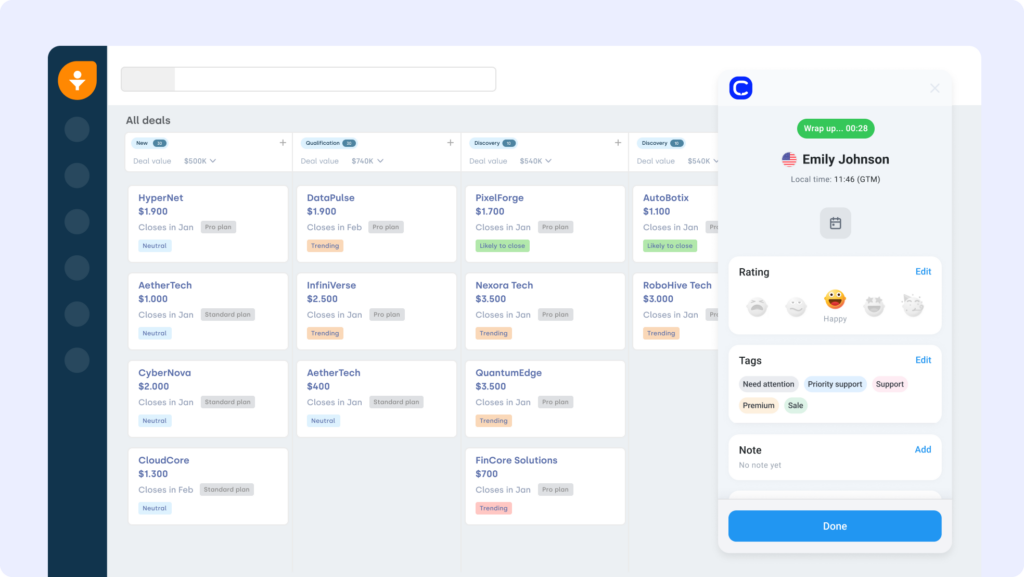
1200
Companies across the world
82%
Increase of call volume
23%
Less missed calls
1326€
Save per year
Freshsales Phone Integration Benefits
Boost Sales Efficiency
Streamline sales efforts by integrating CloudTalk with Freshsales. Automatically log calls, track interactions, and prioritize leads with AI-powered scoring. Keep your sales team focused on closing deals instead of managing data manually.
Smart Call Routing & Automation
Enhance customer interactions with intelligent call routing and automation. Assign inbound calls based on lead priority, trigger follow-up actions, and sync customer interactions with Freshsales. Never miss a deal with automated workflows.
Seamless Multi-Team Collaboration
Enable sales, support, and marketing teams to work together effortlessly. Sync call history, customer notes, and deal updates across Freshsales, Freshmarketer, and Freshservice. Ensure full visibility at every stage of the customer journey.
Advanced Insights & Reporting
Get real-time analytics on call performance, sales conversions, and customer interactions. Use CloudTalk’s detailed call tracking combined with Freshsales reports to make data-driven decisions and optimize sales strategies.
Why Integrate CloudTalk with Freshsales?
Set up the Freshsales call center integration in minutes and enhance sales workflows with built-in calling, SMS, and automation tools. Keep customer data synchronized, log call details instantly, and track conversations without leaving your CRM.
Automatically log call outcomes, store recordings, assign follow-ups, and analyze sales performance to improve efficiency. With CloudTalk and Freshsales, sales teams can prioritize leads and close deals faster.
What is Freshsales?
Freshsales is a sales CRM designed to help teams track leads, manage deals, and optimize sales processes.
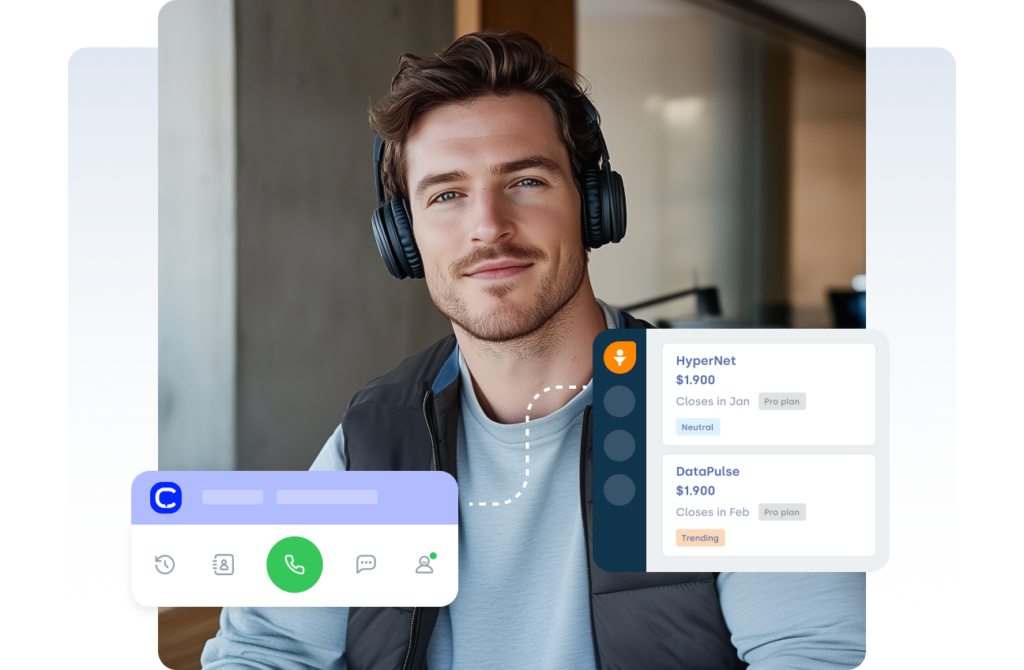

How to Integrate Freshsales with CloudTalk?
- Ensure you have a CloudTalk Essential plan and admin access for both tools.
- Log into your CloudTalk account and navigate to Settings > Integrations.
- Select Freshsales from the integration list and click “Add Integration”.
- Sign into your Freshsales account when prompted and authorize data access.
- Configure your settings for workflows, call logging, and synchronization rules.
- Map custom fields by matching Freshsales and CloudTalk naming conventions.
Find out why our customers love us
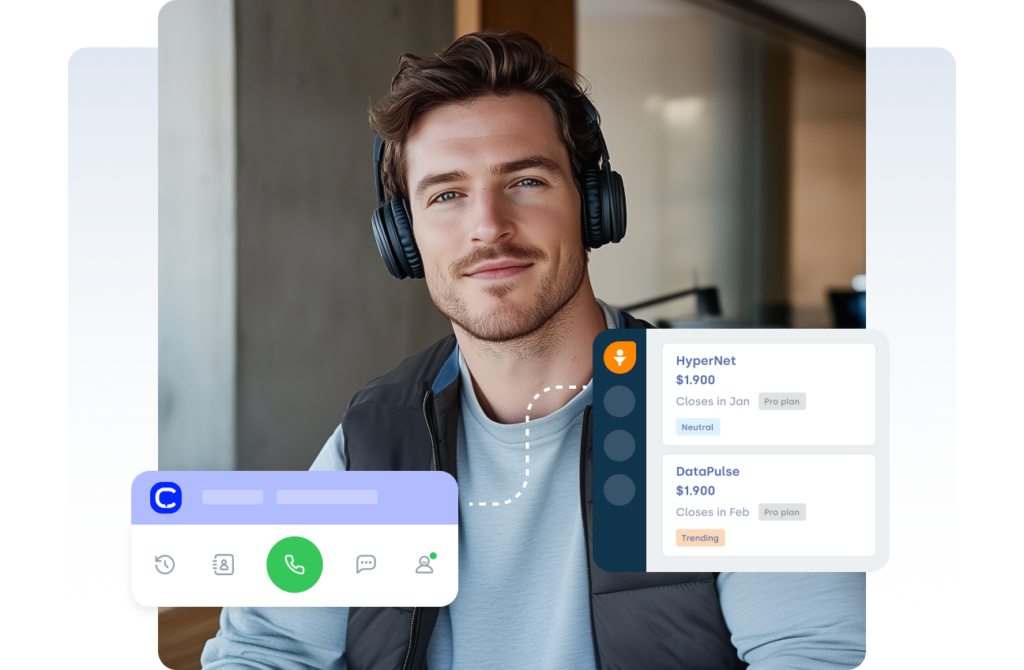
How to Set Up Calling in Freshsales?
- Ensure you have a Freshsales account with admin access.
- Go to Freshsales > Admin Settings > Phone & Voicemail.
- Set CloudTalk as the default calling provider and assign phone numbers.
- Open any Lead, Contact, or Account in Freshsales and use the CloudTalk Dialer.
- Start making and receiving calls directly in Freshsales, with automatic call logging.
An Overview of Freshsales Integration and CloudTalk
FAQs
What is Freshsales used for?
Freshsales is a CRM that helps businesses manage leads, track sales, and automate workflows. It enhances communication and boosts sales efficiency.
Can I make and receive calls directly from Freshsales using CloudTalk?
Yes, the Freshsales Cloud Phone System Integration allows users to make and receive calls within Freshsales, with automatic call logging and tracking.
Is there a limit to the number of calls I can make or receive through the Freshsales-CloudTalk integration?
No, CloudTalk does not impose call limits. Your calling capacity depends on your CloudTalk plan and Freshsales configuration.
How long does it take to integrate Freshsales with CloudTalk?
The integration process is quick, taking just a few minutes. Connect accounts, authorize access, and start making calls directly in Freshsales.
Is the Freshsales-CloudTalk integration free?
The integration is available with CloudTalk and Freshsales plans. Additional costs may apply depending on your subscription and calling needs.
What is the CloudTalk VoIP integration with Freshsales?
The CloudTalk integration with Freshsales allows you to make and receive calls directly from Freshsales, automate tasks like call logging, and update data in real-time. Additionally, it improves lead identification and sales strategy with data-driven analytics, saving time and enabling informed decision-making.
How does VoIP work in Freshsales?
The VoIP integration with Freshsales lets you make and receive calls directly from the CRM, with one-click dialing and automatic call logging. It syncs contact information and assigns calls to the appropriate agents through intelligent routing. Additionally, it provides real-time analytics and workflow automation to improve productivity and customer experience.
What is the best VoIP service for Freshsales?
CloudTalk is the best VoIP service for Freshsales, offering easy integration, data synchronization, and advanced features. It enhances sales efficiency with intelligent routing, automation, and real-time analytics. Plus, it provides 24/7 support and excellent call quality.

































