- Solutions
- Solutions primary
- BY TEAM
- BY INDUSTRY
- BY USE
- BY SIZE
- View all solutions
- Solutions secondary
- Solutions primary
- AI
- Features
- Features primary
- Most popular
- first column
- second column
- third column
- fourth column
- View all features
- Most popular
- Features secondary
- Choosing the right plan
- Features primary
- Integrations
- Integrations primary
- MOST POPULAR
- first column
- second column
- View all integrations
- NEW
- first column
- second column
- View all integrations
- MOST POPULAR
- Integrations secondary
- Integrations primary
- Pricing
- Resources
- Resources primary
- Most popular
- first column
- second column
- third column
- Most popular
- Resources secondary
- Latest Blogs
- Try CloudTalk
- Resources primary
- Partners
Salesforce Phone System Integration
Call Center
for Salesforce
Centralize your CRM and call center operations with CloudTalk’s Salesforce call center software integration. Make and receive calls and send SMS messages without switching tabs, and speed up your Sales and Support processes 2-way synchronization and custom workflows via Cadences.
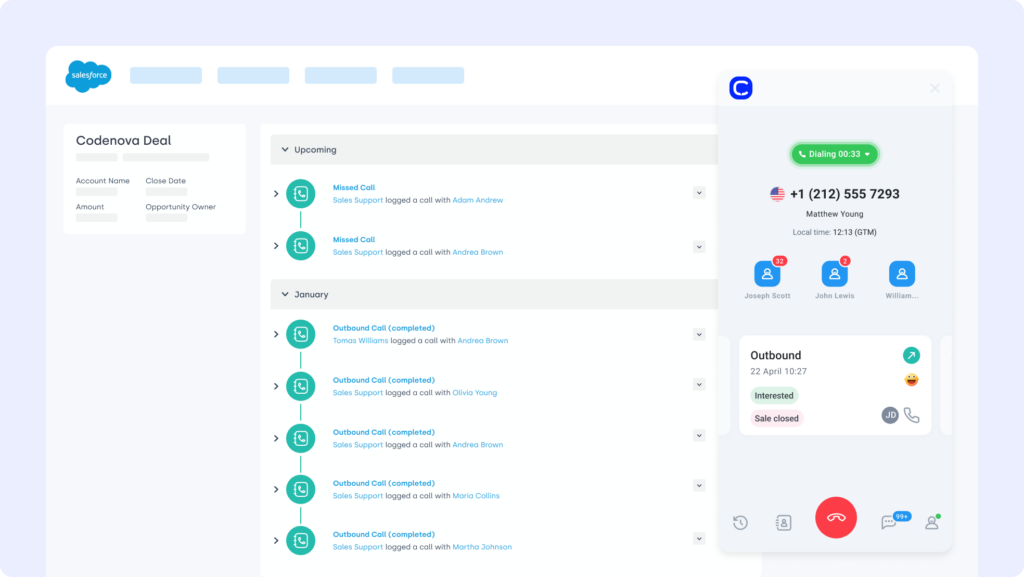
4,000+
Satisfied customers
160+
international numbers
300%
More calls per day
50%
Lower wait times
Why Integrate Salesforce with CloudTalk?
Streamline daily operations with the Salesforce VoIP integration. Save agents’ time with custom workflows, and satisfy your customers with exceptional experiences. Synchronize data, view call outcomes directly in the contact details, listen back to voicemails, make calls, monitor metrics, and make a meaningful difference.
What Is Salesforce?
A market-leading, cloud-based CRM platform with 150,000 satisfied customers worldwide. Manage customer relationships, track sales, automate tasks, and analyze data for growth.

Salesforce Call Center Integration Benefits
Call with Campaigns
Speed up your sales with powerful calling features via the Salesforce softphone integration. Create and assign custom campaigns, complete with call scripts and questionnaires for streamlined processes, and reach 3x more prospects in less time by populating Power Dialer queues with contact lists from your CRM with a single click.
Customize Cadences
Deliver personalized experiences with Cadences and CloudTalk’s workflow automation. Set custom triggers for follow-ups, SMS notifications, and next steps to keep the sales team proactive. Remove repetition from your agents’ daily tasks and give them the time and means necessary to drive customer satisfaction and close deals more effectively.
Consult Einstein AI
Get unprecedented clarity into your calls and fuel operational efficiency with AI-powered insights from Salesforce’s Einstein AI and CloudTalk’s Conversational Intelligence. Analyze and search call recordings and transcripts for trends, topics, and customer sentiments based on specific keyword mentions and Natural Language Processing.
Synchronize Data in Real Time
Maintain a complete record of everything that happens in your Salesforce call center software, including contact details, call records and campaign data. Ensure your agents stay up-to-date, avoid duplicate listings, and minimize the risk of mistakes from manual contact management with real-time 2-way synchronization every 10 minutes.

How to Integrate Salesforce with CloudTalk?
- Ensure you have a CloudTalk Expert subscription to access all features.
- Sign in to your Salesforce account and ensure you have Admin permissions.
- Go to the Salesforce AppExchange and search for “CloudTalk”.
- Select and install the CloudTalk CTI (Computer Telephony Integration) package.
- Set up workflows, sync preferences, and custom field mapping per instructions.
- Log into the CloudTalk Dashboard and go to Settings > Integrations > Salesforce.
- Complete the setup and start making and receiving calls directly in Salesforce!
How to Setup Salesforce and Hosted VoIP Synchronization?
- Ensure you have sufficient custom fields in Salesforce for contacts, tasks, etc.
- In CloudTalk, go to Settings > Integrations > Salesforce.
- Enable contact synchronization with automatic import and export.
- Set up webhook notifications in Salesforce to instantly push updates to CloudTalk.
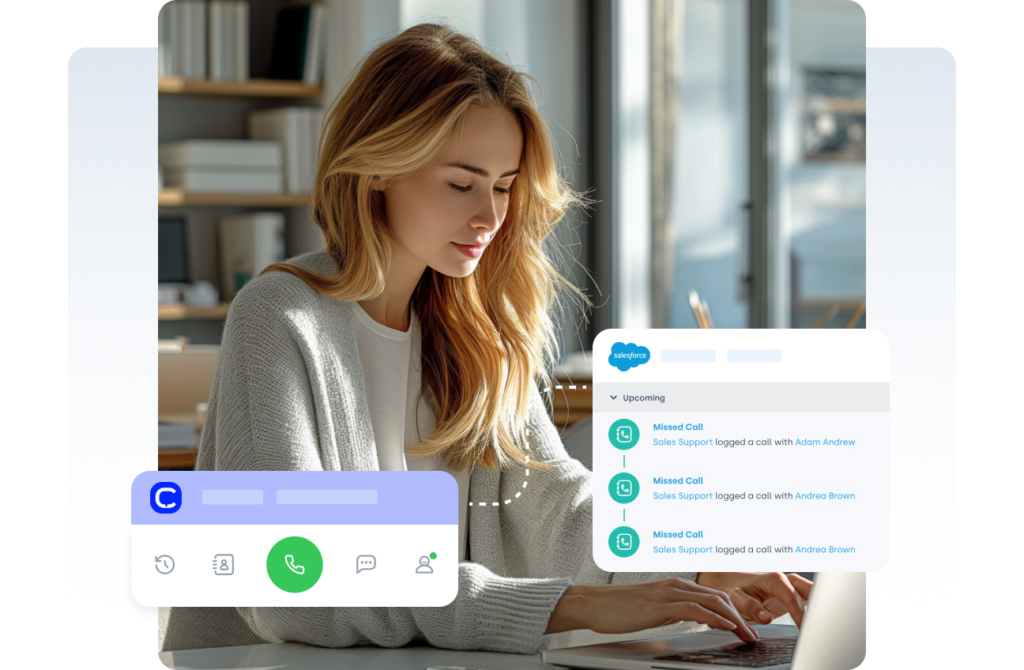
Signature Capability
Put Humans to the Test. See if 24/7 AI Voice Agents Will Outperform.
CeTe is an AI that talks like a human: no breaks, no training, no time off. It makes and answers calls, updates CRMs, books meetings, and loops in a human only when needed.
Press play to hear it. Want a wow moment? Get a free test call and try it live.

AI Voice Agents
Riley
Sales Reminder
Agent
Alex
Client
Sales / Marketing
Avery
Course Inquiry
Agent
Jamie
Client
Education / EdTech
Casey
Payment Reminder
Agent
Chris
Client
Financial Services
Jordan
Healthcare Intake
Agent
Taylor
Client
Healthcare
Taylor
Insurance Intake
Agent
Peter
Client
Insurance
Quinn
T&C Acceptance
Agent
Morgan
Client
Legal Services
Drew
Legal Intake
Agent
Casey
Client
Legal Services
Jamie
Candidate Feedback
Agent
Riley
Client
Recruitment / HR
Skyler
Applicant Pre-screen
Agent
Jamie
Client
Recruitment / HR
Morgan
Action Reminder
Agent
Taylor
Client
SaaS / Software & Apps
Logan
Subscription Renewal
Agent
Jamie
Client
SaaS / Software & Apps
Morgan
CX Feedback
Agent
Sam
Client
SaaS / Software & Apps
Parker
Post-Sales Feedback
Agent
Chris
Client
SaaS / Software & Apps
Blake
Trial Signup
Qualifier
Alex
Client
SaaS / Software & Apps
Why CloudTalk for Your Salesforce Call Center?
Find out why our customers love us
FAQs
Can I connect my phone to Salesforce?
Yes, telephony integration with Salesforce lets you connect phones for seamless calling, logging, and Salesforce telephony features.
What phone system integrates with Salesforce?
Phone systems that integrate with Salesforce include CloudTalk, the best dialer for Salesforce Service Cloud phone integration.
How to integrate telephony with Salesforce?
Set up Salesforce telephony by choosing a dialer integration like CloudTalk for VoIP and call center software integration.
Can you make phone calls through Salesforce?
Yes, integrating Salesforce and VoIP allows calls directly through Salesforce using dialer integrations like CloudTalk.
Does Salesforce offer VoIP?
Salesforce supports VoIP via integrations with the best Salesforce call center software, such as CloudTalk, for seamless communication.









































