- Solutions
- Solutions primary
- BY TEAM
- BY INDUSTRY
- BY USE
- BY SIZE
- View all solutions
- Solutions secondary
- Solutions primary
- AI
- Features
- Features primary
- Most popular
- first column
- second column
- third column
- fourth column
- View all features
- Most popular
- Features secondary
- Choosing the right plan
- Features primary
- Integrations
- Integrations primary
- MOST POPULAR
- first column
- second column
- View all integrations
- NEW
- first column
- second column
- View all integrations
- MOST POPULAR
- Integrations secondary
- Integrations primary
- Pricing
- Resources
- Resources primary
- Most popular
- first column
- second column
- third column
- Most popular
- Resources secondary
- Latest Blogs
- Try CloudTalk
- Resources primary
- Partners
Zoho CRM VoIP Integration
Call Center for
Zoho CRM
Power up your sales and support workflows with CloudTalk’s Zoho CRM phone integration. Turn Zoho into a connected, VoIP-ready CRM, where you can handle calls, track every conversation, and eliminate manual data entry. With two-way sync and automation, this Zoho CRM integration helps your team close more deals and serve customers faster—without ever leaving Zoho.
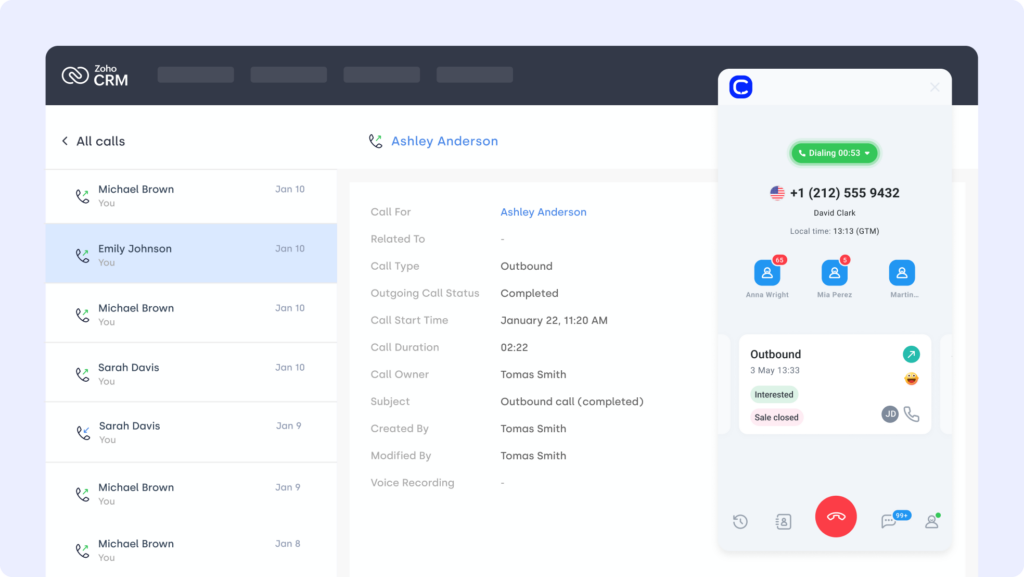
4,000+
Satisfied customers
160+
international numbers
300%
More calls per day
50%
Lower wait times
What is Zoho CRM phone integration?
Zoho phone integration connects your CRM with CloudTalk to help sales and support teams manage calls, automate follow-ups, and track performance in one place. It centralizes calling, logging, and contact details, making it easier to build relationships across every stage of the pipeline.
While Zoho offers basic telephony through native tools and plugins, many teams upgrade to a dedicated Zoho CRM integration like CloudTalk—adding Zoho VoIP integration features, advanced routing, and click-to-call functionality that turns Zoho into a complete Zoho call center integration solution.


How Does Zoho CRM Phone Integration Work?
Think of Zoho CRM as your central workspace for managing contacts, deals, and tasks. But without a phone system, key conversations stay disconnected. That’s where CloudTalk steps in.
With the Zoho CRM phone integration, CloudTalk adds calling features directly into your CRM. Reps can place calls via click-to-call, while each interaction—including notes, call duration, and outcomes—is logged automatically. No switching tools. No missing data.
This Zoho CRM x CloudTalk calling setup supports synced contacts, routing, and real-time reporting, turning basic workflows into a complete Zoho call center integration experience.
Zoho CRM Phone System Integration Benefits
Speed Up Sales
Let reps stay focused on selling—not switching tabs. With the Zoho CRM phone integration, they can call leads, follow up, and launch Zoho Power Dialer campaigns using CloudTalk’s click-to-call to reach more prospects, faster.
Automate Workflows
CloudTalk helps teams automate follow-ups, assign calls, and send reminders. This Zoho telephony integration ensures no task falls through the cracks, saving time and boosting efficiency across every stage of your funnel.
Synchronize Data
Sync contacts and call logs across systems with real-time, two-way updates. The Zoho call center integration keeps your team aligned, tickets logged, and customer info always current — no more double entry or missing data.
Make Better Decisions
Access call recordings, analytics, and notes from every Zoho call to understand what’s working. With CloudTalk’s insights, this becomes a smarter, more scalable Zoho CRM integration for high-performing sales and support teams.
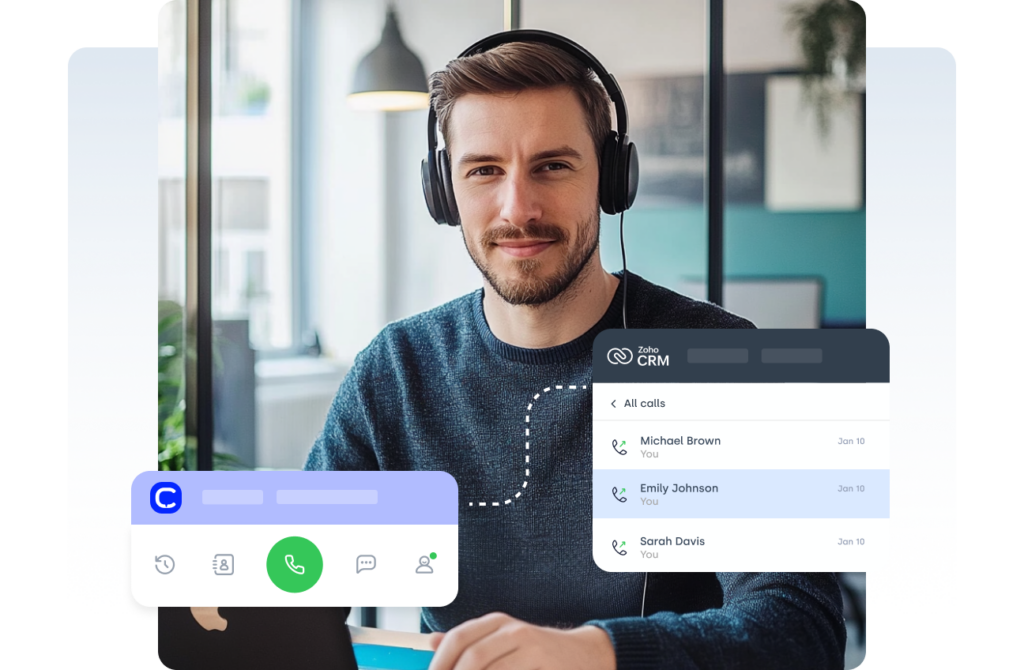
How to Integrate Zoho CRM with CloudTalk?
- Ensure you have Admin access to both CloudTalk and Zoho CRM.
- Log into your CloudTalk Dashboard and navigate to Settings > Integrations.
- Locate Zoho CRM in the list of integrations and click “+Add Integration.”
- Authenticate the integration by logging into your Zoho CRM when prompted.
- Customize settings for synchronization, call logging, and workflow triggers.
- Save your settings and activate the integration.
- Begin syncing contacts, logging calls, and automating workflows seamlessly.
FAQs
What is Zoho integration?
Zoho CRM integration connects third-party tools like CloudTalk for calling, automation, and two-way sync — all from your Zoho phone system.
What phone systems integrate with Zoho?
CloudTalk is a top Zoho integration partner offering a complete Zoho VoIP integration with click-to-call, call logging, routing, and analytics.
How do I integrate Telephony with Zoho?
Use CloudTalk’s Zoho telephony integration to enable Zoho CTI, click-to-call, call logging, and data sync inside your CRM — no code required.
Can you make calls through Zoho?
Yes, with a Zoho CRM phone integration like CloudTalk, you can make and receive calls directly inside Zoho, while tracking every zoho call.
Does Zoho CRM support click-to-call?
Yes — enable click-to-call with Zoho CRM integration and CloudTalk. You can dial contacts instantly and power up your Zoho Power Dialer.
How does Zoho CRM integration improve efficiency?
It automates call logging, syncs contacts, and enables Zoho calling within workflows — saving time and scaling communication across teams.
Can I track call recordings in Zoho CRM?
Yes, CloudTalk’s Zoho call center integration automatically logs and stores Zoho call recordings, notes, and outcomes in your CRM.



























