- Solutions
- Solutions primary
- BY TEAM
- BY INDUSTRY
- BY USE
- BY SIZE
- View all solutions
- Solutions secondary
- Solutions primary
- AI
- Features
- Features primary
- Most popular
- first column
- second column
- third column
- fourth column
- View all features
- Most popular
- Features secondary
- Choosing the right plan
- Features primary
- Integrations
- Integrations primary
- MOST POPULAR
- first column
- second column
- View all integrations
- NEW
- first column
- second column
- View all integrations
- MOST POPULAR
- Integrations secondary
- Integrations primary
- Pricing
- Resources
- Resources primary
- Most popular
- first column
- second column
- third column
- Most popular
- Resources secondary
- Latest Blogs
- Try CloudTalk
- Resources primary
- Partners
Convert Missed Calls into Customer Wins
Don’t let missed calls cost you business. With powerful missed call tracking and smart call management tools, you can answer faster, boost your response rate, and turn every unanswered call into a satisfied customer.
- Receive real-time notifications for every missed call so your team can follow up promptly.
- Automatically trigger call-back workflows to recover leads and improve response times.
- Track missed call patterns, team performance, and optimize your call handling strategy.

We’ve helped thousands of global companies
Case studies featuring customers who are building faster.
What Is the Missed Call Feature?
The Missed Call feature is a smart call management tool designed to help businesses track, monitor, and respond to unanswered or abandoned calls in real time.
When a call goes unanswered, this feature automatically logs the missed call and sends instant alerts, allowing your team to follow up promptly.
With built-in analytics, you can also identify call volume patterns, agent availability gaps, and peak business hours to optimize operations and reduce response delays.

How Do Missed Calls Work?
The Missed Calls feature works by automatically capturing and logging every unanswered call across your phone system—whether during peak hours, after business hours, or when your team is unavailable.
When a missed call is detected, the system triggers automated messages or call-back workflows, ensuring agents can reconnect with customers or prospects without delay. At the same time, each missed interaction is immediately documented and sent to your dashboard.
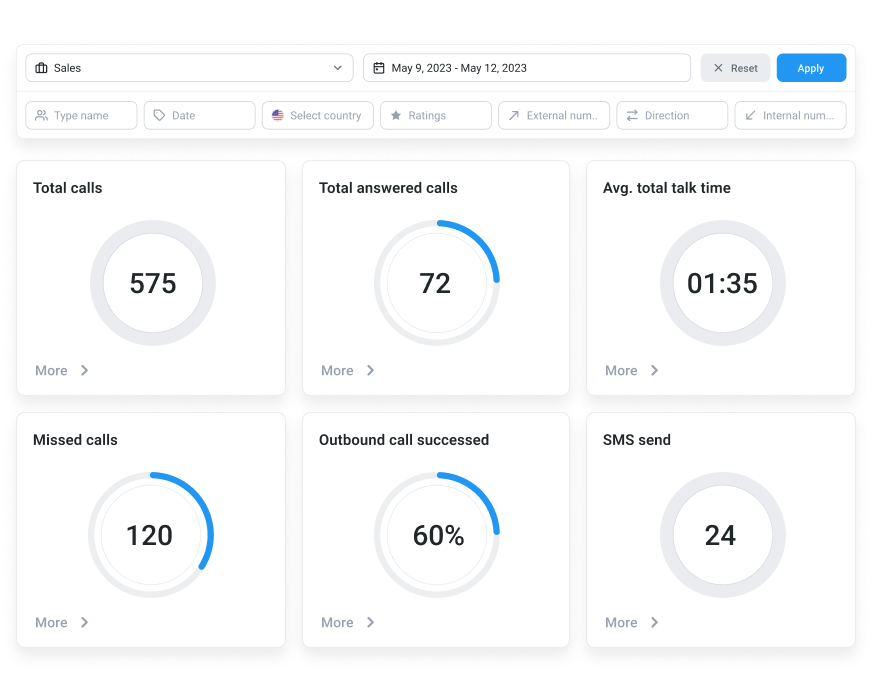
How to Check Missed Calls in CloudTalk?
- Log in to CloudTalk, click on “Statistics”.
- Locate the “Missed calls” stat card and click “More”.
- Scroll to the graph and call log table for a detailed breakdown of each missed call.
- The missed call data can also be found in CloudTalk analytics.

Frequently asked questions
Everything you need to know about the product and billing.
What is an unanswered call?
An unanswered call is a call that rings to an agent or group but is not picked up within a specified time. The caller might hang up, or the call may be redirected to voicemail or another agent.
What does Abandon Call mean?
An abandoned call is where the caller hangs up before reaching an agent or being routed to a voicemail system. This often occurs when the caller gets tired of waiting in a queue.
What is the difference between missed calls and abandoned calls?
Missed calls are calls not answered by the intended recipient, usually because the agent is unavailable. An abandoned call specifically refers to calls where the caller disconnects before an agent can answer.
What is Auto-Answer?
Auto-Answer is an advanced AI-powered auto-answering system that allows you to radically cut down your call center’s wait times by routing incoming calls to the first available agent.
How do automated systems assist in managing missed calls?
Automated systems can send alerts for missed calls, schedule callbacks, and integrate with CRM tools for streamlined follow-up.



Still have questions?
Can’t find the answer you’re looking for? Please chat with our team.
Ready to get started?
Join over 4,000+ modern companies that already trust CloudTalk to have MORE and BETTER calls.





















