- Solutions
- Solutions primary
- BY TEAM
- BY INDUSTRY
- BY USE
- BY SIZE
- View all solutions
- Solutions secondary
- Solutions primary
- AI
- Features
- Features primary
- Most popular
- first column
- second column
- third column
- fourth column
- View all features
- Most popular
- Features secondary
- Choosing the right plan
- Features primary
- Integrations
- Integrations primary
- MOST POPULAR
- first column
- second column
- View all integrations
- NEW
- first column
- second column
- View all integrations
- MOST POPULAR
- Integrations secondary
- Integrations primary
- Pricing
- Resources
- Resources primary
- Most popular
- first column
- second column
- third column
- Most popular
- Resources secondary
- Latest Blogs
- Try CloudTalk
- Resources primary
- Partners
Never Miss a Call Outside Business Hours
Stay connected even after closing time. Use business hours call routing to redirect calls to another device, play custom out-of-office messages, or capture voicemails. With CloudTalk’s business hours call management, your customers always know when—and how—to reach you.
- Route calls automatically based on your team’s availability.
- Reduce missed calls and improve CX with clear after-hours messaging.
- Support global operations with time zone–specific call routing for each team.
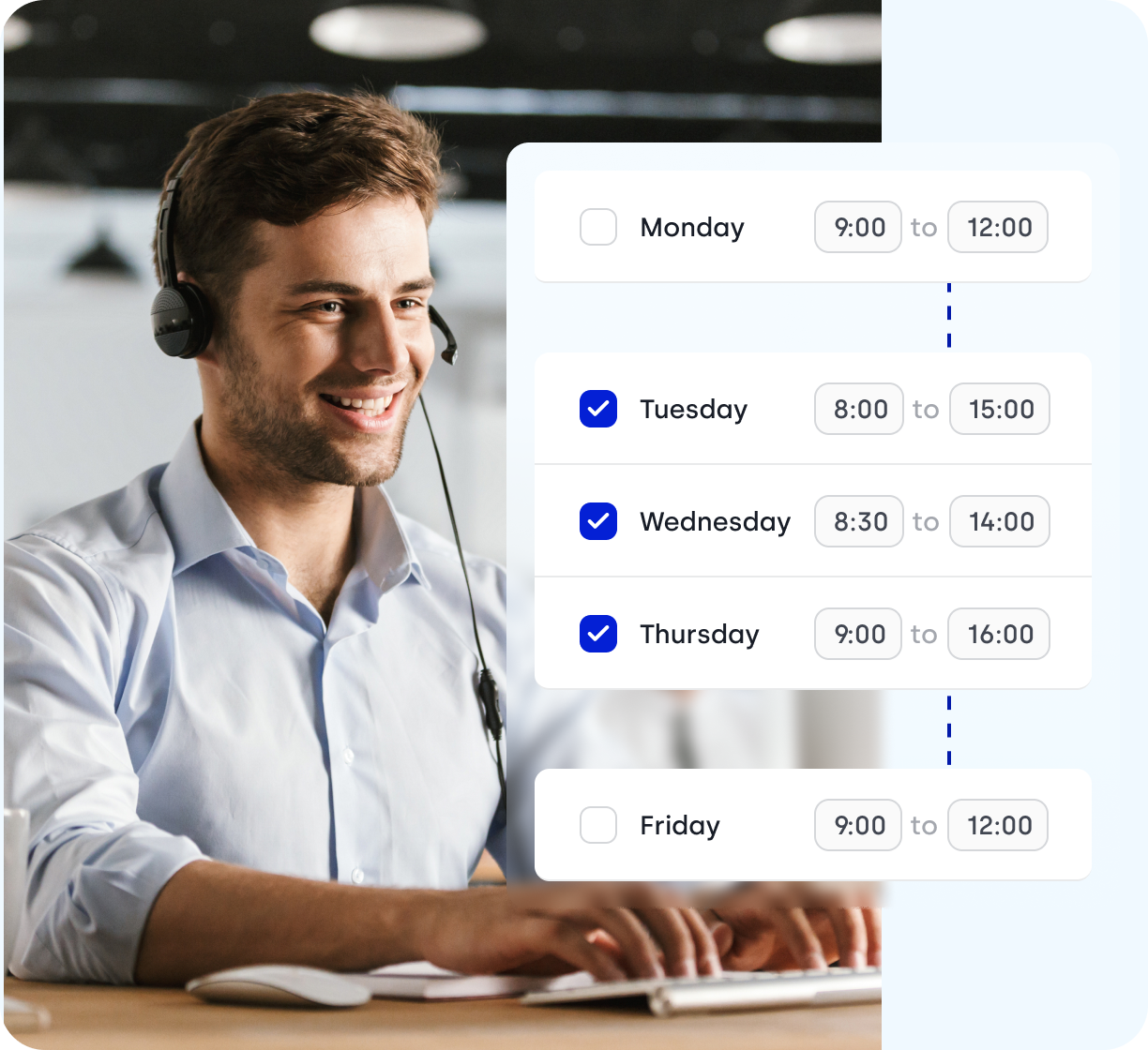
We’ve helped thousands of global companies
Case studies featuring customers who are building faster.
What Is Business Hours Call Routing?
Business hours call routing is a smart scheduling feature that lets you define when your team is available to take calls. During set hours, calls are routed directly to active agents. Outside of those times, after-hours call handling kicks in—automatically redirecting calls to voicemail, alternative numbers, or on-call teams.
It’s an essential tool for maintaining call center availability and ensuring every customer interaction is handled promptly, no matter the time.
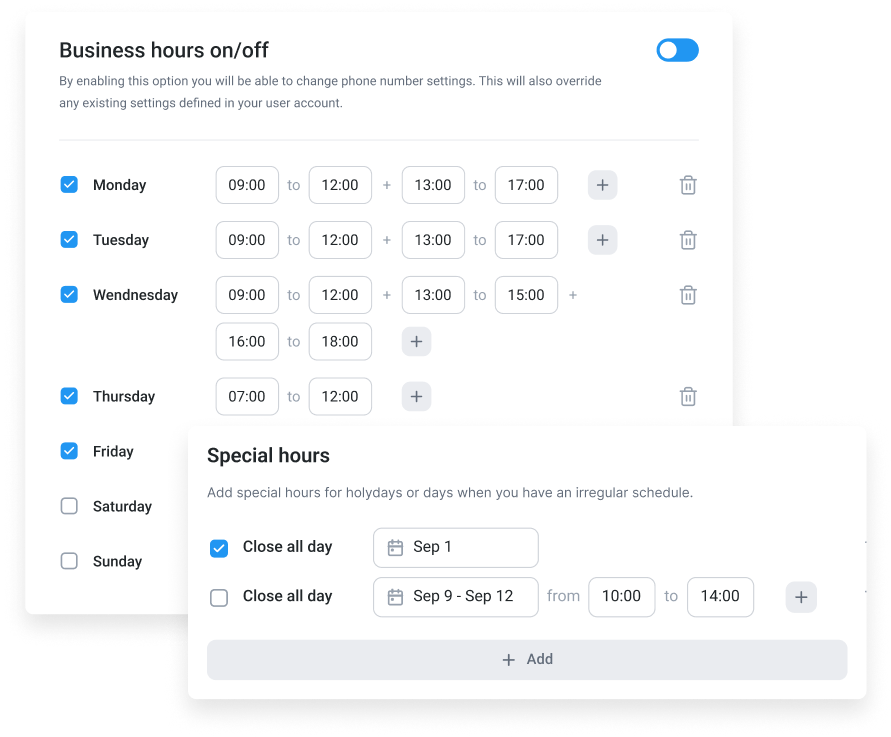
How Does Business Hours Call Routing Work?
Business hours call routing relies on time-based logic to determine how incoming calls are handled depending on the day and time. You define specific time windows—daily, weekly, or per holiday—for when your agents are expected to be available.
During set business hours, calls are routed to available agents based on your chosen strategy—like round robin or first available. After hours, they’re redirected using fallback rules such as voicemail, call forwarding, or a custom message.

Customize Your Call Flow When You’re Offline
In CloudTalk, you have four flexible ways to manage after-hours calls:
- Redirect to Another Number: Use time-based call routing to forward after-hours calls to a backup line or on-call agent.
- Route to Voicemail: Set up automated call handling with a voicemail greeting. Capture customer inquiries and maintain engagement without 24/7 live coverage.
- Play a Custom Message: Configure your call routing strategy to play a personalized message when calls come in outside of business hours.
- Play a Message + Collect Voicemail: Combine a custom sound prompt with voicemail capture to both inform and engage callers.

How to Set Up Business Hours in CloudTalk
- Open your CloudTalk account and navigate to the “Account Settings”.
- Locate and select the “Business Hours” tab.
- Click on “Change” to start setting rules and exceptions.
- Save changes, and you are all set.
Frequently asked questions
Everything you need to know about the product and billing.
What are Business Hours?
Business Hours refer to the specific time frames when your business is available to handle customer calls. By setting business hours, you can ensure that calls are appropriately managed.
How to route calls after working hours?
To route calls after working hours, you can set up options like redirecting calls to another number, sending calls to voicemail, or playing a custom message.
Why Use Business Hours?
Business Hours is one of the business tools that ensures that your customers are handled appropriately based on your team’s availability. It helps manage customer expectations, reduce missed calls, and improve overall efficiency.
How do small businesses use a business hours feature?
Small businesses use the feature to optimize call routing, ensuring that customer calls are directed appropriately during specific times. The call routing for small businesses allows them to provide proper service accordingly to the team’s availability.
Is it possible to set working hours for specific phone numbers or users?
Yes, you can set specific working hours for individual phone numbers or users. This flexibility allows you to tailor call routing and availability to match different schedules or departments.
How many time slots can be created for one working day?
You can create multiple time slots for one working day, allowing for greater flexibility. This can include setting different periods within the day where calls are handled differently, depending on your business needs.



Still have questions?
Can’t find the answer you’re looking for? Please chat with our team.
Ready to get started?
Join over 4,000+ modern companies that already trust CloudTalk to have MORE and BETTER calls.






















