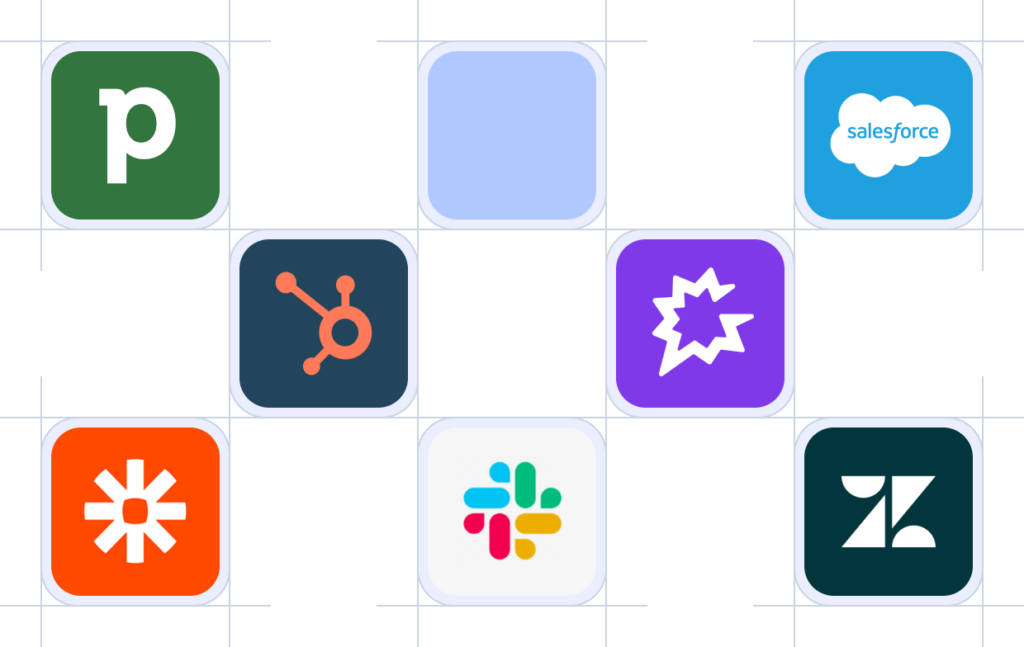- Solutions
- Solutions primary
- BY TEAM
- BY INDUSTRY
- BY USE
- BY SIZE
- View all solutions
- Solutions secondary
- Solutions primary
- AI
- Features
- Features primary
- Most popular
- first column
- second column
- third column
- fourth column
- View all features
- Most popular
- Features secondary
- Choosing the right plan
- Features primary
- Integrations
- Integrations primary
- MOST POPULAR
- first column
- second column
- View all integrations
- NEW
- first column
- second column
- View all integrations
- MOST POPULAR
- Integrations secondary
- Integrations primary
- Pricing
- Resources
- Resources primary
- Most popular
- first column
- second column
- third column
- Most popular
- Resources secondary
- Latest Blogs
- Try CloudTalk
- Resources primary
- Partners
Assist Agents Easily With 3 Way Calling
Instantly turn dialogues into 3-way conversations. Add another person to any phone call in seconds. Get an innovative way of training your agents. Help them resolve issues faster and close even the trickiest deals.
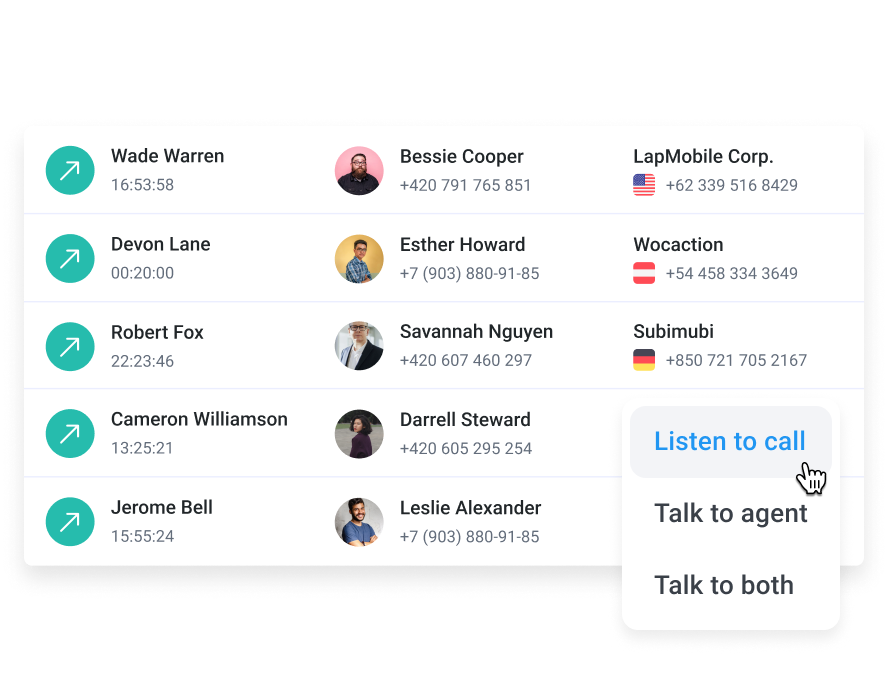
Take Control of Your Conversations
Empower Teams
Join and leave phones call silently in just a few clicks and assess agent performance.
Monitor Calls Easily
Evaluate your calling strategy and call scripts, and onboard your team with first hand information.
Personalize Training
Serve your customers more effectively by adding an expert with the right skills to the line.
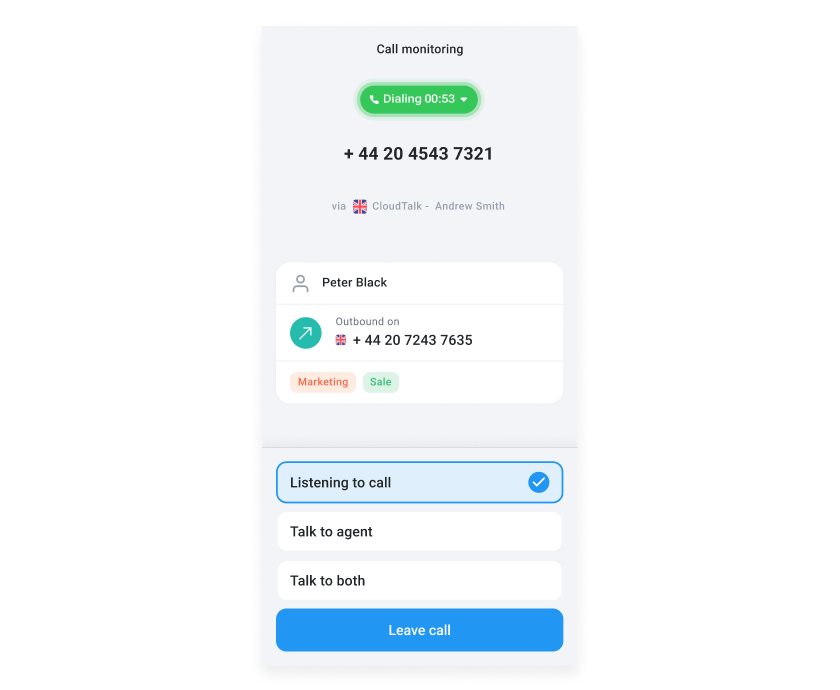
What is 3 Way Calling?
3 Way Calling allows you to connect with two other people simultaneously, making it a simple form of conference calling. When a customer calls you, you put them on hold, invite another person, and merge the calls. This feature is available on most phones, provided your carrier supports it. It’s ideal for both personal and professional conversations.
How Does 3 Way Calling Work?
Wandering how to do a 3 way call? As the name suggests, each 3 way conference call includes 3 parties: a person who makes the call, a receiver of this call, and a third person who joins the call. Once that happens, all of them can talk to each other and hear each other at the same time.
There are 3 key components required to make 3 way calls:
- A phone service that supports it
- A 3 way calling enabled device
- Real-time participants
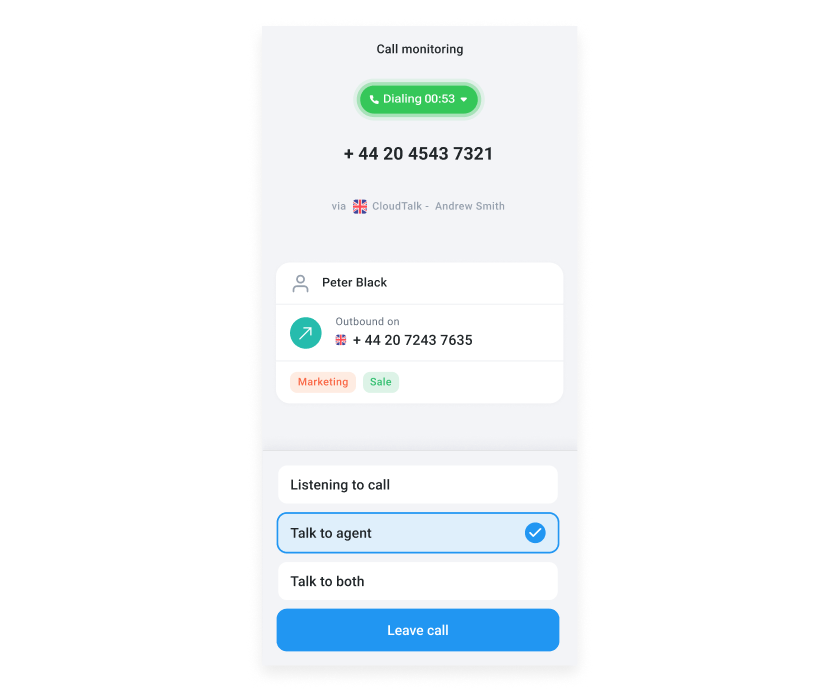
4 Benefits of a 3 Way Calling
Resolve Inquiries in One Call
Putting callers on hold may lead to a 19% lower resolution rate and cause 30% of customers to hang up. Avoid this by adding a specialist to calls to reduce wait times and improve FCR. Enhance personalization, lower call abandonment rates, and ensure customers get their issues resolved quickly.
Lead Top Work Meetings
Improve real-time collaboration. Instead of relying on async communication tools like Slack, resolve smaller issues instantly. Prevent misunderstandings and become more efficient. These VoIP conference calls are ideal for remote teams, with 98% of employees preferring to work from home.
Enhance Team Collaboration
Allow your team to share updates, resolve issues, and coordinate tasks seamlessly. Simplify decision-making and help assess milestones while identifying obstacles. You can tweak strategies on the fly and hit your KPIs. 3 way conference calls are a powerful tool for maintaining productivity and coherence.
Train Agents Virtually
Simplify agent training. Connect with two agents for role-play exercises or join a real phone call to witness their knowledge. This interactive training method is more effective than call monitoring, providing feedback based on real scenarios and helping instructors quickly assess agents’ skills.
How To Set Up a 3 Way Call With CloudTalk
01
Log into your dashboard and desktop phone app.
02
Locate the “Call monitoring” tab and you’ll see a list of live calls with all details.
03
Locate a call you want to enter, then select the “Join” option (Orange hand signals that the agent requested help).
04
You will see 3 options: Listen to the call, Talk to the agent, and Talk to both. For 3 way calling, choose the third option.
05
Disconnect at any time or easily switch to one of the above-mentioned modes.
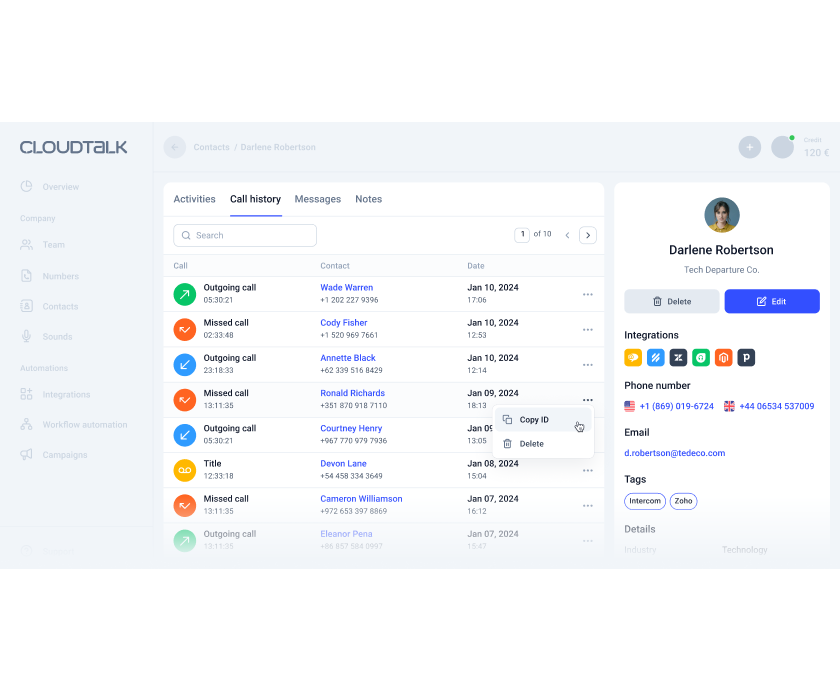
Start turning dialogues into discussions.

Other features you might like
Turn your CloudTalk into a much larger and powerful tool
Expand your business toolstack with a business calling software that can be easily integrated into your existing CRMs, ecommerce or helpdesk tools, like Salesforce, Freshdesk, Help Scout, and dozens more.
Have questions?
Is a three-way call the same as a conference call?
A three-way call is a specific type of conference call that connects three participants. While three-way calls involve only three people, conference calls can accommodate more participants and may require specialized conference call services or systems. Essentially, all three-way calls are conference calls, but not all conference calls are limited to three participants.
Are three-way calls secure?
Three-way calls are generally secure, but the level of security can depend on the service provider and the communication method used. For enhanced security, ensure all participants are aware of and consent to the call. Using encrypted communication tools or services can provide additional protection against eavesdropping and ensure that the conversation remains private.
Can you three-way call internationally?
Yes, you can conduct three-way calls internationally, provided your phone service or communication app supports international calling. Ensure that your service plan includes international calling or that you use an app with international capabilities. Be aware of potential additional charges for international calls, which may vary depending on your provider or service.
What devices support three-way calling?
Three-way calling is supported by most modern smartphones, including iPhones and Android devices. Many landline phones with built-in conference call features also support three-way calling. For mobile devices, ensure that your phone carrier and service plan support three-way calling and that you are using a compatible phone or app.
How to set up a three-way call on an iPhone?
Let’s take a look at how to merge a call on an iPhone.
1. Begin by making a call to the first person.
2. Once connected, tap “Add Call” on your screen to dial the second person.
3. After the second person answers, tap “Merge Calls” to combine the calls into a three-way conversation. You will now be able to speak with both participants simultaneously.
How to set up a three-way call on Android?
Let’s see how to make a 3-way call on an iPhone.
1. Start by calling the first person.
2. After the call is connected, tap “Add Call” to dial the second person.1.
3. Once the second call is answered, tap “Merge” or “Merge Calls” to bring both calls together. You will then have a three-way call where you can communicate with both parties at the same time.
Ready to get started?
Schedule a demo with one of our specialists and gain unparalleled control over your customer’s experience.