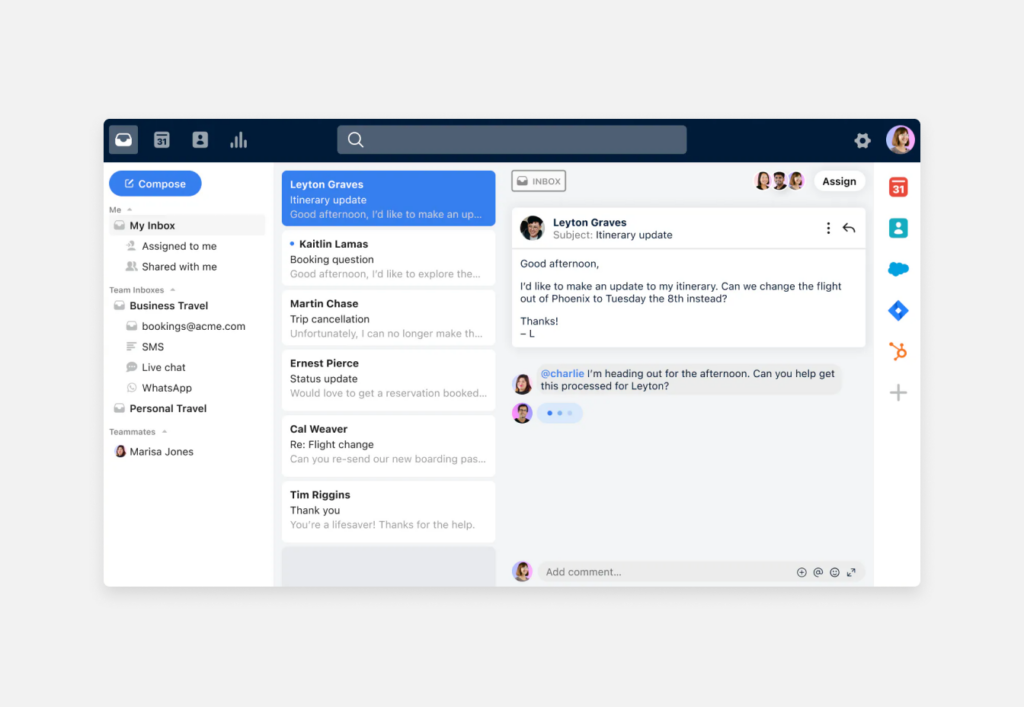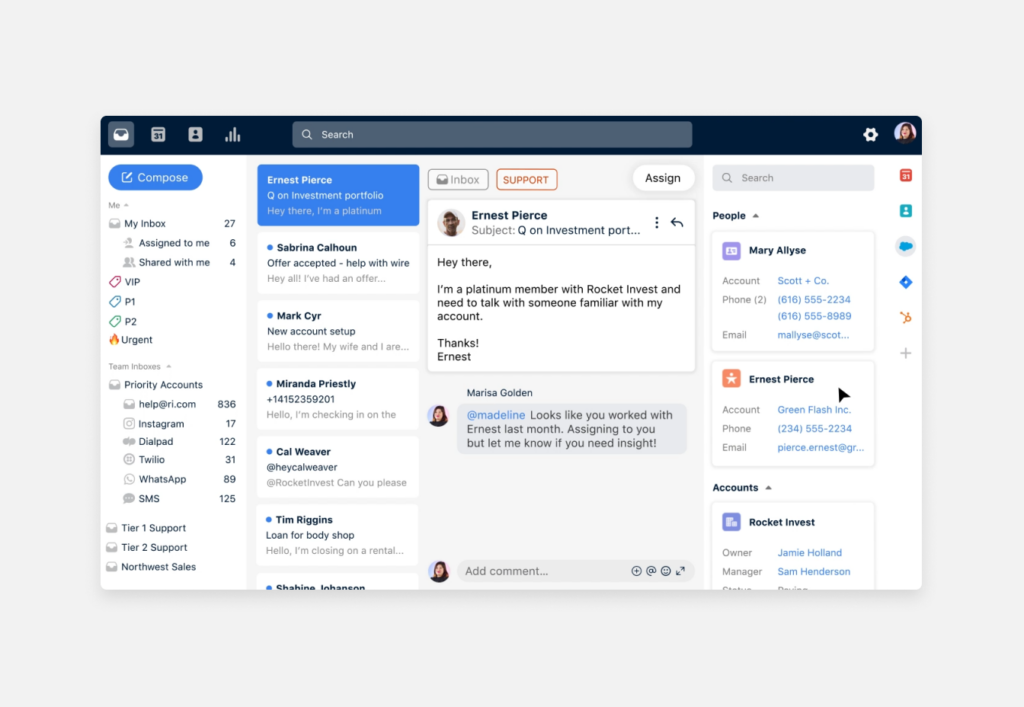- Solutions
- Solutions primary
- Solutions secondary
- Let’s talk!
- Explore our business calling software
- Book a demo today
- Discover our integrations
- Turn CloudTalk into a much more powerful tool.
- Learn more
- Let’s talk!
- AI
- Features
- Integrations
- Integrations primary
- MOST POPULAR
- first column
- second column
- NEW
- first column
- second column
- MOST POPULAR
- Integrations secondary
- Let’s talk!
- Explore our business calling software
- Book a demo today
- Discover our integrations
- Turn CloudTalk into a much more powerful tool.
- View all integrations
- Let’s talk!
- Integrations list
- Integrations primary
- Pricing
- Resources
- Resources primary
- first column
- second column
- Resources secondary
- Book a demo today!
- Discover & access advanced features
- Schedule a demo
- Book a demo today!
- Resources primary
- Careers
The future of email and ticketing.
Combine the best of email and help desk to streamline communication and deliver exceptional service at scale.
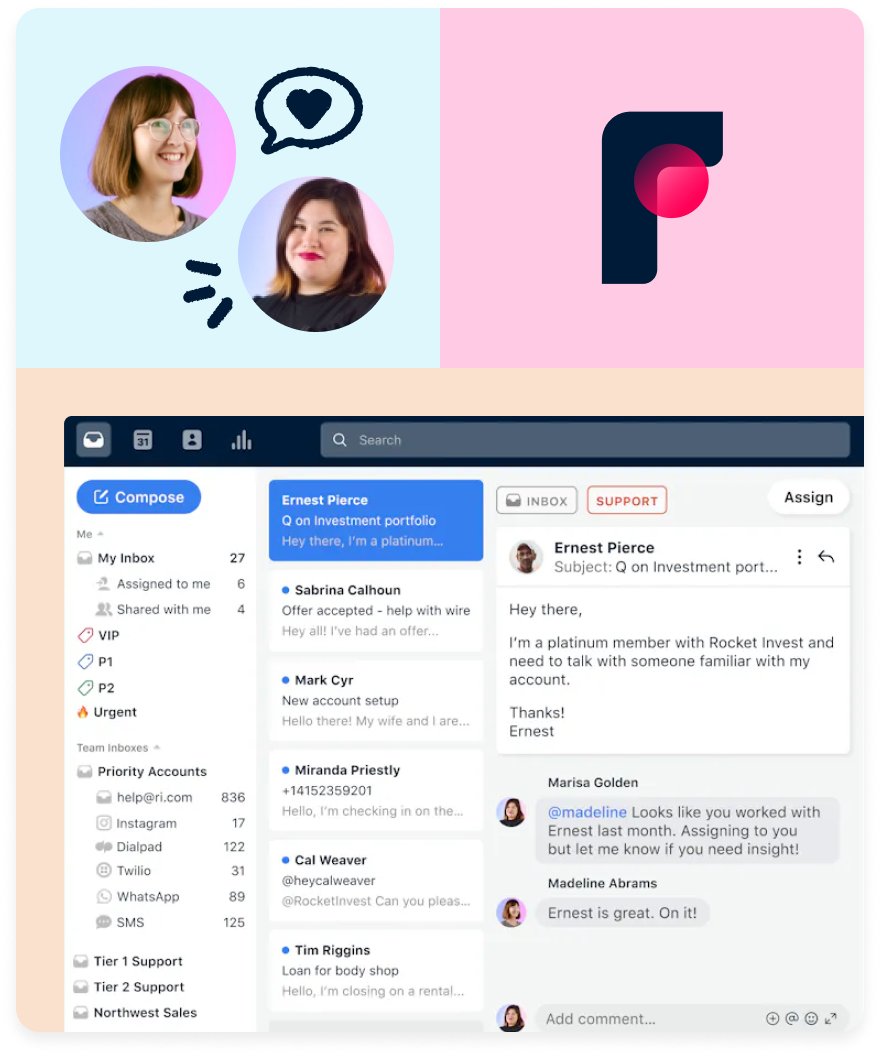
CloudTalk’s integration with Front lets you…
Omnichannel Experience
Connect with customers across all channels, including email, chat, and phone calls from a single solution.
Task
Automation
Assign tickets to the best person for the job based on keywords and maintain clear ownership.
Seamless
Collaboration
Comment and covertly discuss tickets directly in Front to streamline resolution with effective collaboration.
CENTRALIZED SOLUTION
Call directly
from Front
Make & receive calls directly in Front. Your support agents will be able to switch between tools seamlessly and easily answer customer enquiries.
CUSTOMIZATION
Thrive on tailored
ticketing
Choose when and how CloudTalk automatically creates tickets to streamline individual teams’ workflows and maximize overall organizational efficiency.
UNIFIED COMMUNICATIONS
From start
to success
Maintain a complete overview of all your prospect/customer interactions across calls and SMS messages and create the ultimate personalized experience.
FAQs
What is Front integration and how to use it?
Front is a customer communication hub that brings every channel into a single platform.
Powerful automation capabilities eliminate manual workflows across systems, and detailed analytics improves team performance and strengthens customer relationships.
How Front + CloudTalk integration works?
Integrate CloudTalk with Front for seamless two-way synchronization of customer data and for the best customer experience. You don’t need to leave the interface of Front to call your prospects or clients. Handle communications in a modern way with many call center features and extension.
How your business can benefit from our Front + CloudTalk integration?
Some of Front’s benefits include:
– Receive and make calls directly in Front
– Use advanced features, such as click-to-call or IVR to talk to your customers
– See client information and solve problems in real time
– Track your Activities
– See caller’s information before picking up a call in CloudTalk
CloudTalk is a data-driven solution for exceptional customer experience and intelligence is a key part of it.
Schedule a demo today and find out for yourself.