- Solutions
- Solutions primary
- BY TEAM
- BY INDUSTRY
- BY USE
- BY SIZE
- View all solutions
- Solutions secondary
- Solutions primary
- AI
- Features
- Features primary
- Most popular
- first column
- second column
- third column
- fourth column
- View all features
- Most popular
- Features secondary
- Choosing the right plan
- Features primary
- Integrations
- Integrations primary
- MOST POPULAR
- first column
- second column
- View all integrations
- NEW
- first column
- second column
- View all integrations
- MOST POPULAR
- Integrations secondary
- Integrations primary
- Pricing
- Resources
- Resources primary
- Most popular
- first column
- second column
- third column
- Most popular
- Resources secondary
- Latest Blogs
- Try CloudTalk
- Resources primary
- Partners
Microsoft Dynamics VoIP Integration
Call Center for
MS Dynamics 365
Enhance customer engagement and team productivity with CloudTalk’s Microsoft Dynamics 365 CTI integration. Make and receive calls and send SMS messages directly in your CRM, and save time on manual tasks with 2-way synchronization.
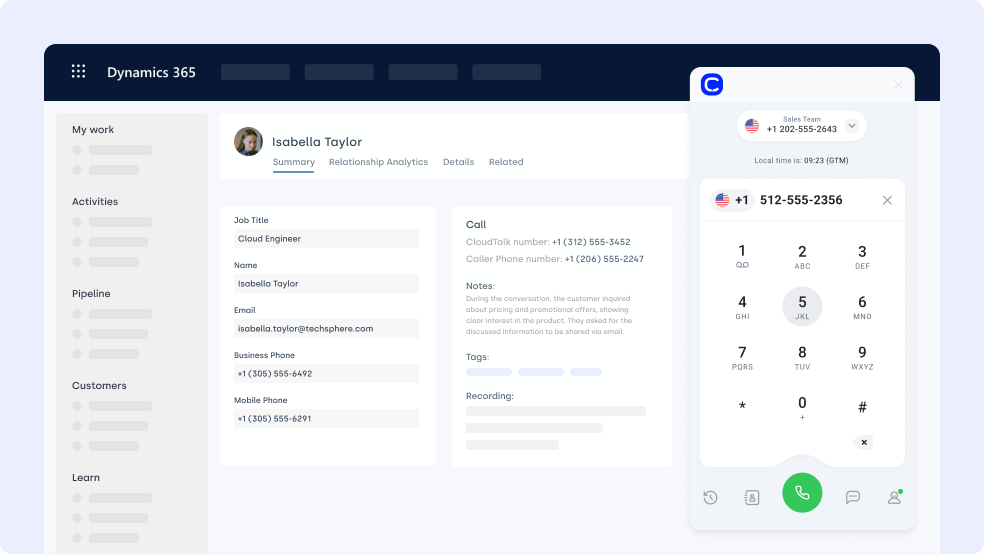
4,000+
Satisfied customers
160+
international numbers
300%
More calls per day
50%
Lower wait times
Why Integrate MS Dynamics 365 with CloudTalk?
Set up your Dynamics 365 telephony integration in minutes and save time with automation features your CRM and call center operations. Call, send SMS messages, and maintain clarity with seamless 2-way synchronization every 10 minutes. Automatically log interactions as activities and boost sales and support with Call campaign software for Microsoft Dynamics.
What Is Microsoft Dynamics 365?
Microsoft’s leading CRM platform, designed to improve customer management and operational efficiency. Support your agents with advanced tools for sales, customer service, and analytics, as well as scale, while ensuring optimal performance.

MS Dynamics Phone Integration Benefits
Make Smarter Calls
Access call logs, recordings, notes, and complete call histories in your CRM. Initiate calls and follow up on interactions and support tickets with all the necessary insights at your fingertips. Alternatively, leverage CloudTalk’s Click-to-Call to drive sales by populating your Power Dialing companies from contacts with a single click.
Streamline Workflows
Speed up sales and support processes with workflow automation via the CTI integration with Dynamics 365. Set up custom triggers for logging information, initiating follow-up calls, and sending SMS messages when your predefined conditions are met. Give your agents the space to deliver exceptional customer experiences and grow revenue.
Improve Decision-making
Save hours manually updating your CRM to match your call center data with seamless 2-way synchronization for MS Dynamics. Automatically log all made, accepted, and missed calls and assign them to their respective contacts along with voicemails and SMS messages to maintain complete operational clarity.
Take Advantage of Opportunities
Bring all your opportunities from your CRM into CloudTalk as deals during the initial integration via the call campaign software for Microsoft Dynamics. This allows your sales team to stay on top of every lead while linking calls and notes to the appropriate sales records for seamless collaboration.

How to Integrate MS Dynamics with CloudTalk?
- Confirm you have a Dynamics Sales account and Admin access for both platforms.
- Log in to your CloudTalk Dashboard and ensure you have an Essential or higher plan.
- Navigate to Settings > Integrations and select Microsoft Dynamics 365.
- Enter your Microsoft Dynamics 365 URL and authenticate your account.
- Configure synchronization and workflow settings based on your needs.
- Enable the integration and start managing calls directly in Microsoft Dynamics 365!
Why Choose CloudTalk for Your Dynamics 365 Calling?
Find out why our customers love us
FAQs
What phone systems integrate with Dynamics 365?
CloudTalk is one of the leading providers offering seamless Dynamics 365 telephony integration.
What is Dynamics 365 integration?
Dynamics 365 integration connects your CRM with other tools like CloudTalk, enabling real-time data synchronization and workflow automation.
What is Dynamics 365 for phones?
Dynamics 365 for phones is the mobile version of the CRM, allowing users to access features on the go.
How to configure SLA in Dynamics 365?
Go to Settings > Service Management > SLA in Dynamics 365 to configure SLA policies.
Does Dynamics 365 have API?
Yes, Microsoft Dynamics 365 offers APIs for custom integrations and workflows.



























