- Solutions
- Solutions primary
- BY TEAM
- BY INDUSTRY
- BY USE
- BY SIZE
- View all solutions
- Solutions secondary
- Solutions primary
- AI
- Features
- Features primary
- Most popular
- first column
- second column
- third column
- fourth column
- View all features
- Most popular
- Features secondary
- Choosing the right plan
- Features primary
- Integrations
- Integrations primary
- MOST POPULAR
- first column
- second column
- View all integrations
- NEW
- first column
- second column
- View all integrations
- MOST POPULAR
- Integrations secondary
- Integrations primary
- Pricing
- Resources
- Resources primary
- Most popular
- first column
- second column
- third column
- Most popular
- Resources secondary
- Latest Blogs
- Try CloudTalk
- Resources primary
- Partners
Ditch Manual Dialing. Click. Call. Close.
Turn every phone number into a launchpad for faster conversations. With CloudTalk’s click-to-call feature, your team can skip manual dialing, speed up outreach, and start more calls at the perfect moment.

We’ve helped thousands of global companies
Case studies featuring customers who are building faster.
Step Inside the
Click-to-Dial Extension
Take an interactive tour and discover how easy it is to build the perfect call workflow.
What Is Click to Call?
Click to Call is a smart VoIP feature that turns phone numbers in your CRM, HelpDesk, or browser into clickable links, eliminating the need for manual dialing. With just one click, agents can instantly start a conversation—no copy-pasting, no errors.
Once the click-to-call solution is active, it automatically scans web pages for numbers and highlights them for easy access. This saves valuable time, speeds up outreach, and improves your connection rates with prospects.
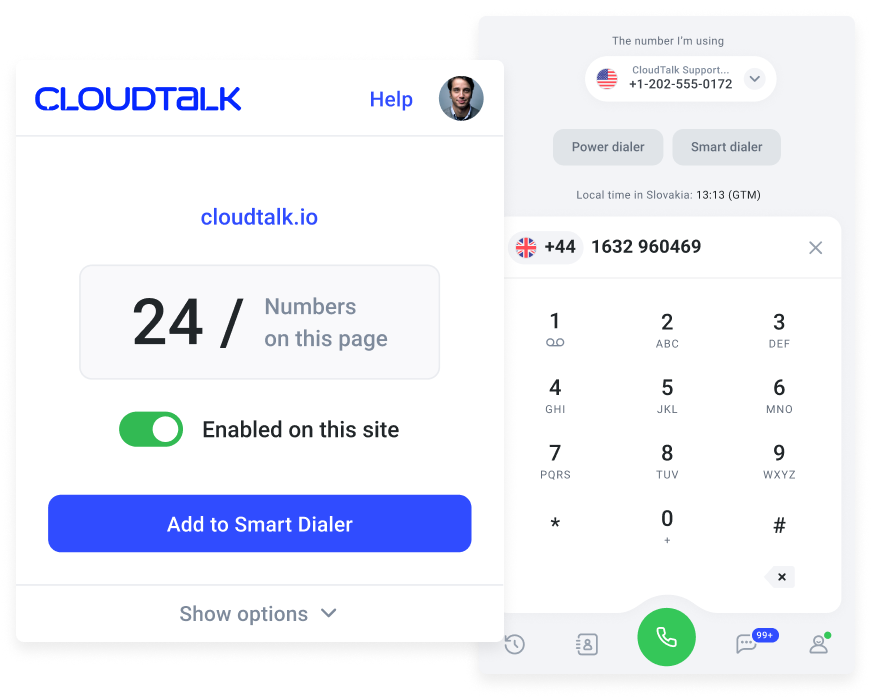
How Does Click-to-Call Work?
Behind the scenes, click-to-call technology scans websites, CRMs, and HelpDesks for phone numbers. Once detected, it highlights them as active links. With one click, the system automatically launches a call through your VoIP platform — no copying, pasting, or dialing required.

How to Set Up Click-to-Call with CloudTalk?
- Install CloudTalk’s Click-to-Call extension here.
- After installation, the CloudTalk Click to Call icon will appear next to the address bar.
- Click on the icon and log in to your CloudTalk account.
- Now, you can navigate and start calling!
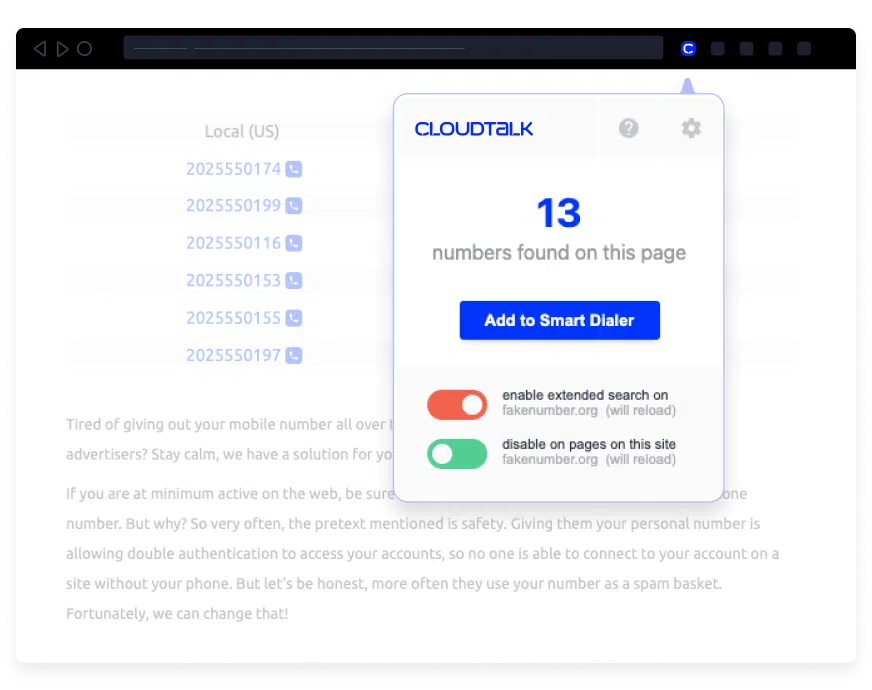
Frequently asked questions
Everything you need to know about the product and billing.
How do I make a click-to-call?
Setting up a click-to-call function is simple. First, you’ll need a VoIP or communication platform that supports the click-to-call feature. Once integrated with your CRM, website, or HelpDesk, it automatically converts phone numbers into clickable links. From there, users can make calls by simply tapping the number—no manual dialing required. Many platforms also offer easy plugins or browser extensions to activate click-to-call in minutes.
How to use click to call?
Using click-to-call is effortless once it’s set up. When you see a highlighted phone number on your screen—in your CRM, website, or email—all you have to do is click it. Your device (softphone, app, or integrated system) instantly launches a call without needing to manually type the number. It’s designed to save time, reduce errors, and improve your connection rate with leads and customers.
What is a click-to-call URL?
A click-to-call URL is a special hyperlink format that initiates a phone call when clicked, usually starting with tel: followed by a phone number (e.g., tel:+1234567890). Businesses use click-to-call URLs on websites, landing pages, or emails to make it easier for users to call them directly. Instead of dialing manually, users simply click the link and their smartphone or softphone app starts the call automatically.
Can I click to call on mobile?
Yes, absolutely. Mobile devices are designed to support click-to-call functionality natively. When you tap a phone number displayed on a website, email, or app, your phone automatically launches the dialer with the number ready to call. This makes mobile click-to-call a powerful tool for boosting lead generation and enhancing the customer experience, especially for businesses optimizing for mobile traffic.
Is click-to-call free?
The click-to-call feature itself is often included as part of your VoIP or communication platform subscription. However, while the action of clicking and initiating a call is free, you may still incur charges for the actual call based on your service plan. Many providers offer packages with free inbound or outbound minutes, but it’s important to check your calling rates, especially for international numbers.
What is the click-to-call phone system?
A click-to-call phone system uses VoIP technology to allow users to initiate calls by clicking phone numbers from a CRM, website, or browser. Instead of manually dialing each number, sales and support teams can instantly connect with customers through one-click functionality. This system reduces manual effort, speeds up outreach, and increases call efficiency across the board — essential for high-volume call environments.
What is the difference between Click to Call and Click to Dial?
While “click to call” and “click to dial” are often used interchangeably, there’s a slight nuance. Click to call typically refers to customer-initiated actions (like a website visitor clicking to contact sales). Click to dial often describes agent-initiated actions (like a rep clicking a lead’s number in a CRM). Both eliminate manual dialing, but the context — customer vs. agent — slightly differs.
What is click-to-call API?
A click-to-call API is a set of programming tools that allows developers to embed click-to-call functionality into websites, apps, or platforms. By using a click-to-call API, businesses can automate the process of connecting users to their teams, improving the customer journey. These APIs offer customization options like call tracking, CRM integration, and analytics — perfect for companies that want more control over their communications workflows.



Still have questions?
Can’t find the answer you’re looking for? Please chat with our team.
Ready to get started?
Join over 4,000+ modern companies that already trust CloudTalk to have MORE and BETTER calls.





















