- Solutions
- Solutions primary
- BY TEAM
- BY INDUSTRY
- BY USE
- BY SIZE
- View all solutions
- Solutions secondary
- Solutions primary
- AI
- Features
- Features primary
- Most popular
- first column
- second column
- third column
- fourth column
- View all features
- Most popular
- Features secondary
- Choosing the right plan
- Features primary
- Integrations
- Integrations primary
- MOST POPULAR
- first column
- second column
- View all integrations
- NEW
- first column
- second column
- View all integrations
- MOST POPULAR
- Integrations secondary
- Integrations primary
- Pricing
- Resources
- Resources primary
- Most popular
- first column
- second column
- third column
- Most popular
- Resources secondary
- Latest Blogs
- Try CloudTalk
- Resources primary
- Partners
Double Outbound Success Rate with Campaigns
Launch call campaigns tailored to your strategy and start closing more deals. With custom call scripts and questionnaires, agents can engage customers more effectively, improve conversion rates, and enhance customer experience.

We’ve helped thousands of global companies
Case studies featuring customers who are building faster.
Outreach Campaigns
Reach Prospects the Easy Way
Engage with leads and turn every interaction into a conversation that drives results.
What is a Call Campaign?
Phone Call Campaign is a feature designed to streamline and automate calling initiatives. It allows you to create, manage, and execute inbound or outbound calling campaigns efficiently.
With this tool, you can easily segment contact lists, assign tailored scripts, automate dialing, and track campaign performance in one place. Whether you’re making or receiving calls, it ensures every conversation is structured, efficient, and aligned with your goals.

Leverage 3 Types of Outbound Calling Campaigns
- Engage With Cold Calling: Reach out to prospects who have had no prior interaction with your business, aiming to introduce products or services and generate interest.
- Warm Outreach Campaigns: Engage with leads who have previously interacted with your business, such as signing up for a newsletter or requesting information.
- Gain Insights With Survey Campaigns: Conduct customer surveys over the phone to collect feedback, understand preferences, and improve business strategies.
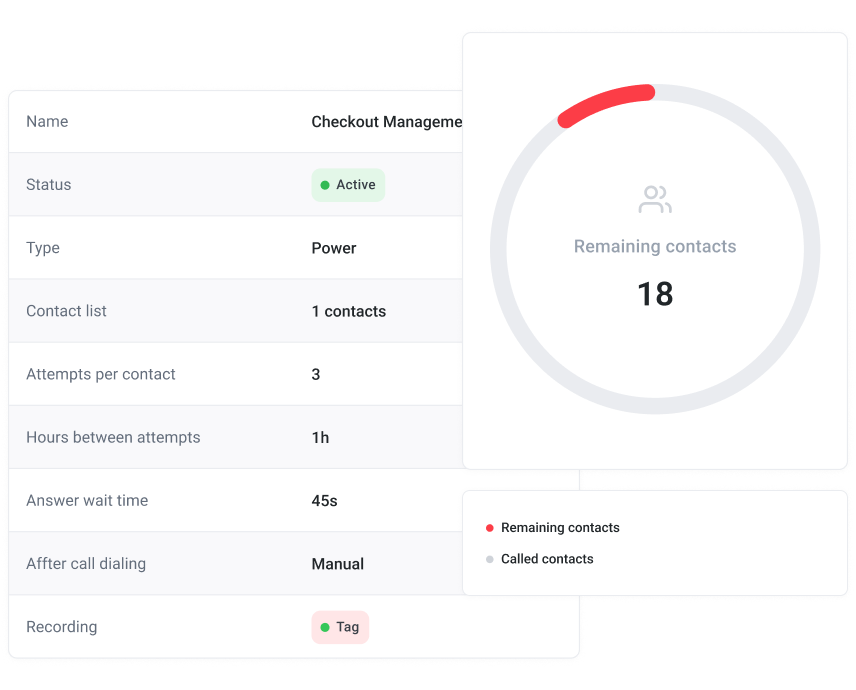
Optimize Campaigns with CRM Integration
Stay in control of your call campaigns by seamlessly integrating your CRM. Easily import lead lists, segment contacts, and launch targeted campaigns with just a few clicks, ensuring your outreach is precise and effective.
With a clear visual overview, tracking progress and managing performance becomes effortless. Monitor campaign success in real-time, make quick adjustments, and refine your strategy to maximize results—all from one centralized platform.
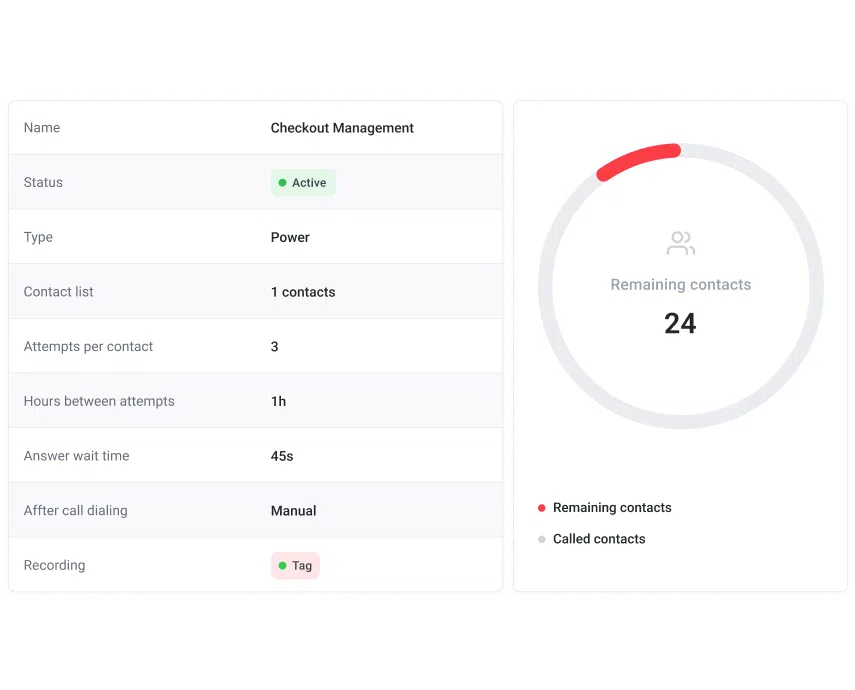
Maximize Outreach with Auto-Dialers
Boost your outreach efficiency with auto-dialers like Power Dialer, eliminating manual dialing and reducing idle time. Agents can seamlessly switch between campaigns and scripts, ensuring every call is relevant and targeted to the right audience.
With automated dialing, your team can reach more prospects in less time. Businesses using auto-dialers have seen a 49% increase in outbound calls, leading to higher engagement, improved conversions, and a more productive sales process.
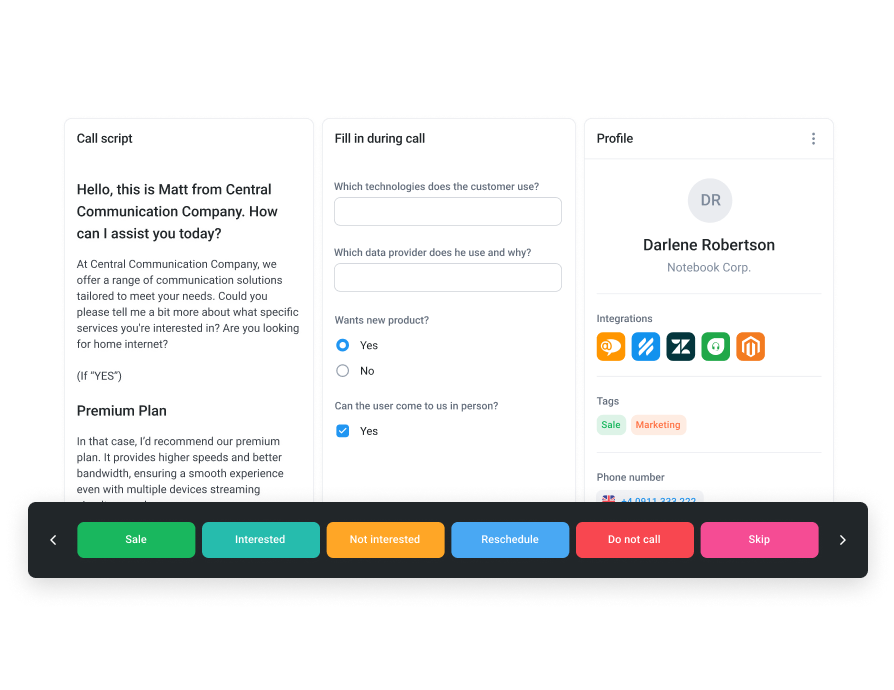
Elevate Conversations with AI
Automate your call campaigns with AI-powered features. Let Sentiment Analysis gauge customer emotions, Call Transcription capture key details, and AI Trending Topics highlight key discussion patterns in real-time.
Agents can stay focused on meaningful conversations and deliver a smoother, more personalized customer experience.

How to Set Up A Call Campaign with CloudTalk?
- Go to Dialer > Campaigns and select +Add Campaign in the top right.
- Set all your campaign details, such as name, status, attempts per contact, and more.
- Choose one or more assigned groups or users and schedule your campaign for a specific date and time.
- Use outbound caller ID to display local numbers and define call scripts and surveys.
- When done, select Create Campaign.
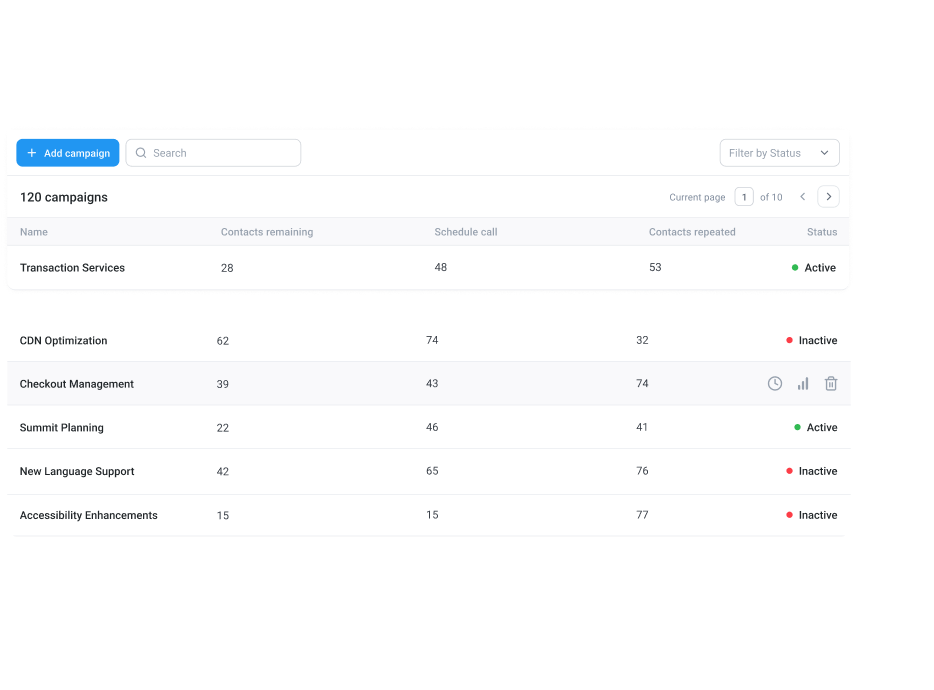
Frequently asked questions
Everything you need to know about the product and billing.
How do call center campaigns work?
Call or Contact center campaigns involve systematically reaching out to a list of contacts for sales, marketing, or customer service purposes. Calls are made based on predefined scripts and objectives, often managed through a centralized system to track progress and outcomes.
How to Setup Automated Outbound Dialer Campaigns?
To set up automated outbound dialer campaigns, upload your contact list, configure your campaign settings, create call scripts, and schedule the call times. Use your dialer system to automate call placements, ensuring it complies with regulations.
What are the best practices for a successful call campaign?
Best practices include: (1) Clearly define your goals and target audience; (2) Use a high-quality contact list; (3) Develop a compelling script; (3) Train your agents thoroughly; (4) Monitor and analyze campaign performance regularly.
Is the call campaign feature only dedicated to call centers?
No, the call campaign feature is not only for call centers. It can be used by any business or organization that needs to conduct systematic outreach, such as sales teams, customer service departments, and marketing groups.
How many numbers can I import into the call list?
The number of contacts you can import into your call list depends on the specific call center software you use. Some systems support thousands of numbers, allowing for large-scale campaigns.
Is training required to launch a call campaign?
Yes, training is recommended to ensure that agents understand the campaign objectives, use the call scripts effectively, and handle the call center software proficiently.
How many types of calling campaigns are there?
There are several types of calling campaigns, including cold calling, warm outreach, survey campaigns, and follow-up calls. Each type serves different objectives and targets different audiences.
How long does a call campaign last?
The duration of a call campaign can vary depending on the company’s goals and strategy, but it is generally recommended to run for at least one week to achieve meaningful and measurable results.
What is the basic script for a call campaign?
The basic script for a call campaign includes:
– Introduction: The agent introduces themselves and the company.
– Purpose: A brief explanation of the reason for the call and how the company can help.
– Closing: Handling objections, a call to action, and a polite farewell.
This script can be adapted based on the type of campaign.



Still have questions?
Can’t find the answer you’re looking for? Please chat with our team.
Ready to get started?
Join over 4,000+ modern companies that already trust CloudTalk to have MORE and BETTER calls.





















