- Solutions
- Solutions primary
- BY TEAM
- BY INDUSTRY
- BY USE
- BY SIZE
- View all solutions
- Solutions secondary
- Solutions primary
- AI
- Features
- Features primary
- Most popular
- first column
- second column
- third column
- fourth column
- View all features
- Most popular
- Features secondary
- Choosing the right plan
- Features primary
- Integrations
- Integrations primary
- MOST POPULAR
- first column
- second column
- View all integrations
- NEW
- first column
- second column
- View all integrations
- MOST POPULAR
- Integrations secondary
- Integrations primary
- Pricing
- Resources
- Resources primary
- Most popular
- first column
- second column
- third column
- Most popular
- Resources secondary
- Latest Blogs
- Try CloudTalk
- Resources primary
- Partners
Simplify Your Call Center Workflow with Contact Tags
Use contact center tags to categorize customer interactions, enhance agent efficiency, and deliver personalized service at scale. Enhance your workflows and streamline customer segmentation—all in one place.
- Quickly identify customer types and needs with CRM contact tagging.
- Route calls more effectively based on custom segmentations.
- Increase team efficiency by organizing contacts for faster follow-ups.

We’ve helped thousands of global companies
Case studies featuring customers who are building faster.
What Are Contact Tags?
Contact tags are labels you can assign to customer records to help you categorize, organize, and manage your contacts with ease.
Often used in CRM systems, contact tagging allows teams to segment users based on behavior, status, or campaign relevance. Whether you’re grouping leads, flagging VIPs, or marking campaign lists, tags give you more control over customer segmentation and personalized engagement.
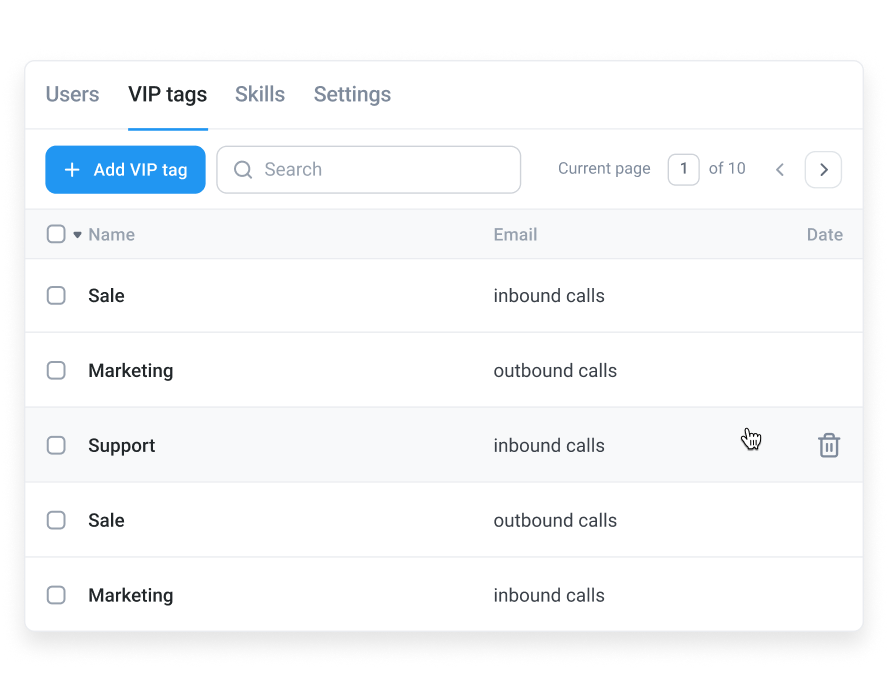
How Does Contact Tagging Work?
Contact tagging works by adding labels, such as “Hot Lead” or “Cold Prospect,” directly to a contact’s profile in your CRM or phone system. These tags make it easy to filter, search, and segment contact lists based on status, priority, or campaign relevance.
With smart contact tagging in call centers, your team can quickly identify and reach the right people—streamlining targeted communication and improving efficiency across the board.

How to Create Contact Tags in CloudTalk?
- Log in to CloudTalk and navigate to the “Contacts tab” on the dashboard.
- Click the magnifying glass to inspect the contact, and select “Edit Contact Info”.
- Add or edit existing contact tags in the “Tags” field and save your changes.
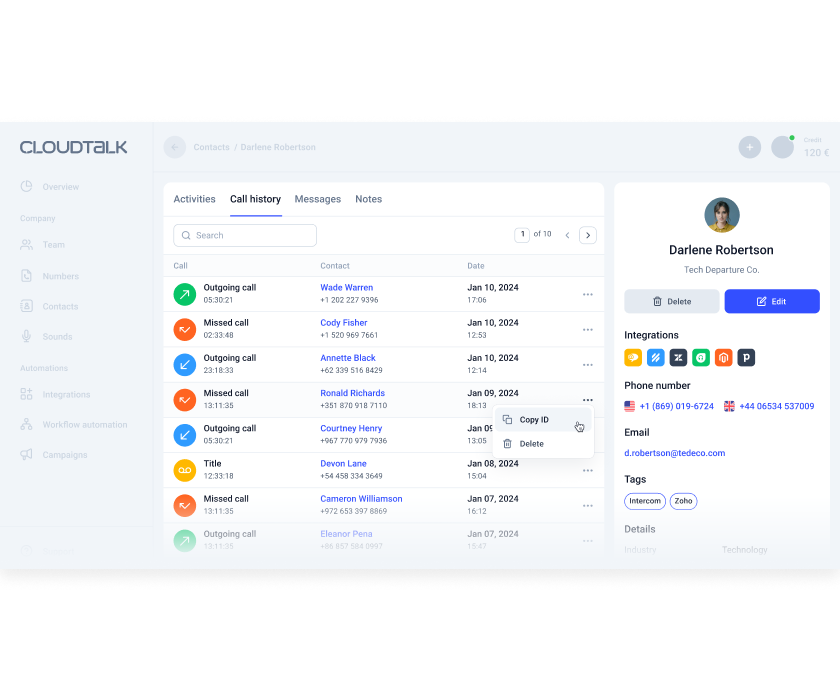
Frequently asked questions
Everything you need to know about the product and billing.
What are contact tags in a CRM?
Contact tags are customizable labels that help categorize and segment contacts based on attributes like behavior, status, or preferences, enhancing organization and targeting.
How do contact tags differ from contact types?
Contact types define a contact’s primary role (e.g., customer, lead), while tags offer flexible, multi-faceted categorization for more nuanced segmentation.
How can I use tags for customer segmentation?
Assign tags based on criteria like purchase history, location, or engagement level to create targeted groups for personalized marketing and communication.
Can contact tags trigger automated actions?
Yes, tags can initiate workflows such as sending follow-up emails, assigning tasks, or updating contact statuses, streamlining processes and saving time.
How do I manage tags in bulk?
Most CRMs allow bulk tag management, enabling you to add, edit, or remove tags from multiple contacts simultaneously for efficient organization.
Are contact tags visible to all team members?
Typically, yes. Tags are shared across the CRM, ensuring all team members have consistent information for collaboration and communication.
Can I delete or rename tags without affecting data?
Deleting a tag removes it from all associated contacts, but doesn’t delete the contacts themselves. Renaming a tag updates it across all linked records.



Still have questions?
Can’t find the answer you’re looking for? Please chat with our team.
Ready to get started?
Join over 4,000+ modern companies that already trust CloudTalk to have MORE and BETTER calls.





















