- Solutions
- Solutions primary
- BY TEAM
- BY INDUSTRY
- BY USE
- BY SIZE
- View all solutions
- Solutions secondary
- Solutions primary
- AI
- Features
- Features primary
- Most popular
- first column
- second column
- third column
- fourth column
- View all features
- Most popular
- Features secondary
- Choosing the right plan
- Features primary
- Integrations
- Integrations primary
- MOST POPULAR
- first column
- second column
- View all integrations
- NEW
- first column
- second column
- View all integrations
- MOST POPULAR
- Integrations secondary
- Integrations primary
- Pricing
- Resources
- Resources primary
- Most popular
- first column
- second column
- third column
- Most popular
- Resources secondary
- Latest Blogs
- Try CloudTalk
- Resources primary
- Partners
Prioritize Top Value Calls With VIP Queues
Some customers deserve VIP service—and fast. With priority call queues, high-value callers are automatically moved to the front of the line, ensuring they connect with an agent faster.
- Strengthen loyalty by ensuring your top clients always receive prioritized service.
- Automatically route VIP calls to the best-fit agents, improving efficiency.
- Boost your revenue stream through smarter handling of high-value inquiries.

We’ve helped thousands of global companies
Case studies featuring customers who are building faster.
What is a Priority Call Queue?
A priority queue is a VIP call routing feature that ensures your most important clients—VIPs, key accounts, or high-value customers—receive priority service every time they call.
This essential tool in modern call center management guarantees that critical calls are fast-tracked to the front of the queue, reducing wait times and ensuring prompt assistance.
With priority call queues, you can maintain high customer satisfaction, improve loyalty, and handle peak call volumes more efficiently without compromising service quality for your top clients.
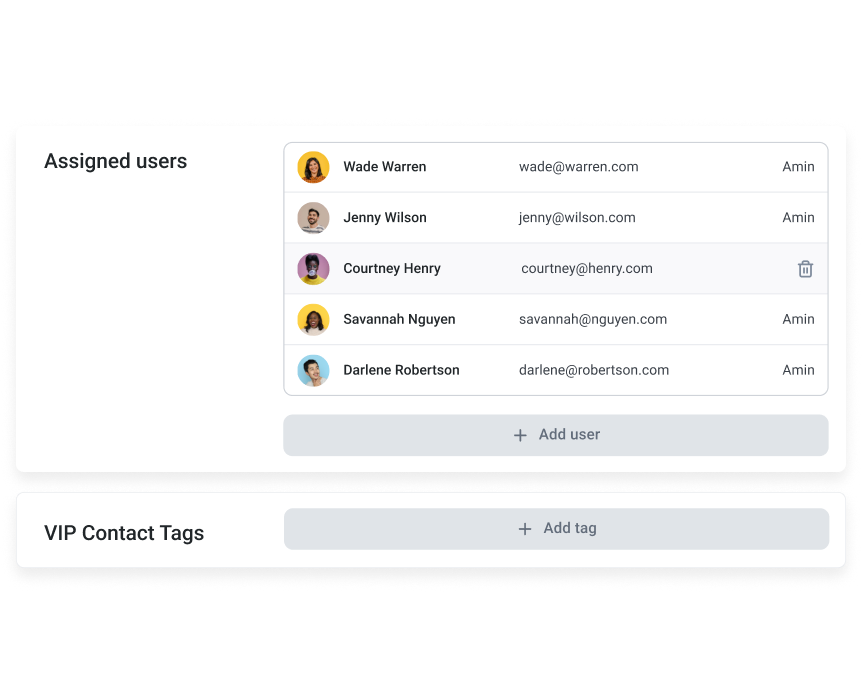
How Does a Priority Call Queue Work?
A priority call queue system enables select callers to bypass the standard queue and gain immediate access to your support team. These high-value customers are identified through tags assigned to their contact profiles, such as VIP, key account, or priority client.
Once detected, their calls are fast-tracked to the front of the line, ensuring a swift connection with a preferred agent.
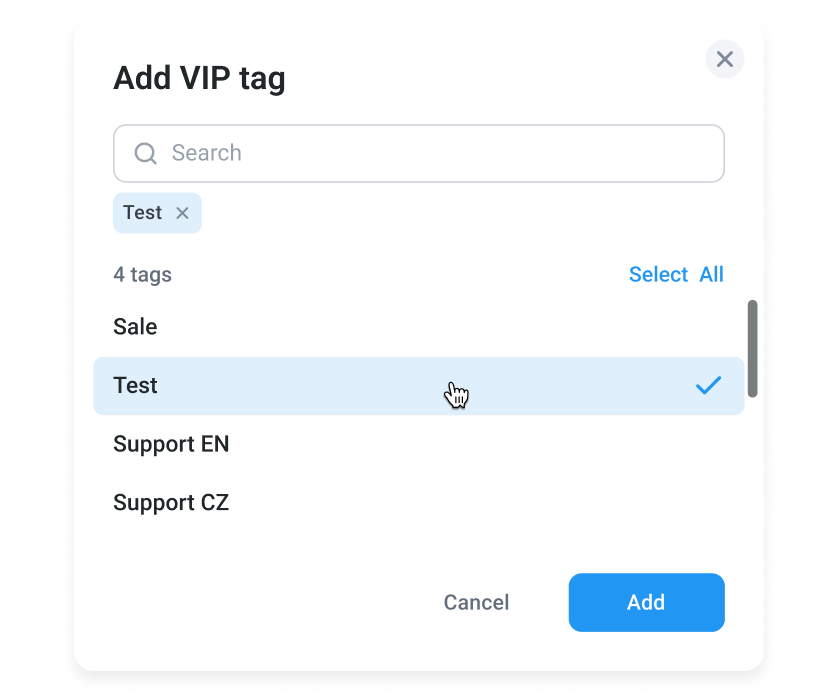
Discover Real-World Priority Queue Use Cases
See how businesses across industries are using priority queues to drive results:
- Time-Sensitive Inquiries: Healthcare providers and clinics use priority call queues to fast-track emergency cases, ensuring critical needs are addressed immediately.
- Reward Long-Term Customers: Retailers and SaaS companies can offer priority service as an exclusive benefit for loyalty program members or as part of higher-tier subscription plans.
- Critical Issue Escalation: Tech companies leverage priority queues to escalate critical technical issues—such as outages or security breaches—directly to specialized teams.
- High-Value Sales Opportunities: Banks and investment firms can prioritize calls from high-net-worth clients and prospects, enabling quick decisions on high-stakes transactions.

How to Create Priority Tags in CloudTalk?
- In the left side menu on the Dashboard, click on “Contacts”.
- Select “Add contact” to create a new one, or click on a magnifying glass next to an existing one.
- Click “Edit contact info”, scroll down through the settings, and locate a “VIP” field.
- Enter a custom tag that will identify the contact as a VIP.
- Later on, you can assign the VIP tags to a specific Ring Group.
Frequently asked questions
Everything you need to know about the product and billing.
What are the 4 priority queues?
The 4 priority queues typically include high, medium, low, and VIP priority levels. Each queue prioritizes calls based on their assigned importance, ensuring that critical calls are answered first.
What is the key difference between a regular queue and a priority queue?
A regular queue processes calls in the order they are received, whereas a priority queue gives preferential treatment to certain calls based on their priority level.
How long do I stay in a low-priority queue?
The time spent in a low-priority queue depends on the call center’s traffic and the availability of agents. Calls from low-priority numbers may experience longer wait times as higher-priority calls are answered first.
What are VIP calls?
VIP calls are inbound calls from high-priority customers, such as loyal clients, high-value accounts, or those with special status. These calls are typically routed to the front of the queue.
What is a VIP caller?
A VIP caller is a customer or client who holds special status within your organization, often due to their high value or importance. These callers are given preferential treatment, such as reduced wait times and prioritized handling.
What is VIP ringing?
VIP ringing is a feature that alerts agents to incoming calls from VIP customers by using a distinct ringtone or notification. This ensures that agents recognize the importance of the call and prioritize it accordingly.



Still have questions?
Can’t find the answer you’re looking for? Please chat with our team.
Ready to get started?
Join over 4,000+ modern companies that already trust CloudTalk to have MORE and BETTER calls.






















