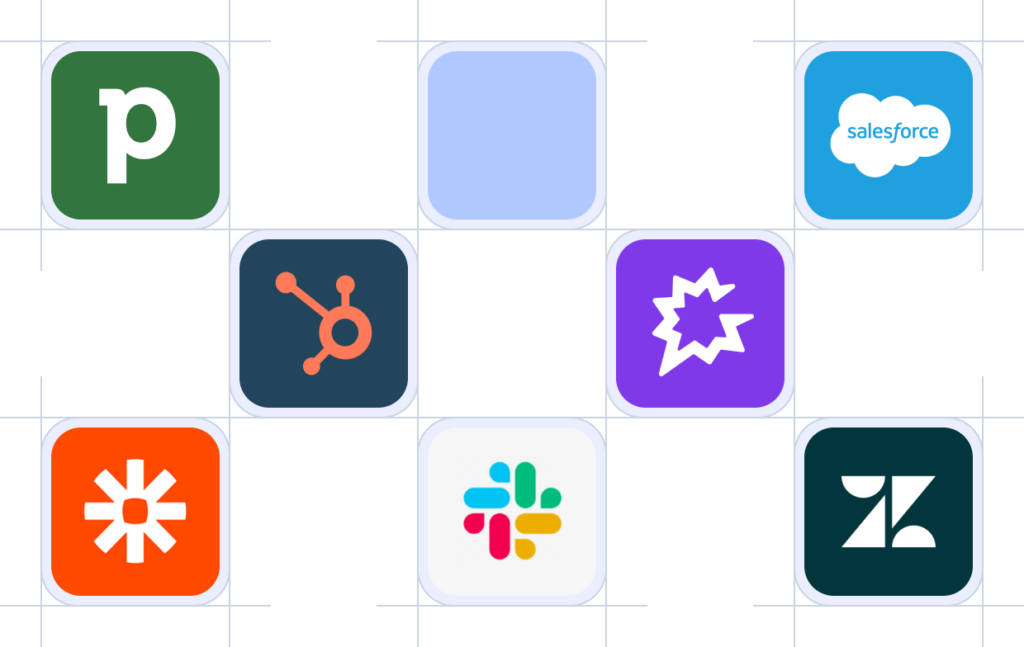- Solutions
- Solutions primary
- Solutions secondary
- Let’s talk!
- Explore our business calling software
- Book a demo today
- Discover our integrations
- Turn CloudTalk into a much more powerful tool.
- Learn more
- Let’s talk!
- AI
- Features
- Integrations
- Integrations primary
- MOST POPULAR
- first column
- second column
- NEW
- first column
- second column
- MOST POPULAR
- Integrations secondary
- Let’s talk!
- Explore our business calling software
- Book a demo today
- Discover our integrations
- Turn CloudTalk into a much more powerful tool.
- View all integrations
- Let’s talk!
- Integrations list
- Integrations primary
- Pricing
- Resources
- Resources primary
- first column
- second column
- Resources secondary
- Book a demo today!
- Discover & access advanced features
- Schedule a demo
- Book a demo today!
- Resources primary
- Careers
Get WhatsApp
Inbound Messages
Streamline customer interactions with WhatsApp SMS integration. Efficiently handle inbound messages and boost your response rates effortlessly.
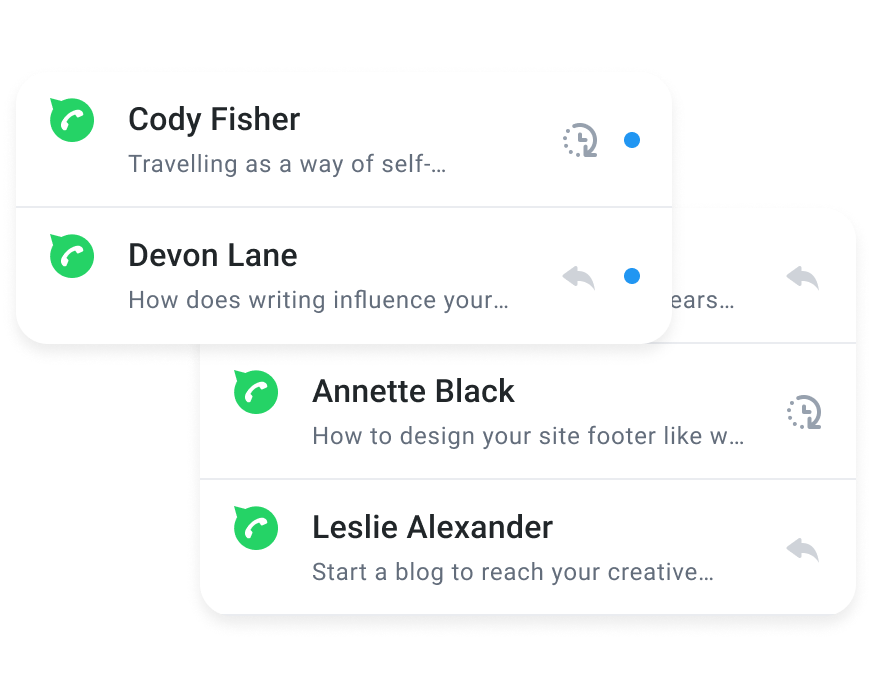
3 Reasons to Get WhatsApp Messages
More Engagement
Use photos and text messages in your communications to increase engagement.
Plan Ahead
Review past customer interactions and leverage trends to accelerate sales.
All In One Place
Manage, archive, and access calls, SMS, and WhatsApp messages in one place.
Other features you might like
Turn your CloudTalk into a much larger and powerful tool
Expand your business toolstack with a business calling software that can be easily integrated into your existing CRMs, ecommerce or helpdesk tools, like Salesforce, Freshdesk, Help Scout, and dozens more.
Have questions?
What is the difference between WhatsApp and WhatsApp Business?
WhatsApp is the chatting solution most people are familiar with. Meanwhile, WhatsApp Business is a free service that gives users, like small local businesses, access to various marketing tools to answer questions, support customers, and take orders via chat.
What’s WhatsApp business?
WhatsApp Business is a free-to-use solution allowing users to communicate better with their customers. You can use the platform for alerts, notifications, and customer support. Notably, WhatsApp Business does not support messaging for marketing purposes. But with the CloudTalk integration, you can respond to inbound WhatsApp messages.
Why should I use WhatsApp instead of SMS?
Since SMS and WhatsApp messages aren’t mutually exclusive, the best marketing practice is to use them both. However, one advantage WhatsApp has over SMS is that instead of getting a message from a random number, your users will be instantly able to recognize your company via your WhatsApp Profile.
Check out our blog for more tips on how to communicate with your customers.
Can I send messages to my customers on WhatsApp?
Yes, you can send messages to your customers as long as they have initiated the conversation. Receiving a message opens a 24-hour support window, during which you can reply as often as needed to solve the customer’s question or problem.
Ready to get started?
Schedule a demo with one of our specialists and gain unparalleled control over your customer’s experience.