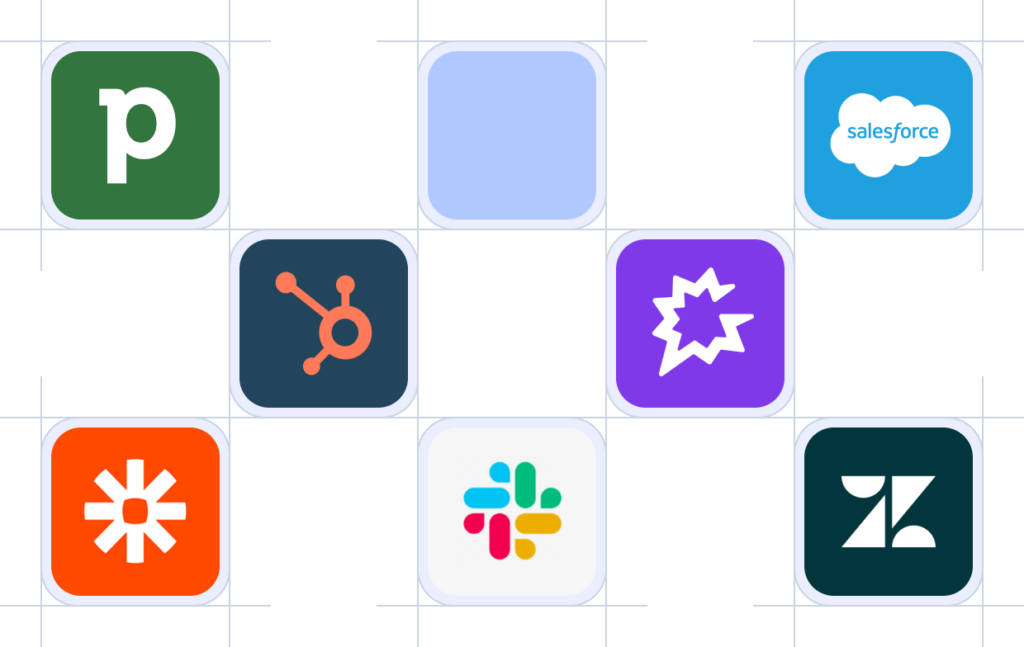- Solutions
- Solutions primary
- Solutions secondary
- Let’s talk!
- Explore our business calling software
- Book a demo today
- Discover our integrations
- Turn CloudTalk into a much more powerful tool.
- Learn more
- Let’s talk!
- AI
- Features
- Integrations
- Integrations primary
- MOST POPULAR
- first column
- second column
- NEW
- first column
- second column
- MOST POPULAR
- Integrations secondary
- Let’s talk!
- Explore our business calling software
- Book a demo today
- Discover our integrations
- Turn CloudTalk into a much more powerful tool.
- View all integrations
- Let’s talk!
- Integrations list
- Integrations primary
- Pricing
- Resources
- Resources primary
- first column
- second column
- Resources secondary
- Book a demo today!
- Discover & access advanced features
- Schedule a demo
- Book a demo today!
- Resources primary
- Careers
Keep Leads Warm With Voicemail Drop
Pre-record personalized messages and drop them to leads’ inboxes in no time with Voicemail Drop software. Keep their awareness alive by making sure nothing you have to tell them goes unnoticed.
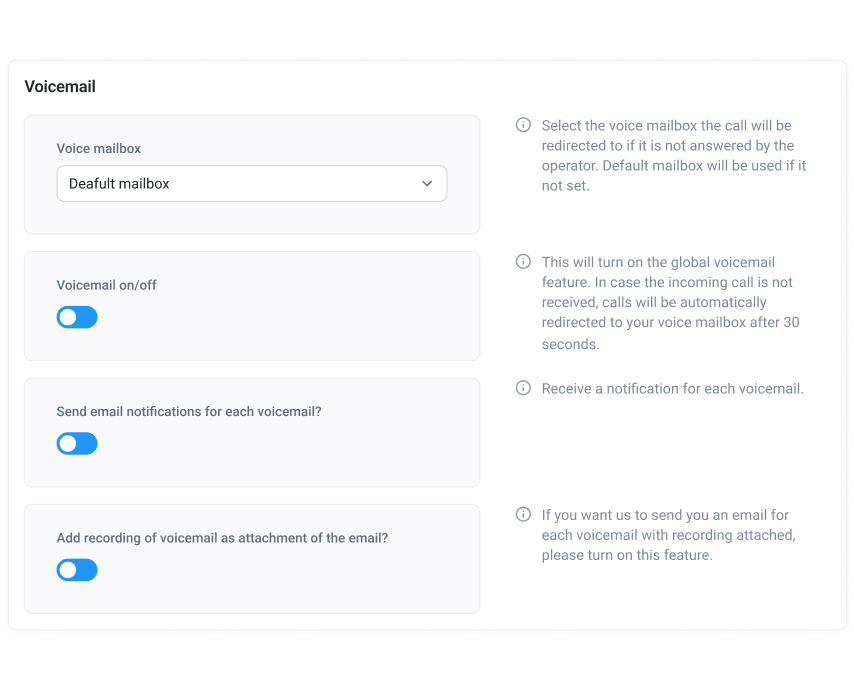
3 Reasons to Get Voicemail Drop
One Tap
Drop pre-recorded messages into customers’ voicemail with the tap of a button.
Customization
Pre-record custom voicemail messages to create a better, more consistent customer experience.
Engagement
Reduce the impact of getting sales calls declined or ignored by always getting your message across.
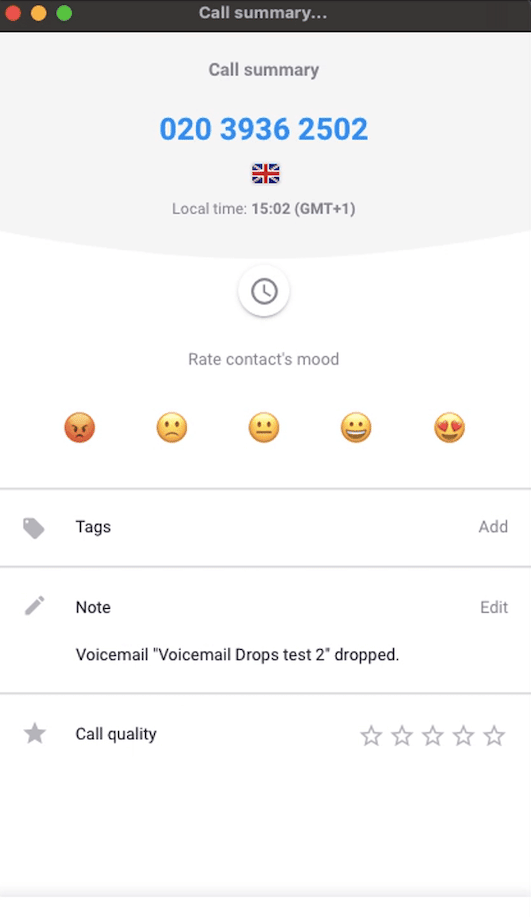
How does Voicemail Drop Work?
Agents can use the app to record a message or upload a pre-recorded file.
When a call goes to voicemail, agents can effortlessly choose from a set of predefined recordings and send it with just a tap.
They just have to choose their voicemail message when they listen to the beep and voilà—the message is effortlessly delivered.
This feature is exclusively available for outbound calls, specifically when reaching voicemail.
How To Set Up
Voicemail Drop
01
Log in to your
CloudTalk account
02
Click Settings > Voicemail Drops
03
Add voicemail message (At the moment, users can choose between two options: record the message directly in the app or upload a file.)
04
Enter a name for the new voicemail message and record or upload file.
05
If needed, agents can also set a default voicemail, play, rename or delete the recording(s).
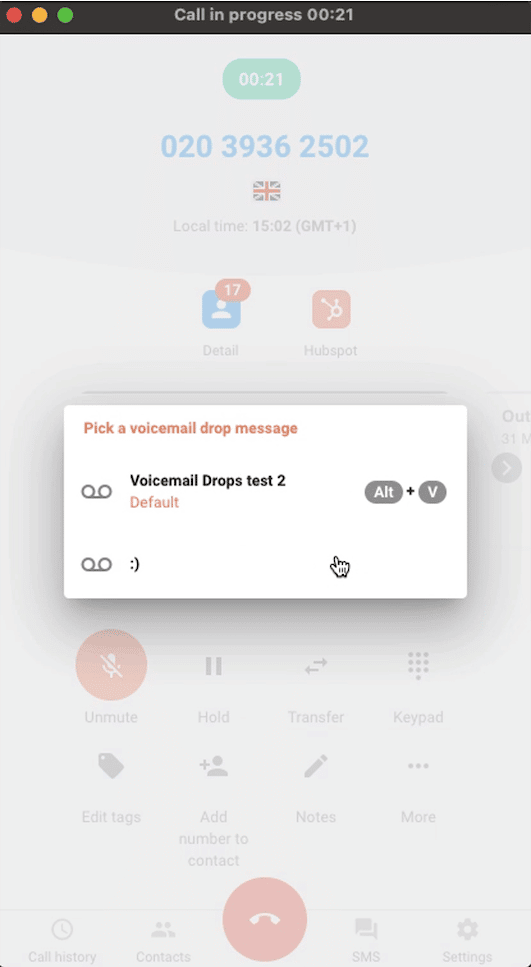
Other features you might like
Turn your CloudTalk into a much larger and powerful tool
Expand your business toolstack with a business calling software that can be easily integrated into your existing CRMs, ecommerce or helpdesk tools, like Salesforce, Freshdesk, Help Scout, and dozens more.
Have questions?
How do you use Voicemail Drop?
See our Help Center article, here.
What is the best Voicemail Drop software?
The best voicemail drop solution can vary depending on your specific needs and preferences.
CloudTalk’s voicemail drop feature allows you to record and save personalized voicemail messages, which can be selected and sent directly to voicemail without ringing the recipient’s phone.
This feature saves time, increases productivity, and ensures that messages are heard at a convenient time for the prospect, improving the chances of engagement.
What is the success rate of Voicemail Drops?
To measure the success of voicemail drops it’s important to track several key metrics:
– Response Rate: Monitor how many people respond to the voicemails.
– Conversion Rate: Measure how many people take action after listening, like making a purchase.
– Engagement Metrics: Tracking open rates, callbacks, and overall interaction to gauge interest.
– Cost-Effectiveness: Assess the cost per message compared to other marketing methods.
– Tracking Tools: Utilize tools provided by voicemail drop platforms to analyze performance data.
By examining these metrics, you can effectively evaluate the performance of your voicemail campaigns and improve your strategies.
Are ringless voicemails effective?
Ringless voicemails are effective in marketing for several reasons:
– Higher Response Rate: They often get more responses than email marketing.
– Engagement: People are more likely to listen to voicemails than answer unknown calls, leading to higher engagement.
– Cost-Effectiveness: They’re a cheaper way to reach leads and existing customers.
– Customer Reach: Voicemails are less intrusive, reaching customers directly without ringing their phones.
In summary, ringless voicemails effectively engage customers and drive responses better than traditional methods like cold calling or email marketing.
How does ringless Voicemail Drop work?
Ringless voicemail drop is a technology that puts a voicemail directly into someone’s mailbox without their phone ringing. There are two main ways it’s done:
– Double-Dialing: One call goes to voicemail, while another drops the voicemail message without making the phone ring.
– Direct to Carrier: This method goes straight to the carrier’s voicemail server to leave a message without ringing the phone.
These methods automate sending pre-recorded voicemails, which is why marketers like using ringless voicemail drops.
What should I say in a Voicemail Drop?
To craft an effective voicemail drop message, it is essential to keep it concise, engaging, and personalized. Here are some key points to consider:
– Introduce yourself and your reason for calling in a friendly and professional manner.
– Include a clear prompt for the recipient to respond or take the next step.
– Tailor the message by mentioning relevant details or connections.
– Highlight the benefits of engaging with you or your service.
– Keep it brief, ideally under 30 seconds, to maintain interest.
– Take time to draft, revise, and improve the message before sending it.
Following these guidelines will help create a compelling voicemail drop that boosts response rates and effectively engages prospects.
Do Voicemail Drops Work on landlines?
Voicemail drops can be used on landlines, but there are limitations.
While ringless voicemail technology lets you leave personalized messages without the recipient answering, not all landline numbers support it. This may lead to more failed deliveries compared to mobile voicemail drops. Also, some landlines may have a small ring with the voicemail, which isn’t truly “ringless.”
What are the benefits of Voicemail Drop?
Voicemail drop is a handy tool for sales teams and businesses with several benefits:
– Boosts Agent Productivity: Sales reps can save time by pre-recording messages, allowing them to focus more on live connections and get more done.
– Improves Customer Experience: Sending personalized messages directly to customers’ voicemail boxes helps engage them better and increases the chances of a positive response.
– Allows Testing and Analytics: Voicemail drop lets you try out different message templates and track their effectiveness, helping you refine your approach.
– Increases Sales Conversion Rates: By reaching more people efficiently, voicemail drops speed up the sales process and lead to more successful conversions.
– Saves Time: Sales professionals can reclaim valuable time that would otherwise be spent leaving messages, giving them more time to connect with prospects and close deals.
How much does Voicemail Drop cost?
The voicemail drop pricing can vary depending on the voicemail provider you choose and the specific plan they offer. At Cloudtalk, we include voicemail drop in all our plans. You can check our pricing details here.
Ready to get started?
Schedule a demo with one of our specialists and gain unparalleled control over your customer’s experience.