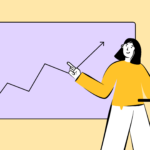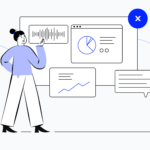Mastering Voicemail: Your Ultimate Guide to Understanding and Using Voicemail

Tired of missing key details from important calls? Voicemail captures every critical message, guaranteeing you stay informed and in control, no matter what you miss.
Read on to find out what voicemail is exactly and how you can use it to your advantage.
Key takeaways:
- Voicemail captures missed calls as recordings for later response, ensuring continuous communication and efficient management of inquiries.
- Key features: You can personalize greetings for different callers, receive simultaneous messages, get instant notifications, and send, forward, and store messages.
- The continuous communication with your key contacts enhances your operational efficiency and communication strategy. It will also increase customer satisfaction.
What is Voicemail?
Since voicemail was introduced in the late 1970s, it has made phone systems more powerful and flexible by allowing conversations and information to pass between parties, even when both aren’t present.
Voicemail is an electronic system that records and stores voice messages sent via telephone. When you receive a call and can’t answer it because you’re away from your desk or in a meeting, the caller will hear a recording inviting him to leave a message.
Later you can listen to the message by entering a specific code on your phone. Unlike an answering machine, voicemail can handle multiple phone lines and offers more advanced features, such as voicemail to email, remote access, and forwarding and sharing messages.
Why settle for just voicemails? Upragrade with us!
How does Voicemail Work?
When you want to listen to a voice message a caller leaves, you can retrieve it using various devices, such as your phone or computer. Modern voicemail systems update you by notifying you whenever you have a new message.
5 Types of Voicemail
Voicemail technology comes in various types, each serving a specific purpose, from capturing simple messages to offering complex business communication solutions. This flexibility allows voicemail to adapt to your needs and technological advancements.
- 1. Basic Voicemail
This standard service provided by phone carriers allows callers to leave audio messages whenever a call is not answered. It’s perfect when you need a simple solution for capturing missed calls without additional features.
- 2. Visual Voicemail
This allows you to see a list of messages on your device and choose which ones to listen to or delete without dialing into a voicemail system. This type suits smartphone users who prefer managing voicemail with a graphical interface.
- 3. VoIP Voicemail
You can utilize Voice over Internet Protocol (VoIP) technology to receive and store voicemail messages digitally. The system often has enhanced features like Power dialer, helpful scripts, instant notifications or message transcriptions.
- 4. Cloud-Based Voicemail
Hosted in the cloud, this service offers you advanced features like remote access from any internet-connected device or Voicemail-to-Email. A cloud-based voicemail is the best choice for you if you need flexibility, use multiple devices, and want to integrate with other cloud services.
- 5. Unified Messaging Voicemail
It integrates voicemail with other forms of communication like email, fax, and text messaging in a single interface, and it’s often part of a larger unified communications strategy. It could be ideal for you if you want to streamline communications and improve workflow by combining messages from different channels.
The Benefits of Using Voicemail
Voicemail bridges the gap between availability and the need for immediate response, allowing you to maintain continuous connectivity with your clients, business partners, and team members. Voicemail offers much more than simple convenience; it breathes life into your operations with enhanced efficiency, boosts customer satisfaction, and elevates your communication strategy to new heights.
Get 24/7 Accessibility
The voicemail ensures that your business is reachable at any time, as well as for customers who might call from a different time zone. It’s especially useful if you frequently find yourself unable to answer calls.
Eliminate On-Hold Calls
Most people find waiting on hold to be a frustrating experience. Voicemail allows your customers to communicate their issues quickly. It minimizes their waiting time and enhances the overall experience.
Comply with Customer Preferences
Many customers prefer leaving a voicemail to ensure they get a call back when it suits them best. Voicemail provides your customers with a way to state their concerns in a concise manner without being interrupted.
Lower Labor Costs
Voicemail offers an economical solution for managing communications, eliminating extra personnel needing to manage calls after hours. It is cost-effective while still preserving a high degree of customer satisfaction.
Enhance Efficiency with Call Screening
Voicemail allows you to filter incoming calls. Then urgent calls receive prompt attention while less critical issues can be directed to voicemail for later action. Such a system improves time management significantly.
Archive Your Voicemails
You can archive voicemails to create a comprehensive record of your communications. This practice helps meet regulations and is a valuable resource for training and reference purposes. It ensures that important details are preserved and accessible when you need them.
Boost Customer Satisfaction
When every call is acknowledged through voicemail, your customers are reassured that their concerns are important and will be addressed. That makes them feel valued and heard. It also improves their overall experience and strengthens their trust in your service.
8 Key Features of Voicemail
In general, voicemail is mainly used for incoming calls. However, modern technologies such as the Power Dialer also make it possible to use voicemail in outbound call centers, e.g. to provide customers or business partners with new or important information without calling them directly.
Depending on the provider, your voicemail solution might come with helpful features.
1. Personalize Greetings for Different Callers
Tailor your voicemail greetings based on who’s calling and create a more personalized experience for callers. You can also customize business voicemail greetings to any situation, whether for business hours, holidays, or special events. Use various greetings for different times of the day or days of the week, ensuring your voicemail system responds appropriately to callers at any time.
For example, you can use personalized holiday greetings to create a more engaging experience for callers.
2. Receive Voicemail Messages Simultaneously from Multiple Callers
With this feature, you can manage high call volumes efficiently. The system accepts voicemail messages from several callers at once, ensuring no one is left out.
3. Get Notifications
Stay informed about new voicemails at all times with immediate notifications on your mobile phone. Ensure that you can promptly deal with the most important messages.
4. Send Voice Messages to Multiple Recipients at Once
This feature allows you to spread information quickly and easily by broadcasting a single voice message to a group of people. That saves time and ensures consistent communication.
5. Forward Voicemail Messages
With this feature, you can share important messages with colleagues or business partners by forwarding voicemails directly to their mailboxes. Adding a personal touch or providing context to forwarded voicemails is also possible by including a personalized voice greeting.
6. Move, Save, and Store Voice Messages
You can move and save voice messages to storage devices such as hard drives but also in the cloud. To keep important messages, you can use extended storage options that let you access messages for a longer time after receiving them.
7. Convert Voicemail to Email
This feature turns voicemails into emails and sends them to your inbox. You can read and manage messages easily without listening to audio recordings.
8. Text Transcription
AI-driven Call Transcription converts your calls into text, logs what your agents or customers say, and automatically exports it to your CRM or other tools for easy access.
9. Utilize Voicemail Drop
You can pre-record a message and place it directly into a voicemail box without the phone ringing. This is great for sales and marketing to deliver messages without disturbing the recipient. Voicemail Drop is also a feature in call center dialers for outbound calls.
For instance, if an AI autodialer calls from a list of prospects or customers and encounters a voicemail, it will automatically leave the pre-recorded message and move on to the next number.
How to Set Up Your Voicemail
Setting up your voicemail involves a few straightforward steps, which may slightly vary depending on your service provider or device.
#1 Find Voicemail Settings
- Access the phone app on your device.
- Look for a voicemail tab or settings option, often indicated with a voicemail icon or within the call settings menu.
#2 Set Up Your Voicemail
- Select the option to set up or access your Voicemail. This might involve dialing your voicemail number, often by holding down the “1” key or another designated key on your phone’s keypad.
- Follow the automated prompts to set up your voicemail. This will typically involve creating a password or PIN for security purposes.
#3 Record Greetings
- You’ll likely be prompted to record a personal greeting. This is the message callers will hear when they reach your voicemail.
- Follow the instructions to record your greeting. Usually, you can choose whether to use a standard greeting provided by the system or record a personalized message.
#4 Adjust Settings
- Depending on your provider, you might have additional settings to adjust, such as the number of rings before a call goes to voicemail or notification preferences.
- Configure these settings as desired to personalize your voicemail experience.
#5 Save and Exit
- Save your changes once you’ve set your greeting and adjusted your settings.
- Exit the setup process. Your voicemail should now be ready to receive messages.
#6 Test It Out
- It’s a good idea to call your number from another phone to ensure your voicemail is working as expected and that your greeting sounds as you imagined.
Drive Better CX with Powerful Words
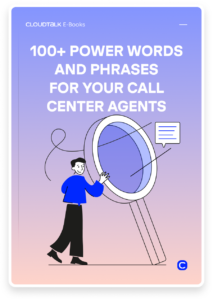
Voicemail Messages Best Practices
There isn’t a single best way to create effective greetings, but keeping certain principles in mind can help you show callers that you value their time.
#1 State Your Business Name
Mention the name of your business right away. This may seem obvious, but it’s an important token of professionalism.
Example: “Hello, you’ve reached CloudTalk. This is (your name) … “
#2 Mention Business Hours
State your business hours upfront. Otherwise, your customers might wait in vain and potentially get annoyed.
Example: “Our business hours are 9 a.m. to 5 p.m. Central European Time.”
#3 Suggest Clear Next Steps
Make sure to explain the next steps clearly. If customers know no one can answer their call right now, they can choose to leave a voicemail or call back later. Depending on your business, you might also offer options like a phone menu, direct lines to different employees’ voicemails, or call forwarding. Using advanced call center software, setting up a phone menu and call forwarding should be easy.
Example: “If you’re calling about an existing order, please press 1. If you’d like help placing a new order, please press 2.”
#4 Indicate Other Contact Methods
Even if there’s no one present to take the call at a given time, there might be different ways to get in touch with your business or receive some additional information about your offer. If that’s the case, make sure you include other contact methods in your greetings. You can, for example, “redirect” the callers to your website, email, or social media profiles.
Example: “We are sorry, but our agents are available on live chat at the moment. Please, send us an email at help @ cloudtalk.io.”
#5 Keep It Simple
Don’t waste your customer’s time, keep your message simple and short. If the recording is vague and long, they will most likely lose interest and patience. They might even give up on contacting you again. A professional voicemail greeting should ideally last 20-25 seconds, enough time to equip your customers with the essential information.
#6 Keep Your Recording Up-to-Date
Suppose there are any changes in your business hours because of holidays or emergencies. In that case, you should update your voicemail greetings timely to clarify the situation and avoid confusion. Mention the issue upfront and, if possible, specify when you’ll be back in business.
#7 Make Your Callers Feel Valued
Your customers reach out for important reasons; their time and needs are valuable to your business. Personalize your messages to show that you genuinely care and are attentive to their concerns. Even when you’re unavailable to answer directly, encourage them to connect through other means such as leaving a voicemail or calling back at a more convenient time. Avoid frustrating or wasting their time, as first impressions are crucial, and you often get only one chance to make a positive impact.
Conclusion
Voicemail is a bridge that ensures continuous communication between you and your callers, even when direct interaction is impossible. Understanding and utilizing voicemail effectively guarantees that every important message is received and attended to. However, you also elevate your professional image by providing a reliable and secure way for clients and partners to contact you.
FAQs
What is a Voicemail number?
It’s a specific number you dial to access your voicemail system to listen to messages left by callers.
What is Visual Voicemail?
Visual Voicemail displays received messages visually on your device, allowing you to select which messages to listen to or delete without dialing into your Voicemail.
What is a good message on Voicemail?
A good voicemail message is clear, concise, and informative, providing callers with instructions on what information to leave and when they can expect a callback.
What is the maximum length of a Voicemail?
The maximum length varies by provider, typically ranging from 1 to 5 minutes.
What is a live Voicemail?
Live Voicemail allows callers to leave a message directly in your voicemail box without the phone ringing, often used in business settings.
What is a good Voicemail greeting for business?
A professional greeting that includes your name or business name, thanks the caller, and provides instructions or alternative contact information.
What does it mean when a phone is on Voicemail?
It means the call cannot be answered and the caller is directed to leave a message in your voicemail system.
How does Voicemail drop work?
Voicemail drop lets you leave a pre-recorded message in someone’s voicemail without their phone ringing. It’s often used in marketing to save time and ensure message delivery.
How do I Voicemail without calling?
Use a Voicemail drop service that allows you to send a pre-recorded message directly to a recipient’s voicemail without making a traditional call.