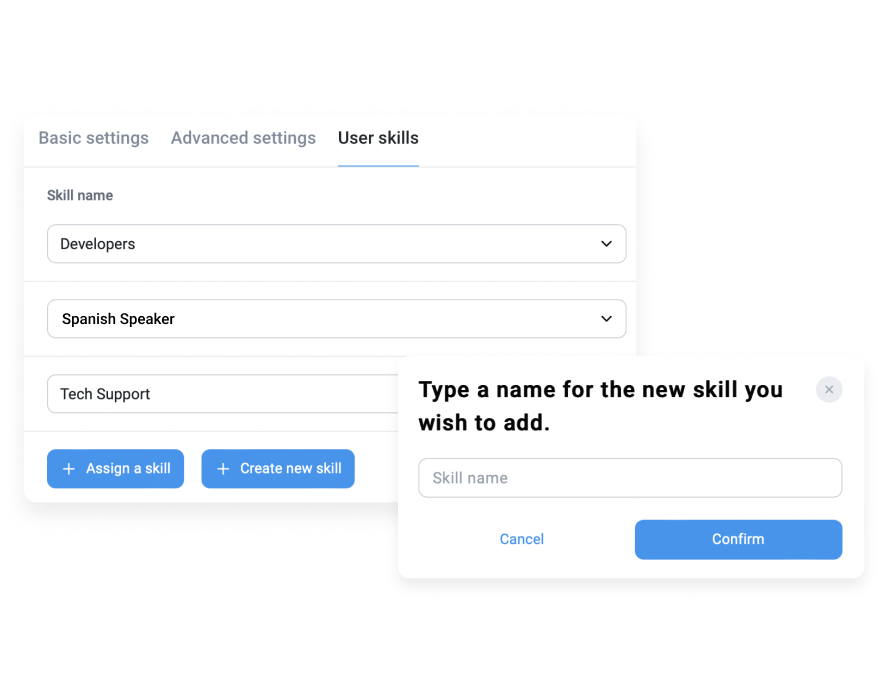- Solutions
- Solutions primary
- BY TEAM
- BY INDUSTRY
- BY USE
- BY SIZE
- View all solutions
- Solutions secondary
- Solutions primary
- AI
- Features
- Features primary
- Most popular
- first column
- second column
- third column
- fourth column
- View all features
- Most popular
- Features secondary
- Choosing the right plan
- Features primary
- Integrations
- Integrations primary
- MOST POPULAR
- first column
- second column
- View all integrations
- NEW
- first column
- second column
- View all integrations
- MOST POPULAR
- Integrations secondary
- Integrations primary
- Pricing
- Resources
- Resources primary
- Most popular
- first column
- second column
- third column
- Most popular
- Resources secondary
- Latest Blogs
- Try CloudTalk
- Resources primary
- Partners
Flagship Feature
Interactive Voice Response (IVR)
Guide inbound calls with ease using a modern IVR system. Our intuitive IVR solution empowers customers to navigate a 24/7 self-service menu, allowing them to quickly connect with the right agent. Simply a straightforward and scalable IVR technology for a better customer experience.

We’ve helped thousands of global companies
Case studies featuring customers who are building faster.
Step Inside the Interactive Voice Response (IVR)
Take an interactive tour and discover how easy it is to build the perfect call workflow.
What is IVR?
An IVR (Interactive Voice Response) is an automated phone system that lets callers use voice commands or keypad input to reach the right person or department. The IVR definition means routing, self-service, and call handling, without the need for live agents.
The meaning of IVR is automation that enhances speed, accuracy, and the overall customer experience. Learn how a cloud IVR system works in our smart IVR solutions guide.
What Is the IVR Menu?
The IVR menu lists call options your IVR telephone system offers—helping users reach the right team quickly and efficiently.
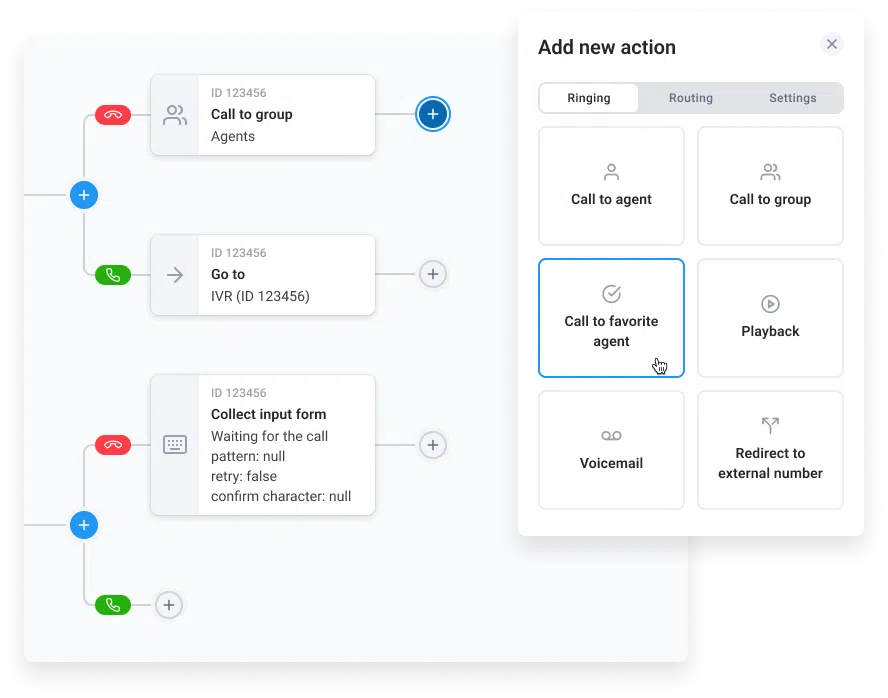
How Does IVR Work?
If you ever wondered how does IVR work, please press “1”. And you’ll get this:
When someone calls your business, the IVR software greets them with a custom menu (your choice). Callers respond by voice or keypad, and the IVR applies skill-based routing to connect them to the best agent or handles the request automatically using predefined logic.
This workflow automation reduces wait times, boosts efficiency, and keeps your reps focused on high-value tasks. Want to understand IVR even better? Then press “2”, or simply take a look at what the best IVR software delivers.
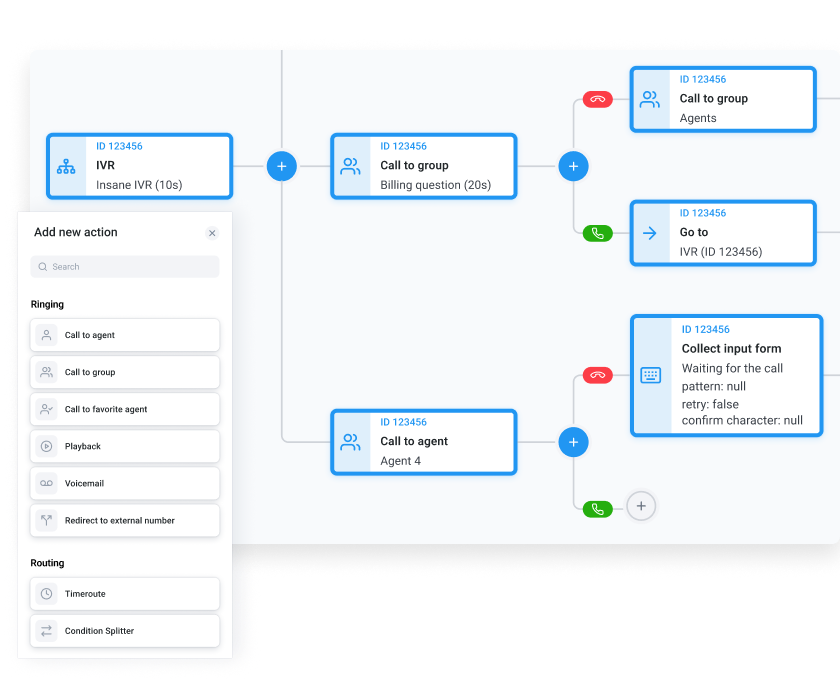
Smart Routing
Guide Your Customers with Confidence
Direct your customers to the right agent or department in the best way possible.
Common IVR Challenges (and How to Solve Them)
Poorly structured IVR menus and outdated call flows are the most common IVR pain points. They frustrate users, increase call abandonment, and result in dissatisfaction. CloudTalk makes it easy to build and maintain bulletproof IVR flows that help prevent such problems.
Another challenge is inflexible calling systems that can’t adapt to fast-changing customer needs. With CloudTalk’s scalable and intuitive IVR service, you can test, refine, and expand your setup anytime, without disrupting your agents or customers.
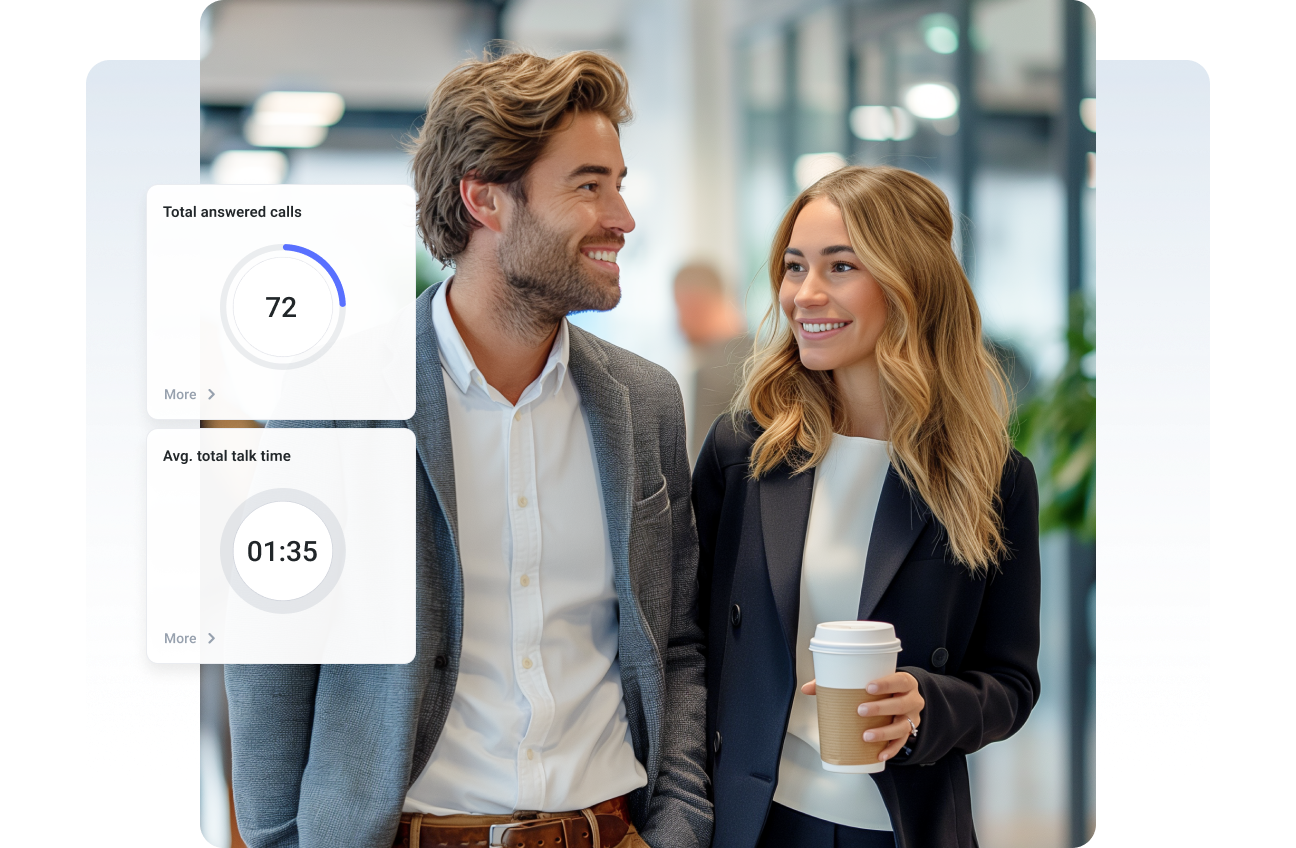
Unleash the Hidden Power of Your IVR Tools and Data
Your IVR tool is a rich source of valuable data. Integrating Analytics and IVR surveys unlocks insights into customer behavior, helping you understand call patterns, common IVR menu choices, and identify potential pain points in the customer journey.
Continuously analyzing and adjusting your IVR software ensures the flows stay relevant to customer expectations while adapting to your business goals. The result? Higher efficiency and enhanced customer experience on every call.
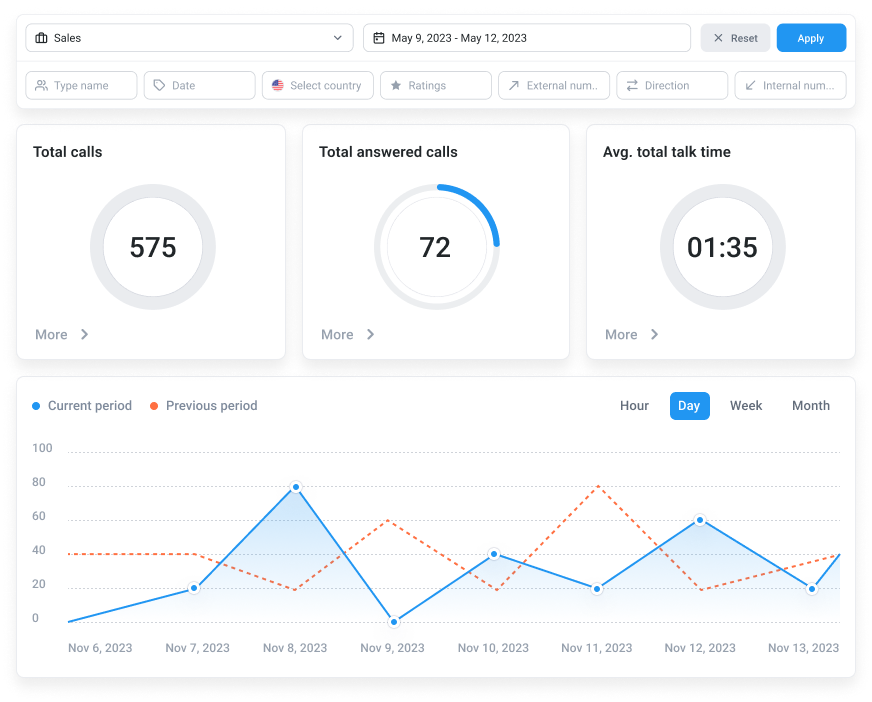
How to Set Up an IVR Call System in CloudTalk
- In your CloudTalk account, click the left-hand side Numbers tab on the Dashboard to access your IVR call system.
- Select the number to edit your IVR telephone flow by clicking the blue pen button on the far-right side.
- Add new steps to the Interactive Voice Response path by clicking the blue “+” button next to the latest step, or edit pre-existing steps by clicking the gray “cog” button.
- Click the green “Save Plan” button to confirm your changes and launch your custom IVR.
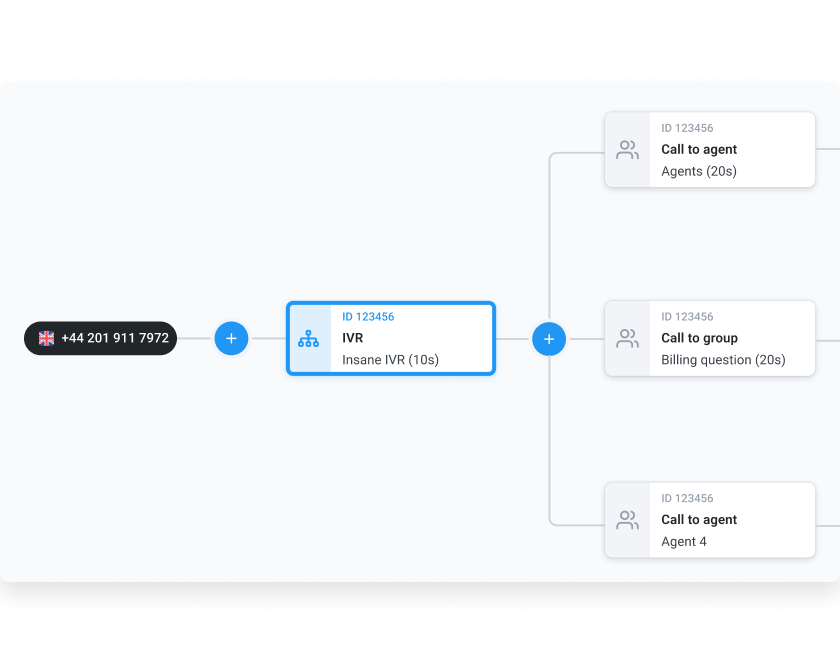
Frequently asked questions
All you need to know about Interactive Voice Response and IVR pricing.
How much does IVR cost?
The IVR cost varies based on features, deployment (cloud-based or on-premise), and usage. For more details on IVR pricing, check out our IVR phone system pricing guide.
What are the two types of IVR?
The two types of IVR are inbound and outbound. While inbound IVR handles incoming calls, outbound IVR initiates outgoing calls.
What is an example of an IVR service?
An example of an IVR service is a retail company’s phone line that allows customers to check their order status, track shipments, or request a refund, without needing a live agent.
What is another name for IVR?
Another name for IVR is an Interactive Voice Response system or automated phone system.
What Does IVR Stand For?
IVR stands for Interactive Voice Response, a technology that automates interactions with telephone callers.
What Is an IVR Number?
IVR in banking allows customers to quickly check balances, transfer funds, or report lost credit cards over the phone, without the need for a bank clerk.
What Is an IVR in Banking?
Key IVR features include call routing, menu options, speech recognition, voice prompts, integration with CRM systems, call recording, and analytics. These features enable IVR systems to direct calls efficiently, gather data, and provide self-service options to users.
What Is IVR in Call Centers and Customer Service?
IVR in call centers and customer service automates call routing and allows customers to either self-serve or quickly reach the department or agent they need.
How Does Intelligent IVR Work?
Intelligent IVR utilizes advanced technologies, such as speech recognition and AI, to provide personalized and efficient caller experiences. Learn more in our Conversational IVR guide.
What Is IVR Testing?
IVR testing is the process of evaluating a system’s performance to ensure that prompts and routing work as intended, and to identify areas for improvement.
What Is an IVR PIN?
The IVR PIN is a personal identification number that an IVR system uses to authenticate a caller’s identity during automated phone interactions.
What Is the Difference Between IVR and IVA?
IVR vs IVA: IVR uses pre-recorded menus for navigation, while IVA (Intelligent Virtual Assistant) uses AI for natural, real-time caller interaction.



Still have questions?
Can’t find the answer you’re looking for? Please chat with our team.
Ready to get started?
Join over 4,000+ modern companies that already trust CloudTalk to have MORE and BETTER calls.