What is Cloud IVR? Benefits, Use Cases, and the Best Providers for 2025

Reaching a legacy IVR is like listening to a cassette tape when your customers expect Spotify. And it costs a lot—longer wait times, frustrated callers, and lost business.
That’s where cloud-based IVR flips the script. It’s faster to deploy, easier to scale, and built to handle high call volumes without draining your budget or team.
Businesses that have already ditched legacy IVR for cloud-based systems report up to a 35% reduction in operational costs and a 25% improvement in customer satisfaction within the first year.1 That’s a win-win your outdated setup simply can’t match.
In this blog, we’ll break down what a cloud based IVR solution is, how it works, why it beats on-premises systems, when to use it…plus the best cloud IVR providers in 2025!
Key Takeaways:
- Cloud IVR eliminates outdated phone trees by delivering fast, intelligent routing with smart menus and voice input.
- With IVR in the cloud, you can easily scale by updating flows, adding new logic, and launching features in minutes without relying on IT.
- Hosted IVR solutions like CloudTalk are easier to deploy and scale than on-prem setups, which often require heavy IT involvement.
- A smarter IVR leads to better customer experience by reducing dropped calls, speeding up resolutions, and personalizing every interaction.
Scaling your business? Start with smarter calls. Try our VoIP system for modern SMBs—first 14 days for free.
What is Cloud IVR?
Cloud IVR (cloud-based Interactive Voice Response) is an automated phone menu system that runs entirely over the internet—no physical servers, no on-site equipment.
It’s hosted in the cloud, which means everything from routing to call logic is managed remotely. You just log in, set it up, and go live.
Think of it like Netflix, but for your phone system. It’s cloud-based, so you don’t own the servers. Instead, cloud IVR providers host the platform. You just access it through a browser, customize your call flows, and the system handles the rest.
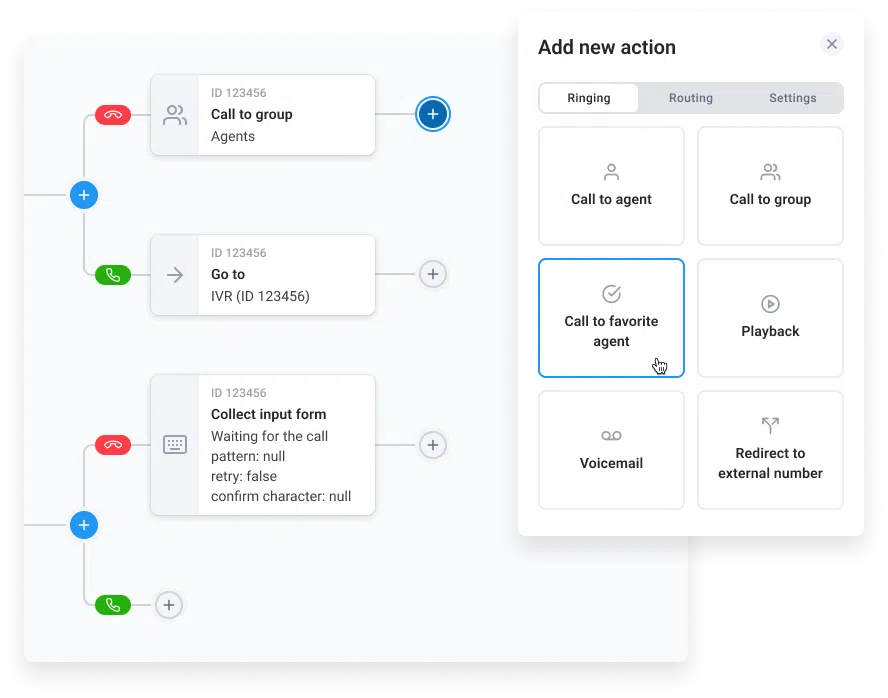
That’s the cloud IVR meaning in a nutshell: smart, self-service call management without the maintenance…and without the hefty cost of on-premises IVRs (but more on that in a second).
It’s also what makes cloud-based IVR ideal for small to mid-sized teams: it’s scalable, flexible, and works from anywhere. And because most providers offer it as SaaS (Software as a Service), you only pay for what you use, cutting both upfront and ongoing costs.
Liked the tour? Then check out how our cloud IVR will transform your business.
How Does Cloud IVR Work?
Cloud IVR software runs on an internet-hosted platform that answers and routes calls using automated, pre-defined menus. It’s not just fast, it also cuts costs by eliminating on-premises servers and manual routing.
Here’s exactly how it works:
- A customer dials your business number.
- Cloud based IVR answers automatically with a personalized greeting.
- The caller hears a menu (e.g., “Press 1 for Sales, Press 2 for Support”) and uses their keypad to choose.
- The IVR system reads those keypad signals using DTMF technology (Dual Tone Multi-Frequency, standard for phone systems).
- Based on the caller’s selection, your IVR:
- Routes the call to the right team or agent
- Plays a recorded message
- Sends the call to voicemail
- Logs data into your CRM
- Or triggers a workflow like priority routing
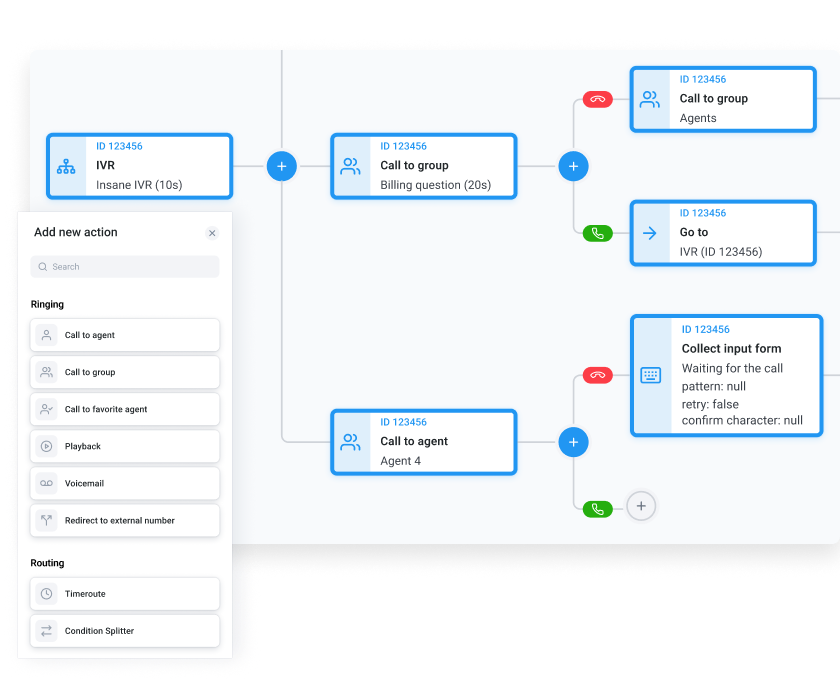
Think of it like a GPS for your phone system. You set the route by creating the call flow, and just like a GPS guides drivers smoothly to their destination, the IVR directs callers quickly and accurately, cutting out delays and mistakes.
Because everything runs in the cloud, you can update menus, launch new flows, and track call activity from anywhere. This smart IVR solution replaces rigid, hardware-based call handling with dynamic, software-driven automation that just works.
Pro Tip
Pro Tip: Most IVR systems use keypad input (DTMF) by default. However, the best cloud IVR providers offer conversational IVR agents add-ons that support voice input, so that callers can speak naturally (e.g., “I need help with billing”) while AI handles the routing.
Cloud IVR VS On-Premises IVR
Cloud IVR (or hosted IVR) and on-prem IVR differ in cost, scalability, ease of deployment, and long-term maintenance. Which one fits best depends on your setup and priorities.
Here’s how they compare:
Aspect
Cloud IVR
On-Premises IVR
Costs
Cuts costs—no hardware, no maintenance.
Requires high setup and ongoing infrastructure spend.
Scalability
Scales instantly, just add users or upgrade plans.
Scaling needs hardware and IT time.
Deployment Speed
With the right provider, everything’s up and running in minutes.
Often takes weeks or even months to install, configure, and test.
Maintenance
Provider handles all updates and patches.
You manage everything—adds time, cost, and IT load.
IVR Features
The best Cloud IVR often includes multi-level menus, smart routing, call recoding, ring groups and more.
Limited to what your internal system can support and maintain.
Customization
Lets you update flows with simple, drag-and-drop tools.
High customization potential, but needs developers to modify menus and logic.
Security
Provider manages protections and compliance.
You handle all security and risk management.
Customer Satisfaction
Boosts CX with faster routing, uptime, and self-service.
Frequent lags, rigid flows, slower handling, and more wait time.
IT Expertise
Requires little to no IT support.
Needs dedicated IT professionals.
Ideal for
Fast-growing SMBs that want to scale affordably and stay agile.
Large enterprises with deep IT resources and complex infrastructure needs.
If you’re a fast-growing SMB, a cloud IVR service gives you the speed, flexibility, and lower cost to scale without complexity. On-prem IVR suits large orgs, but for most businesses today, cloud IVR is the smarter choice.
Pro Tip
Pro Tip: Many businesses overestimate how customizable on-prem IVR really is. Unless you have in-house developers and loads of time, cloud IVR platforms with visual builders and ready-made features often deliver faster results…and fewer headaches.
Benefits of Cloud IVR
Cloud IVR systems offer a few edges that improve customer experience, boost operational efficiency, and reduce costs.
Here’s the key benefits of Cloud IVR:
#1 Unlock Advanced IVR Features
Cloud IVR platforms include features like multi-level menus, smart call routing, call recording, ring groups, and time-based routing (i.e., on a workday, the call gets to the right agent, and on weekends, it goes into voicemail).
These tools aren’t just for show, they let businesses respond faster, handle higher volumes, and fit every call to the customer’s needs.
#2 Customize Workflows and Smart Routing
Modern cloud IVR isn’t just about routing calls, but also about building logic that fits your business (and your customers).
With custom workflows, you can go beyond basic menus and trigger actions like tagging VIPs, skipping queues for known customers, validating booking numbers, or sending data to your CRM in real time. You can set up these logic-based flows right in the IVR system, no coding needed.
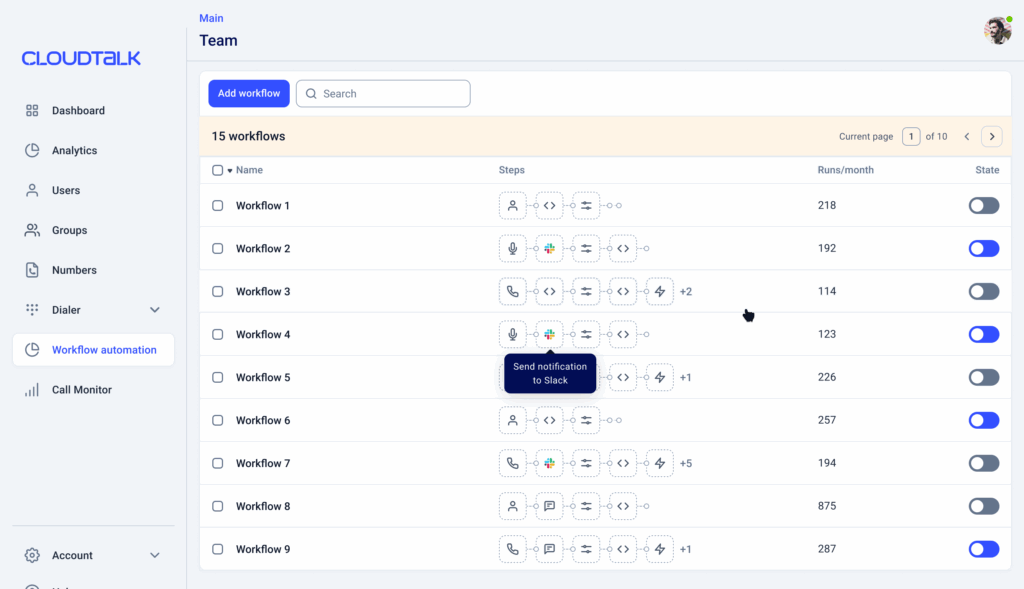
This lets you offer a more responsive, personalized experience, while automating the backend work your team used to do manually. It’s powerful, precise, and built for businesses that need more than “Press 1 for Sales.”
#3 Save Big on Operational Costs
On-premises IVR setups don’t just cost more upfront, but they’re also riskier in the long run. Hardware failures, outdated systems, or missed updates can lead to costly downtime. And in some industries, even one hour offline can result in churn or thousands in lost revenue.
Cloud IVR minimizes that risk. It eliminates hardware costs, slashes maintenance overhead, and runs on a predictable monthly plan.
More importantly, it keeps you online and responsive. In regulated sectors like finance or healthcare, staying online isn’t optional—it’s mission-critical. Here’s where SMBs save big, not just through lower call costs, but by avoiding downtime that hurts both revenue and reputation.
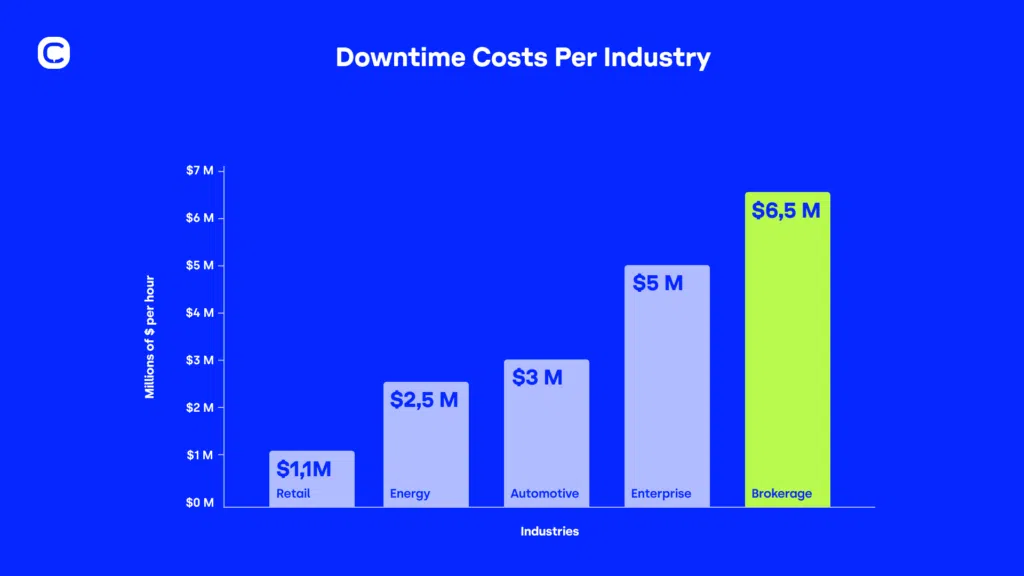
#4 Improve Customer Experience
Cloud IVR gives customers the power to help themselves, whether it’s checking account balances, paying a bill, or making a reservation, without waiting on an agent (for more info on this, check out the IVR use cases section below).
By automating routine tasks, it shortens hold times, frees up agents for high-value conversations, and ensures callers always reach the right place. This is one of the ways IVR helps improve customer experience.
Features like CRM integration and personalized call flows also mean customers get relevant answers, fast. Add in reminders, callbacks, and real-time updates, and you’ve got a customer experience that’s not just better, but smarter.
#5 Increase Agent Productivity
By automating routine inquiries and directing calls efficiently, cloud IVR systems free up agents to handle more complex issues. With Cloud IVR, your teams are more productive and can focus on delivering high-quality customer service.
On top of that, this helps reduce burnout and turnover, improves first-call resolution, and keeps your best reps focused where they matter most.
#6 Handle Calls Smarter with AI-Powered Conversational IVR
The best cloud based IVR system goes beyond menus and keypads. With AI Voice Agents (often called conversational cloud IVR), you unlock smarter, faster call handling.
These agents let callers speak naturally (e.g., What’s the status of my order?), then use speech recognition and intent detection to route the call, respond dynamically, or trigger CRM actions.
While traditional IVR systems follow rigid scripts, AI voice agents make your IVR flexible, responsive, and far more helpful for customers. They’re an advanced layer that turns your IVR into a true self-service engine.
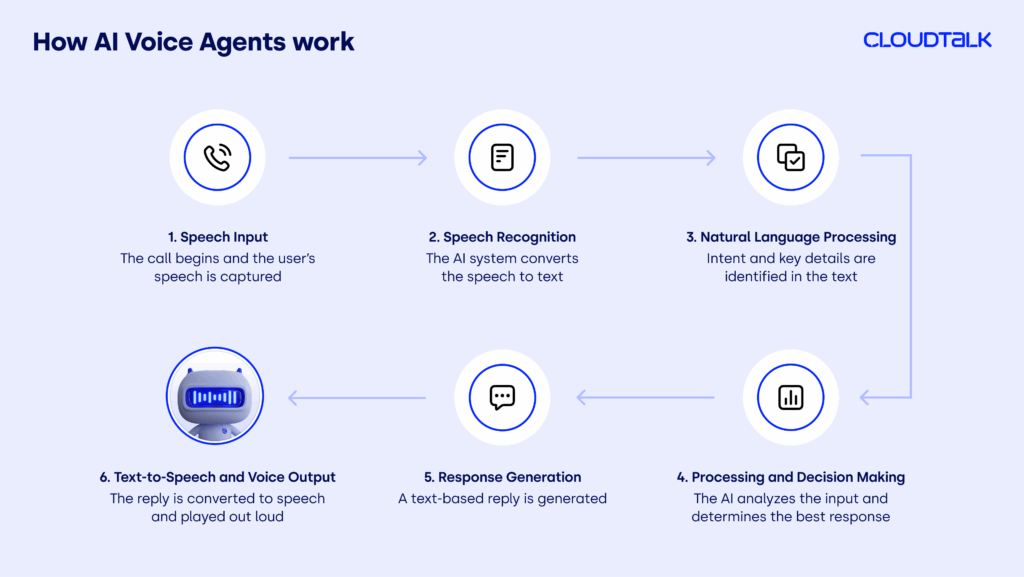
And these are just the basics. The very best cloud IVR providers offer even many more IVR benefits that can transform your inbound game.
Pro Tip
Pro Tip: Many businesses overestimate how customizable on-prem IVR really is. Unless you have in-house developers and loads of time, cloud IVR platforms with visual builders and ready-made features often deliver faster results…and fewer headaches.
Cut costs and downtime, boost productivity, and give every caller a smoother experience.
Use Cases of a Cloud IVR
Cloud IVR adapts to the way your business operates, whether you’re dealing with appointments, payments, bookings, or support queues. It replaces one-size-fits-all call handling with intelligent workflows that fit your industry.
Here’s how top industries leverage Cloud IVR:
Travel, Hospitality & Services
Whether it’s a flight, hotel room, or dinner reservation, cloud IVR helps travel and hospitality brands deliver fast, flexible service without overwhelming their staff.
How Cloud IVR helps:
- Let callers check bookings or availability using reservation numbers or voice input.
- Use multilingual menus and location-based routing to tailor service to each customer.
- Trigger calendar updates, SMS reminders, or appointment changes without agent input.
Essential IVR features for these sectors include multi-language support, dynamic greetings, conversational IVR, and API-triggered workflows that keep operations smooth, no matter where your customers call from.
A Real-World Example:
DiscoverCars handles over 10,000 calls per month across 4+ languages, mainly thanks to CloudTalk’s IVR. By customizing call flows based on location and inquiry type, they cut response times and resolve significantly more calls on the first try.
DiscoverCars implementation of CloudTalk’s IVR:
- 25% faster call handling
- 15% boost in customer satisfaction
- 80% reduction in wait times

Healthcare & Clinics
From appointment scheduling to emergency triage, cloud IVR helps healthcare providers streamline critical comms without sacrificing speed or security.
How Cloud IVR helps:
- Let patients book, confirm, or cancel appointments using a booking ID or phone number.
- Route urgent inquiries immediately (e.g., “Press 1 for emergency care”).
- Provide automated lab result access without tying up staff.
The best cloud IVR features for healthcare and clinics include time-based routing for after-hours handling, DTMF input collection to validate patient info, and ring groups that ensure urgent calls reach the right team fast.
E-Commerce & Retail
Cloud IVR helps e-commerce and retail handle seasonal spikes, process orders faster, and automate returns, without extra headcount (and costs).
How Cloud IVR helps:
- Let customers track orders or initiate returns by entering their order ID.
- Scale effortlessly during peak seasons by prioritizing and queuing calls.
- Gather feedback post-call using IVR surveys.
The most impactful IVR features for e-commerce include booking number input, post-call CSAT surveys, and logic-based call prioritization during high-volume events.
How to set up a post-call CSAT IVR flow in 5 simple steps?
1. Open Call Flow Designer in the Dashboard:
Go to the Dashboard and find the Numbers tab. Find the number you want to use and click the blue pencil icon. Under Basic Settings, select Configure call flow.
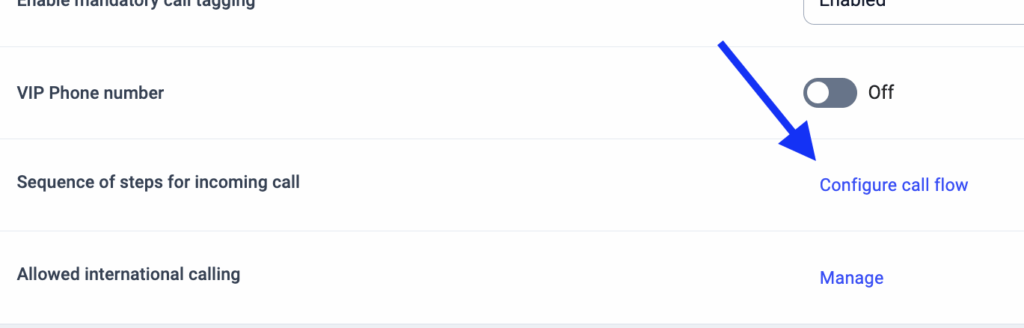
2. Add Survey to the Right Call Branch:
Find the Call action (e.g., “Call Agent” or “Call Group”) and click the + icon under the Answered branch to add a new step.
3. Ask for Feedback Using an IVR or Collect Input Step:
Add a Collect Input or IVR step. Attach a pre-recorded message like: “Please rate our service from 1 to 5 using your phone keypad.”
4. Route Each Rating with HTTP Requests:
For each score (1–5), add a HTTP Request step that sends the result to your preferred tool (like a CRM or Google Sheets via Zapier).
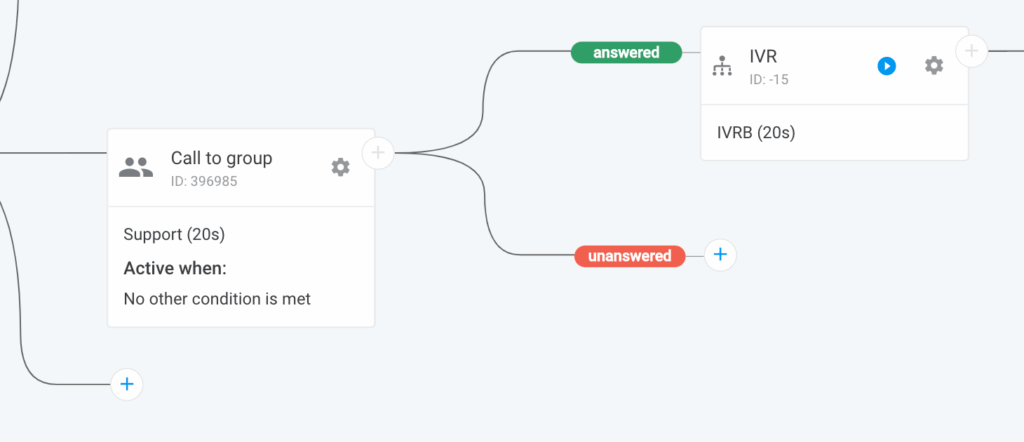
5. Automate Storage or Actions Based on Feedback:
Set up your endpoint URL to collect and store feedback, trigger workflows, or send follow-ups, all without any manual effort.
Tadaaa, your custom CSAT IVR Survey workflow is ready!
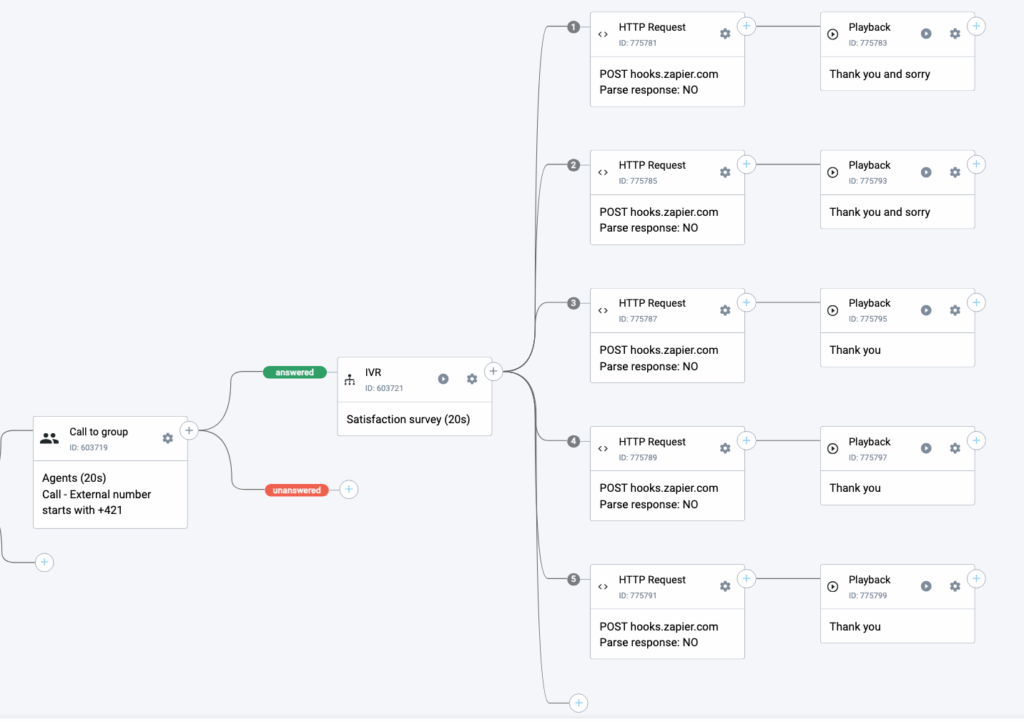
Pro Tip
Pro Tip: Let customers know before the call ends that you’d appreciate their feedback. You can include a reminder in your intro recording or have the agent say it directly.
Finance & Insurance
Speed and security are critical in finance and insurance, and cloud IVR delivers both.
How Cloud IVR helps:
- Verify caller identity before passing to an agent using conversational IVR.
- Route different queries (e.g., loans vs. insurance claims) via segmented flows.
- Prioritize VIP clients using known numbers or tag-based logic.
Essential IVR features for finance include speech recognition for pre-auth flows, queue prioritization, and API-based contact tagging for high-value customers.
B2B SaaS (IT & Tech Support)
For IT and Tech teams, cloud IVR is one of the best B2B SaaS tools to sort support requests, pre-qualify leads, and ensure no after-hours issue goes unanswered.
How Cloud IVR helps:
- Route by intent or department (e.g., technical support, billing, onboarding).
- Handle urgent requests off-hours with voicemail fallback or escalation.
- Pre-qualify leads with a voice agent before transferring to sales.
Top features include multi-level IVR, time-based logic, and conversational IVR agents that screen leads and filter support tickets before reaching your team.
5 Best Cloud IVR Providers to Keep an Eye on in 2025
Choosing a cloud IVR provider is like designing the entrance to a smart building. You want doors that not only open smoothly but also recognize who’s coming, direct them where they need to go, and escalate to a human when needed. It’s about creating seamless, intelligent entry points to your customer experience.
Here’s a quick table comparing five top cloud IVR providers, followed by a brief breakdown of what each brings to the table.
These platforms combine strong features with ease of use and value to help your IVR run smoothly in 2025.
IVR Provider
Starting Price
Key IVR Features
Best For
G2 Rating
CloudTalk
$29/user/month
Visual Call Flow Designer, Conversational IVR, Smart Routing, Ring Groups,Post-Call CSAT, Native CRMs
SMBs that want speed and simplicity
4.3/5
Five9
$119/user/month
Predictive IVR, Agent Assist AI, Salesforce integrations
Enterprise contact centers
4.1/5
Genesys Cloud CX
$75/user/month
Omnichannel IVR, bots, journey orchestration
Custom enterprise setups
4.3/5
Talkdesk
$85/user/month
Studio Flow Builder, Conversational IVR, automations
Mid-size teams with AI focus
4.4/5
Twilio Flex
$150/user/month
Programmable IVR, SMS/voice blending, CRM integrations
Developers and custom builds
4/5
#1 CloudTalk
CloudTalk is a modern cloud-based virtual call center software for businesses that want to scale and dominate the global market.
Besides an innovative, easy-to-navigate IVR, they offer loads of other features, including Conversation Intelligence, which takes your business to the next level and lets you keep up with the current telephony trends and customer needs.
Best for:CloudTalk is the best choice for sales and support teams of SMBs that deal with large inbound volumes and need a user-friendly, smart IVR system with plenty of IVR features, fast deployment, and native CRM integrations.
Key Features
Key Features:
- Drag-and-drop Call Flow Designer for no-code IVR setup
- Multi-level IVR menus to guide callers to the right department
- Conversational IVR with AI voice agents (add-on) for natural, speech-based interactions
- Time-based and logic-based Call Routing for more responsive customer service
- IVR Text-to-Speech that lets you create dynamic voice menus instantly
- Workflow Automation for dynamic IVR routing and real-time call actions
- Built-in Call Recording, Real-Time Dashboard, and Sentiment Analysis
- Smart cloud IVR dialers, including Power Dialer, to boost outbound performance
Integrations:
CloudTalk natively connects with 40+ most popular CRM integrations, including HubSpot, Salesforce, Zoho, Intercom, Pipedrive, and Zendesk. The benefit? SMB sales and support reps always have context and history right in front of them.
Pros:
- Intuitive UI built for non-technical users
- IVR is easy to set up and goes live in minutes
- Flexible AI options without forced upgrades
- Seamless CRM and helpdesk integrations with Salesforce, HubSpot, and more
- Excellent for teams that want to scale without investing a fortune
Cons:
- Lacks some enterprise-only IVR features (e.g., advanced speech recognition)
- Not suitable for teams needing on-premise deployment
Pricing:
Starts at $19/user/month and offers a 14-day free trial. No credit card required.
Reviews:
CloudTalk boasts a 4.3/5 rating on G2, praised for its ease of use, reliability, and responsive support.
#2 Five9
Five9 is an enterprise-grade cloud contact center platform that offers advanced IVR capabilities for large-scale operations. It provides intelligent routing, predictive analytics, and deep CRM integrations to enhance customer interactions.
Best for:
Five9 is an ideal option for large enterprises requiring sophisticated IVR and AI integrations.
Key Features
Key Features:
- Visual IVR for enhanced customer interactions
- AI-driven routing and predictive analytics
- Deep CRM integrations, especially with Salesforce
- Omnichannel support across voice, chat, and email
Integrations:
Five9 offers seamless integration with major CRMs like Salesforce, Microsoft Dynamics, and ServiceNow.
Pros:
- Comprehensive feature set suitable for complex needs
- Strong focus on AI and automation
- Scalable solutions for growing enterprises
Cons:
- Hefty pricing, often higher than other IVR providers
- Implementation can get quite complex and time-consuming
Pricing:
Five9 pricing starts at $119/user/month. No free trial available.
Reviews:
Five9 holds a 4.1/5 rating on G2, noted for its robust features and scalability.
#3 Talkdesk
Talkdesk is a cloud contact center solution emphasizing AI and automation, designed to enhance customer experience through intuitive interfaces and robust features.
Best for:
Talkdesk is a solid choice for mid-market companies aiming to enhance customer experience with AI-driven tools.
Key Features
Key Features:
- Studio Flow Builder for intuitive IVR design
- Native AI with conversational input capabilities
- Workflow automations tied to IVR inputs
- Real-time analytics and reporting
Integrations:
Talkdesk supports integrations with Salesforce, Zendesk, Slack, and over 60 other systems.
Pros:
- User-friendly setup with minimal technical requirements
- Strong AI use cases for IVR and customer interactions
- Flexible integrations with various business tools
Cons:
- Hefty pricing may be a barrier for smaller businesses
- Some advanced features may require additional training
Pricing:
Talkdesk pricing starts at $85/user/month, and it doesn’t come with a free trial.
Reviews:
Talkdesk scores a 4.4/5 rating on G2, with reviewers praising its AI capabilities and ease of use.
#4 Genesys Cloud CX
Genesys Cloud CX is a cloud-based contact center platform offering advanced IVR and AI capabilities, suitable for enterprises seeking deep customization and omnichannel support.
Best for:
Genesys is one of the best choices for complex contact centers that prioritize tailored workflows and cross-channel consistency.
Key Features
Key Features:
- AI bots and voice biometrics for secure interactions
- Journey orchestration to personalize customer experiences
- Multi-language conversational IVR
- Integration with various digital channels
Integrations:
Genesys integrates with platforms like Salesforce, Microsoft Teams, and Zendesk.
Pros:
- Highly customizable to fit specific business needs
- Strong AI and machine learning capabilities
- Complex analytics and reporting tools
Cons:
- Higher complexity compared to other providers
- Steeper learning curve for new users
Pricing:
Genesys CX pricing starts at $75/user/month, offering a 7-day free trial (limited features)
Reviews:
Genesys Cloud CX has a 4.3/5 rating on G2, appreciated for its advanced features and flexibility.
#5 Twilio Flex
Twilio Flex is a fully programmable contact center platform designed for developers, offering extensive customization and control over communication workflows.
Best for:
Twilio Flex is a suitable option for tech-savvy teams that require extensive customization and control.
Key Features
Key Features:
- Programmable IVR with Twilio Studio
- Integration of voice, SMS, and chatbot interactions
- Custom CRM and database integrations
- Scalable infrastructure for growing businesses
Integrations:
Twilio offers APIs for integration with various CRMs, databases, and third-party applications.
Pros:
- High flexibility and loads of customization options
- Strong developer community and support
- Also offers a pay-per-hour pricing
Cons:
- Requires significant development resources
- Not ideal for non-technical users or small teams
- The most expensive IVR option (per user/month)
Pricing:
Twilio Flex pricing starts at $150/user/month, but you can also opt for per/hour pricing. Offers a time-limited free trial (5,000 free active user hours).
Reviews:
Twilio Flex has a 4/5 rating on G2, favored for its flexibility and developer-friendly environment.
Pro Tip
Pro Tip: Don’t just compare features, compare the fit. The best cloud IVR grows with you, offering smart routing, automation, and AI options without locking you into complex contracts, enterprise pricing, or dev-heavy customization. It’s like picking a bike with adjustable gears: easy to ride now, but ready for steeper hills when you hit them.
Why Settle? Discover the Smarterst Cloud IVR Solution
Long wait times. Clunky phone trees. Customers dropping off before they ever reach a human.
If any of that sounds familiar, well, sorry to say it, but your phone system needs a major upgrade. And that upgrade is a cloud-based IVR.
Wanna scale your SMB and ramp up your inbound game, while delivering the best possible customer experience? Then you need the best cloud IVR system for small business: one that’s fast, smart, and aimed at CX.
With the right IVR cloud call center software, you’ll route calls faster, delight your customers, automate more tasks, and keep your team focused on what matters.
That’s why growing businesses choose CloudTalk. It’s a flexible IVR cloud solution with multi-level Call Flows, Smart and Skill-Based Routing, CRM Integrations, and Real-Time Analytics, letting you scale your sales and support teams without the overhead.Outdated phone systems slow you down, CloudTalk helps you move faster.
Smarter routing, fewer dropped calls, and a better experience. For every customer, every time.
Sources:
FAQs
What does IVR stand for?
IVR stands for Interactive Voice Response. It lets callers use voice or keypad inputs to navigate menus and interact with automated systems.
What’s the difference between IVR and auto-attendant?
Auto-attendants just direct calls (e.g., “Press 1 for sales”). IVR systems also collect info, understand speech, and complete tasks without agents.
What Is the difference between IVR and IVA?
IVR vs IVA: IVR uses menus and keypads. IVA (Intelligent Virtual Assistant) leverages AI on cloud IVR platforms to understand speech and respond naturally in real-time.
What is the difference between Cloud PBX vs IVR?
Cloud PBX is a full virtual phone system that manages call routing and extensions, while IVR is a feature within it that uses voice menus to guide and route callers.
How much does IVR cost?
Cloud IVR pricing starts at $25/user/month. It’s cheaper than on-prem IVR thanks to low setup costs and no hardware maintenance.
What is an IVR script?
An IVR script is the recorded voice menu callers hear. It guides them through options in a structured and user-friendly way.
What is an IVR call flow?
An IVR call flow maps the steps a caller takes through your IVR menu, from greeting to resolution, helping ensure a smooth experience.
What is Genesys Cloud IVR?
Genesys Cloud IVR is a hosted IVR service that offers AI features, automated routing, and scalable cloud-based IVR technology.
What is Zoom IVR?
Zoom IVR is a cloud IVR system built into Zoom Phone. It lets businesses automate call routing and offer basic self-service menus.
























