13 IVR Best Practices To Ensure Efficient Call Routing & Great CX

A Salesforce report found that 88% of customers are likely to make a repeat purchase after experiencing good customer service. Bad experiences, on the other hand, mean you lose out on future business.
An IVR is often the first contact customers have with your support and service teams, and therefore, is your opportunity to make a good first impression.
Are you following IVR best practices in order to do so and to boost the customer experience (CX)?
Find out below.
Key Takeaways:
- IVR menus are effective tools for accommodating call flows unique to your needs. It makes your work simpler and speeds up response times.
- An IVR helps you maintain customer service standards and brand consistency.
- An optimized IVR menu decreases average handling time and increases first contact resolution by making it quicker and easier for callers to reach the right agents.
- IVR best practice guidelines help you optimize the IVR.
- CloudTalk IVR helps your team work smarter and gives your customers the service they expect.
Take control of your inbound calls, design custom call flows and deliver excellent CX.

13 Call Center IVR Best Practices to Boost CX
Is your IVR system enhancing productivity and delivering an excellent CX? If not, what can you do to improve matters?
Let’s examine 13 best practices for setting up and using Interactive Voice Response effectively for the benefit of your business, staff, and customers:
- Use an appropriate speaking voice for messages
- Cater to different languages
- Stay true to your brand
- Keep prompts short and simple
- Make navigation easy to understand
- Ensure it’s quick to reach an agent
- Be honest about wait times and offer callbacks
- Connect to all main departments
- Answer FAQs in your pre-recorded messages
- Don’t make callers repeat themselves
- Make it easy to redirect after a mistake
- Keep menus and information up-to-date
- Use data and analytics for continuous improvement
#1 Use an Appropriate Speaking Voice For Messages
Customers expect human-like interactions when they contact your company. In fact, 54% of customers prefer phone calls to resolve issues.
Logic follows that it’s best to have something that at least sounds human on the other end of the line.
Avoid robotic voices. Instead, make sure you choose a natural-sounding voice. Also, ensure you consider the likely language level of your callers, and make the IVR menu simple for them to understand.
#2 Cater to Different Languages
According to a recent US Census Bureau report, 78% of Americans speak English at home. That means more than one out of five US consumers prefer to speak a language other than English. Most businesses around the world, too, have international customers who may speak any number of different languages.
The last thing these customers need is to get derailed by an IVR menu in an unfamiliar or unfavored language. Empower multilingual customers to interact with your business in their preferred tongue.
#3 Stay True to Your Brand Image
You’ve curated your brand image to appeal to a target audience. Do the same with the call routing experience you deliver to customers, and you’ll be rewarded.
In a recent study, 68% of companies stated that brand consistency increased their revenue from 10% to more than 20%.
If you’re known for goofy, fun-loving marketing, make sure to have fun with your IVR greeting and hold messages. If you’re a premium, luxury brand, keep things formal and use classical music when customers are put on hold.
#4 Keep Prompts Short and Simple
One of the most fundamental best practices for using IVR is to keep IVR menu prompts quick and to the point. Don’t keep your callers waiting around forever to find their desired option. In general, limit greeting messages to 30 seconds or less.
Try not to offer more than five options in a single prompt. There are exceptions to this rule—that’s why the CloudTalk IVR allows up to 10 choices—but that shouldn’t be the norm. Only spend a few seconds on each option.
#5 Make Navigation Easy to Understand
Design IVR menus that follow a logical progression. At the top level, you’ll want to start with general options, such as departments. You can include popular destinations such as “make a payment” in early menus. Intuitively designed menus mean everything takes less time.
Car rental website, DiscoverCars, made the switch to CloudTalk and found plenty of benefits from the smart IVR feature. After optimizing their menus for streamlined call flow, they quickly reduced wait times by 80%. The call abandonment rate also fell by 20%.
#6 Ensure It’s Quick to Reach an Agent
Some callers are happy with self-service options. Others prefer to talk to a human as quickly as possible. While an AI-powered IVR menu can route them to the right person, it’s always best to offer a direct route to a live agent.
Provide that direct connection to one of your representatives in your early menus. Then, remind users of the option if they appear indecisive after menu prompts.
#7 Be Honest About Wait Times and Offer Callbacks
No one likes to wait, but customers are more likely to be patient when treated with honesty and transparency. A survey from WaitWhile found that estimates and updates would improve the waiting experience for nearly 48% of customers.
Implement an IVR solution that provides a callback feature. This saves callers from having to sit through long wait times. Callbacks also lighten the burden on your team during peak call hours. They allow them to reach out at a more convenient time.
#8 Connect to All Main Departments
IVR menu best practices stipulate that callers can reach every major department.
Provide easy access to your main departments with routing options near the top of the menu tree. In general, departments such as billing, technical support, sales, and scheduling are popular.
In each sub-menu, include any relevant departments that callers may wish to reach.
#9 Answer FAQs in Your Pre-Recorded Messages
More than a third of customers prefer self-service options for resolving an issue. And, 56% of customers are open to the use of AI to improve their experiences. IVR self-service best practices, then, include ensuring simple questions are answered without agent involvement.
Use IVR to deflect lower-tier calls and shorten average handling time (AHT), by routing some callers to pre-recorded messages that give them the information they need. This kind of self-service offers a streamlined customer service experience and normally achieves better first-call resolution (FCR).
#10 Don’t Make Callers Repeat Themselves
No one likes to repeat themselves, especially during a perceived crisis. Research shows that 66% of customers have to repeat or re-explain information to representatives.
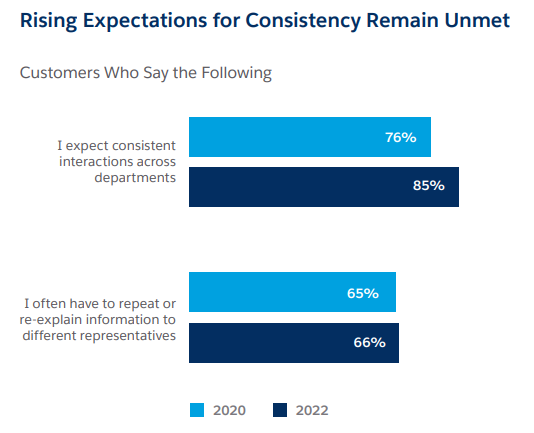
Improve your CX by using AI-powered business calling software like CloudTalk. CRM integrations empower your agents with up-to-date information on every caller. You’ll save your customers from repeating themselves and your agents will also be able to spend more time finding a solution.
What’s more, skills-based routing helps to ensure that a caller reaches an agent who can help them at the first time of asking. This also eliminates the need for them to repeat themselves.
#11 Make It Easy to Redirect After a Mistake
Everyone makes mistakes occasionally. If callers end up in the wrong place, you don’t want them to have to hang up and restart the process. They may just give up in frustration—nobody wins in that situation!
Give them an easy way to go back a step through your IVR menu. With a voice recognition system, perhaps they could say “back” or choose a number to function as a back button. This is a simple IVR design best practice that will enhance the way customers navigate your call routing system.
#12 Keep Menus and Information Up-To-Date
Once you have an effective IVR system up and running, it’s easy to get complacent. However, your business evolves and grows over time. Some departments or processes may have changed or no longer exist.
You need to correlate any changes with your IVR menus. Vital updates also include greetings, hold messages, announcements, and any other messaging.
#13 Use Data and Analytics for Continuous Improvement
One of the final IVR best practices in a call center is ensuring you keep improving.
Use an AI-powered solution that monitors and tracks call data. Built-in analytics enables agents and managers to evaluate important call metrics. Service KPIs include average wait times and call abandonment rates.
User data on IVR menu navigation also helps you gain insights for improvement. For example, if one of your top-level menu options is rarely selected, replace it with a more popular one. Additionally, collaborating with a website redesign company can help you streamline your digital experience, ensuring your IVR system integrates seamlessly with your broader customer service interface.
Bonus: IVR Security Best Practices
Adobe reports that 72% of consumers trust AI to improve the CX. When you break that trust, you risk losing your customers.
Let’s examine some IVR security best practices for managing your callers’ data and protecting them from fraud:
- Use multi-layered identity verification: Log customer phone numbers and use one-time SMS passcodes.
- Set strong passwords: Ask your users to create secure, long passwords by combining both letters and numbers to increase strength and complexity.
- Closely monitor calls outside of your region: Automatically screen calls that aren’t in your geographic markets and may seem suspicious.
- Compile a blocklist: Have your team add any suspicious numbers or spammers to a comprehensive blocklist.
- Monitor staff activity: Use the Call Monitor tab of the CloudTalk dashboard to view and audit the actions of any user as needed.
- Train your team: Agents and managers need to recognize the signs of caller fraud.
The Benefits of Following IVR Best Practices
Why is it important to know about IVR best practices like those listed here and to follow them in your call center?
- Provide more self-service options to callers
- Make call routing more efficient
- Improve first call resolution (FCR)
During peak times, a simple announcement can handle a significant proportion of calls. Well optimized menus with self-service options present a streamlined experience for callers. Many of them will be able to find what they need without involving an agent at all.
And, if a caller does need to reach an agent, an easy-to-navigate menu ensures calls are routed to the right one on the first try. The faster a caller starts chatting with a support representative, the quicker they’ll arrive at a solution.
Your team will benefit from more effective call routing, too. Agents won’t have to deal with the simple calls that IVR self-service can resolve, and will have more time for complex issues, increasing FCR.
Nokia reaped the benefits of more effective call routing (and other features) when they switched to CloudTalk from their previous calling solution. They increased agent productivity by 10% while reducing maximum wait time by nearly half.
The importance of IVR best practices can also be seen in the area of data analytics and how that helps improve your bottom line. You can use data gathered via IVR to improve the CX and the way your team handles calls. The key is to find a powerful solution with IVR pricing that fits your budget.
Streamline Customer Journeys With IVR
It’s time to ditch the robotic, unintuitive IVRs of yesteryear. You need an AI-powered calling solution with IVR that empowers your team and your customers.
With CloudTalk you can build a Call Flow to give your teams a visual representation of the caller experience. It’s easy to add or delete steps in the IVR menu and call routing process.
Together with Automatic Call Distribution technology, you can route calls to any phone number or department, which can reduce average call duration by 40%–meaning happier customers.
All in all, CloudTalk creates an IVR experience that makes life easier for both your agents and your customers.
Try CloudTalk’s AI-powered IVR system for free today!
IVR Best Practices FAQs
What’s the Difference Between IVR and ACD?
There are several differences when it comes to IVR vs ACD. An ACD automatically routes inbound calls to available agents. Routing is based on fixed rules like the next agent available or skills-based routing.
An IVR is an interactive menu that collects data and directs callers with voice prompts. Users respond to the prompts to navigate the menus and enable self-service options.
AI-powered solutions like CloudTalk combine IVR and ACD for streamlined call routing.
What’s the Difference Between IVR and IVA?
An interactive voice assistant (IVA) and interactive voice response are similar. They both interact by voice prompts and wait for caller responses.
So how do you identify IVR vs IVA? They’re typically distinguished by the technology they use. An IVR traditionally uses dual-tone multi-frequency (DTMF) signaling to enable callers to dial numbers for response or simple voice prompts.
An IVA uses natural language processing (NLP) to interpret a caller’s speech and carry on a human-like conversation. IVA systems can provide self-service for more complex issues.
What is Visual IVR?
A visual IVR is a calling software feature that allows callers to navigate IVR menus via an on-screen interface. So, instead of listening to prompts and responding, they can read and tap options on their phone screen.
What Does IVR Optimization Mean?
IVR menus can help or hinder CX. For example, providing too many menu options can be confusing. It can also put off impatient callers.
IVR and call routing systems need to be optimized to meet customer needs and expectations and to help your team manage and handle a higher volume of calls. Best practice IVR optimization helps strike the balance between self-service options and routing calls to agents.
























