ACD vs IVR: Understand Both and Use Them Together to Boost CX
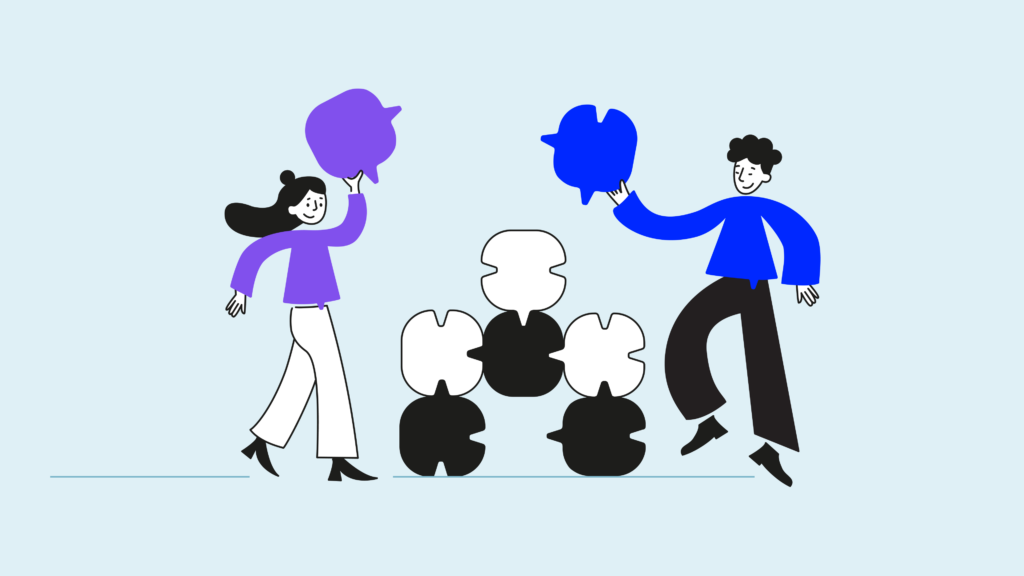
The statistics suggest that most companies would benefit from incorporating ACD and IVR into their systems. For instance, did you know that the global IVR market was worth around $4.5 billion in 2023?
That figure is forecast to more than double by 2036, representing a growth rate of 6.5% a year.
Of course, there’s a reason these technologies are becoming so widespread. They’re so useful for increasing call center productivity that they’re now impossible to ignore. In the call center world, the relative merits of ACD vs IVR is a hot topic. Let’s dive in.
Key Takeaways:
- ACD and IVR work in tandem to improve the customer experience by shortening average call duration by as much as 40%.
- They help streamline workflows and reduce the burden on human agents, helping them be more productive.
- They’re specifically designed to reduce hold times and speed up call resolution, ensuring callers reach the right agent, first time.
Take full control of your inbound calls, design custom call flows, and deliver excellent CX with the 5 Best IVR Solutions.

So, what is the difference between ACD and IVR? Well, they’re both features of a good business calling solution, but there are a few key distinctions between them:
Parameter
ACD
IVR
Function
Routes incoming calls to the most appropriate agent depending on preset rules.
Acts as a virtual receptionist to determine customer intent and manage the call accordingly.
Features
Sorts calls into queues depending on factors such as call priority and agent availability.
Lets customers negotiate self-service options via voice control or keypad input.
What is ACD (Automatic Call Distribution)?
Automatic Call Distribution (ACD) is one of the most useful pieces of tech in the modern call center toolkit. When a customer call comes in, ACD routes it to an appropriate agent or directs it to a queue.
Here are the steps it follows:
- Identifies the customer: ACD uses identification technology such as Caller ID, the Dialed Number Identification Service, or Automatic Number Identification to establish who’s on the line.
- Determines priority: Not all customer calls are equal. You can program an ACD to give priority to some calls over others. For instance, if your company offers a premium service, it might include the right to skip the line. In which case, the ACD places a premium customer’s call ahead of calls from non-premium customers.
- Directs the call to an agent or queue: The ACD uses the distribution rules you’ve given it to route the call. Typical factors in these rules might include agent availability, geographical source of the call, agent skill set, or even the time and date.
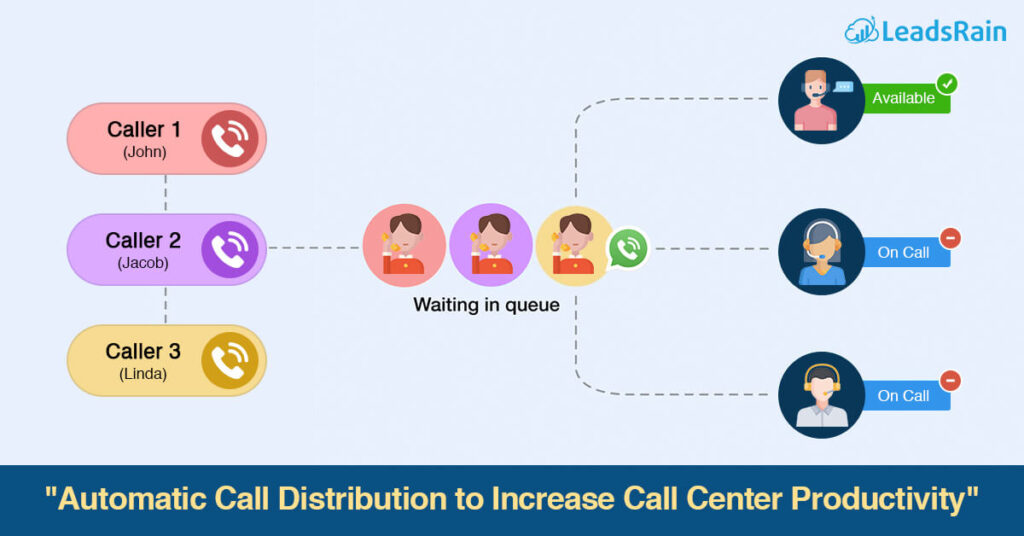
Here are a few common approaches to call distribution:
- Fixed order: This is the simplest setup. Agents are on a list, and as a call comes in, the system routes it to the person at the top of the list, then the second, and so on, until someone picks it up.
- Circular: Similar to fixed order, all the agents are on a list. But in this case, the ACD routes the call to the next available agent on the list in a continuous loop. This approach ensures an even distribution of calls between agents.
- Weighted: This is where your agents’ skill sets come into play. If a call comes in that needs specific expertise to handle, the system directs it to an agent who has that expertise.
- Simultaneous: Routes the call to all agents in a specified group at the same time. The first one to answer takes the call.
- Uniform: Distributes calls according to the level of agent activity. Routes calls to the agents who have taken the fewest calls or have the longest idle time between calls.
What Is IVR (Interactive Voice Response)?
At its simplest, an Interactive Voice Response (IVR) system greets customers and provides them with a menu of options.
If you’ve ever called customer support and heard a message saying something like:
- To make an order, press one.
- To inquire about an existing order, press two.
- For all other inquiries, please press three.
Then you’ve interacted with an IVR.
IVR menus take callers through an options tree to get them the help they need. If the query is relatively straightforward, the customer may be able to use the self-service options to resolve an issue themselves by hearing pre-recorded information.
If the query is complex enough that it needs human attention, the IVR works with ACD to route the call to an appropriate agent.
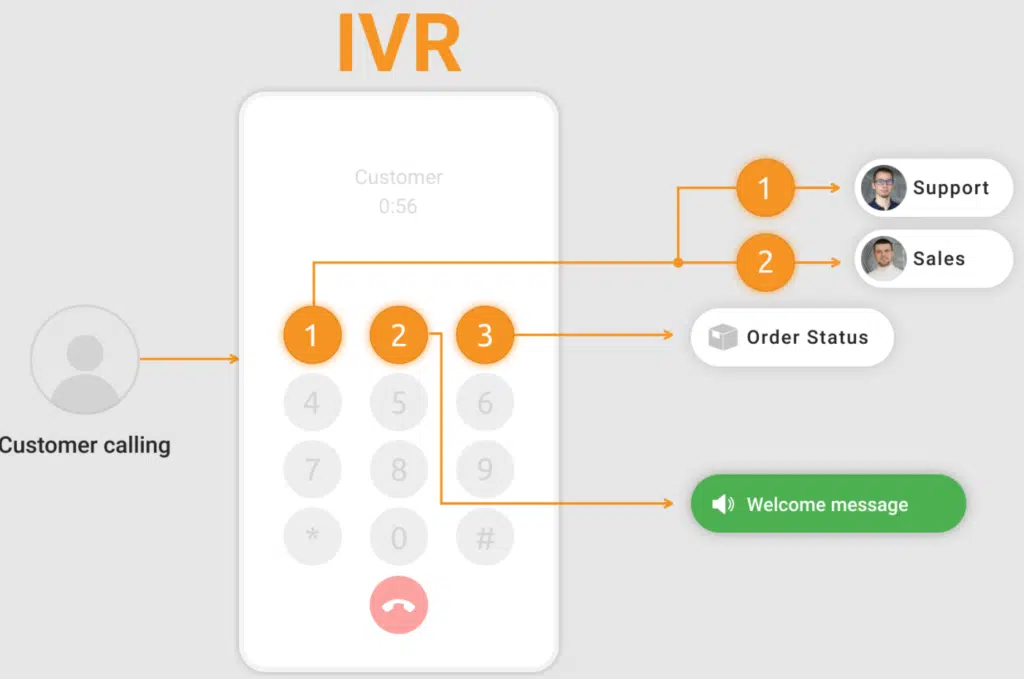
ACD and IVR: A Real-Life Example
It’s one thing to define ACD and IVR, but the differences between them are easier to understand if we illustrate them using a practical example.
So, let’s take a look at a typical customer call scenario.
Imagine you’ve just bought a new car on a monthly payment basis. For some reason, the payments aren’t coming out of your bank account, and you need to check with the company.
You call the customer support line. The IVR system picks up your call and plays the standard greeting:
“Good morning, and welcome to Lovely Cars. Please choose from the following options. To check the status of an order, press one. To report an issue with an existing order, press two. For other inquiries, press three.” |
You decide option two sounds like the best fit. So you press two on your phone keypad, and the IVR moves you on to the next stage of the option tree:
“Thank you. We are sorry to hear that you are experiencing an issue with your order. Please choose from the following options. To report a damaged product, press one. To request a return, press two. For other options, press three.” |
Now, the issue you have isn’t actually with the product itself. Your new car drives like a dream, in fact. No, your issue is more of an administrative one. You press three.
This is where the IVR starts working in tandem with the ACD. As you move through the tree, the IVR takes the information you give it and feeds it to the ACD.
Once the IVR has taken you as far as it can, the ACD kicks in and routes your call to an agent who should be able to help you resolve your issue.
Do You Have to Choose Between ACD or IVR?
The simple answer is, “No, you don’t.” Good-quality call center solutions generally feature both because they work very well together to deliver a wide range of benefits.
The Benefits of Using IVR With ACD
Here are just a few of the benefits you’ll see if you incorporate both IVR and ACD into your call center workflow:
Improve Customer Experience
As many as 30% of all customers will hang up if faced with an overly complicated customer service process. So, anything you can do to simplify yours is good news.
In addition, a common customer bugbear is long waiting times. No-one likes having to wait for half an hour (or more!) to talk to an agent. Unfortunately, it can sometimes be inevitable if call volumes are particularly high.
This is something that the managers at car rental company Discover Cars know all too well. They were dealing with unmanageably high call volumes, and, as a result, customers were having to wait far too long in call queues. CloudTalk helped them set up an IVR system that:

Boost Agent Morale
Apart from high call volumes, one of the other signs you need ACD and IVR in your call center can be low staff morale.
You don’t want a situation to develop where overwhelmed agents are constantly dealing with exceptionally high numbers of calls from unhappy customers.
Implementing an IVR and ACD system prevents this by reducing the call burden on your agents. The IVR strips out all the simple tasks that customers can resolve themselves via self-service, and the ACD makes sure agents are only dealing with calls that suit their level of expertise.
The result? A happy call center team and higher levels of staff retention, so it’s a win all around.
Cut Operational Costs
Using IVR and ACD call center solutions is a great way to streamline workflows and save on costs.
That’s because these smart tools mean you can do more with less. For an agent team of any size, your system will be able to handle much higher volumes of calls efficiently.
ACD and IVR system pricing is usually based on a simple per-license model. This means not only do you keep your costs low, but you can also predict exactly how much the system will cost you over the medium term.
Harness Our ACD and IVR to Shorten Average Call Duration
CloudTalk provides a wide range of solutions for the modern call center, including top-tier ACD and IVR tools that can reduce average call duration by 40%. Plus, with skill-based routing, you’ll see productivity gains of up to 25%, all while supercharging customer satisfaction.
But that’s not all. CloudTalk also offers integrations with over 35 CRM and helpdesk platforms like Salesforce, HubSpot, Pipedrive, and Zendesk. That means you can leverage your existing customer data to fine-tune your service offering.
Want to know more? Reach out to a CloudTalk expert today to find out how IVR and ACD can help you streamline call queues and improve customer satisfaction.
ACD vs IVR FAQs
Why Do Businesses Use IVR Menus?
Businesses use IVR menus because they help keep call centers running efficiently. They offer the choice of self-service options for simple queries, thus reducing the volume of calls human agents have to deal with, resulting in a significant boost to productivity.
What Are Some Best Practices For Setting Up IVR?
IVR works best when you follow these user-friendly principles:
– Keep it simple. Have around three or four options at any one time
– Avoid making customers repeat information
– Make sure to keep all information up to date
– Provide an option to connect with a human agent
What Routing Rules Can You Use in Your Call Center?
You can set up any routing algorithm you like based on factors such as agent availability, agent skill set, geographical origin of the call, time of day, or queue statistics.
Do You Get ACD and IVR on All CloudTalk Plans?
Yes. All CloudTalk plans feature unlimited inbound and intracompany calls with automated call distribution and IVR. International number and mobile app support also come as standard.






















