Improve CX With These IVR Self-Service Best Practices
Research has shown that about 73% of consumers want to solve their issues independently. That makes IVR self-service and other similar technologies vital to your business.
Self-service support options help customers feel they can move at their own pace, while giving them the autonomy to resolve issues on their own. Providing these options shows that your business cares about their needs and preferences.
Read on as we explore the best practices associated with IVR self-service. These will empower you to create an excellent customer experience (CX), and foster stronger relationships with people who love your business.
Key Takeaways:
- A self-service IVR system is an automated tool that provides information or connects callers with the right person in your company.
- Self-service IVR helps you empower your customers to resolve queries on their own, which lets them know that you value their time and input.
- To offer the best CX, you need to tailor your IVR menu to customers’ needs and preferences so they can comfortably use it.
- Using this technology lets you provide the best possible experience to both your customers and agents.
What Is Self-Service IVR?
Interactive Voice Response, or IVR, is telephony technology that collects information from a caller—either via their voice or through pressing buttons—to help them resolve their issue.
Traditionally, that meant helping connect them to the right agent. Self-service IVR, however, adds an extra element. With the help of AI, self-service IVR can provide callers with answers and solutions without human input. For instance, by playing a pre-recorded message answering the specific question they’ve called about.
So, that’s covered “what is IVR self-service” in a nutshell. Now, let’s take a look at how your business can make the most of it.
Best Practices for IVR Self-Service
Let’s discuss the most important best practices you’ll want to follow when optimizing the IVR self-service experience you provide to your customers.
Please note that while it’s also important to know all about IVR best practices in general, here you’ll learn about leveraging the self-service aspect of the technology.
Apply Different Routing Rules
Self-service IVR is at its most effective when used alongside efficient call routing. Some callers may not have to speak to an agent at all, but for those who do, you’ll want to apply different types of call routing rules.
Considering your business’s resources, most common customer needs, and current call volumes can help you choose which (or which combination of) rules will suit you the best.
Fixed order routing, for instance, may be best if you have one agent who is most able to offer exceptional customer service. Skills-based routing, on the other hand, is best for if you have varied customer queries and a variety of differently skilled agents to answer them.
The bottom line is that the right choice of routing rules optimizes the experience of callers who engage with your IVR self-service system.
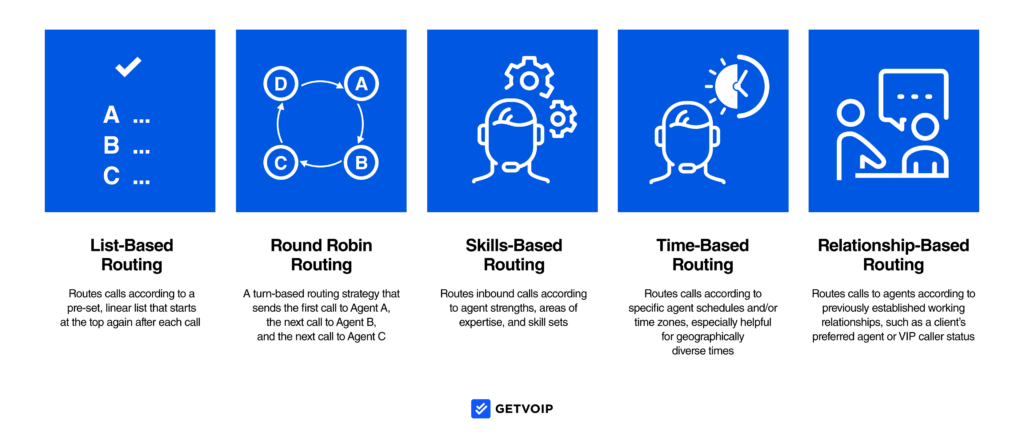
Limit the Number of Menu Options
Customers generally call with a clear idea of what they want to talk about. You need to trust them on this, so avoid overwhelming them with too many options.
Of course, it’s still important to provide some options. Three or four, is the sweet spot for each IVR menu interaction. That way, callers won’t get frustrated by having to listen to options for too long. And, they won’t forget the earlier options by the time the menu has finished.
Prioritize Your Most Common Call Types
Helping lots of customers in very little time is a lot easier when the majority of callers can quickly find what they need.
To do this, list the options callers are most likely to seek at the start of each menu. That way, a greater number of people can work through your menu in less time.
Following these kinds of IVR menu best practices also shows that you’re in tune with what your customers want and how they behave.
Customize and Optimize Call Flows
Call flows are visual maps showing how your company’s phone system handles the calls that come its way, beginning at their arrival and ending when they’re resolved.
You can customize these flows to suit your needs using a call flow designer.
Call flow designers or editors are interactive tools for creating custom call flows. These let you direct each incoming call according to your preferences, putting every caller in touch with the right person every time.
CloudTalk’s Call Flow Designer can help you customize and design call flows with a simple, user-friendly interface that’s intuitive and easy to understand.
Make Call Queues as Efficient as Possible
Even the best self-service options will still place some customers into queues. To keep waiting times as short as possible, you’ll want to optimize these queues.
Consider offering valuable information to callers in the queue via recorded messages. Just avoid repeating the information too often and risking frustrating callers who may be in the queue for a while.
You can further customize call queues, too, using tools like CloudTalk’s call queuing functionality. This will help you curate the best possible experience for customers who do need to wait, so they can relax until your agents can get to them.
Take full control of your inbound calls, design custom call flows, and deliver excellent CX.

Benefits of IVR Self-Service
So, if you nail the best practices we’ve outlined, how does your business stand to benefit? The IVR self-service benefits below will give you an idea of why it’s worth putting in the work to get it just right.
Decrease Operating Costs
IVR self-service solutions help you resolve some calls before they reach an agent. This is referred to as IVR containment. Increasing your containment rate can significantly lower overall contact center costs.
Such automation via AI, too, “can free up resources that can be used to invest in other areas of the business, such as product development or marketing”, according to Sanket Shah, CEO at InVideo.
Improve Customer Satisfaction
Customers who have to repeat themselves multiple times or who get transferred and re-routed to different agents become frustrated. Self-service solutions help keep these frustrations to a minimum.
In this way, these systems help you boost CX, providing customers with the correct information or connecting them to an appropriate agent quickly and seamlessly.
Self-service IVR also helps with shortening queues. Used with ACD and call routing functionality, it can sort customers into shorter, more topic-accurate queues from the start. This means customers’ issues should be resolved more quickly, leaving them with a positive experience.
Boost Agent Engagement and Morale
Agents can be most productive when they can put their expertise to good use.
For example, an agent that has in-depth knowledge of your new product or service should be allowed to share that information with customers. A self-service IVR would route relevant questions to that agent, while sending anyone with, say, financial queries to an agent with relevant expertise instead.
This is integral to skills-based routing and is important for your team’s spirit, as well as for customers.
By relying on agents for complex interactions suited to their skillsets, it shows that your company values their knowledge and expertise, which raises morale. It also encourages them to engage with the topics they find the most interesting, so they deepen their knowledge while improving engagement.
Introduce 24/7 Support
Not every company can staff their call center round-the-clock, but this doesn’t mean you can’t offer 24/7 support. All you need is a great self-service IVR system.
The very nature of letting customers resolve queries on their own means they can get the help they need outside of your call center’s office hours. The IVR system can also provide additional information that they can use to learn more about any issues they might have encountered.
Self-Service IVR Solutions Help Streamline Customer Journeys
The goal of most call centers is to make the customer experience as enjoyable and streamlined as possible. The best IVR self-service apps and features let you do just that, and so much more.
You can help more people in less time, all while supporting the work your customer service experts do. You’ll save money and time without losing out on valuable connections.
Start your journey to improve your CX now. Get in touch with us to discuss the best IVR self-service software.
Get In touch.
IVR Self-Service FAQs
How Does Self-Service IVR Work?
Self-service IVR can be quite simple when properly set up. Customers call your contact center. The IVR system will then greet them with a pre-programmed message, which will prompt them to provide the reason for calling—either via speech or pressing a number key.
This lets the system know the topic of the customer’s query, so it can route the customer to the right agent or department. Since an automated receptionist takes on the role of an operator with this tech, customers don’t actually speak to a human agent until after they have been sorted into the right queue.
In some cases, customers’ queries can be resolved by letting the IVR system provide relevant information. For example, it might play a caller a recorded message answering common questions like “where can I find your website” or “how do I cancel my subscription”, based on their inputs.
Which Types of Companies Can Use Self-Service IVR?
Any company that receives calls from customers can benefit from using self-service IVR technology. However, it’s probably most useful for companies that receive a high volume of inbound calls.
The kinds of systems best suited to you also depends on your budget, so look at different providers’ IVR phone system pricing models before you make a decision.
Are There Any Downsides of Self-Service IVR?
Depending on the exact system you use, you may find that the tool struggles to process audio input from customers with strong or uncommon accents. For example, a tool trained on various American English dialects may not accurately interpret something someone from Europe says.
Customers who are unfamiliar with self-service IVR might also feel that there are too many barriers between them and the human agent they want to reach.
What Should You Look for In IVR Self-Service Software?
Perhaps the most important feature for any IVR self-service software is customization. You should be able to add or remove features, ideally using integrations, so you can create the exact solution you need.
It should also be easy to set up. A feature-rich IVR solution is only useful if you can truly make the most of each feature. So, seek out software that comes with a shallow learning curve.
As with any software solution, you’ll also want one that comes with fantastic customer support so help is always on hand when you need it. Just as you take care of your customers, your software provider should take care of you. As a point of reference, calls to CloudTalk’s customer support are answered on average within one minute.
What is the difference between inbound and outbound IVR?
Inbound IVR handles incoming calls, guiding callers to the correct department or service, while outbound IVR initiates automated calls to customers for reminders, notifications, or surveys. Learn more about the difference between inbound vs. outbound IVR to choose the best approach for your business needs.















