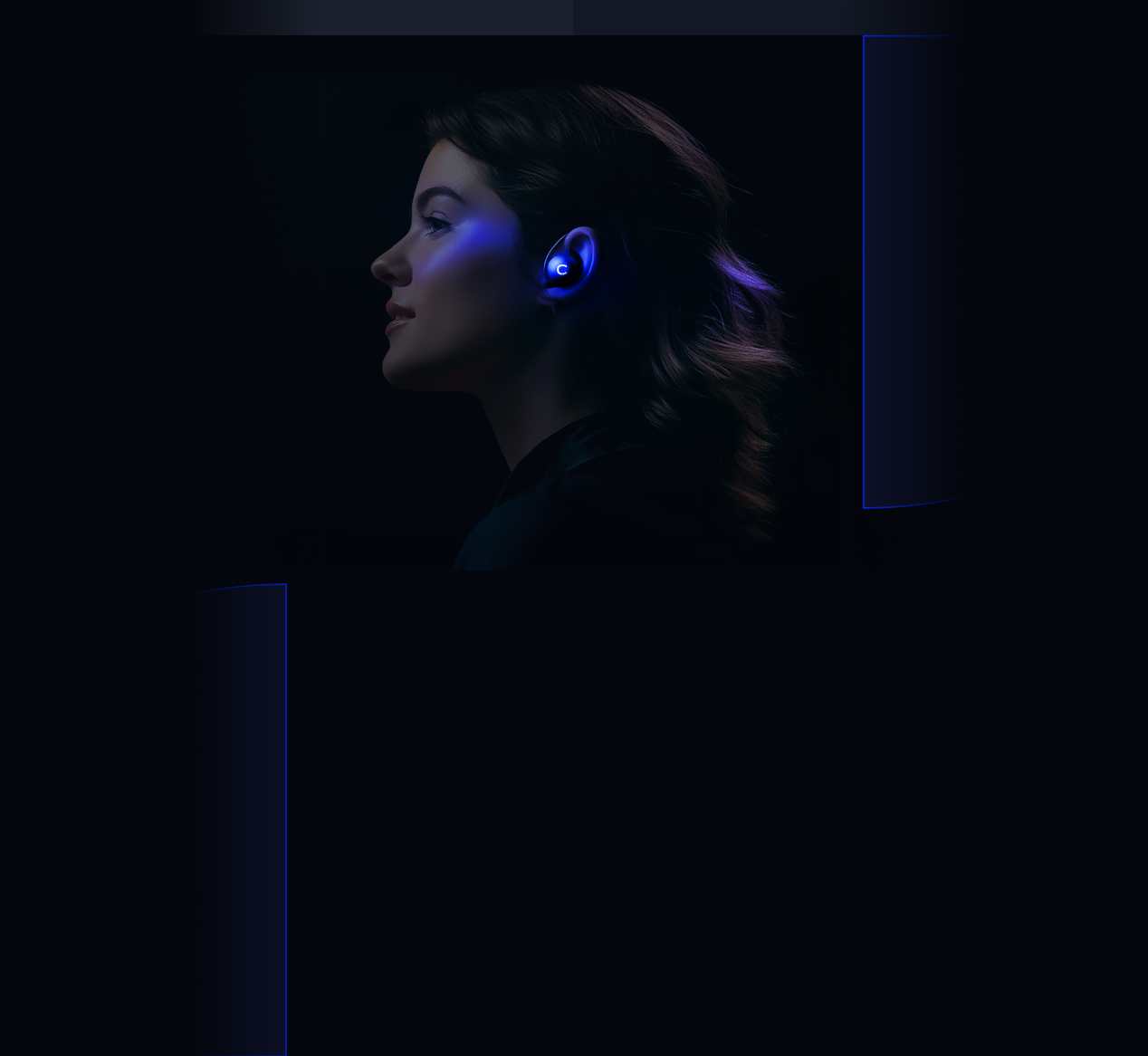- Solutions
- Solutions primary
- Solutions secondary
- Let’s talk!
- Explore our business calling software
- Book a demo today
- Discover our integrations
- Turn CloudTalk into a much more powerful tool.
- Learn more
- Let’s talk!
- AI
- Features
- Integrations
- Integrations primary
- MOST POPULAR
- first column
- second column
- NEW
- first column
- second column
- MOST POPULAR
- Integrations secondary
- Let’s talk!
- Explore our business calling software
- Book a demo today
- Discover our integrations
- Turn CloudTalk into a much more powerful tool.
- View all integrations
- Let’s talk!
- Integrations list
- Integrations primary
- Pricing
- Resources
- Resources primary
- first column
- second column
- Resources secondary
- Book a demo today!
- Discover & access advanced features
- Schedule a demo
- Book a demo today!
- Resources primary
- Careers
Make Remote Work a Breeze
Run hassle-free operations remotely with an intuitive calling software. Track productivity, speed up onboarding and reach world-class performance.


Trusted by 4,000+ companies worldwide
We Pave Your Road to Success
Nail Remote Coaching
Track performance and adjust processes long distance to seamlessly coach remote teams.
Speed Up Onboarding
Quickly deploy the software and onboard agents in under 24 hours, wherever they are.
Get Clear Calls Worldwide
Call the world over with stellar sound quality to provide a professional customer experience.

Simplify Long-distance Coaching
Ensure your remote team is always at its best. Monitor off-site agents’ activity in real time to stay in touch with their performance and adjust processes long distance. Get actionable insights on their strengths and weaknesses to create accurate, personalized training plans and turn tedious remote coaching into a piece of cake.
User experience is great, CloudTalk is easy to navigate! The app works just like a dialer on iPhone or Android, with no unnecessary buttons to complicate calling. Call tags are extremely helpful for teams that need those extra details for coaching and training. Dashboard is simplistic for both managers and teams, it’s easy to access call history throughout the day and listen to agents’ calls.
Start Calling in Under 24 Hours
Deploy your virtual call center software in under 60 minutes, without a need for IT support. CloudTalk is so easy to use that you can onboard your entire team within a few hours with a minimum need for training. As a plus, tools like IVR ensure quick call flow setup, eliminate middle-man, and speed up workflow. You can start connecting to customers straight away.
We have a large team of 158 agents who work remotely from different locations. CloudTalk allows them to easily log in and start making calls from anywhere, without any complex setup or installation required.


Enjoy Top Call Quality Worldwide
Ensure crystal-clear communication worldwide with stellar call quality and deliver a professional and seamless customer experience. Build trust by connecting with customers as if you were right there, no matter where in the world your team operates.
It is the best VoIP call service that any company can count on, the calls are of very good quality, and the services are very stable.
Plans worth every dollar
Starter
$25
$34
/ month
Per user/month. Billed annually.
Per user/month. Billed monthly.
What’s included?
- Unlimited inbound & intracompany calls
Free inbound calling is unavailable for toll-free numbers & some high-cost countries.
- International numbers (160+ countries)
- Softphone for desktop, iOS, Android
- Call recording
- Click to call, Automated call distribution & Unlimited call queuing
- Email & Chat support
- Unlimited domestic calling within US & Canada
Domestic minutes apply to calls within the US and Canada. Contact us to apply.
- Unlimited inbound & intracompany calls
Free inbound calling is unavailable for toll-free numbers & some high-cost countries.
- International numbers (160+ countries)
- Softphone for desktop, iOS, Android
- Call recording
- Click to call, Automated call distribution & Unlimited call queuing
- Email & Chat support
- 500 outbound minutes per user/month domestic
Domestic minutes apply to calls within Austria, Czech Republic, France, Germany, Hungary, Italy, Netherlands, Slovakia, Spain, or the United Kingdom. Contact us to apply.
- Unlimited inbound & intracompany calls
Free inbound calling is unavailable for toll-free numbers & some high-cost countries.
- International numbers (160+ countries)
- Softphone for desktop, iOS, Android
- Call recording
- Click to call, Automated call distribution & Unlimited call queuing
- Email & Chat support
Essential
$30
$39
/ month
Per user/month. Billed annually.
Per user/month. Billed monthly.
What’s included?
- All Starter features, plus…
- 24/7 live human support
- Advanced real-time analytics with unlimited history
- Integrations to other systems & API
- IVR, Skill-based routing, AI Smart queueing
- Global SMS / MMS messages
- Unlimited concurrent calls
- Workflow Automation
- All Starter features, plus…
- Unlimited domestic calling within US & Canada
Domestic minutes apply to calls within the US and Canada. Contact us to apply.
- 24/7 live human support
- Advanced real-time analytics with unlimited history
- Integrations to other systems & API
- IVR, Skill-based routing, AI Smart queueing
- Global SMS / MMS messages
- Unlimited concurrent calls
- Workflow Automation
- All Starter features, plus…
- 1,000 outbound minutes per user/month domestic
Domestic minutes apply to calls within Austria, Czech Republic, France, Germany, Hungary, Italy, Netherlands, Slovakia, Spain, or the United Kingdom. Contact us to apply.
- 24/7 live human support
- Advanced real-time analytics with unlimited history
- Integrations to other systems & API
- IVR, Skill-based routing, AI Smart queueing
- Global SMS / MMS messages
- Unlimited concurrent calls
- Workflow Automation
Popular
Expert
$50
$69
/ month
Per user/month. Billed annually.
Per user/month. Billed monthly.
What’s included?
- All Essential features, plus…
- 24/7 live agent support (incl. phone)
- Salesforce integrations
- Advanced support features
Including Smart detection of resolved missed calls, Callback, VIP Queues and many others
- Advanced sales features (Power dialer, Smart dialer)
- Live call monitoring & wallboards
- Mandatory call tagging
- Single Sign-On (SSO)
- All Essential features, plus…
- Unlimited domestic calling within US & Canada
Domestic minutes apply to calls within the US and Canada. Contact us to apply.
- 24/7 live agent support (incl. phone)
- Salesforce integrations
- Advanced support features
Including Smart detection of resolved missed calls, Callback, VIP Queues and many others
- Advanced sales features (Power dialer, Smart dialer)
- Live call monitoring & wallboards
- Mandatory call tagging
- Single Sign-On (SSO)
- All Essential features, plus…
- Unlimited outbound calls domestic (landline and mobile)
Domestic minutes apply to calls within Austria, Czech Republic, France, Germany, Hungary, Italy, Netherlands, Slovakia, Spain, or the United Kingdom. Contact us to apply.
- 24/7 live agent support (incl. phone)
- Salesforce integrations
- Advanced support features
Including Smart detection of resolved missed calls, Callback, VIP Queues and many others
- Advanced sales features (Power dialer, Smart dialer)
- Live call monitoring & wallboards
- Mandatory call tagging
- Single Sign-On (SSO)
Custom
Contact us
for tailor-made offer
What’s included?
- All Expert features, plus…
- Unlimited worldwide call packages
- Custom onboarding & Priority support
- Custom reporting
- Enterprise-level security
- Developer support
- SLA
- All Expert features, plus…
- Unlimited worldwide call packages
- Custom onboarding & Priority support
- Custom reporting
- Enterprise-level security
- Developer support
- SLA
- All Expert features, plus…
- Unlimited worldwide call packages
- Custom onboarding & Priority support
- Custom reporting
- Enterprise-level security
- Developer support
- SLA
AI Conversation
Intelligence
$19
$19
/ month
Early bird price per agent/month.
Early bird price per agent/month.
What’s included?
- Topic Extraction
- Call Transcription
- Automatic Summaries & Tags
- Talk/Listen Ratio
- Sentiment Analysis
- Trending Topics Coming Soon
- Transcript Keyword Search Coming Soon
- CRM Integration Coming Soon
- Keyword Monitoring Coming Soon
- Call Scoring Coming Soon

See Instant ROI
Improve efficiency and get a quick return on investment. Thanks to 70+ productivity-boosting features, you’ll meet your goals in no time.
Get Top-level 24/7 Support
Get your issue addressed within seconds. Our support is active 24 hours a day, 7 days a week, with <1 minute response rate.
Flexibly Adjust Seats
Add and remove seats with full flexibility as you grow. There’s no need to change the calling software every time your team expands.
Related Content
FAQs
What is virtual call center software?
Virtual call center software is a cloud-based communication tool that enables businesses to manage their customer service operations remotely. It typically includes features such as call routing, IVR, and call recording, allowing businesses to provide high-quality support from anywhere. Check a list of providers here.
How do I choose the best virtual call center software?
It’s important to consider factors such as cost, scalability, integration with other tools, and ease of use. Look for a platform that offers features such as call routing, IVR, and call recording, as well as analytics and reporting capabilities. Read our article on how to choose the best virtual call center software.
How is a virtual call center different from a traditional call center?
Unlike in a traditional one, a virtual call center allows agents to work remotely. All they need are headphones and an internet connection. This means that businesses can recruit the best talents from around the world, without being restricted by geographic location. Read more about the benefits of switching to a cloud phone system.
How does a virtual call center work?
Agents use cloud-based software to communicate with customers. The software typically includes features such as call routing, IVR, and call recording, as well as analytics and reporting capabilities.
How do I create a virtual call center?
You’ll need to choose the right software platform, set up your phone system, and establish processes for managing and training remote agents. You’ll also need to ensure that you have adequate internet connectivity and data security measures in place. We’ve prepared a step-by-step guide to setting up a virtual call center. Take a look!
How do you manage a virtual call center?
Managing a virtual call center requires effective communication, strong leadership, and the right tools. It’s important to establish clear expectations for remote agents, provide ongoing training and support, and monitor performance metrics to ensure that your call center is meeting its goals.
How can virtual call center solutions improve the customer experience?
Virtual call center solutions can improve the customer experience in several ways, including providing faster and more efficient customer service, boosting first call resolution rates, and offering multiple channels for communication. They also allow businesses to easily scale up or down as needed, and to recruit the best talent from anywhere in the world.
How can you transition from an on-premises to a virtual call center?
Transitioning from an on-premises call center to a virtual call center requires careful planning and execution. It’s important to choose the right software platform, train remote agents effectively, and establish clear processes for communication and collaboration.
How much does virtual call center software cost?
CloudTalk leads the line of available software, with plans ranging from an affordable $25 for our Starter plan to $50 for our most comprehensive Expert plan. Check pricing breakdown in this article or on our pricing page.
CloudTalk is a data-driven solution for exceptional customer experience and intelligence is a key part of it.
Schedule a demo today and find out for yourself.