11 IVR Script Examples for Outstanding CX
A survey found that 81% of consumers want more self-service options. In contrast, only 60% of businesses think that consumers want more. This difference in opinion could lead to less satisfying customer experiences.
IVR systems, however, can bridge the gap between your business and customer expectations. Set up correctly they can provide self-service solutions and make the right agents more easily accessible.
How do you achieve the right setup to improve the customer experience (CX) for inbound calls? It starts with your IVR script. Let’s check out all you need to know about IVR scripting.
Key takeaways
- IVR scripts are the phrases and prompts callers hear when they reach your interactive voice response system.
- You should use IVR scripting for greetings, menus, transfers, business hours, and many other purposes.
- Getting IVR messages right can improve customer service by aiding call routing, as a clear message ensures callers understand which agent or department they need to speak to.
- You should tailor IVR scripts to fit your business and its audience.
- CloudTalk has an intuitive IVR feature and call flow designer that you can use to introduce customized scripts and streamline customer interactions.
A Quick Recap: What’s IVR?
IVR stands for Interactive Voice Response. It’s a business phone system feature designed to collect information from a caller and point them toward a quick resolution of their issue.
IVR systems use Dual-Tone Multi-Frequency (DTMF) technology, speech recognition, and pre-recorded messages. Callers can then press the right key or give a spoken instruction to navigate IVR menus. More modern solutions combine those IVR menus with AI to further personalize interactions.
The Benefits of IVR for Your Business
IVR systems provide a range of benefits for your business:
- Cost savings – You can manage calls more efficiently and so operate with fewer agents. For example, callers who simply want to know your opening hours or returns policy can get routed to a pre-recorded message. Your agents, meanwhile, are free to handle other, more complex inquiries.
- Better customer service – IVR can help lower wait times and increase First Contact Resolution (FCR). That’s because it helps callers route themselves to the right agent or department—one that’s able to resolve their issue at the first time of asking.
- Consistent experiences – IVR menus with well-written scripts give every customer an on-brand experience that meets company standards. You can maintain the tone and impression you want to convey to every single caller.
- 24/7 support – IVR is available to serve customers around the clock, even if only to play them a message explaining when your agents will next be available.
- Easy call routing – Callers navigate menus and are quickly directed to the best agent for their problem.
Benefits of Outbound Calling for Businesses
Outbound calling offers a multitude of benefits for businesses aiming to strengthen their sales pipeline, enhance customer interactions, and drive growth. Here are some key advantages:
- Enhance Lead Generation and Qualification: Outbound calling allows you to proactively engage potential customers, effectively identify and qualify leads, and foster a strong sales pipeline.
- Facilitate Direct and Tailored Communication: Agents can customize their message based on the recipient’s specific needs and preferences, significantly improving customer experience and trust.
- Boost Sales and Revenue: By directly engaging with potential buyers, outbound calling serves as a potent tool for closing sales and promoting additional products or services. This hands-on approach effectively influences purchasing decisions, driving business growth and enhancing revenue.
- Achieve Cost-effective Outreach: Outbound calls enhance customer engagement and service at a lower cost, aiding in retention, fostering loyalty, and boosting repeat business, thus building a sustainable brand reputation.
- Accelerate Market Research and Feedback Collection: Outbound calling quickly collects customer feedback and market insights, enabling fast business adaptation and innovation.
- Improve Customer Retention: Personalized outreach shows customers that their opinion is valued, and their needs are addressed before issues arise. This preemptive communication strategy enhances satisfaction, deepening customer relationships, and bolstering retention rates.
Get the best call center software now
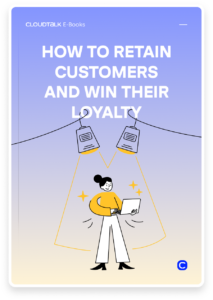
What Is an IVR Script?
An IVR script is similar to one for a play or TV show. It provides the words that your callers hear when interacting with your IVR menus.
The first scripted message, for example, should be a greeting. Each sub-menu will then have a script with a tailored message that helps customers find what they need.
Scripts also cover messaging during holds, transfers, or announcements. You can produce IVR messages with recordings from voice actors and modern IVR systems may even use text-to-speech and AI technology to generate audible human-like speech.
11 IVR Script Examples
You should optimize each IVR message to guide callers to solutions as quickly as possible. Great IVR scripts must also support your customer service team by deflecting and routing calls effectively.
Let’s look at some Interactive Voice Response example scripts for 11 common scenarios:
#1 General Greeting Scripts
The general greeting of your IVR menu is its welcome message. How you introduce customers to your system can make or break the entire experience.
General Greeting Script Examples
“Thank you for calling [your company name]. Your trusted partner for [brief description of your services/products].
For English, stay on the line. Para Espanol, oprima uno.
If you know the extension you wish to reach, please dial or say it now.
Otherwise, stay on the line for further options.
Thank you for choosing [company name]. We appreciate your business.”
Why’s a General Greeting Script Important?
The greeting script is the first impression callers get from your phone support channel. If it’s difficult to understand or if it waffles on too long, customers are likely to hang up in frustration. The best IVR greetings are concise and to the point.
It’s also important to introduce language selection to your greeting if you offer multilingual support.
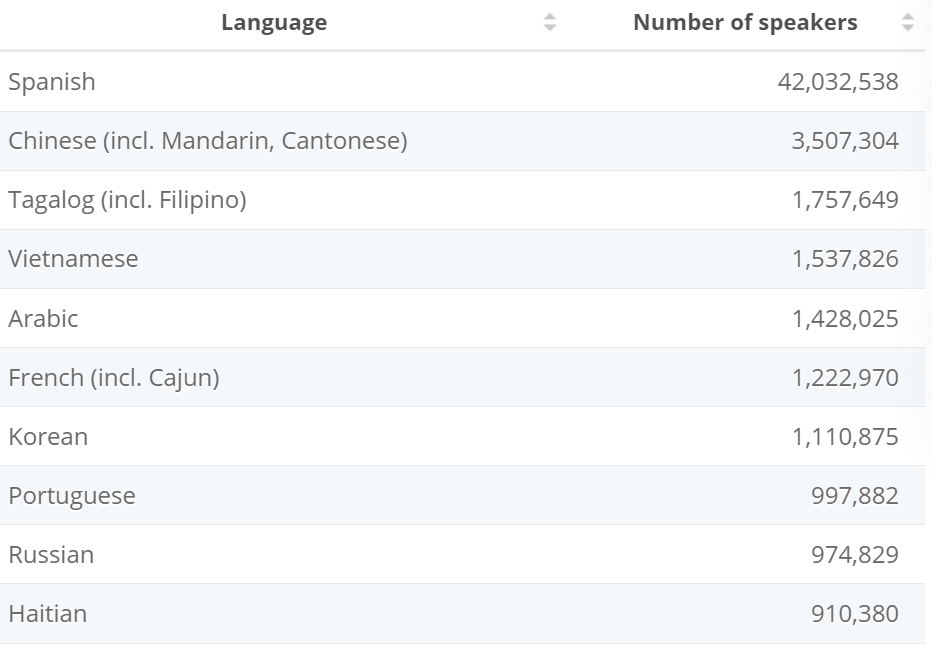
For example, there are over 42 million Spanish speakers in the US alone. If you do business in the USA, you don’t want to force a potentially high number of callers to proceed with a language they aren’t fluent in. Give them the option to use their favored tongue straight away.
#2 Menu Options Scripts
Menu options scripts are for when you ask callers to make choices. Every sub-menu of your IVR tree needs to follow a standard script to ensure a consistent customer experience.
Menu Options Script Example
“Thank you for calling [company name]. We will assist you shortly. Please listen carefully to the following instructions:
If you want to reach Sales, press 1.
To speak with Customer Support, press 2.
For Billing Inquiries, press 3.
If you need Technical Support, press 4.
For all other inquiries, press 5 or stay on the line to speak with a representative.
To hear these options again, press 9.
Please note that this call may be recorded for quality and training purposes.”
Why’s a Menu Options Script Important?
Seven out of ten companies report that IVR containment rates are 30% or lower. Poor menu option scripts are a contributing factor to low containment rates. Callers who are unsure of their options are more likely to abandon their calls.
You can avoid confusion by keeping instructions succinct. State the department, then the number to press (and not the other way around).
With CloudTalk, too, you can use the Call Flow Designer to further optimize customer interactions, with more than 20 routing options.
#3 On Hold or Waiting Message Scripts
Customers listen to waiting messages while queueing for the next available agent. They listen to hold messages when a call is being routed or transferred to another department. Often, both types of message repeat information periodically in between hold music.
On Hold or Waiting Message Script Example
“Thank you for calling [company name].
Unfortunately, we are experiencing a high volume of calls. Your call is important to us. Please stay on the line. The next available representative will be with you shortly.
Your call is number [x] in the queue, estimated wait time is [y] minutes.
Did you know? You can also visit our website at [company website domain] for news, product information, and more.
We appreciate your patience as you stay on the line.
Thank you for choosing [company name].”
Why’s an On Hold or Waiting Message Script Important?
Nobody likes to wait on the phone for very long. Even worse is being on hold with no idea of how long you’ll be waiting. Customers need to know what’s going on and what kind of time commitment they’re getting themselves into.
Waiting scripts keep customers informed and ease the friction of holds, helping to improve overall customer service.
DiscoverCars handles a high volume of rental car bookings. When people are traveling, they can’t afford to spend precious time listening to hold music. After switching to CloudTalk as their business calling solution, the company reduced call wait times by 80%, partly thanks to the intuitive IVR feature.
#4 Callback Request Scripts
Callback request scripts offer customers an alternative to waiting around on the phone. Callers can ask to be called back when demand is lower and at a convenient time for them.
Callback Request Script Example
“All of our agents are currently assisting other callers. Your estimated wait time is [X} minutes.
If you would like to receive a callback, please press 1 and the next available agent will return your call.
Otherwise, please stay on the line and someone will be with you as soon as possible.”
Customer presses 1
“Thank you for requesting a callback. One of our representatives will be in touch shortly to answer all of your questions. In the meantime, feel free to visit [company website] for more information.
You may now hang up and wait for our call. Goodbye.”
Why’s a Callback Request Script Important?
IVR callback scripts give customers a much-needed alternative when your agents are busy. Rather than wait around, they can get back to their daily lives. Customers can then pick up the resolution process at a later time.
Most importantly, callbacks significantly reduce average wait times for your contact center. For example, with CloudTalk, Nokia used callbacks and other useful features to reduce maximum wait times by nearly half.
#5 After Business Hours Message Scripts
An after business hours message script is a slightly different type of IVR greeting. It lets callers know when agents aren’t available to take calls, and when your business reopens.
After Business Hours Message Script Example
“Thank you for calling [company name]. Our office is currently closed.
Our regular business hours are from [9 AM to 5 PM EST], Monday to Friday.
If you would like to leave a message, press 1.
For immediate assistance, please visit our website at [company website]. You can address billing queries, schedule appointments, and even make payments online. Thank you for choosing [company name].”
Customer presses 1
“After the tone, please state your name, contact details, and the reason for your call. We will get back as soon as we can during our next business day.”
Why’s an After Business Hours Script Important?
A Statista report found that 54% of US consumers prefer to resolve issues on the phone. It’s likely the proportion is similar around the world, too. You need an after-business-hours message, therefore, to let these customers know when they can next get help from their favored channel.
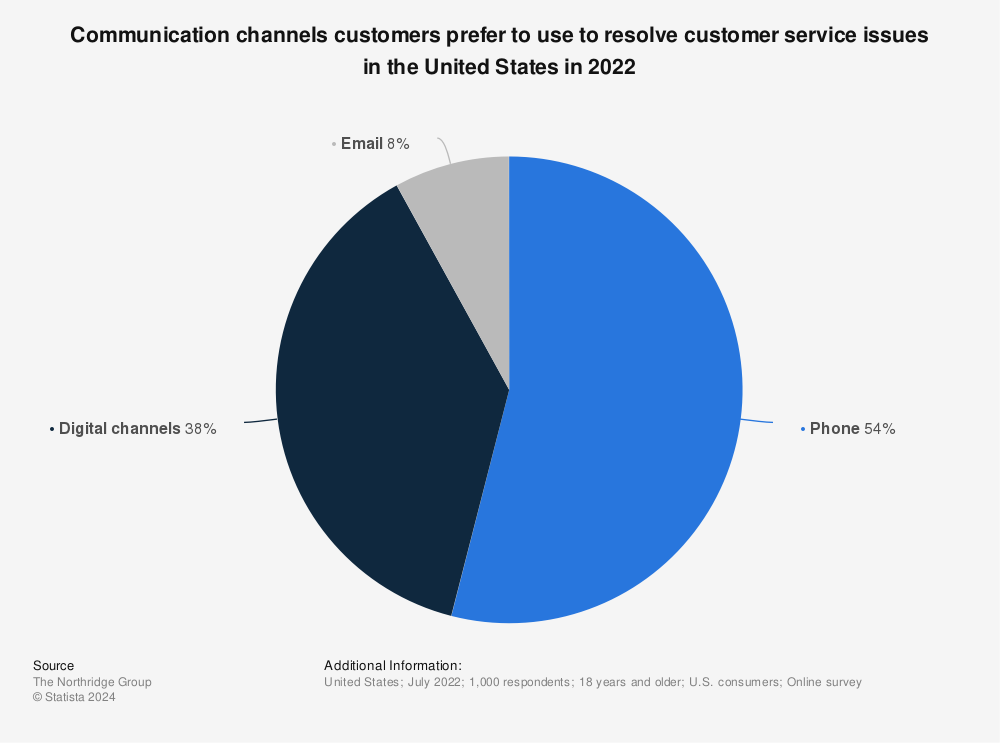
Being transparent and upfront goes a long way toward building trust. Allowing customers to leave messages also works hand in hand with your callback process.
#6 Holiday Message Scripts
A holiday IVR script is similar to your after-hours message. It lets callers know when your business closes for a holiday.
Holiday Message Script Example
“Hello! Thank you for contacting [company name].
Your call is very important to us.
Currently, our company is closed for Christmas and New Year celebrations, and we will be back at our desks on Jan 2nd.
For immediate assistance, please visit our website for answers to frequently asked questions.
After the beep, please leave your name and contact details. We will respond to your message by Jan 4th.”
Why’s a Holiday Message Script Important?
A holiday message is vital to keep callers informed with up-to-date details. This script shows customers that you care about them and proves that you keep your IVR menu updated with current events.
#7 Appointment Scheduling Scripts
An appointment scheduling script helps customers to schedule, confirm, and alter bookings. The appointment setting menu of your IVR tree should offer self-service options or route callers to a booking agent.
Appointment Scheduling Script Example
The customer navigates the initial IVR menu and presses 2 for “Appointments”
“Welcome to appointment scheduling with [company name].
For self-service appointment scheduling, please listen to the following options:
To book a new appointment, press 1.
To reschedule an existing appointment, press 2.
To cancel an appointment, press 3.
For information about our services and availability, press 4.
If you’d like to speak with a booking agent, press 5 or stay on the line.
Please note that our agents are available during our business hours, Monday through Friday, from [business hours].
If you’d like the options repeated, press 9.
Thank you for choosing [Your Company Name].”
Why’s an Appointment Scheduling Script Important?
Booking an appointment is often quite a straightforward process that a customer can handle themselves. Appointment-setting scripts can help you offer an IVR self-service option, saving your agents time so they can handle more complex calls.
#8 Automated Order Placement Scripts
Automated order placement scripts make it easy for customers to order and reorder products. They’re especially useful in business-to-business (B2B) environments where customers regularly order from the same suppliers.
Automated Order Placement Script Example
“Hi! Thank you for calling [company name]. We’re here for all of your [industry] needs.
To place an order, please press 1.”
Customer presses 1
“Welcome to [company name’s] automated order system.
To place an order for [X department], press 1
To place an order for [Y department], press 2
To place an order for [Z department], press 3
To repeat your last order on [date], press 4
To speak with a sales representative, press 5”
Why’s an Automated Order Placement Script Important?
Order placement scripts drive conversions and save your agents’ time. HubSpot reports that AI and sales automation help save representatives over two hours by reducing manual tasks. That means your sales team has more time for outreach and prospecting.
#9 Call Transfer Scripts
Call transfer scripts let customers know exactly what’s happening when you need to pass them to a different agent or department. This helps keep them on the line rather than hanging up in confusion.
Call Transfer Script Example
“Thank you for your patience.
We’re sorry that we haven’t been able to answer your concerns.
Right now, we’re connecting you with an expert to meet your specific needs. Don’t worry, you won’t have to repeat yourself. Our agents have all of your details.
Please hold for a moment while we transfer your call. This may take a few seconds.
Your call is very important to us, and we appreciate your understanding.
Thank you for choosing [company name].”
Why’s a Call Transfer Script Important?
Occasional call transfers are inevitable. However, they can be extremely frustrating for customers if you don’t handle them well. A call transfer message reassures customers that they won’t be waiting long for a solution and they won’t need to repeat themselves.
#10 Call Recording Notification Scripts
You can add a call recording notification to any IVR text or prompt. It’s typically a short message to make customers aware of any call recording that may take place.
Call Recording Notification Script Example
“Thank you for calling [company name].
Please be advised that this call may be recorded for compliance and quality assurance purposes.
If you do not wish to be recorded, please press 0 to speak with a representative who can assist you.
Thank you for your understanding.”
Why’s a Call Recording Notification Script Important?
The number one reason call recording notifications are important is for legal compliance. Regulations vary by state, but many require two-party consent to record calls
For example, if you take calls from California, you must comply with the Californian Consumer Privacy Act (CCPA). It’s not just legal considerations that make these IVR messages important, though. A recording notification script also maintains transparency and customer trust.
So, why even record a customer interaction in the first place? German company, Andreas Kloss Marketing, switched to CloudTalk for AI-powered call management. They used our call recordings feature for training representatives and improving sales techniques and reaped the benefits:
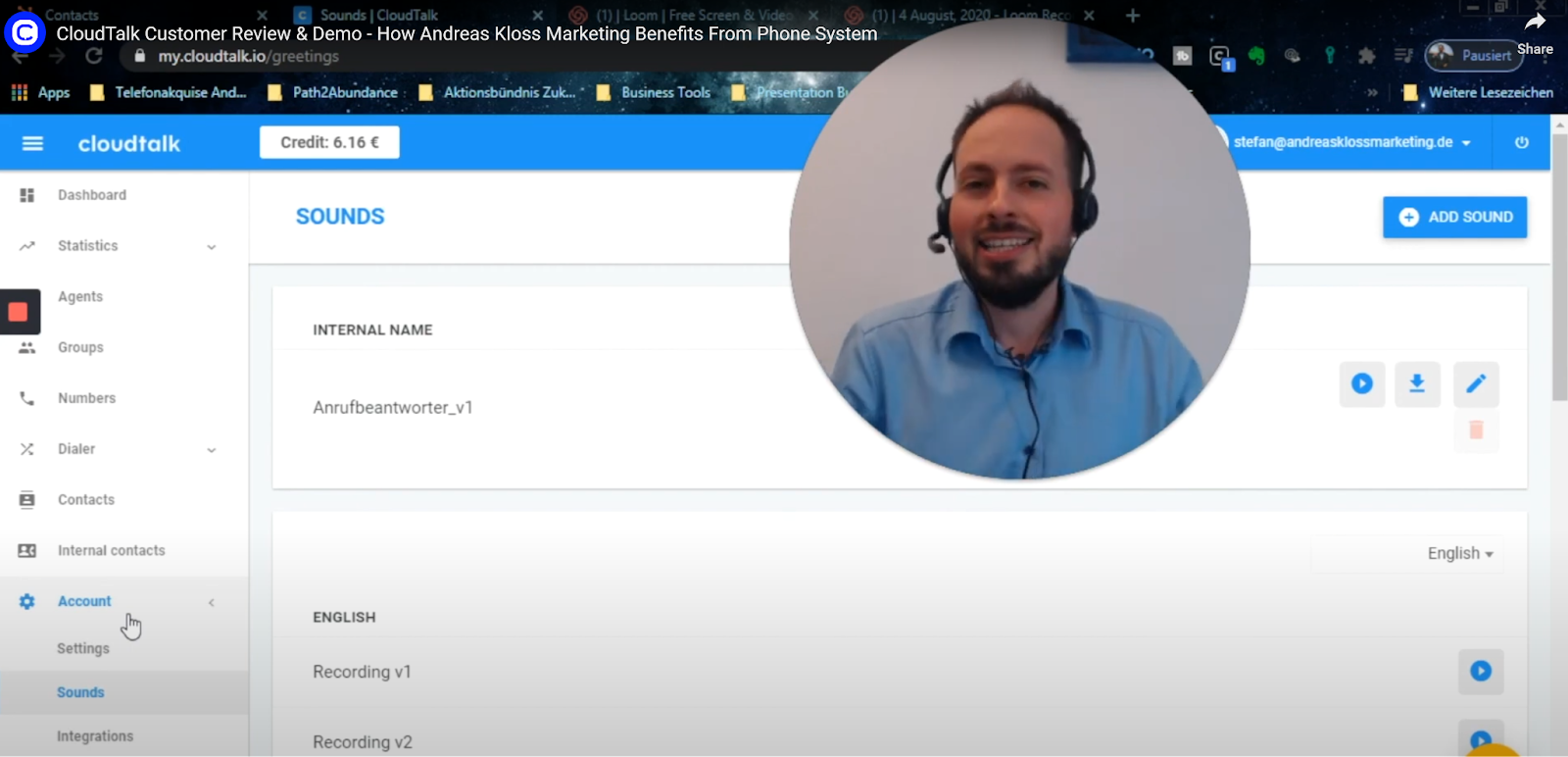
#11 Transfer to Voicemail Scripts
A transfer to voicemail IVR message helps callers prepare to leave a voice message.
Transfer to Voicemail Script Example
“Thank you for calling [company name].
Our [department] is very busy and may be unable to take your call in a reasonable amount of time.
We apologize for the inconvenience.
To be transferred to our voicemail service, press 1.”
Customer presses 1
“Please leave us a voicemail after the tone with your contact details. We will reach out to you as soon as possible.
Thank you.”
Why’s a Transfer to Voicemail Script Important?
Waiting on hold is often frustrating, but voicemail scripting helps alleviate the pain of playing the waiting game. It also gives you a chance to get back to callers at a more convenient time.
When surveyed, 46% of consumers stated they would wait three days for a response after contacting a company, which means you can give your agents a little breathing space.
IVR Script Best Practices: How to Get Every Script Just Right
You’ve seen our sample greetings and other IVR examples. You can tailor each template to your business and audience, but what about when you need to write completely new and custom IVR scripts? Here are some best practices to help you on your way:
#1 Keep Things Simple
It’s always a best practice to keep things clear and concise when communicating with your customers. When consumers reach out for sales or support, you don’t want to add friction to the process. State only the necessary information and put the most relevant stuff at the top of the message.
Here’s how not to do it:
“Thank you for calling [company name], your one-stop-shop for [product] solutions. We will assist you shortly and are grateful for your patience; your custom is important to us. Please listen carefully to the following instructions and complete the actions requested in order for us to better direct your call:
If you’re a supplier with a question about when to deliver to our depot, press 1.
If you have any questions that don’t comfortably fit any of the following options, press 2.
If you have Billing Inquiries, no matter what these may be, our accounting can help you if you press 3.
If you need Technical Support with an IT, software, hardware, or other similar issue, press 4.
If you want to speak to our record-breaking Sales department, press 5 on your phone keypad.
To speak to a member of our Customer Support team who will hopefully be able to assist you whatever your inquiry may be, press 6.
For all other inquiries, press 7 or stay on the line to speak with a representative.
To hear these options again, press 9.”
And here’s how to get it right:
“Thank you for calling [company name]. We will assist you shortly. Please listen carefully to the following instructions:
If you want to reach Sales, press 1.
To speak with Customer Support, press 2.
For Billing Inquiries, press 3.
If you need Technical Support, press 4.
For all other inquiries, press 5 or stay on the line to speak with a representative.”
#2 Align Your Scripts to Your Brand Image
The IVR script samples above are generic for a reason. It’s up to you to add brand flavor that speaks to your audience. If you’re a luxury brand, keep things classy and formal.
If you’re a goofball brand, try and have some fun. Sprinkle in a joke here and there. For example during a call transfer, “Oops! We were in the wrong department but we’re heading to the right one now!”
#3 Test Script Alternatives
Start with a basic script and A/B test changes to find out what works best. Try out things like different word choice, prompt length, and menu option order. Analyze the results and adjust accordingly.
CloudTalk has built-in analytics to help you continually test and improve your service provision. Nokia used them to improve processes across their teams. As well as reducing wait times, agents were also able to handle 38% more calls per month.
“I wasn’t afraid of switching to CloudTalk at all. I would definitely recommend this software because I think CloudTalk has a true startup mindset. It’s easy to change things, always evolving, always proposing new solutions.”
Nelly Donnelly – Service Delivery Manager at Nokia
#4 Continuously Improve and Update Your Scripts
IVR scripts should always be fluid and evolving. They need to be up-to-date with your brand image and how your company operates. If your business hours change, update your greetings and out-of-hours scripts. When you change your brand tone of voice, you need to address all of your messages.
Appearing out-of-date to your customers is not a good look.
Boost Customer Satisfaction With Optimized IVR Scripts
IVR scripts are your friend. Don’t make them the enemy of your customers with lengthy prompts and haphazard design.
CloudTalk’s IVR and visual call flows, powered by AI, make it easy for you to create and adjust interactions to meet the needs of your customers.
With CloudTalk, you also get callback and voicemail features to pair with your IVR system. Customers who don’t wish to wait in line can opt to leave a message or receive a call from a rep at a later time.
Check out how our IVR pricing compares with other providers or sign up for a free trial today to find out what CloudTalk can do for you!
IVR Scripting FAQs
What Are IVR Prompts?
Interactive Voice Response prompts are pre-recorded messages or spoken instructions for callers. Prompts guide callers through the menu options and route them to departments, self-service options, or straight to a live agent.
When Are You Most Likely to Need IVR Scripts?
You need IVR scripts if your business handles a high volume of inbound calls. IVR scripting maintains a consistent standard of customer service and also helps deflect calls from your representatives where possible. Specific scripts can assist with call routing, self-service, order placement, announcements, and other messaging.
How Unique Should Your Business’s IVR Scripts Be?
Your IVR scripts should be tailored to your business and—more importantly—your customers. Customize your IVR messages to provide them with the options they need to resolve their issues quickly and effectively. Then, standardize IVR scripts to reflect your brand image.


















