- Solutions
- Solutions primary
- BY TEAM
- BY INDUSTRY
- BY USE
- BY SIZE
- View all solutions
- Solutions secondary
- Solutions primary
- AI
- Features
- Features primary
- Most popular
- first column
- second column
- third column
- fourth column
- View all features
- Most popular
- Features secondary
- Choosing the right plan
- Features primary
- Integrations
- Integrations primary
- MOST POPULAR
- first column
- second column
- View all integrations
- NEW
- first column
- second column
- View all integrations
- MOST POPULAR
- Integrations secondary
- Integrations primary
- Pricing
- Resources
- Resources primary
- Most popular
- first column
- second column
- third column
- Most popular
- Resources secondary
- Latest Blogs
- Try CloudTalk
- Resources primary
- Partners
Raise First Call Resolution with
Call Transfers
Improve customer satisfaction with call forwarding, directing clients to the best-suited agent with just a few clicks. Deliver fast support and ensure issues are resolved correctly the first time.

We’ve helped thousands of global companies
Case studies featuring customers who are building faster.
Smart Transfering
Guide Your Customers with Confidence
Direct your customers to the right agent or department in the best way possible.
What are Call Transfers?
Call transfers let you route a customer’s call to the right person or department, so they get the help they need—fast.
No more bouncing around or long wait times! It’s a simple way to keep conversations smooth, make support more efficient, and improve the customer experience.
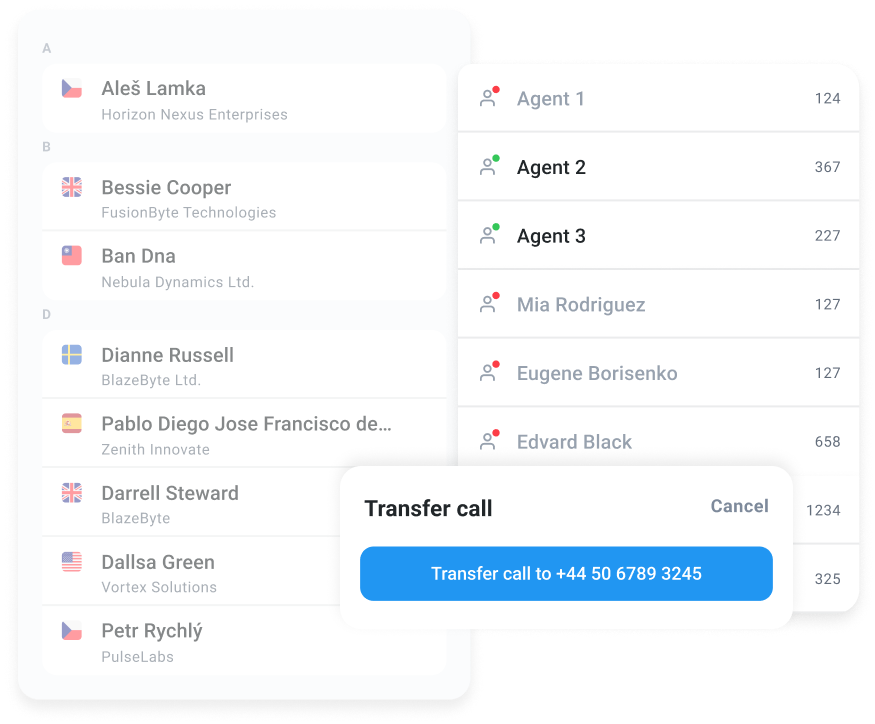
Types of Call Transfers
You can transfer calls using two types of call transfers: warm transfers and cold transfers.
- A cold transfer (also known as a blind transfer) happens when a call is transferred to another agent or department without any context. The new agent picks up the call without knowing the customer’s issue, requiring the caller to explain everything from the beginning.
- A warm transfer, on the other hand, ensures a smoother handoff. Before handing off the call, the first agent shares key details or even introduces the customer so they don’t have to explain everything again. It’s a simple step that makes customers feel valued instead of frustrated.
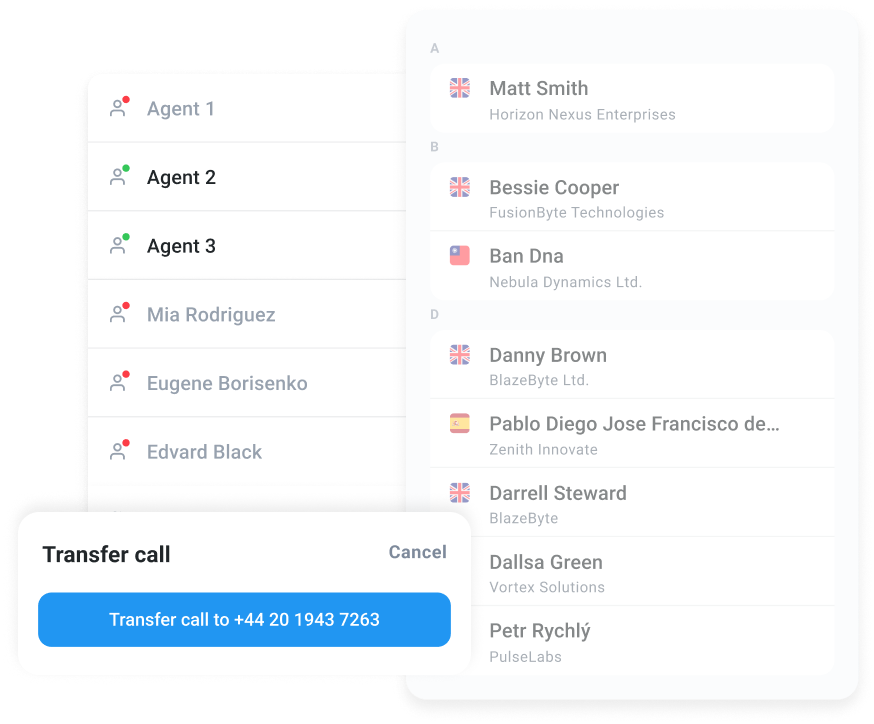
How to Transfer a Call With CloudTalk
- Click the “Transfer” icon on the softphone.
- A menu will appear with two tabs: Internal Transfer (send calls within your company) and External Transfer (forward calls to external contacts).
- Once you select a contact, choose between Cold Transfer (“Transfer Now”) or Warm Transfer (“Talk to Agent A First”).
- If you choose Warm Transfer you will be able to speak with your teammate before transferring.
Frequently asked questions
Everything you need to know about the product and billing.
What is the difference between a warm transfer and a cold transfer?
A warm transfer involves an agent speaking to the next representative before transferring the call, ensuring a smoother handoff with context. A cold transfer (or blind transfer) simply forwards the call without any prior communication.
Can I transfer calls to an external number?
CloudTalk supports external transfers, allowing you to forward calls to any phone number outside your organization. This is especially useful when an agent needs to switch devices or stay connected while on the go.
How does intelligent call routing work?
Intelligent routing ensures that customers are connected to the best-qualified agent based on their inquiry type, previous interactions, or customer profile.
What happens if no one answers a transferred call?
If the recipient doesn’t pick up, most systems will either send the caller to voicemail, return them to the original agent, or redirect the call to another available representative, ensuring no customer is left unattended.



Still have questions?
Can’t find the answer you’re looking for? Please chat with our team.
Ready to get started?
Join over 4,000+ modern companies that already trust CloudTalk to have MORE and BETTER calls.






















