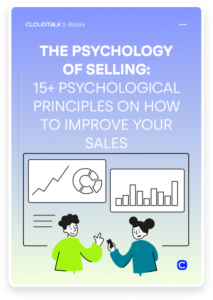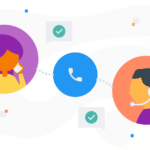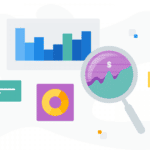18 SaaS Tools to Double Your Organizational Efficiency in 2025

The rise of SaaS (Software as a Service) has significantly changed how businesses operate. By 2023, approximately 73% of all organizations were supplementing their daily workflows with at least one SaaS tool.
Today, we’ll take a look at the reason behind this global shift and showcase some of the solutions you can use to transform your operations. So, without further ado, get ready to supercharge your business with the best SaaS tools in 2025.
Why The Demand for Saas Tools is Growing
SaaS tools replace cumbersome on-site systems with scalable, cost-effective, and remote-friendly solutions that are both easy to install and use. So it’s no wonder they became a staple of companies worldwide, including for 45% of all SMBs.
SaaS tools are highly adaptable to today’s increasingly digital and mobile business environment. And as these trends continue to evolve, SaaS products continue with them, making them foundational building blocks of any modern business strategy.
SaaS Tools for Enhancing Customer Support and Engagement
In the age of digital-first interactions, meeting customer needs efficiently is key to success. SaaS tools can revolutionize how you engage with customers in areas like Helpdesk Management, Live Chat, Self-Service Support, Feedback Collection, Inbound Sales, and Customer Success Management. Additionally, e-learning translation tools can enhance training efficiency across global teams.
With 79% of businesses reporting an increase in customer loyalty due to live chat tools, it’s clear that embracing SaaS technologies isn’t just a trend – it’s a vital step for customer engagement and business success.
CloudTalk
CloudTalk is the Next-Generation Business Calling Software, connecting businesses in the cloud with their teams and customers via VoIP. Leveraging data intelligence, AI, and machine learning, the tool helps companies create personalized workflows and experiences perfectly tailored to their needs.
Our software allows customer support and sales teams to automate and streamline their operations without any coding, while tracking KPIs and other important metrics in real-time. Everything is recorded, synchronized, and directly accessible in the cloud.
This decentralized design philosophy encapsulates the software as a whole. CloudTalk offers 70+ native features and 35+ integrations (CRMs, helpdesks, etc.), all accessible in remote-friendly mobile and desktop environments.
Performance Metrics/Analytics:
CloudTalk tracks and offers reports on nearly every metric a business may be interested in, including total calls, missed calls, avg. handle time, avg. wait time, first resolution, emotional analytics, and many more. For those it doesn’t, the software allows you to filter and create custom reports based on your preference.
All this information can be filtered and sorted based on date, country, call type, agent, group, and more. This feature gives companies an in-depth view of their call center operations and allows them to focus on and improve problem areas.
With CloudTalk Analytics, Nokia increased its productivity by 10% and handled 38% more monthly calls, reducing maximum waiting times by half and improving customer satisfaction.
What AI features have you implemented, or are you planning to implement any? What is the purpose?
We’re currently developing our AI targeting 4 specific areas – data intelligence, automation, personalization, and agent coaching/onboarding. CloudTalk AI will be able to:
- Collect and analyze large data sets of customer information and cut out the guesswork from your decision-making with AI-powered insights.
- Work as a virtual personal assistant for your team, automating repetitive tasks like call transcriptions and summaries and reducing human error.
- Anticipate customers’ needs by analyzing customer behavior and emotions and identify if your team solved or approached key issues correctly.
- Optimize coaching and agent onboarding and future-proof your business with an intelligent assistant designed to make your managers’ lives much easier.
- Amplify the human potential.
Key Features
- Analytics
- Workflow Automation
- Power & Smart Dialer
- International Numbers
- SMS/Text Messages
Pricing
- Starter: $25 per user/month. Includes unlimited inbound calls, Click-to-Call, Automated Call Distribution, 160+ international numbers, etc.
- Essential: $30 per user/month. Includes Starter Plan features, Advanced Analytics, Workflow Automation, 35+ integrations, Open API, etc.
- Expert: $50 per user/month. All previous features, plus Power and Smart Dialers, Call Monitoring, Speech-to-Text, SSO, etc.
- Custom: Per request. Includes whatever (CloudTalk feature) your heart may desire.
5 SaaS Tools for Productivity and Collaboration
SaaS is your ally in a remote or hybrid work setup. It helps you with Project Management, Communication, and Document Management while boosting productivity and fostering collaboration. With young companies using an average of 29 to 103 SaaS apps, it’s clear that SaaS is a productivity game-changer.
Investing in SaaS tools is essential to streamline workflows, enhance team coordination, and optimize productivity.
1. Billdu
Billdu is your go-to SaaS platform designed to simplify and enhance various aspects of business management. Whether you’re looking to streamline invoicing, gain better control over expenses, create professional quotes, or automate essential tasks, Billdu has you covered.
With user-friendly features and a wide array of customizable templates, Billdu helps small businesses and freelancers optimize their financial processes, saving time and boosting efficiency. Experience the power of a comprehensive business management tool at your fingertips – discover Billdu today and revolutionize the way you run your business.
What kind of performance metrics and analytics does your tool offer to help users track their usage and results?
Billdu empowers customers through efficient cash flow management. It tracks invoices, sends reminders, and ensures timely payments, along with better financial control and higher business efficiency. In addition, it improves your business reputation with polished and professional invoices.
What AI features have you implemented, or are you planning to implement any? What is the purpose?
We plan to implement AI to improve cash flow management.
Key features
- Invoicing: Create and send professional invoices effortlessly.
- Expense Tracking: Keep tabs on expenditures for better financial control.
- Quote Generation: Generate impressive quotes to attract potential clients.
- Customizable Templates: Customize templates for invoices and quotes to match your brand identity.
- User-friendly App: Enjoy an intuitive and easy-to-use interface for a seamless experience.
Pricing
- Free
- Lite: $3.99 per month
- Standard: $8.99 per month
- Premium: $16.99 per month
2. Scribe
Millions of teams are saving time with Scribe. Scribe allows users to create step-by-step guides for any digital process simply by turning on the Scribe recorder and walking through the process as they normally would. Scribe automatically creates a step-by-step guide, complete with text and screenshots.
What performance metrics and analytics does your tool offer to help users track their usage and results?
Scribe will save your team hours of work (and lots of headaches) every week.
What AI features have you implemented, or are you planning to implement any? What is the purpose?
Scribe automatically generates how-to guides and serves them to your team when they need them most. Save time, stay focused, and help others.
Key features
- Web & desktop process capture
- Automatic step instructions
- AI-generated process documents
- Sensitive data redaction
- Shareable links & PDF export
- Custom branding
Pricing
- Free: For individuals interested in testing Scribe’s browser extension on a few processes.
- Pro: Pro individual for $23/month per seat and Pro for Teams for $12/month per seat
- Enterprise: Per request.
3. Troop Messenger
Troop Messenger is a highly secured, defense-grade instant messaging and internal team collaboration application. Troop Messenger offers both Hosted and Self-Hosted platforms to suit customer requirements, extending over 140+ collaborative features that transform the workplace into a highly productive environment.
What performance metrics and analytics does your tool offer to help users track their usage and results?
Currently, we do not offer performance metrics and analytics services.
Key features
- One-to-One & Group Chats
- ForkOut
- Trumpet
- Chat Area Filters
- Feature Access Controls
Pricing
- Premium Plan: $2.5 per user/per month
- Enterprise Plan: $5 per user/per month
4. Chanty
Chanty is organizational platform designed to improve team productivity through online communication, video conferencing and task management. The unlimited messaging goes even in a free plan and is a perfect feature for remote teams. Chanty offers one-on-one video calls as well as group video conferences with screen sharing.
What performance metrics and analytics does your tool offer to help users track their usage and results?
Currently, we do not offer performance metrics and analytics services.
Key features
- Unlimited instant messaging
- Built – in Task Manager with the Kanban board
- Audio and video calls let you reach out to the whole team or individual team members
- Chanty’s Teambook is a single hub for tasks, conversations, pinned messages
- Voice messages let you send instant replies
- With pinned messages you can always easily get back to the selected messages
Pricing
- Free Plan: $0 user/ month
- Business Plan: $4 user/ month
5. Artwork Flow
Creative teams around the world use Artwork Flow to automate workflows, improve collaboration, and improve overall productivity. An AI-native workflow automation software made for brand, design, packaging, label, and creative teams around the world. Artwork Flow allows you to build complex workflows, bring your team together, stay on track with automated notifications, and go to market faster.
What kind of performance metrics and analytics does your tool offer to help users track their usage and results?
Artwork Flow offers Gantt Charts that gives project managers a clear top-down view of tasks assigned, dependencies associated between them giving them a clear insight into who’s doing what on the team.
What AI features have you implemented, or are you planning to implement any? What is the purpose?
Artwork Flow is an AI-native workflow automation software. Our automated notifications feature enables everyone on the project to receive triggers after every task, keeping the entire team in loop and avoiding project delays.
Key features
- Automated workflows
- Seamless task management
- Gantt charts for task tracking
- Customizable checklists for review
Pricing
- Free plan: Up to 3 users
- Professional plan: $39 per user per month
- Enterprise plan: Custom pricing.
Marketing SaaS Tools to Boost MQLs and Drive Demand
SaaS tools can help automate your marketing initiatives while providing insightful analytics to refine your strategies.
With functionalities for Marketing Automation, Social Media Management, Content Creation, Email Marketing Optimization, Lead Generation and Marketing Analytics and Reporting, these tools can help you stay ahead of the game.
1. SocialBee
SocialBee is a social media management tool that connects to major social platforms, making content distribution and reaching audiences on various channels effortless.
With a wide range of features, such as publishing automation, AI content creation, analytics, and inbox monitoring, it provides a unified solution for all your social media needs.
What performance metrics and analytics does your tool offer to help users track their usage and results?
SocialBee offers a comprehensive set of performance metrics and analytics to empower users to track the growth of their content and social media accounts. Users gain insights into key performance indicators such as engagement, impressions, and reach.
Freelancers, solopreneurs, and even larger teams utilize these features to evaluate the effectiveness of their social media strategies and make data-driven decisions.
What AI features have you implemented, or are you planning to implement any? What is the purpose?
SocialBee comes equipped with an AI post generator to help businesses create high-quality social media content quickly. It offers over a thousand AI prompt templates that can be used to create different captions and images.
The generated output can be scheduled later, ensuring a consistent and captivating social media presence. This tool was implemented to help users overcome creative blocks and save time.
Key features
- Content creation with AI and third-party integration, such as Canva
- Content recycling features Automated content publishing
- Overview of the next scheduled 100 posts
- Social inbox
Pricing
- Bootstrap: $29 per month
- Accelerate: $49 per month
- Pro: $99 per month
Each SocialBee plan comes with a 14-day free trial for which you don’t need to use a credit card.
2. Flipsnack
Flipsnack is the perfect tool for creating interactive and visually appealing marketing materials with realistic 3D page-flip effects for your clients. You can easily upload PDFs or use one of our pre-made templates.
Add interactive elements like videos, photo slideshows, tags, pop-up frames, and buy buttons to make your projects stand out. Flipsnack also allows you to create a consistent look for each client by storing all their brand assets in one place.
If you’re working on multiple accounts simultaneously, creating separate workspaces for each client and keeping their investments in the corresponding workspace is easy.
This will help you to keep your client’s brand guidelines organized and easily accessible, making your work more efficient and effective.
What performance metrics and analytics does your tool offer to help users track their usage and results?
Using Flipsnack, you can go through the entire process, from creating the marketing materials to sharing them, generating leads, and keeping track of statistics. You can keep everyone on your team aligned with your client’s brand guidelines; you can ensure that the materials you produce represent your clients well.
What AI features have you implemented, or are you planning to implement any? What is the purpose?
Flipsnack has an automation tool to create instant product catalogs. In the future, we aim to help our users develop catalogs and other marketing materials using AI.
Key features
- All your documents are kept in one place
- Interactive elements to keep your clients engaged
- Manage multiple teams, brands, and workspaces
- Advanced privacy & security Documents are shared securely and privately with your team.
Pricing
- Free Trial: 14-day
- Starter: $14/month
- Professional: $35/month
3. Mailmodo
Mailmodo is a complete email marketing software that helps marketers create app-like experiences in email without coding. Mailmodo’s mission is to simplify email marketing and maximize conversions for businesses.
Mailmodo helps businesses build and scale their email automation engine with an intuitive visual builder with drag-and-drop workflows to automate time-based drip series. They make checking responsiveness for different devices easy and have an in-built open rate suggestions feature to fix errors in an email before sending it.
Best of all, with Mailmodo’s AMP technology, you can add calendars, forms, surveys, live ratings, reviews, polls, and widgets to gamify emails like spin the wheel, quizzes, etc., inside the email to reduce redirections and boost engagement.
You can learn more about the tool’s practical use in this case study for Hobspace.
What performance metrics and analytics does your tool offer to help users track their usage and results?
Mailmodo allows users to access all their reports and metrics within a single dashboard. This includes opens, clicks, (un)subscriptions, form submissions, and many more.
Furthermore, subscribers can also use this feature to A/B Test their subject lines, or export all data to any 3rd party tool.
What AI features have you implemented, or are you planning to implement any? What is the purpose?
With Mailmodo’s AI in email, you can automate email copywriting and delight your audience with a constant stream of valuable, click-worthy content. With Mailmodo AI, you can
- Generate subject lines and preheader in seconds
- Write engaging email copy with one click
- Create interactive emails that let you add calendars, calculators, and forms inside emails.
Key features
Mailmodo’s email marketing solution also includes features like:
- email automation
- user journey creation
- auto-trigger schedule
- API integration within the email content.
It provides users with a coding-free, drag-n-drop email editor and a rich collection of AMP Email templates for all popular use cases.
Pricing
- Lite plan: starts from $39 and lets you send emails to 5,000 contacts with a monthly limit of 40,000 sends.
- Pro plan: costs $99, allowing you to send emails to 5,000 contacts with a monthly limit of 50,000 sends.
- Max plan: starts at $249 and lets you send emails to 5,000 contacts with a monthly limit of 75,000 sends.
If you want to try Mailmodo before buying, they provide a free 21-day trial period in its pricing plans.
4. Colorcinch
With Colorcinch, you can effortlessly transform ordinary photos into extraordinary works of art. Whether adding vibrant filters, enhancing details, or reimagining your images with stunning effects, our AI-driven tools make photo editing a breeze.
Bring your photos to life -make their colors pop, crop & resize, remove/change backgrounds, and adjust colors and tones to create the perfect mood for your social media and blog photos. This intuitive photo editor can tailor your edits to match your unique style and vision.
What AI features have you implemented, or are you planning to implement any? What is the purpose?
AI-powered photo editing features and effects
Key features
- Background Remover
- AI-powered specialty effects -turn ordinary photos into sketches, paintings & cartoons.
- NFT Maker
Pricing
- Colorcinch Basic: free access to essential features
- Colorcinch Plus: $8.99 per month or $59.88 if billed annually, access to all premium features and effects, all graphics & icons, and higher resolution options.
5. Narrato
Narrato is an AI content creation and marketing powerhouse. It has over 100 AI tools and templates for every content creation stage, from planning, idea-making, design, and SEO to publishing. The platform also has an AI Content Genie that whips up weekly social and blog posts for your business on autopilot. Apart from its AI features, Narrato offers strong content project and team management features.
What performance metrics and analytics does your tool offer to help users track their usage and results?
Narrato has tools to help content creators and marketers assess their content for search engine optimization. Every content item is assigned an SEO score based on how well it is optimized for search according to the AI-generated SEO content brief.
The SEO score helps users identify which content areas need improvement to rank better. The SEO brief shows you the target length of the piece, target keywords with counts, questions to answer, and so on. The closer your content is to the suggested parameters, the higher your SEO score will be, and the better your chances of ranking in search.
The content editor also gives you a readability score based on how easy to read the content is. Readability improvement suggestions like highlighting long sentences and paragraphs, excessive use of passive voice, etc., help you improve this score.
What AI features have you implemented, or are you planning to implement any? What is the purpose?
Narrato has many AI features for content planning, creation, and optimization. Here are a few key AI features to note:
- AI Content Genie – Generates social posts and blog posts automatically from your website and target themes provided.
- AI Content Assistant – Has 100+ AI tools and templates to create content for blogs, websites, ads, product descriptions, social media, emails, and more. It also has content rewriting, improvement, and optimization tools.
- AI SEO brief generator – Automatically generates a comprehensive SEO brief for your topic, complete with keywords, questions, references, and other SEO parameters.
- AI Images – Generates unique images from simple text prompts.
Key features
- AI Content Creation – Generate content on autopilot with the AI Content Genie that whips up fresh social and blog content every week for your website or niche. Or use the 100+ AI templates to create content at lightning speed.
- Content Ideation – Generate fresh content ideas for blogs, articles, social media, and more using the AI content ideas generator.
- Content Optimization – Optimize and improve the content to increase its ranking potential, using tools like SEO briefs, AI content improver, AI paraphrasing tool, text simplifier, and others.
- Content Planning – Content calendars, social media scheduler, keyword search tool, and other features to help plan and organize your content marketing efforts.
- Publishing Automation – Publishing to WordPress, LinkedIn, and other social platforms and CMSes. Build custom integrations with any platform or app using the Narrato API or Zapier.
Pricing
- Pro: $36 per month
- Business: $76 per month
Both plans include 4 user seats. You can also build a custom plan for your specific business needs.
6. Smartlinks.ai
Smartlinks.ai helps Tech/SaaS startups scale their link-building process by crowdsourcing link opportunities. Imagine a single place where you can connect with verified websites interested in content collaboration.
What performance metrics and analytics does your tool offer to help users track their usage and results?
The problem with the current link building is that you track all pending favors from multiple websites in one or more Google sheets. It’s chaotic and frustrating at times. There are always bad actors that you encounter.
With Smartlinks, tracking these favors is unnecessary, as credits get transferred immediately after a link goes live. These credits can then be utilized to help or get links from someone else in the community. These credit points, activities, and trust factors are all very much visible for each website in the community.
These insights as a link builder are crucial as they help you know beforehand how to take the collaboration further.
What AI features have you implemented, or are you planning to implement any?
When the system scrapes an article, it automatically understands the keyword types you are targeting and starts searching for link opportunities for your target keywords.
Moreover, the system utilizes Semantic matches to prioritize link placements that are contextual and more likely to convert.
Key features
- Verified Tech/SaaS websites interested in content collaboration in one place
- Crowdsourcing link opportunities
- Having website insights like collaboration history, DR, Traffic, current credits, and last activity to develop trust for another website
- Backlink Tracking
Pricing
Absolutely Free!
7. Appy Pie
Appy Pie Design is a user-friendly platform that lets you create stunning graphics without the need for any design skills. With its simple drag-and-drop interface, you can easily customize templates for logos, social media posts, and more. Whether you’re a business owner or just want to express your creativity, Appy Pie Design makes graphic design accessible to everyone.
One standout feature of Appy Pie Design is its AI Video Generator, which adds a touch of magic to your creations. This tool uses artificial intelligence to transform your images and text into engaging videos. It’s a game-changer for those looking to elevate their content with dynamic visuals, offering a hassle-free way to produce eye-catching videos without diving into complex editing software.
What AI features have you implemented, or are you planning to implement any? What is the purpose?
Appy Pie Design has incorporated several AI features into all our tools such as AI Video Generator, text-to-video, Image to Video, Text to Animation video, Image to Animation Video capabilities, and intelligent scene transitions.
The purpose is to empower users to effortlessly produce compelling and professional videos without requiring advanced video editing skills.
What kind of performance metrics and analytics does your tool offer to help users track their usage and results?
The user has the ability to review the generated content in the recent section. Additionally, for each generation, one credit is subtracted from the specific AI feature.
Key Features
- Customizable options for logos, social media, banners, and more
- Easy drag-and-drop functionality for seamless graphic creation
- Appy Pie Design harnesses the power of AI, empowering users to effortlessly create captivating graphics and videos.
- Seamless design access and editing across various devices for flexibility
Pricing
- 5 free credits on trial
- 15 credits/month after subscription
- Credits are shared between all the Al features.
8. Opinion Stage
With Opinion Stage’s survey maker, you can create interactive, engaging surveys in no time. This user-friendly, no-code content creation service enables you to connect with customers, collect leads, boost sales, and more. And with the recent release of their AI survey maker, creating surveys is now faster than ever.
What performance metrics and analytics does your tool offer to help users track their usage and results?
Opinion Stage provides detailed reports for each quiz, helping you refine your content and engage your audience. These reports show quiz views, starts, completions, user engagement time, and drop-off points. You’ll also get visual breakdowns of answers in pie charts, bar charts, and tables for easy analysis.
What AI features have you implemented, or are you planning to implement any? What is the purpose?
You can easily create interactive content using Opinion Stage’s new AI quiz maker. Simply add in your topic, and the tool will generate quizzes, surveys, and forms in a couple of minutes, helping you create engaging content with minimal effort.
Features
- AI capabilities
- No code interface
- 100+ optimized templates
- Conditional logic
- Lead forms
9. Hostinger.com
Hostinger Website Builder is your go-to tool for simplifying and supercharging your online presence. Whether you’re establishing a personal blog, portfolio, or business website, Hostinger’s website builder with AI features got your back.
With tools like Hostinger or other website builders, you don’t need coding skills to make your mark online. The straightforward interface and customizable templates are designed for practical use, enabling small businesses and freelancers to enhance their online presence effortlessly.
The drag-and-drop editor and customizable templates offered by Hostinger bring a level of flexibility that empowers users to make real-time adjustments. This feature isn’t just about tweaking aesthetics; it’s a practical tool for adapting your site to changing needs, ensuring that your online presence remains relevant.
Many businesses rely on no-code website builders to quickly and efficiently create professional-looking websites in a few clicks. These platforms eliminate the need for coding knowledge while offering powerful customization options.
In essence, Hostinger’s AI website builder isn’t just about creating a website; it’s a strategic tool that optimizes efficiency at every step.
What performance metrics and analytics does your tool offer to help users track their usage and results?
We provide tools to keep an eye on your site’s performance, such as analyzing page speed and checking how it performs on desktop and mobile. You can also track traffic and monitor how users behave on your site.
What AI features have you implemented, or are you planning to implement any? What is the purpose?
Right now, our website builder uses AI for almost everything – from creating logos to writing content. You can also check out how
Key Features:
- 24/7 live support
- 150 fully customizable templates
- AI integrations for a personalized result
- Built-in SEO tools
10. Venngage
Venngage is an AI-powered data visualization platform designed to help businesses transform complex information into clear, engaging visuals. From infographics to reports and dashboards, it enables teams to communicate insights effectively—without needing design experience.
With tools like real-time collaboration, smart templates, and seamless data import, Venngage is ideal for marketing teams, analysts, and internal comms looking to simplify and elevate their visual storytelling.
What performance metrics and analytics does your tool offer to help users track their usage and results?
Venngage allows users to monitor how their visual content performs. These insights help teams optimize their visual communication strategies and understand what resonates most with their audience.
What AI features have you implemented, or are you planning to implement any? What is the purpose?
Venngage includes AI features, enabling users to turn a few prompts into a polished, investor-ready plan—perfect for startups and entrepreneurs.
Key features:
- AI Business Plan Generator
- Infographic Maker
- Data Import
- Collaboration Tools
Pricing
Venngage offers a free plan with limited features, and their paid plans with access to advanced tools start at $10.
11. SocialPilot
SocialPilot is an all-in-one social media management platform built for growing teams, agencies, and small businesses. It simplifies content planning, collaboration, and publishing across major platforms like Facebook, Instagram, LinkedIn, TikTok, and more.
With features like bulk scheduling, approval workflows, in-depth analytics, AI writing tools, and client management, SocialPilot is designed to scale your social media efforts with less chaos and more control.
What performance metrics and analytics does your tool offer to help users track their usage and results?
SocialPilot offers a powerful analytics suite that breaks down content performance by platform and post type. Users can track reach, engagement, click-throughs, follower growth, and audience demographics. White-label reporting and exportable PDFs make it especially useful for agencies working with clients.
What AI features have you implemented, or are you planning to implement any? What is the purpose?
SocialPilot has introduced AI-powered tools to help users write post captions, generate hashtags, and brainstorm content ideas. These features are designed to speed up quality content creation and help marketers avoid creative burnout while maintaining a consistent and on-brand tone.
Key features:
- Bulk scheduling and smart queueing
- AI-powered post and hashtag generator
- Social inbox for managing comments and messages
- Team collaboration with role-based access
- Client approval workflows
- White-label reporting for agencies
Pricing
Professional: $30/month
Small Team: $50/month
Agency: $100/month
Agency+: $200/month
12. VerifiedEmail
VerifiedEmail is a fast, reliable email verification tool that helps businesses clean their email lists, improve deliverability, and protect sender reputation. Built for modern sales and marketing teams, it verifies emails in real time or in bulk—so you can focus on leads that actually reach the inbox.
What performance metrics and analytics does your tool offer to help users track their usage and results?
VerifiedEmail provides instant breakdowns of verification results, bounce risk scoring, and detailed reports for every list. Whether verifying one email or a million, you get clear visibility into list quality and risk levels.
What AI features have you implemented, or are you planning to implement any? What is the purpose?
VerifiedEmail does not rely on AI. Instead, it uses a high-speed, rules-based verification engine combined with real-time SMTP checks for unmatched accuracy and reliability.
Key features:
- Real-time and bulk email verification
- Detection of invalid, disposable, and role-based emails
- Email scoring and risk classification
- REST API and website widget for lead forms
- Integrations with HubSpot, Zapier, Klaviyo, and more
Pricing
Start free with 200 credits
Pay-as-you-go: $7 for 1,000 emails
Custom pricing is available for large volumes
Sales SaaS Tools to Increase Pipeline by 30%+
SaaS tools streamline and supercharge your sales processes. From Lead Generation and Prospecting to Sales Analytics and Reporting, these tools ensure you’re always a step ahead.
Businesses that have integrated SaaS into their sales process see, on average, a 30% increase in their pipeline and a 12.2% reduction in marketing overheads. Truly, it is a strategic move in a competitive market.
1. Hunter.io
Hunter is an all-in-one cold email software that enables users to increase the success of their cold email campaigns. It allows you to find and verify email addresses crucial for email deliverability. Once you have the valid email addresses, you can add recipients to campaigns, automate follow-ups, write personalized email copy, and speed up the cold email process.
You can integrate Hunter with many CRMs through native integration or Zapier. Additionally, you can use a Chrome extension or Google Sheets add-on to automate finding and verifying email addresses in bulk. An email account rotation feature was recently added to Campaigns, allowing users to automatically divide emails sent between multiple accounts, reducing bounce rates.
What performance metrics and analytics does your tool offer to help users track their usage and results?
Users can track the overall performance of their cold email campaigns, including open rates, response rates, unsubscribe rates, bounce rates, success rates, and click rates. It helps our users to optimize their sequences and convert more potential leads.
Key features:
- Email finder: allows users to find valid email addresses available on the web
- Email verification tools: ensures that the email addresses from the lists are safe for outreach, keeping the deliverability high
- Campaigns: allows users to automate their cold email sequences and track their performance
- Email account rotation: you can now rotate email accounts, meaning that emails will be evenly distributed from multiple email accounts, reducing the risk of ending up in a spam folder
- Integrations: Hunter integrates with popular CRMs such as Hubspot, Pipedrive, and Zapier
Pricing
- Free: 25 searches and 50 verification requests per month. Add up to 500 recipients into a single Campaign (no limits on the number of campaigns).
- Starter: $49/month. 500 search and 1,000 verification requests. Connect up to 3 email accounts and send emails to up to 2,500 recipients from a single campaign.
- Growth: $149/month. 5,000 searches and 10,000 verification requests. Connect up to 10 email accounts and send emails to up to 5,000 recipients from a single campaign.
- Business: $499/month. 50,000 searches and 100,000 verification requests. Connect up to 20 email accounts and send emails to 10,000 recipients from a single campaign.
AeroLeads.com
Mastering Precision in Email Verification is synonymous with Aeroleads. It has gained recognition as one of the best free bulk email verification tools and is highly preferred by customers due to its impressive 98% accuracy rate. It goes above and beyond address validation; depending on the nature of the business, it helps companies find emails and phone numbers of potential customers. It is a crucial ally for accomplishing wider marketing objectives because of its smooth connection with marketing platforms like HubSpot, MailChimp, and Salesforce.
It distinguishes itself with its accuracy rate, making it a user favorite. It is a key partner for businesses, assisting in finding emails and phone numbers customized to potential clients based on their business profiles. This is a must-have tool for accomplishing larger marketing goals.
Key Features
- Precise and Current Email Addresses: It is an expert in offering clients current and accurate email addresses, enabling them to connect with their target market with assurance. Smooth LinkedIn integration users may easily import leads and thanks to the platform’s seamless interaction with LinkedIn, which increases lead creation efficiency.
- CRM Interface—Specifically with Salesforce—It provides an easy-to-use interface with well-known CRM programs, such as Salesforce, which expedites the lead transfer procedure and promotes a united sales atmosphere.
Price: Free version with limited credits available. Subscription plans start at $49 /month.
Dorik.com
Dorik is one of the best SaaS tools for businesses to establish a strong online presence. It offers an AI website builder that can create a website from prompts and pre-made templates to create a website manually. So, you will get the best of both worlds: AI website Building and traditional website building.
With this tool, you don’t need any coding experience or Web design knowledge to create a professional-looking website. It allows complete design customization, so you can change the layout any way you want.
Along with the customization flexibility, you will get 250 + UI blocks and 20 + elements to design a feature-rich website.
The AI-generated websites are auto-responsive for mobile devices, SEO-friendly for search engines, and completely secure from phishing attacks.
What performance metrics and analytics does your tool offer to help users track their usage and results?
Our tool offers website analytics tools in your dashboard to track your website’s performance and traffic. You can also integrate a wide range of popular analytics, marketing, sales, and payment platforms to grow your business faster and more efficiently.
What AI features have you implemented, or are you planning to implement any? What is the purpose?
Along with the AI website builder, we have also implemented an AI text generator and an AI image generator tool to write your website copy and generate images. This way, all the aspects of your website-building journey become automated.
The purpose is to allow everyone the opportunity to build their website on their own.
Key Features
- Text to website generation
- 100 + customizable templates
- User-friendly drag-and-drop builder
- AI copyrighting and image generation
- Built-in SEO tools
- Integration with a wide range of tools and platforms
Price:
- Free Plan
- Personal: $18 per month (billed annually)
- Business: $39 per month (billed annually)
- Agency: Custom Pricing
SaaS Tools for Device Management
Scalefusion UEM
Scalefusion UEM provides a robust solution for managing multiple operating systems. It offers seamless ChromeOS device management, enabling easy enrollment, app deployment, and policy enforcement. Along with ChromeOS, it supports managing Android, iOS, Windows, macOS, and Linux devices, providing a comprehensive solution for businesses. This multi-OS capability helps streamline operations, enforce security, and ensure efficient remote management across all device types.
Key Features
- Cross-Platform Compatibility: Supports Android, iOS, Windows, and ChromeOS in one unified platform.
- Remote Monitoring and Troubleshooting: Real-time device diagnostics and issue resolution, remotely.
- Security and Compliance: Enforce enterprise-grade security policies across all devices.
- Custom Configurations: Tailor device settings to meet specific organizational needs.
Pricing:
- 14-day free trial.
- Starts at $2 per device per month (billed annually).
Finding Your Perfect SaaS for Your Business
Selecting the right SaaS tools for your business is a strategic decision you shouldn’t take lightly. You need to consider your business needs, budget, scalability, ease of integration with existing systems, and how reliable the given provider is.
The good news is that the best SaaS providers offer a risk-free trial version and free demo walkthrough, and you can find detailed, unbiased customer reviews on platforms like G2 and Capterra.
Ready to Take the Leap?
Embracing the right SaaS tools can enhance your business efficiency, productivity, and overall performance. It’s about choosing tools that align with your business goals and augment your strategies effectively.
Want to find the best tools for your unique business needs? Why not continue the conversation with our experts and let us help you navigate this exciting terrain?
Take a deep dive into the psychology of selling