What Is Visual Voicemail: How It Works and Why You Should Already Be Using It
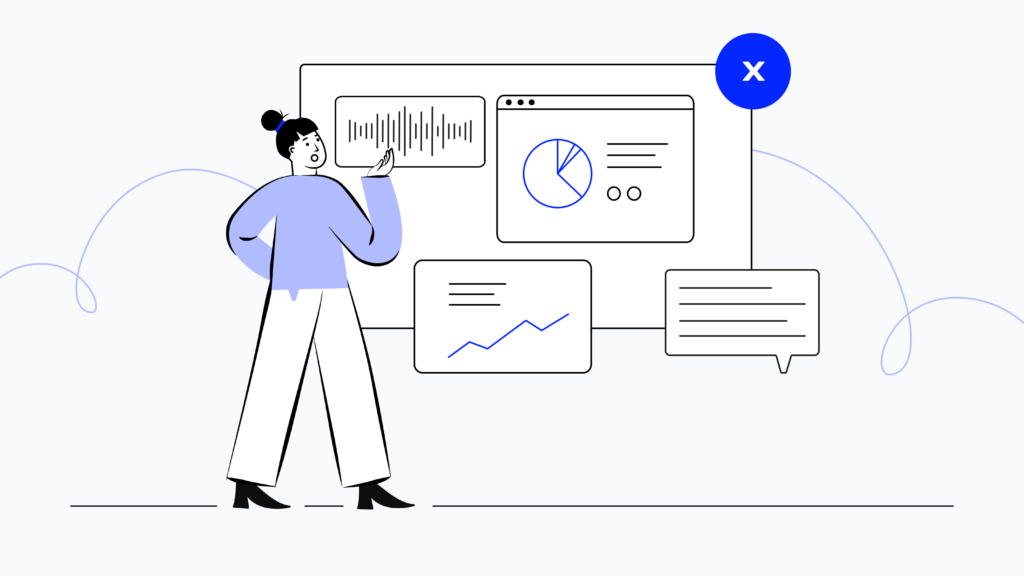
Is voicemail a thing of the past? While it may evoke nostalgia for ’90s TV scenes where characters left countless unanswered messages for their crushes, voicemail remains relevant in the business world.
In fact, it has advantages such as allowing clients to leave a record of their call and its purpose, aiding companies in providing pleasant customer experiences and ensuring calls are not left unanswered—a task not always feasible.
However, the time-consuming nature of listening to voicemails remains a challenge. Often, what could be conveyed in 4 minutes is stretched into 10, similar to lengthy WhatsApp voice messages.
Fortunately, there’s the visual voicemail.
With features like automatic transcriptions, the ability to prioritize which messages to listen to first, or even visualizing them instead of listening to visual voicemails have revolutionized communication management.
Stick around to learn more about what visual voicemail is, how it works, and what are its benefits.
Key Takeaways:
- With traditional voicemail, you’re stuck in a tedious cycle of dialing, listening, and navigating through messages one by one. With visual voicemail, on the other hand, you can swiftly prioritize urgent messages and discard irrelevant ones.
- Visual voicemail simplifies message management by providing text transcriptions. Instead of listening to messages one by one, users can view a list of messages, read transcriptions, and interact with them as needed.
- Visual voicemail offers numerous advantages, including improved prioritization and organization of messages. This not only enhances the customer experience by ensuring quicker responses but also seamlessly integrates with CRM systems for personalized interactions.
What is Visual Voicemail: Differences Compared to Traditional Voicemail
Visual voicemail is a telephone feature that allows you to interact with your voicemail messages in a “visual” manner, as the name suggests.
It allows you to view all received messages at once and listen to them in your preferred order.
Let’s say that it’s like accessing your email inbox, but for voicemails. It allows you to see the time and date when you receive the message, the sender’s phone number, and even an automated transcription of the voicemail message.
That’s the essence of what is visual voicemail: it provides you with the tools to take command of your voicemail communications, making message management simpler and more effective.
Voicemail vs. Visual Voicemail: 5 Differences
Here’s a simple breakdown showing how traditional voicemail differs from visual voicemail:
Features
Traditional Voicemail
Visual Voicemail
Message Access
Requires calling a number, entering a PIN, and listening to messages sequentially.
View all messages at a glance and access them through an application.
Message Management
Only allows listening to messages one by one.
Enables classification, deletion, and listening similar to emails.
Compatible Devices
Limited to phones.
Compatible with smartphones, tablets, laptops, and PCs.
User Interface & Add-ons
Basic interface with limited features.
Intuitive interface with features like transcriptions, search, labeling, and advanced organization.
Use Cases
Suitable for companies with minimal digital transformation.
Ideal for agents handling high call volumes, allowing for quick prioritization of callbacks.
How Does Visual Voicemail Work?
Visual Voicemail operates by providing users with a visual interface to manage their voicemail messages.
Here’s how it typically works:
- Activation: First, you need to activate it on your corresponding device and with your service provider.
- Message Display: Voicemail messages are shown in a list format within the visual voicemail interface. Each message typically displays the sender’s phone number or contact name, along with the date and time of the call.
- Playback: Users can select individual voicemail messages to listen to. Instead of listening to messages sequentially as with traditional voicemail systems, users can choose which messages to listen to first.
- Playback Controls: During playback, users have controls to pause, rewind, or fast forward through the message. They can also delete the message or mark it as unread.
- Transcription: Some visual voicemail systems include a transcription feature that automatically converts voicemail messages into text. This allows users to read the message content instead of or in addition to listening to it.
6 Benefits of Using Visual Voicemail
Let’s delve into the key advantages of visual voicemail:
#1 Improve Prioritization and Organization
With visual voicemail, you can prioritize and organize your messages more effectively. By seeing who left the message, when it was received, and its content, you can give priority to important messages and arrange them according to your needs.
#2 Save Time and Increase Efficiency
By choosing which messages to listen to and read, you can review the most important ones and prioritize them.
#3 Enhance Customer Experience
As a result of better organization and time savings, your customers receive quicker and more accurate responses. By being able to read voicemail messages, you don’t miss any details that could be overlooked with traditional voicemail.
#4 Seamlessly Integrate with CRM Systems
Integrations allow agents to access customer data instantly and contextualize voicemail messages, leading to more personalized and informed responses.
#5 Use Visual Transcription for Quick Message Review
Reading transcribed voicemail messages enables agents to consume information more quickly than listening to audio. This feature helps you make decisions more quickly about which messages to respond to right away, depending on how urgent their content is.
#6 Efficiently Manage Voicemail During High Call Volumes
During peak times, visual voicemail helps agents manage an influx of messages more efficiently. It reduces the backlog of unaddressed voicemails and maintains consistent service levels, even under increased demand.
How to Set up Your Visual Voicemail
Setting up visual voicemail can vary depending on your phone service provider, but with Cloudtalk, it’s incredibly simple. Once you’ve installed the app, everything is typically already configured for you. All you need to do is customize your voicemail greetings, notifications, and call handling rules to direct calls to voicemail.
Here’s how to set up your visual voicemail with Cloudtalk:
- Select the desired number to add the voicemail in your dashboard
- Add the voicemail step to the call flow.
- Choose a mailbox and adjust settings as necessary.
- Save your changes.
The Top Features of Visual Voicemail
Among all the features, the following are highlighted:
- Visual Interface: Provides an easy-to-use screen that displays voicemail messages in a list, including details such as the caller ID, time, and message duration, making it easy for agents to navigate and manage their voicemails.
- Message Transcription: Converts voicemail messages into text, allowing agents to quickly read the content of each message without having to listen to it. This saves time and improves efficiency, especially during busy periods.
- Direct Interaction Options: Allows agents to call back, message, or email the sender directly from the voicemail interface, facilitating quick and seamless follow-up actions.
- Smart Notifications: Alerts agents about new voicemail messages via calls or emails, ensuring that incoming messages are promptly noticed and addressed, even if agents are not actively checking the voicemail interface.
- Voicemail to Email: you can even receive recordings of voicemail messages straight to your Email inbox.
How to Get the Most Out of Visual Voicemail
To make the most out of your visual voicemail, follow these tips:
- Set up your visual voicemail correctly on your device: This includes customizing the options according to your preferences.
- Verify the accuracy of transcriptions: This can help you quickly identify important messages without having to listen to them.
- Organize your messages: Use labeling, marking as read/unread, and archiving functions to better organize yourself.
- Select what you listen to: You don’t need to listen to every voicemail immediately. Remember that visual voicemail allows you to prioritize which messages to listen to based on your availability and needs.
- Regularly delete old messages: Just like with email messages, you can regularly delete voicemails that are no longer relevant or necessary.
- Experiment and adjust: Try out different features and settings of your visual voicemail to find the combination that best suits your needs and communication habits.
- Personalize your greeting: It’s important to include details such as your company name, business hours, and steps to follow so that your customers feel attended to, especially if they call outside of business hours and no one can assist them.
Boost Productivity in Your Call Center With This 10 Proven Methods
Enhance, Organize, and Engage
In a world where time is of the essence, visual voicemail emerges as a powerful tool, offering efficiency, organization, and improved user experiences.
So, whether you’re a busy professional managing a high volume of calls or a call center agent striving to provide exceptional support, visual voicemail stands ready to revolutionize your communication workflow.
Did you know that CloudTalk allows you to review and respond to incoming messages directly through the app, and even sends you voicemail transcriptions directly to your email? Learn more here.
Visual Voicemail FAQs
Do I Need Visual Voicemail?
If you are seeking efficient voicemail management and time-saving solutions, visual voicemail undoubtedly proves to be a valuable tool. Its ability to streamline the voicemail process and provide quick access to important messages makes it an indispensable feature.
What Is a Good Voicemail Greeting for Business?
A good voicemail greeting for business should embody several key qualities to leave a positive impression on callers:
– Originality: Avoid clichés and inject humor or uniqueness to stand out.
– Clarity: Record in a quiet space, speak slowly and clearly, avoiding robotic tones.
– Brevity: Keep it under 30 seconds to save callers’ time and prevent hang-ups.
– Cheerfulness: Smile while recording to convey warmth and friendliness.
– Professionalism: Consider hiring voice actors for top-notch quality if necessary.
How Do I Voicemail Without Calling?
To voicemail without calling, you can utilize Cloudtalk’s Voicemail Drop feature. This innovative tool allows you to save time and enhance calling efficiency by dropping personalized voicemails directly into your prospects’ inboxes with just a click of a button.
Key features of Cloudtalk’s Voicemail Drop include:
– One Tap: Easily drop pre-recorded messages into customers’ voicemail boxes with a simple tap of a button, eliminating the need for manual dialing and saving valuable time.
– Customization: Tailor your voicemail messages to create a more personalized and consistent customer experience. Pre-record custom messages that resonate with your target audience and align with your brand’s messaging.
– Engagement: Increase engagement and reduce the likelihood of sales calls being declined or ignored by ensuring your message gets across effectively. With Voicemail Drop, you can deliver your message directly to your prospects’ voicemail boxes, enhancing the chances of it being heard and acted upon.
How Do I Turn on Visual Voicemail?
To turn on your visual voicemail with Cloudtalk, follow these steps:
1. Choose the specific number to attach the voicemail to from your dashboard.
2. Incorporate the voicemail step into your call flow.
3. Select a mailbox and customize settings as needed.
4. Save your modifications.
How Much Does Visual Voicemail Cost?
Visual voicemail costs vary depending on the service provider and the specific features offered.
In Cloudtalk, visual voicemail is included in all our plans; prices are available here.
How Safe Is Visual Voicemail?
Visual voicemail can be made safer by following these precautions:
– Choose a Secure Provider: Opt for reputable visual voicemail service providers known for their strong security measures. For example, CloudTalk prioritizes security, implementing enterprise-level security measures like encryption protocols and secure data storage. Additionally, CloudTalk offers a voicemail transcription service that converts voicemails into text, streamlining the process of managing voicemails securely.
– Use Strong Authentication: Set up a strong password or PIN for accessing your visual voicemail. If available, enable two-factor authentication for an extra layer of security.
– Encrypt Your Device: Utilize device encryption features to safeguard your voicemail messages in case your device is lost or stolen.
– Be Cautious with Information: Avoid sharing sensitive or personal information in voicemail messages. Be particularly wary of sharing passwords, financial details, or other confidential data.
How Does Voicemail Drop Work?
Voicemail Drop lets representatives record and save their own voicemail messages. Then, when they reach a voicemail, they can pick one of these pre-recorded messages to leave for the client.
This makes leaving voicemails faster and more personalized, and it helps sales teams respond quickly to missed calls with consistent messages, ultimately making customers happier and boosting sales.


















