- Solutions
- Solutions primary
- BY TEAM
- BY INDUSTRY
- BY USE
- BY SIZE
- View all solutions
- Solutions secondary
- Solutions primary
- AI
- Features
- Features primary
- Most popular
- first column
- second column
- third column
- fourth column
- View all features
- Most popular
- Features secondary
- Choosing the right plan
- Features primary
- Integrations
- Integrations primary
- MOST POPULAR
- first column
- second column
- View all integrations
- NEW
- first column
- second column
- View all integrations
- MOST POPULAR
- Integrations secondary
- Integrations primary
- Pricing
- Resources
- Resources primary
- Most popular
- first column
- second column
- third column
- Most popular
- Resources secondary
- Latest Blogs
- Try CloudTalk
- Resources primary
- Partners
Stay Ahead with Automated Notifications
Never miss an important customer interaction again. Get real-time automated notifications for every inbound or missed call, voicemail, or message. Keep your team informed, so you can respond faster, boost customer satisfaction, and maintain seamless communication across your entire operation.

We’ve helped thousands of global companies
Case studies featuring customers who are building faster.
What Are Automated Notifications?
Automated notifications are real-time alerts that let you know when important events happen—like an incoming call, a missed call, a voicemail, or a new message.
These push notifications are sent instantly through your phone system, mobile app, or even tools like Slack, so your team can respond quickly without constantly checking the dashboard.
Using a smart notification system, businesses can stay on top of every customer interaction and help them act faster.

How Do Automated Notifications Work?
Behind the scenes, an intelligent notification system is triggered by predefined rules or conditions you set. You can monitor key events and instantly send push notifications to the right team members.
For instance, you can set up automated call notifications to alert your sales or support team when high-priority calls come in, or use automated reminders for timely follow-ups. You can even integrate notifications with your CRM, ensuring your entire workflow stays connected and your customer data is always up to date.
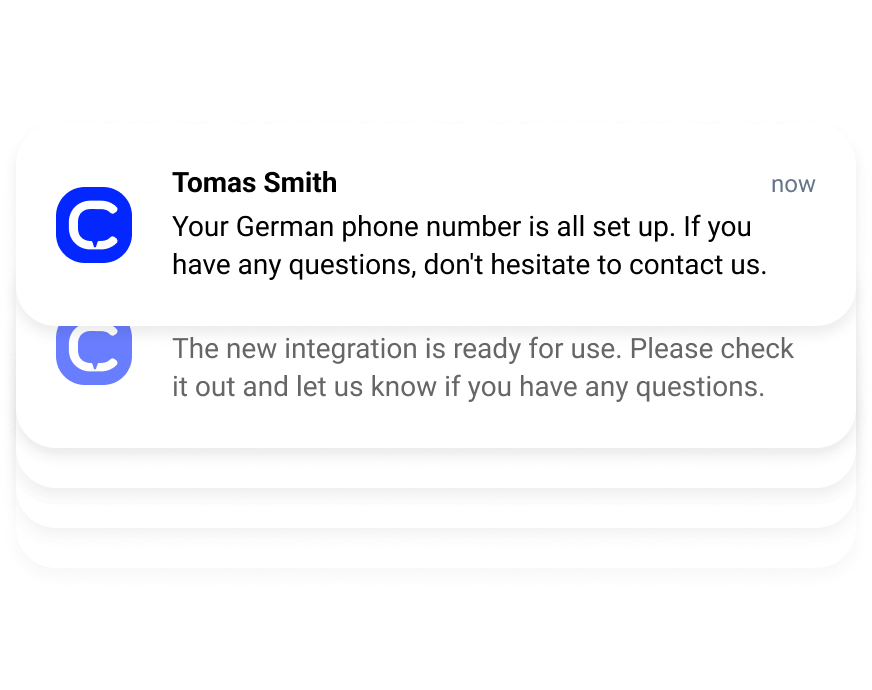
Notifications Within Workflow Automation
Call notifications are a crucial element of workflow automation in your call center. They act as real-time signals that trigger automatic follow-ups via SMS or logging important calls in your CRM.
Whether it’s notifying a manager about a missed VIP call or informing of a status update in your helpdesk system, call notifications ensure your workflows stay responsive and connected without manual input.
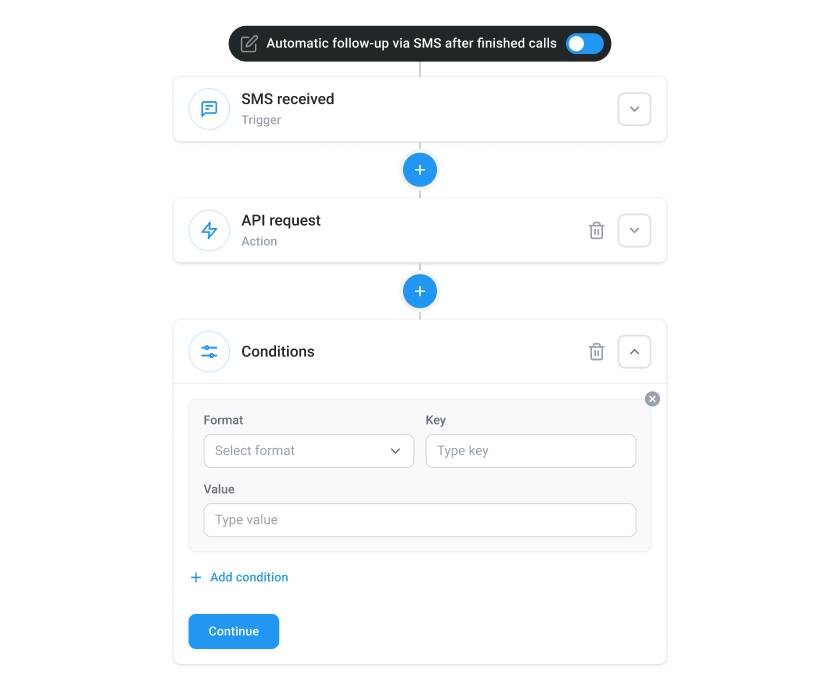
See Real Use Cases of Customer Notifications in Action
- Sales Teams: Empower your sales reps with real-time notifications for new leads or scheduled follow-ups. With instant access to key updates, teams can respond faster, boost conversion rates, and never miss an opportunity to close a deal.
- Remote Teams: Keep distributed teams aligned with automated push notifications across devices. They ensure your remote workforce stays informed, responsive, and connected—no matter where they work.
- Customer Support: Maintain high service standards with immediate customer support alerts for missed calls, voicemails, or high-priority tickets. This allows agents to respond promptly, resolve issues faster, and deliver consistent, high-quality service.
- Management Oversight: Use automated notifications to monitor agent activity and service metrics in real time. Get alerts on call volume, response time, or unresolved issues to make faster, data-driven decisions.

How to Set Up Notifications in CloudTalk
- Log in to your CloudTalk account.
- In the left side menu, select “Users”.
- Click on a pencil icon next to the contact where you want to enable notifications.
- Select “Advanced Settings” and enable “Incoming calls notifications”.
- Scroll to the bottom of the page and hit the “Save user” button.
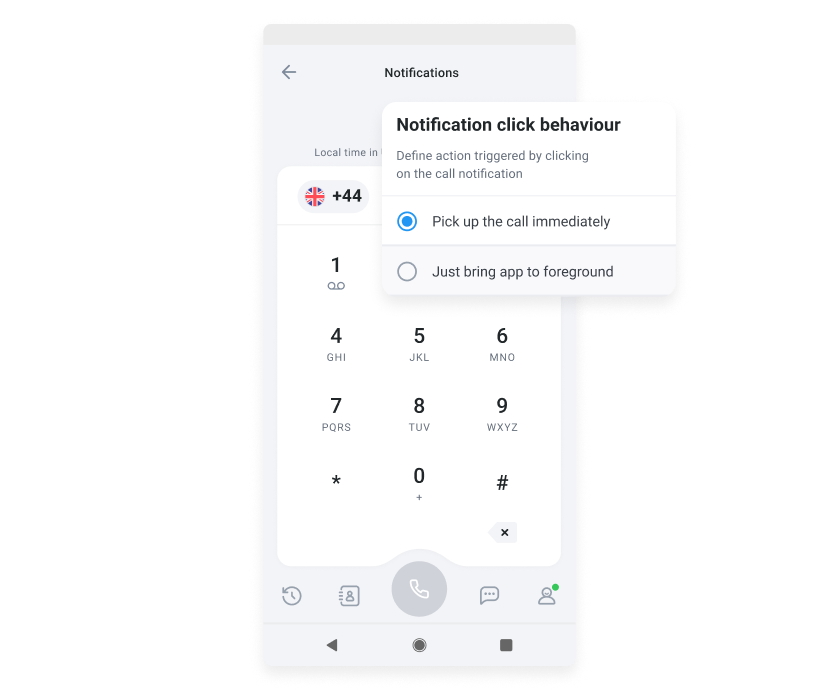
Frequently asked questions
Everything you need to know about the product and billing.
What is an automated notification?
Automated notifications are pre-configured alerts triggered by specific events or conditions within your call center software. They help keep your team informed in real time without requiring manual intervention, enhancing efficiency and responsiveness.
What types of notifications can I set up?
You can set up a variety of notifications, including alerts for missed calls, new voicemails, lead follow-ups, and high-priority customer inquiries. Notifications can be customized to suit different roles, ensuring that the right people receive the right information at the right time.
Can I receive notifications on multiple devices?
Yes, customer notifications can be configured to reach you across multiple devices, such as smartphones, tablets, and desktop computers. This ensures you stay connected and informed, no matter where you are.
How do I integrate notifications with other tools like Slack?
Integrating notifications with tools like Slack is straightforward. By connecting your call center software with Slack or other platforms, you can automatically send notifications to specific channels or team members, keeping everyone aligned and updated without switching between different apps.



Still have questions?
Can’t find the answer you’re looking for? Please chat with our team.
Ready to get started?
Join over 4,000+ modern companies that already trust CloudTalk to have MORE and BETTER calls.





















