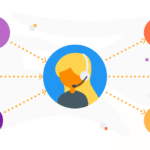35+ Scripts for your Auto Attendant that Engage Customers
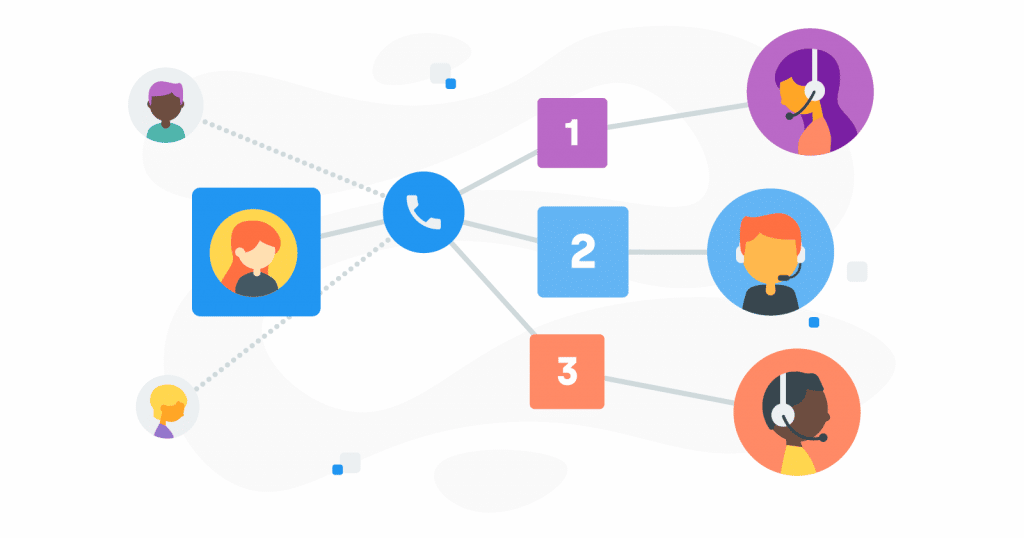
Would you like your customers to remember their first interaction with your business as pleasant and nice but don’t have countless agents to respond to all calls? It’s time to invest in an auto attendant!
Auto-attendant messages guide callers through a phone system and provide them with the information they need quickly and effectively.
A phone system with an auto attendant transfers callers to an extension without the need for human intervention. You can think about them as virtual receptionists.
Customer service departments in call centers often rely on them to provide customers with a smooth and hassle-free experience.
Getting customers from A to B fast is imperative when customers are impatient and seek quick solutions to their problems. Auto-attendant scripts can, and in fact should be customized for different use cases, such as technical service, reservation booking, maintenance, and others. . This article will provide you with a list of auto-attendant script templates that you can incorporate into your call center workflows.
The below creative examples will help you improve the efficiency of your call center agents by dividing work and directing customers straight to the right people.
Auto-attendant Messages for Different Use Cases
You can set various messages to guide your callers to different departments of your company. But that’s not everything. You can also design voicemails and even out-of-business-hours messages.
Let’s look at some examples.
Try our 7 Best Cold Calling Scripts
Auto Attendant
Script 1 – General Interactive Voice Response Menu #1
Thank you for calling (Company Name).
Please select one of the following menu options.
For Customer Support, press 1.
For Sales and Product Information, press 2.
For Accounts Payable, press 3.
For Human Resources, press 4.
To speak to an operator, press 0.
To repeat this menu, press the start button.
Script 2 – General Interactive Voice Response Menu #2
Thank you for calling (Company Name).
We strive to help companies just like yours navigate changes in the world of technology.
To better assist you, please select one from the following menu options.
Technical support – please press 1.
Billing and payment department – please press 2.
To get in touch with one of the (Company Name) advisors – please press 3.
To repeat this menu – please press star.
Script 3 – General Interactive Voice Response Menu #3
Welcome to (Company Name), your first choice for the very best Mechanical Design & Engineering services.
If you know your desired 3-digit extension, you may enter it at any time during this message.
To speak with one of our Sales Representatives, please press 1,
For Customer Service, press 2,
For Technical Development, press 3,
To leave a message in the general mailbox, press 4.
Thank you for calling, and don’t forget to visit our website at www.example.com.
Script 4 – Connect To A Specialist Menu
Thank you for calling the Administrative offices at (Company Name).
If you know your party’s extension, you may enter it now. If not, you can choose one of the following options:
For payment and billing questions, press 1.
For accounting, press 2.
For payroll and HR, press 3.
For physician credentialing, press 4.
To reach Jane Smith, our Executive Director, press 5.
To reach John Doe, our Administrative Assistant, press 6.
To hear these options again, press the star key.
For our office locations and telephone and fax information, please visit our website at www.CompanyURL.com.
Thank you.
Script 5 – Information Inquiries Menu
Thank you for calling our company today.
For detailed information about our company’s locations, services provided, and hours of operation, please visit our website at www.website.com
For billing inquiries, please press 1.
To speak with someone in one of our branches in
- New York, press 2.
- Los Angeles, press 3.
- Miami, press 4.
- Chicago, press 5.
To hear these options again, either press 9 or stay on the line, and someone will be with you shortly.
Voicemail Messages
Let’s say all of your agents are busy handling calls and the queue is quite long. Give your customers a chance to leave a voicemail or contact you via other channels.
In such a case, it is beneficial to program an auto-attendant in a way that can guide callers through the process:
Script 6 – The Agents Are Busy #1
Thank you for calling (Company Name).
Unfortunately, the wait time for an agent from this department is estimated to be over 30 minutes.
Please leave your name, phone number, and a brief message. We will aim to return your call as soon as possible.
Thanks again for calling. Have a wonderful day.
Script 7 – The Agents Are Busy #2
Hello, welcome to (Company Name), and thank you for your call.
Unfortunately, all of our agents are busy at the moment. However, you’re welcome to leave a voicemail and someone will get back to you very shortly.
Apologies for the inconvenience and we’re hoping to be in touch soon!
Script 8 – The Agents Are Busy #3
Hello, this is (Company Name). Thank you for choosing us.
Right now, none of our agents are available. Please leave a voicemail or try calling again later. Alternatively, visit our website at www.company.com and chat with one of our online consultants. Thank you!
Script 9 – Alternative Contact Options
Thank you for calling (Company Name),
Unfortunately, all of our customer service agents are busy assisting other customers.
Please leave a message and we will return your call very soon.
You can also submit a ticket by visiting our website at www.company.com or by sending an email to customersupport@company.com.
Thank you for calling and we hope to speak to you soon!
Script 10 – Record A Voicemail Via Interactive Menu
You have reached the (Company Name) voicemail.
At the tone, please state your name, phone number, and a brief message stating what you’re calling about. Someone from our company will return your call as soon as possible. Apologies for the inconvenience and have a great day!
After-Hours Auto Attendants
Customers also might call you outside of your opening hours. In such cases, you need an auto-attendant to inform and guide them about their potential options.
You should set these messages up for when your business is closed so that the phone doesn’t just ring out or give a “beep” if someone calls during these times. Such scripts will also let your customers know that you’re closed and advise them on how to reach you in alternative ways.
Take a look at our recommended examples:
Script 11 – Suggest Contact Us Via A Website
Thank you for calling (Company Name) today.
Our office is currently closed.
Please leave a message or contact us via our website chat at www.example.com
Thank you and have a great day!
Script 12 – Suggest Leaving A Voice Message
Hello, you have reached (Company Name).
You are calling outside of our business hours, which are from 8 AM – 4.30 PM Monday to Thursday and 9 AM – 4 PM on Fridays.
If you have an urgent inquiry, please leave a voicemail and we will be in touch as soon as it is possible. Thank you!
Script 13 – Record A Voicemail Via Interactive Menu #1
Thank you for calling (Company Name), our offices are closed right now.
Our opening hours are 9 AM to 5 PM, Monday to Saturday.
Press 1 to leave a voicemail and it will be responded to as soon as possible.
If you have a business emergency, press 0 to be directed to our out-of-hours special service.
Script 14 – Record A Voicemail Via Interactive Menu #2
Hello. This is (Company Name). Thank you for your call today.
You’re calling outside of our business hours. Please phone back Monday to Friday between 8 AM and 5 PM. Alternatively, please leave a voicemail after the ring tone and someone will get in touch with you soon. Thank you and have a great day.
Script 15 – Record A Voicemail Via Interactive Menu #3
You have reached the (Company Name) voicemail service.
After the tone, please state your name, phone number, and what you’re calling about. Someone will return your call as soon as possible.
Auto-attendant Messages by Industry – Useful Templates
The above messages can be a nice foundation to create scripts for your company. Before you use them though, it might be worth making sure that they’re customized to the industry in which your company operates.
This is because every industry has specific needs, so customers will most likely be calling you about different things depending on your niche. Below we present you some examples for auto-attendant scripts you can use in various industries from automotive dealers, through baking, all the way up to tourism – enjoy!
Automotive Dealers
Script 16 – Connecting To An Agent #1
Thank you for calling (Company Name) – your best choice for the highest-quality premium cars in this region.
For the Spare Parts Department, press 1.
For our Address and Hours of Operation, press 2.
For the Service Department, press 3.
Press zero for the next available operator or # to repeat your choices.
We appreciate you getting in touch and look forward to talking with you soon.
Script 17 – Connecting To An Agent #2
Thank you for calling (Company Name) – the best dealer for car brands like KIA, BMW, Audi, Mazda, and Chevrolet.
For Sales, press 1.
For Service, press 2.
For Parts, press 3.
For Accounting, press 4.
Alternatively, you can stay on the phone line to wait for an available consultant.
Script 18 – Connecting To An Agent #3
Thank you for calling the (Company Name) Car Dealer, Located in (location).
Please keep in mind that this call will be recorded.
If you know the right extension, you may dial it now. Alternatively, choose from one of the available options:
For Sales, press 1.
For Service, press 2.
For Parts, press 3.
For the Wholesale department, press 4.
To listen to the options again, please press 0.
Education
Script 19 – General Inquiries Navigation Menu
Welcome to (school name), your educational choice for cosmetology, nail care, and professional instructor training.
For the student clinic, please press 1.
For admissions, please press 2.
For questions on transcripts or licensing exams, please press 3.
For other questions or to leave a message in our general mailbox, please press 4.
For our school address, website information, or our fax number, please visit www.cosmetology.com
To repeat these options, press the * key.
Script 20 – School Phone Navigation Menu #1
Thank you for choosing (School Name), please pick one of the following options:
If you are calling to update your student record, please press 1.
If you are calling regarding modules, courses, or assessment marks, press 2.
If you need assistance logging into your MyStudentAccount, press 3.
If you require technical support from our IT Services Staff, including logging into the Student Dashboard or accessing course materials, press 4.
For any other inquiries, please stay on the line.
Script 21 – School Phone Navigation Menu #2
Welcome to (School Name) main phone line.
If you’re a current student, please press 1.
If you’re calling about recruiting and admissions, please press 2.
To check your student record, go to www.studentrecord.com
To access your module results, directly get in touch with your department.
If you’re calling about a Covid-19 update, please stay on the line, and someone will be with you shortly.
Doctors
Script 22 – Book An Appointment at a Dental Office
Thank you for calling Dr. (surname)’s office.
If you would like to book an appointment, please press 1.
If you’re calling to reschedule your appointment, please press 2.
If you’re calling to cancel your appointment, please press 3.
For other inquiries, please stay on the line, and someone will be with you shortly.
Script 23 – Inquiries Menu
Thank you for calling (Clinic Name).
All calls will be recorded and monitored for training and quality assurance.
Please note that our menu options have changed.
Para Español, presione 1,
If you are a new patient, press 2,
If you are an existing patient, press 3,
If you are a pharmacist, press 4
If you are a physician, press 5,
To repeat this menu, press 0.
Thank you.
Script 24 – Department Navigation Menu
Welcome to our (Clinic Name) Clinic – your place to invest in a healthier you.
This call will be recorded. If you do not agree to this, please hang up now. Depending on the purpose of your call, please choose from one of the following options:
For the aesthetic dermatology department, please press 1.
For the clinical dermatology department, please press 2.
For the cosmetology department, please press 3.
To book or cancel your appointment, please stay on the line.
For our latest COVID-19 update, visit our website at www.clinic.com
Finance / Insurance / Banking
Script 25 – Service Navigation MenuConsultation Call #1
Thank you for calling the offices of (Company Name) Insurance and Financial Services Inc.
For the front desk, press 1.
For auto and home insurance, press 2.
For life insurance and annuities, press 3
For individual and group health insurance, press 4.
For customer service, press 5.
To replay the menu, press 0.
To leave a voicemail message, press *.
Script 26 – Consultation Call #1
Thank you for calling (Company Name) Financial Consultants today. If you know your party’s extension, please dial it now.
Otherwise, please listen to and choose one of the following options to speak with someone:
For Sales and Marketing, Press 1.
For New Business, Press 2.
For Contracting, Press 3.
For Commissions, Press 4.
To listen to this message again, please press #.
Thank you for calling, and have a great day!
Script 27 – Consultation Call #2
Thank you for calling (Company Name) – business loan services.
We look forward to chatting with you.
If you know your party’s extension, please enter it now.
To speak with a licensed loan professional, please press 1.
If you are calling regarding an existing loan, please press 2.
For all other questions, please press 3.
Please note that all calls are recorded. If you don’t agree with this, please hang up now.
Tourism
Script 28 – Hotel Inquiries Menu #1
Welcome to (Hotel Name). Thank you for calling us today.
Your call is important to us, and we want to direct you as accurately and quickly as possible.
Please choose one from the following options.
If you are a Customer contacting us directly, please press 1.
If you are a Travel Agent, please press 2.
For group reservations of 20 or more people, please press 3.
To hear these options again, please press 0.
Script 29 – Hotel Inquiries Menu #2
Hello! Thank you for calling (Hotel Name) Hotels & Resorts.
All calls are recorded for quality assurance. If you don’t wish to be recorded, please hang up now.
Our normal hours of operation are Monday through Friday from 9 AM to 9 PM Eastern Time.
Please select from the following 2 options.
If you are a Tour Operator or Travel Agent, please press 1.
If you are a customer, please press 2.
If neither of these two options is suitable, please stay on the line, and someone will be with you shortly.
Script 30 – Travel Agency Consultations Menu
Welcome to (Company Name) Travel Agency – for the best vacations ever.
Please keep in mind that this call will be recorded.
If you know the right extension, you may dial it now. Alternatively, choose one of the available options:
If you’re calling to book a vacation, press 1.
If you’re calling to seek details of your vacation offer, press 2.
For details on Covid-19 travel restrictions, please press 3.
If you’re calling about something else, stay on the line, and someone will be with you shortly.
Technology
Script 31 – Different Inquiries #1
You have reached (Company Name) – your source of the best PC equipment nationwide.
Your call is important to us.
Please select one from the following options.
To book an appointment, press 1.
To speak to the technical support department, press 2.
For company information, press 3.
If you’re calling about something else, please stay on the line, and someone will be with you soon.
Script 32 – Different Inquiries #2
Thank you for calling (Company Name) Software support.
Please note that your call will be monitored for quality assurance purposes.
To opt out of call recording, please press 1.
For licensing, press 2.
For backup and replication products, press 3.
For technical support, please stay on the line, and someone will be with you shortly.
Script 33 – Different Inquiries #3
Hello and welcome – let us know how our software development company can help you today.
For information on software updates and licenses, press 1.
For technical support. press 2.
For backup and replication products, press 3.
In case of any other inquiries, please stay on the line, and someone will be with you shortly.
Transportation
Script 34 – Logistic Inquiries Menu
Thank you for choosing (Company Name) Shuttle service, California’s premier transportation company.
All calls are monitored and recorded for quality and training purposes. If you do not wish to be recorded, please hang up now.
To make a new reservation or modify an existing one, please press 1.
To become an affiliate or inquire about corporate and personal accounts, please press 2.
To locate your vehicle or reach the dispatch center, please press 3.
For accounting and receipts, please press 4.
If you’re calling about something else, please press 0 and wait for the next available agent.
Script 35 – Service Inquiries Menu
Welcome to (Company Name) – the best transportation services in the state.
This call may be recorded for training purposes.
If you know your party’s extension, you may dial it at any time.
To make changes to an existing reservation or speak with dispatch, please press 1.
To check pricing and availability, please press 2.
To make a future reservation, please press 3.
To get in touch with our human resource management team, press 4.
For anything else, please press 0 to be connected with the next available agent.
Script 36 – Informing Service Menu
Thank you for choosing (Company Name) Transportation, Canada’s leading provider of transportation services.
Please note that our options have recently changed, so please listen carefully.
For Dispatch, please press 1.
For Sales, please press 2.
For Customer Service, please press 3.
If you know the extension of the person you are trying to reach, please press 8 and then the extension number.
For further assistance, please press 9 or remain on the line – someone will be with you shortly.
Improve efficiency and customer satisfaction with our Auto-attendant
If you would like to implement auto attendant scripts into your customer service strategy as soon as possible, look no further. Our auto-attendant feature is the ideal solution for businesses that want to improve efficiency and customer satisfaction levels.
You can use it to answer calls and transfer them to other departments, all with little to no human intervention. CloudTalk’s auto-attendant will positively contribute to your overall business by allowing you to:
- reduce labor costs
- improve agents’ productivity and efficiency
- provide better customers service
- present your company in a reputable and professional light
and more.
Given the fact 74% of people prefer phone calls over other customer service methods, now couldn’t be a better time to take care of how you provide phone support.
Auto-attendants for the Win
Auto-attendant scripts are important because they help organizations provide their customers with the information they need in an efficient way. They also allow callers to navigate through the company’s phone system without having to speak to an operator.
We hope you enjoyed this article as much as we did writing it for you and that you find some of the exemplary scripts useful for your own industry and company.
Don’t forget that a good auto-attendant script is only half of the job, though. The other half is getting a tool that will allow you to implement them effortlessly.
Ready to get started?
Sign up for an account today for your free 14-day trial!