30 Key Call Center Script Examples + Best Practices
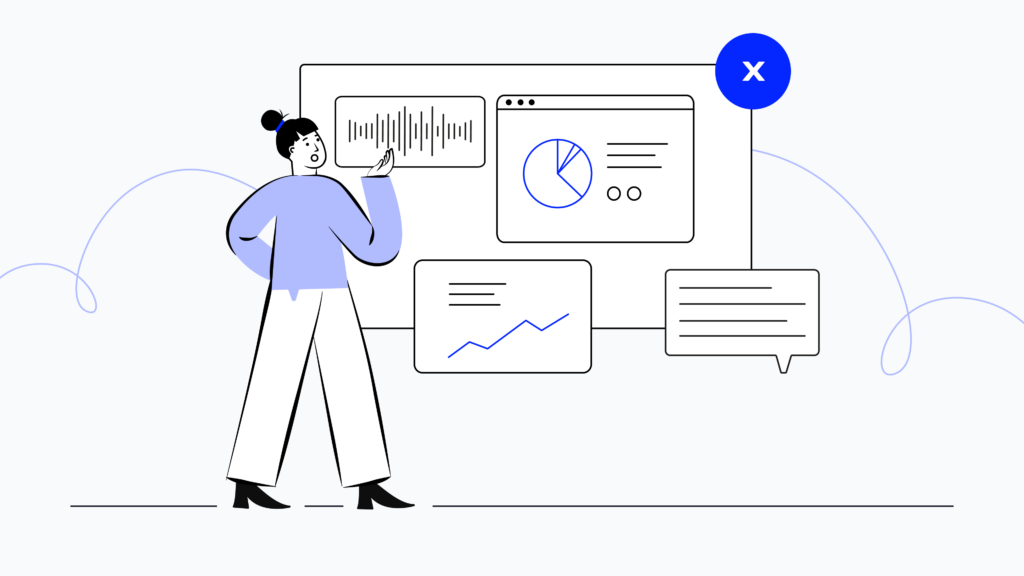
Customer service teams face high volumes of calls every day, with the average agent handling around 41 conversations. With so many interactions, it’s easy for things to slip through the cracks. That’s where call center scripts come in.
These scripts don’t just help agents stay on track—they’re the backbone of consistent, efficient, and effective customer support. For businesses managing large call volumes, a well-structured script ensures agents can deliver clear, accurate, and helpful responses in every situation.
In this guide, we’ll explore what makes a great call center script, how it boosts agent performance, and share some script examples that can take your customer service to the next level.
Key Takeaways:
- Well-structured call center scripts provide consistency across customer service teams, helping agents deliver uniform solutions and maintain a seamless experience for customers.
- Scripts improve productivity by allowing agents to quickly find and deliver accurate answers, which speeds up resolution time.
- A clear customer service script reduces errors and helps agents give the right responses, minimizing customer frustration and reducing call volume driven by unresolved issues.
- Scripts boost agent confidence, offering clear guidance to handle even the most challenging situations, leading to better customer satisfaction.
What is a Call Center Script?
Call center scripts act as trusted roadmaps for agents, guiding them through customer interactions with clarity and confidence. They ensure responses are consistent, accurate, and genuinely helpful.
By using positive scripting examples, agents can handle even tough conversations gracefully, always keeping the customer’s satisfaction in focus.
Examples of How Scripts Are Used
- Customer Inquiries: Helping agents provide correct information in response to questions about products, services, or account status.
- Complaints: Supporting agents in empathizing with customers and following the proper steps to resolve issues.
- Sales Calls: Guiding agents through offering products or services and upselling in a way that feels natural and helpful to the customer.
Equip Your Sales Teams with the Best Tools
What is the Difference Between Scripting and Frameworking?
Definition of Scripting
Call center scripts provide agents with a step-by-step, word-for-word guide for every interaction. These are typically used in situations where consistency is key, such as answering frequently asked questions or handling routine calls.
Definition of Frameworking
Frameworks, however, offer more flexibility. They outline key points or topics for agents to cover but allow room for improvisation based on the conversation’s flow. Frameworks are perfect when agents need to adapt to more complex or personalized interactions.
What are the Benefits of Call Center Scripts?
- Boost Productivity and Resolution Time: Enable agents to quickly find and deliver accurate answers, enhancing efficiency during interactions.
- Ensure Consistency in Customer Experience (CX): Provide uniform solutions to customer problems, aligning with brand values and creating a seamless experience. The average customer satisfaction (CSAT) score across industries is still around 75%, showing there’s room for improvement in consistency.
- Reduce Errors and Inappropriate Responses: Minimize the risk of inaccurate or unsuitable replies during customer interactions. 25-30% of call volume is driven by unresolved issues that agents need to address in subsequent calls.
- Enable Prompt and On-Track Responses: Equip agents with suggested answers to handle diverse situations effectively and maintain conversation flow.
- Support Staff Confidence and Motivation: Empower agents with clear guidelines to handle challenging scenarios, fostering confidence and job satisfaction.
Turn Conversations into Conversions with
Call Center Script Ideas and Examples
If you’re starting from scratch or looking to standardize your approach, using a call center script template can help structure your interactions. Templates serve as a great foundation for building scripts that fit your specific needs, whether it’s for general inquiries, complaints, or sales calls.
Example Call Center Scripts for Greetings
- Welcoming a New Caller
Script: “Hello, thank you for calling [Company Name]. My name is [Agent Name], how can I assist you today?” - Confirming Caller Information
Script: “Good [morning/afternoon], thank you for calling [Company Name]. Could you please provide your name and account number so I can better assist you?” - Setting a Positive Tone
Script: “Hi, thanks for calling [Company Name]. I hope you’re having a great day! How may I assist you today?” - Clarifying the Reason for the Call
Script: “I’d love to help! Could you please share a little more about what you’re calling regarding so I can connect you with the right team?” - Introducing Yourself
Script: “Hi, this is [Agent Name] from [Company Name]. How can I make your experience easier today?”
Ready to take the leap to open your very own VCC?
Example Call Center Scripts for Dealing with Negative Comments
- Acknowledging Customer Frustration
Script: “I’m really sorry to hear about your experience. I’ll do my best to help resolve this right away.” - De-escalating Tension
Script: “I understand how this could be frustrating. Let’s see what we can do to get this sorted for you.” - Offering Solutions
Script: “Thank you for sharing this with us. Here’s how we can resolve the issue—let’s walk through a few options together.” - Empathizing with the Customer
Script: “I completely understand why this is frustrating, and I’m here to make sure we fix it as quickly as possible.” - Apologizing for the Inconvenience
Script: “I apologize for any inconvenience caused. Let’s work together to find a solution that works best for you.”
Example Call Center Scripts for Greeting Repeat Customers
- Recognizing a Returning Caller
Script: “Welcome back, [Customer Name]! It’s great to hear from you again. How can I assist you today?” - Personalizing the Conversation
Script: “Hi [Customer Name], I see you previously contacted us about [previous issue]. How’s everything going now? Can I help you further with this?” - Strengthening Loyalty
Script: “It’s always a pleasure to speak with you, [Customer Name]. Let’s make sure we take care of everything for you today.” - Acknowledging Previous Interactions
Script: “Thank you for reaching out again. We’ve noted your past inquiries, and I’m here to ensure we get everything resolved.” - Thanking for Continued Support
Script: “We truly appreciate your continued trust in us, [Customer Name]. How can I assist you further today?”
Example Call Center Scripts for Transferring a Call
- Ensuring a Smooth Transition
Script: “I’m going to connect you with [Agent Name], who specializes in this area. Please hold for a moment while I transfer you.” - Explaining the Reason for Transfer
Script: “I’m transferring you to our [Department] because they have the expertise to resolve this issue more efficiently.” - Confirming Caller Consent
Script: “Would it be alright if I transfer you to our [Department]? They’ll be able to assist you with the details of your request.” - Offering Help Before Transfer
Script: “I can assist you with part of this, but for a more in-depth resolution, I’ll transfer you to our [Agent/Department] for the best help.” - Explaining the Waiting Time
Script: “I’m transferring you to [Agent Name], and it may take a moment. I appreciate your patience as we get you to the right person.”
Connect Callers to the Right Help Faster
Example Call Center Scripts for Closing a Call
- Ensuring Customer Satisfaction
Script: “Is there anything else I can assist you with before we finish the call?” - Leaving a Positive Last Impression
Script: “Thank you for calling [Company Name]. We appreciate your time, and I hope you have a wonderful day!” - Confirming Next Steps
Script: “We’ll follow up with you by [specific date] regarding this issue. Thanks for your patience while we work to resolve it.” - Reaffirming Support
Script: “If you have any further questions, don’t hesitate to reach out again. We’re always here to help!” - Expressing Gratitude
Script: “Thanks for choosing [Company Name]. We truly appreciate your business. Have a great day ahead!”
Example Call Center Scripts for Saying ‘No’
- Polite Declines
Script: “I understand your request, but unfortunately, [specific limitation]. However, I’d be happy to assist you with [alternative solution].” - Offering Alternatives
Script: “Although we can’t fulfill your exact request, I can offer [alternative solution]. Would that work for you?” - Expressing Empathy
Script: “I truly understand your frustration with this. While I can’t fulfill your request, I’d be glad to help find another solution that could be just as effective.” - Being Transparent
Script: “I’m unable to [specific request], but I’d like to explain why that’s the case and offer some other options that could better suit your needs.” - Suggesting a Workaround
Script: “While we’re unable to [specific request], there’s a workaround we can try that might help. Let me walk you through it.”
How to Use a Call Center Script Effectively
Call center scripting is a powerful tool when used correctly. Scripts shouldn’t be treated as rigid instructions but as guides to keep interactions consistent and efficient.
- Customize Scripts for Different Scenarios
- Not every call is the same. Tailor scripts for different scenarios—whether it’s for troubleshooting, sales, or general inquiries. With Cloudtalk’s IVR system, direct customers to the right department or agent and present the most relevant script.
- Use Scripts as a Guide, Not a Crutch
Scripts should guide the conversation, not control it. Allow agents flexibility to adapt to the customer’s needs while keeping the discussion aligned with the brand. When necessary, Call Transfers enable agents to smoothly transfer customers to specialized teams, making sure they receive the right assistance.
- Maintain Consistency Across Teams
Scripts provide a uniform approach, so interactions remain consistent regardless of who answers the call. This is key to delivering seamless experiences across teams and shifts. With Call Whisper, supervisors can assist agents in real-time during calls, helping them stick to the script while adapting to unique situations.
- Monitor and Adjust Scripts Regularly
Evaluate script effectiveness through customer feedback and agent performance. Adjust scripts as needed to suit changing customer needs. Use Transcript Search to review past conversations and identify areas for improvement, refining scripts based on real-world feedback.
- Train Agents on Script Usage
Provide regular training on effective script usage, emphasizing tone and flexibility. Cloudtalk’s Sentiment Analysis tool helps evaluate agent performance, confirming they use scripts effectively and maintain a positive tone during interactions.
The Power of Call Center Scripts
Think of call center scripts as the ultimate playbook for your team. With the right script, your agents aren’t just talking—they’re guiding every customer conversation toward success. They’re the safety net that ensures no question goes unanswered and no opportunity for a positive experience is missed.
Scripts help streamline productivity, keep things consistent, and, most importantly, empower your agents to handle anything the customer throws their way.
So, here’s the real takeaway: well-crafted call center scripts aren’t just a tool—they’re the secret ingredient to happier customers, and a more motivated team.
Can you imagine pairing your awesome scripts with the best call center software?
No need to wonder!
- Focus on using the right call center software for effective calling
FAQs
What is a good script for a call center?
A good script for a call center provides agents with clear, concise, and customer-focused guidance for handling calls. It includes solutions for common scenarios, a positive tone, and flexibility to adapt to unique situations. Reviewing a call center script example helps businesses design scripts tailored to their needs.
What is an example of positive scripting for a call center?
Positive scripting reframes negative situations with constructive language. For instance, instead of saying, “We can’t process this request,” an agent might say, “Although this option isn’t available, I can assist you with an alternative solution.” This approach helps maintain professionalism and improve customer experiences.
What is the best opening spiel for a call center?
The best opening spiel sets a professional and welcoming tone while addressing customer needs. For example: “Hello, thank you for calling [Company Name]. My name is [Agent Name]. How can I assist you today?” A call flow script for customer service sample can provide valuable insights for designing effective opening statements.
What is the basic script for a call center?
A basic call center script includes an introduction, responses to common inquiries, and a polite closing. It ensures agents remain consistent and professional throughout interactions. Practical examples help in creating an efficient and tailored script.
What is a script in customer service?
A script in customer service is a prewritten guide that helps agents confidently navigate customer interactions. It provides consistent responses, reduces errors, and improves resolution times. Referring to positive scripting examples can inspire empathetic and effective communication.
How do you write a call script?
To write a call script, identify common customer inquiries, map the conversation flow, and use a positive tone. Include a clear introduction, structured prompts, and empathetic closing. Flexibility ensures the script adapts to unique situations effectively.
What should a call center agent say?
A call center agent should use professional, empathetic, and clear language while addressing customer needs. Scripts help agents deliver consistent, helpful responses while maintaining a personalized touch.
























