- Solutions
- Solutions primary
- BY TEAM
- BY INDUSTRY
- BY USE
- BY SIZE
- View all solutions
- Solutions secondary
- Solutions primary
- AI
- Features
- Features primary
- Most popular
- first column
- second column
- third column
- fourth column
- View all features
- Most popular
- Features secondary
- Choosing the right plan
- Features primary
- Integrations
- Integrations primary
- MOST POPULAR
- first column
- second column
- View all integrations
- NEW
- first column
- second column
- View all integrations
- MOST POPULAR
- Integrations secondary
- Integrations primary
- Pricing
- Resources
- Resources primary
- Most popular
- first column
- second column
- third column
- Most popular
- Resources secondary
- Latest Blogs
- Try CloudTalk
- Resources primary
- Partners
Organize Teams Easily with User Management
Simplify user access management across your call center. CloudTalk’s User Management keeps scaling simple, cuts down on admin tasks, and helps you keep everything running clearly and smoothly.
- Assign roles and permissions to control access and maintain security.
- Save time with bulk user import and streamline onboarding for new agents.
- Easily manage call queues and team structure from a central dashboard.

We’ve helped thousands of global companies
Case studies featuring customers who are building faster.
What Is a User Management System?
User Management is a key feature that helps businesses control access and maintain structure within their call center systems. It allows admins to create and update user accounts, assign role-based permissions, and define access based on each team member’s responsibilities.
With a user management system, your call center operations gain clear user access control. Agents, supervisors, and admins only see the tools and data relevant to their roles, keeping your operations secure and organized.
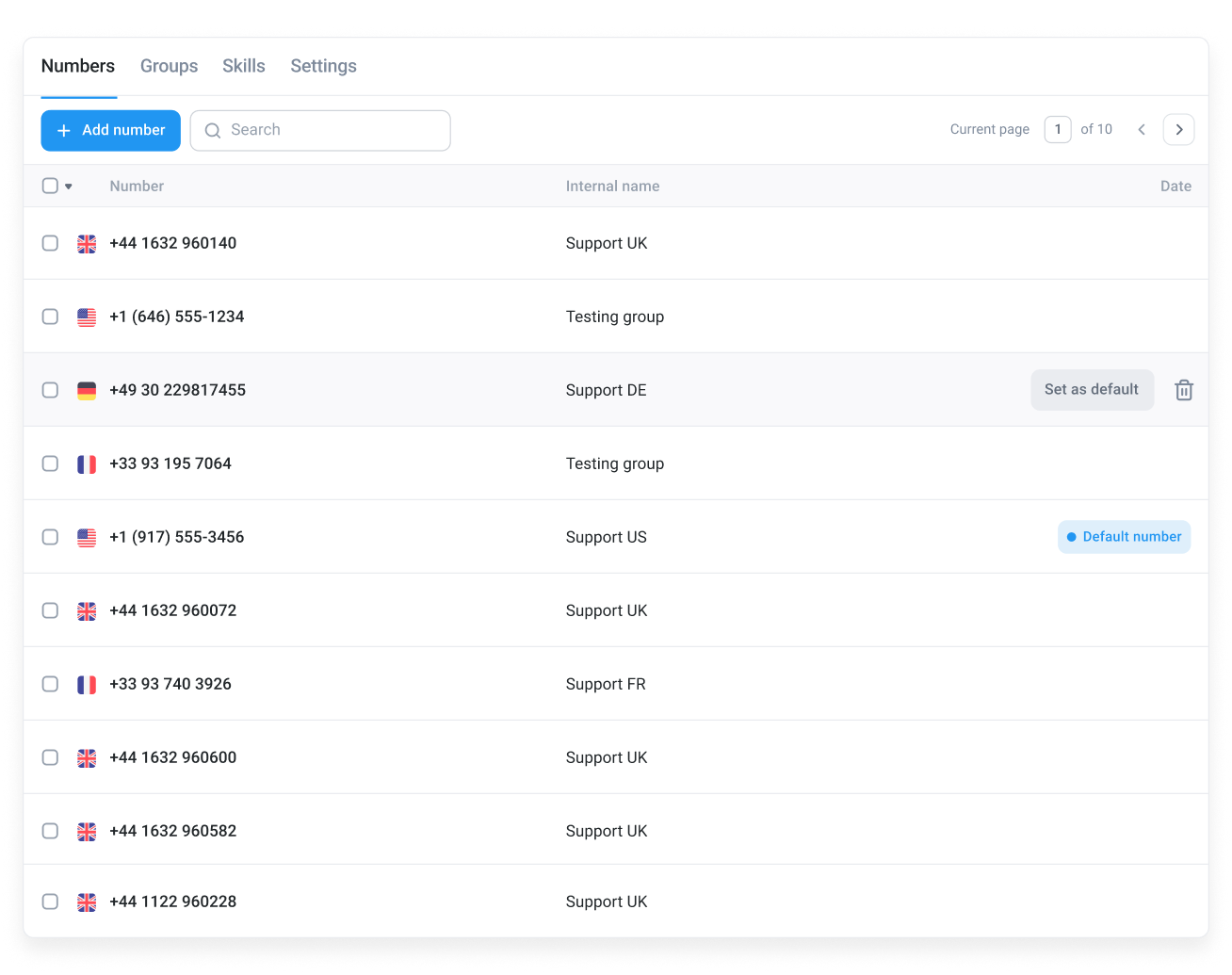
How Does User Management Work?
User Management systems operate through a combination of role-based access control (RBAC) and permission hierarchies. Admins can create and manage user profiles manually or through bulk user import, and update roles as responsibilities change.
The system also includes a built-in user activity tracking feature that provides visibility into how accounts are used, making it easier to ensure accountability and maintain system security.
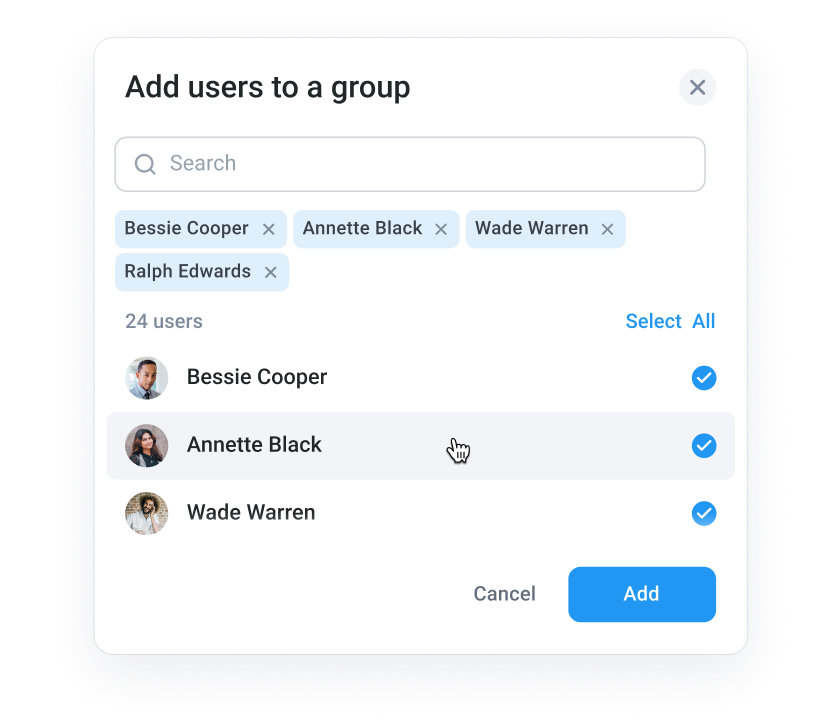
How to Create Contact Tags in CloudTalk?
- Go to the Users section in the CloudTalk Dashboard.
- Click the + Add User button at the top of the page
- Configure Basic settings (name, email, etc)
- Switch to the Advanced Settings tab and configure the user role and permissions.
- Click Save User to complete the setup.
Frequently asked questions
Everything you need to know about the product and billing.
Why is user management important?
Effective user management ensures that individuals have appropriate access to resources, enhances security by preventing unauthorized access, and streamlines administrative tasks.
How does role-based access control (RBAC) work?
RBAC assigns permissions to users based on their roles within an organization, simplifying permission management and enhancing security by ensuring users access only what they need.
Can I integrate user management with existing systems?
Yes, many user management systems offer integration capabilities with existing directories and applications, facilitating seamless user provisioning and access control.
What is user provisioning?
User provisioning is the process of creating, managing, and maintaining user accounts and access rights, often automated to improve efficiency and accuracy.
How does user activity tracking enhance security?
Tracking user activities helps in monitoring access patterns, detecting anomalies, and ensuring compliance with security policies, thereby strengthening overall system security.
What is the difference between user management and identity management?
User management focuses on managing user accounts and permissions, while identity management encompasses a broader scope, including authentication, authorization, and user identity verification processes.



Still have questions?
Can’t find the answer you’re looking for? Please chat with our team.
Ready to get started?
Join over 4,000+ modern companies that already trust CloudTalk to have MORE and BETTER calls.






















