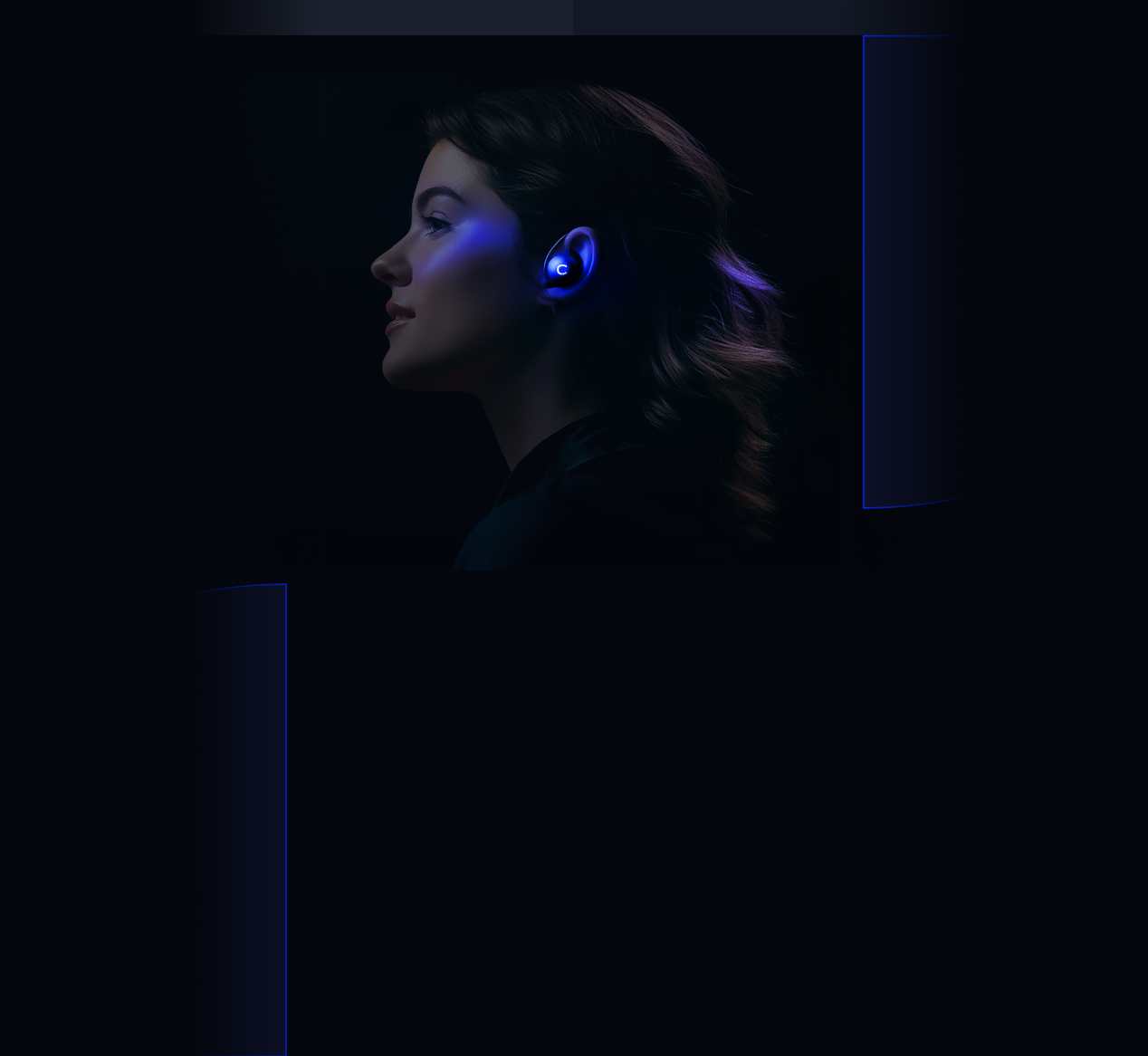- Solutions
- Solutions primary
- BY TEAM
- BY INDUSTRY
- BY USE
- BY SIZE
- View all solutions
- Solutions secondary
- Solutions primary
- AI
- Features
- Features primary
- Most popular
- first column
- second column
- third column
- fourth column
- View all features
- Most popular
- Features secondary
- Choosing the right plan
- Features primary
- Integrations
- Integrations primary
- MOST POPULAR
- first column
- second column
- View all integrations
- NEW
- first column
- second column
- View all integrations
- MOST POPULAR
- Integrations secondary
- Integrations primary
- Pricing
- Resources
- Resources primary
- Most popular
- first column
- second column
- third column
- Most popular
- Resources secondary
- Latest Blogs
- Try CloudTalk
- Resources primary
- Careers
Let Employees Do Their Best Work
Make sure your organization runs smoothly and at the highest capacity with Call Center Workforce Management Software.


4,000+ innovative companies run on CloudTalk call center software
Boost Operational Efficiency
Save Up to 3 Minutes
on Every Call
Reduce confusion and save up to 3 minutes on every call. Create custom call flows with pre-defined criteria to best address your callers’ emergency needs.
Reach 3x More
Customers
Create single-click call queues, reaching up to 3x more clients, and let your agents focus on what matters most – converting leads and helping existing customers.
Understand Your
Operations
Monitor your call center activities as they happen and access the most important information anywhere and anytime. CloudTalk ensures all your data is always up-to-date.

Boost Employee Morale & Productivity
Employee morale is vital to your company’s efficiency and staff retention. Ensure you hold onto valuable team members by creating an environment that’s a pleasure to work in or letting people work remotely with CloudTalk. Streamline processes and remove annoying, repetitive tasks with automation.
CloudTalk offers every contact center feature that is necessary for our company to provide great customer service to our customers. We like visual IVR, easy-to-setup callback setup and various integration that enhance our workflows. And their support! I feel like this part of the SaaS business is underestimated very often and makes a huge difference, especially for us.
Matej K. – CMO & Co-Founder at StreamBee
Deliver an Unprecedented Customer Experience
Investing in tools that help create positive (and repeatable!) customer interactions is vital. Leverage our multi-channel options to address people on the platforms where they’re most comfortable, offer self-service with automation, and ensure customers can always reach you when they need you most, thanks to skill-based routing.
Being a remote team, we were all over the place initially. Starting off remote for the first time, we really needed something that would consolidate all our KPIs and data for us. CloudTalk made it easy for us to bring all of us on the same page and enhance customer service/experience through being organized at the backend.
Mustafa N. – Vice President of Growth at Gaper


Forecast and Schedule Accurately
By aligning staff resources with call volumes, call centers can minimize wait times, reduce overstaffing or understaffing, and enhance overall efficiency. Leverage VoIP WFM (Workforce Management) tools to help forecast call volumes based on historical data, seasonality, and other factors. This’ll let you accurately predict staffing needs and create optimized schedules to meet call demand.
I love CloudTalk because it is not just a calling system like many that we have considered before. It gives us all the features that we wanted to use and it is all easy and intuitive. Also, the support that answers any of my questions whenever I contact them… Their customer service is on a really great level.
Patrycja J. – Business Development Manager at Antigro
9 Best Cloud-Based Phone Systems in
#1 CloudTalk | The Best All-Round VoIP
CloudTalk is the perfect phone system for mid-sized companies looking to grow. Typically, it’s used in sales for outbound calls and in customer service for inbound calls.
Cloudtalk’s Benefits
CloudTalk Voice provides high-quality offers, care, and service, all included in our business phone system solution.
- Easy Management: Use CloudTalk’s web-based admin interface to manage your call center in real-time, add agents, phone numbers, and set up everything you need at any given moment.
- Reduced Operational Costs: With our business phone system, you can significantly reduce your operational costs, as no special skills are required and there’s no need to hire extra IT specialists. CloudTalk can be managed in a user-friendly interface – all you need is an internet connection.
- Accessible Anywhere: CloudTalk is a completely cloud-based business phone system – all you need is to set up your CloudTalk account. But don’t worry, if you already have an existing infrastructure, CloudTalk can be easily linked to it. Switch between your laptop and your cell phone easily.
- Smarter Calls: Distribute all calls to your team in a smart way and view past customer interactions during the call to enhance customer experience. Native integrations with CRM, helpdesk or other popular apps boost your productivity and take lots of manual tasks out of your workflow.
- SLA: A service level agreement can be provided for all CloudTalk PBX business phone systems, guaranteeing a maximum level of reliability and technical support.
- Reliable Operation with 24/7 Monitoring: We always make sure your data and voice services are safe. All data (including VoIP itself) are stored in secured locations of Amazon AWS with 24/7 monitoring provided by CloudTalk experts.
Key Features
With CloudTalk advanced features, your phone experience will get to a whole new level.
- ACD: Automated smart and efficient queue distribution of inbound calls based on all available data to make sure that callers are always directed to the most qualified agent or agent group.
- IVR: Create your multi-level interactive voice response (IVR) menu to guide the caller through different options. Make sure they are always directed to the right department, agent or group of agents and that they are receiving relevant information through customized messages.
- Call Queuing: Create customized call queues. Inbound calls are sorted in call queues based on pre-defined rules and steered to available agents within the right group. Personalized messages are available as well.
- Call Recording: CloudTalk can automatically make a recording of all calls. Once the call ends, you can listen to it directly from your internet browser anywhere and anytime. Improve customer interactions by monitoring your team’s calls.
- International Numbers: Acquire international numbers (with geographic or non-geographic codes) from more than 160 countries. Local phone numbers allow customers from abroad to call you at standard local rates or free of charge.
- Real-time Customer Card: Your agents can see all caller information displayed in one place. During the phone call, they can instantly look at the client’s history of interactions, orders, chat, or notes. This allows them to deliver top-notch customer service.
- Callback: If there are any unanswered phone calls, CloudTalk can automatically call your customers back. A missed call from a customer is registered in the system, which will later dial the customer’s number until the agent and the customer are successfully connected.
- Business Hours: Define your business hours and decide when you are available for receiving calls. Outside of these hours, you can choose a special personalized absence message, redirect calls to a different phone number or answering machine or even use various combinations.
What is CloudTalk Missing?
According to our users, CloudTalk Analytics needed remastering in order to give users more precise data. That is why we launched a new version of Analytics with in-depth insights into your calls, including call steps, reasons for missed calls, and much more.
What Type of Business is It Best For?
CloudTalk is the perfect phone system for mid-sized companies looking to grow. Typically, it’s used in sales for outbound calls and in customer service for inbound calls.
Pricing
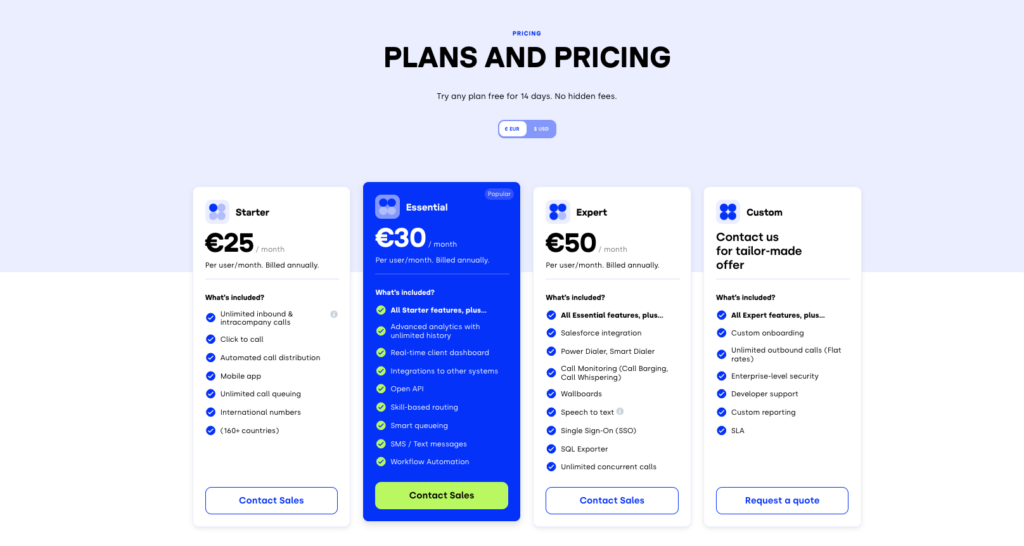
#2 RingCentral | Best for Unified Communications
When you think about VoIP telephony solutions, RingCentral is among the first ones that come to mind. It’s no wonder the company has been on the market for over 20 years and has built quite a reputation.
RingCentral’s benefits
RingCentral has a great variety of features and offers HD-quality voice and video. The provider is a good fit for enterprises since it provides an omnichannel experience, lead qualification tools, management, collaboration, and performance features – all in a single software.
Key features
- SIP Trunking
- IVR
- Call Recording
- Call Routing
- Contact Management
What is RingCentral missing?
Despite all the positives, RingCentral lacks many essential tools that modern businesses require.
Features like native sentiment analytics, Speech-to-Text transcription, smart dialers, or Skill-based routing are only included in Contact Centre Solution. The same goes for some agent management features, like monitoring.
The Call recording tool and Toll-free numbers are only available as add-ons for an additional cost.
Furthermore, RingCentral’s implementation can take as much as 90 days and involves an implementation fee.
RingCentral UI is also not always the friendliest to work with.
Pricing
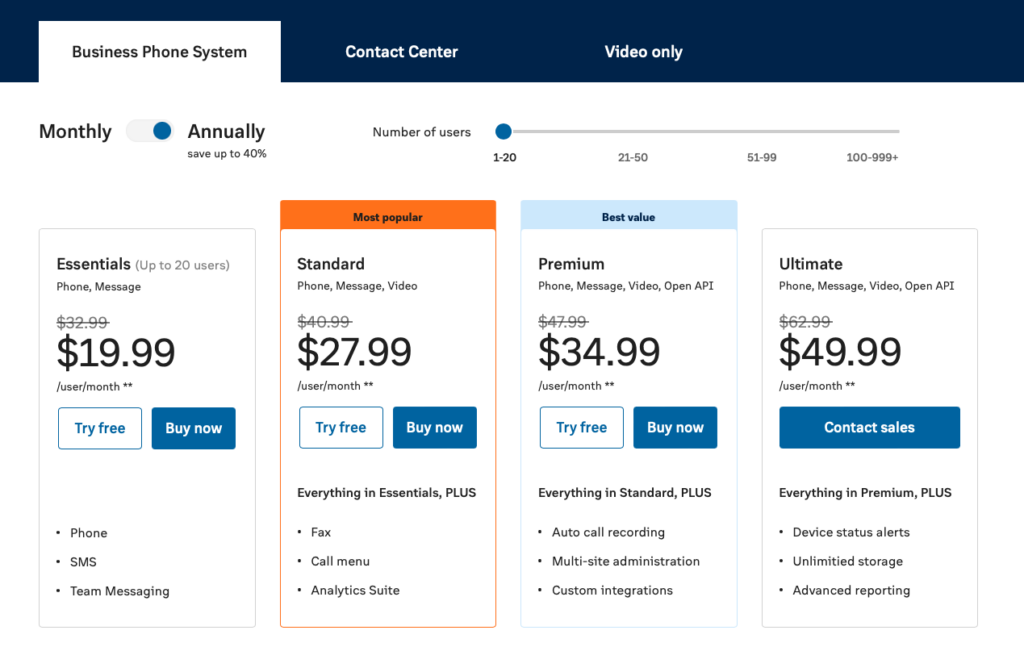
#3 Nextiva | Best for Scaling Businesses
Nextiva is a big player in the VoIP market, providing services to more than 15,000 customers. Nextiva is widely regarded as user-friendly — users can start calling within minutes thanks to a simple and intuitive setup process. Furthermore, the system is hosted by Nextiva, which makes maintenance of the software Nextiva’s responsibility.
Nextiva’s benefits
Nextiva offers various advanced features, including conference calling, voicemail transcription, multi-level attendant, and much more. The provider also integrates with solutions like Zendesk, ConnectWise, or MS Teams.
Nextiva’s HIPAA-compliant virtual faxing makes it a great solution for healthcare workers. Medical employees can share information without having to worry about data breaches.
Furthermore, 24/7 support means agents are always on hand to assist you.
Key features
- Unlimited Calling
- Video Conference Recordings
- Mobile & Desktop Apps
- Workflow Optimization
- Omnichannel Communications
What is Nextiva missing?
Although Nextiva is a well-known VoIP solution, there are some issues you should know about when considering this provider:
- Integrations: Nextiva is missing certain integrations, like Slack or Zapier. With Zapier, users can connect their VoIP telephony system with thousands of non-native systems.
- Prices: Many consider Nextiva’s prices high, especially for small businesses.
Pricing
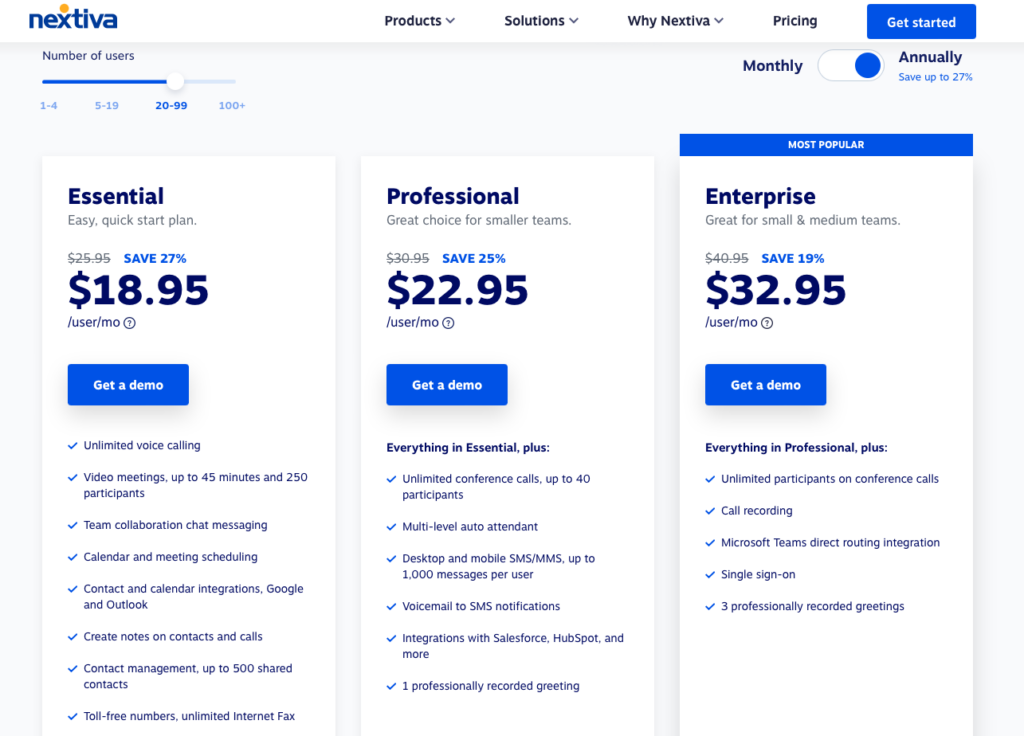
#4 Grasshopper | Best for Remote Teams
Grasshopper is often the go-to VoIP solution for smaller businesses looking for call center software to streamline their operations worldwide. But is their business model so SMB-friendly? Let’s see.
Grasshopper’s benefits
- Set up is simple and takes just a few clicks — no IT degree required.
- The Solo pricing tier is very affordable, even for companies that are just starting. Furthermore, extensions are unlimited after you reach the Small Business service tier.
- There is no need to purchase pricey new equipment. You can run your business from your personal smartphone while keeping it separate from the rest of your life.
Key features
- Voicemail transcription
- Custom greetings
- Simultaneous call handling
What is Grasshopper missing?
However, Grasshopper’s simplicity has a downside: The solution lacks several core VoIP features users may expect, including:
- call recording,
- power dialers,
- and even click-to-call.
Furthermore, a few users complain that the app could benefit from deeper reporting features.
Pricing
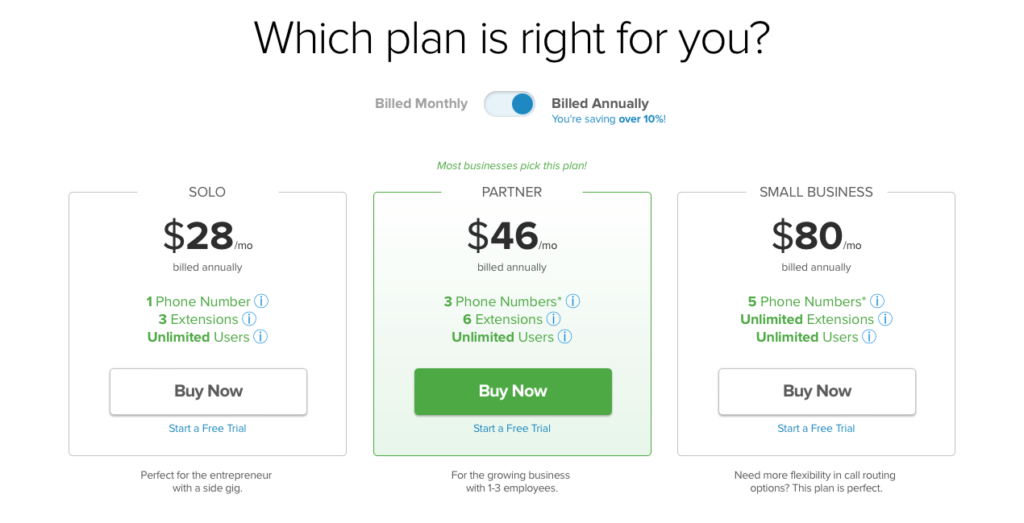
#5 8×8 | Best for Customer Engagement
8×8 is an evergreen telephony solution focusing on integrations and analytics. The provider is well-suited for enterprises, but lower-tier subscriptions also work for smaller organizations. There are many benefits 8×8 can offer its subscribers.
8×8′ benefits
First of all, the provider has done a great job building an Analytics system that can effectively track large-scale business processes. 8×8’s reporting system centralizes all data in a single place, so managers can make their teams more organized and speed up their workflow. You’ll also get real-time reports.
Then, we have the solution’s comprehensive integrations with software like Salesforce, Slack, Microsoft Teams, and many more. Furthermore, 8×8 users get unlimited calling to 40+ countries. 8×8 telephony software comes with a smart dialer, click-to-call, and call recording.
Key features
- Call Center Management
- IVR
- Contact Management
- Analytics & Reporting
- Call Monitoring
What is 8×8 missing?
If you own a business that works globally, there are a few things about 8×8 you might want to consider:
A crucial restriction, mainly for big international companies, is that there are regional constraints on unlimited calling. Users with the basic Express plan can only use unlimited calling in the US and Canada.
MS Office is required: You need an office where you want to call to get a number from there.
Geographical restrictions for SMS: You can only use the SMS feature within the US, and 8×8 does not cover costs for mobile numbers in Brazil.
Integrations: 8×8 doesn’t partner with telco companies, so users won’t have native integration with specific solutions like Whatsapp. Non-native integrations must be set up by the tech team.
Features: 8×8 lacks features like call tagging for more efficient calling processes, call masking for protecting your personal information, and API for connecting with the tools you love. Automation tools like IVR, skill-based routing, or automated callback come only with high-tier plans. You have to pay extra to get call recording.
Pricing
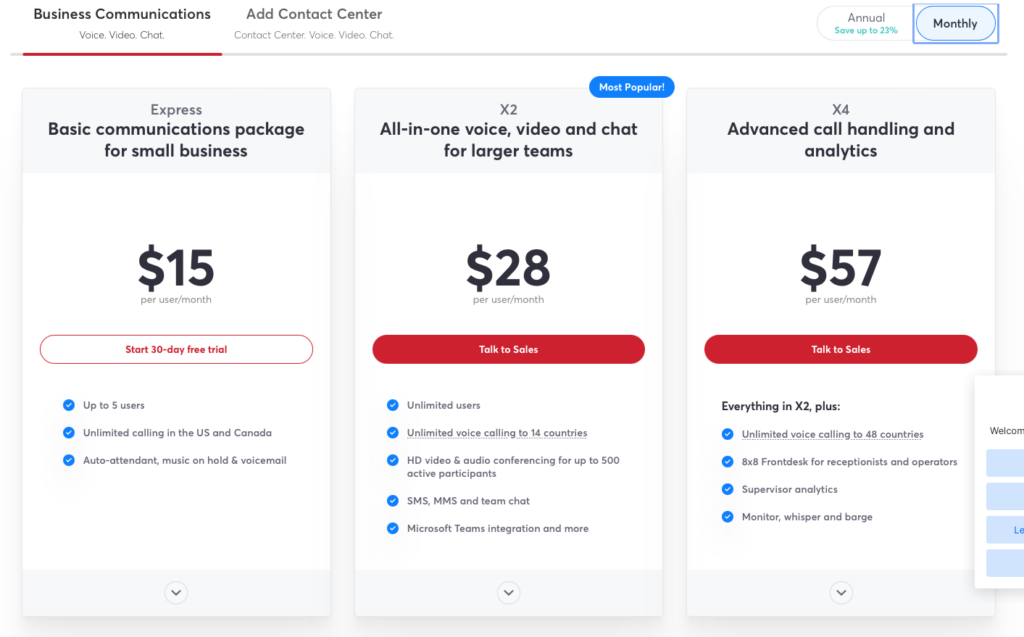
#6 Vonage | Best for Internal Communications
Vonage is among the best-known virtual phone providers in the world. They’ve been in the business for over 20 years and have established an enviable market leader reputation.
Vonage’s benefits
- The Virtual Receptionist automatic attendant feature allows calls to be forwarded to other departments.
- Moreover, businesses can provide callers with alternatives for call routing that let them use either their name or an extension to dial. Before having their calls routed to a department, callers can also use the company directory.
- Even when businesses use cloud services that consume a lot of bandwidth, such as collaboration, chat, and video tools, Vonage’s network optimization features ensure call continuity and call quality.
Key features
- Stability and reliability
- Auto-attendant
- CRM integrations
- Voice and video conferencing
- Call forwarding services
What is Vonage missing?
Unfortunately for customers, Vonage has capitalized on its reputation by charging much more for its services than other comparable virtual phone software providers.
Vonage pricing also includes many hidden fees that make the service far more expensive than expected.
This can be a real downside for small businesses that need to be more discerning about how and where they expend their resources..
Pricing
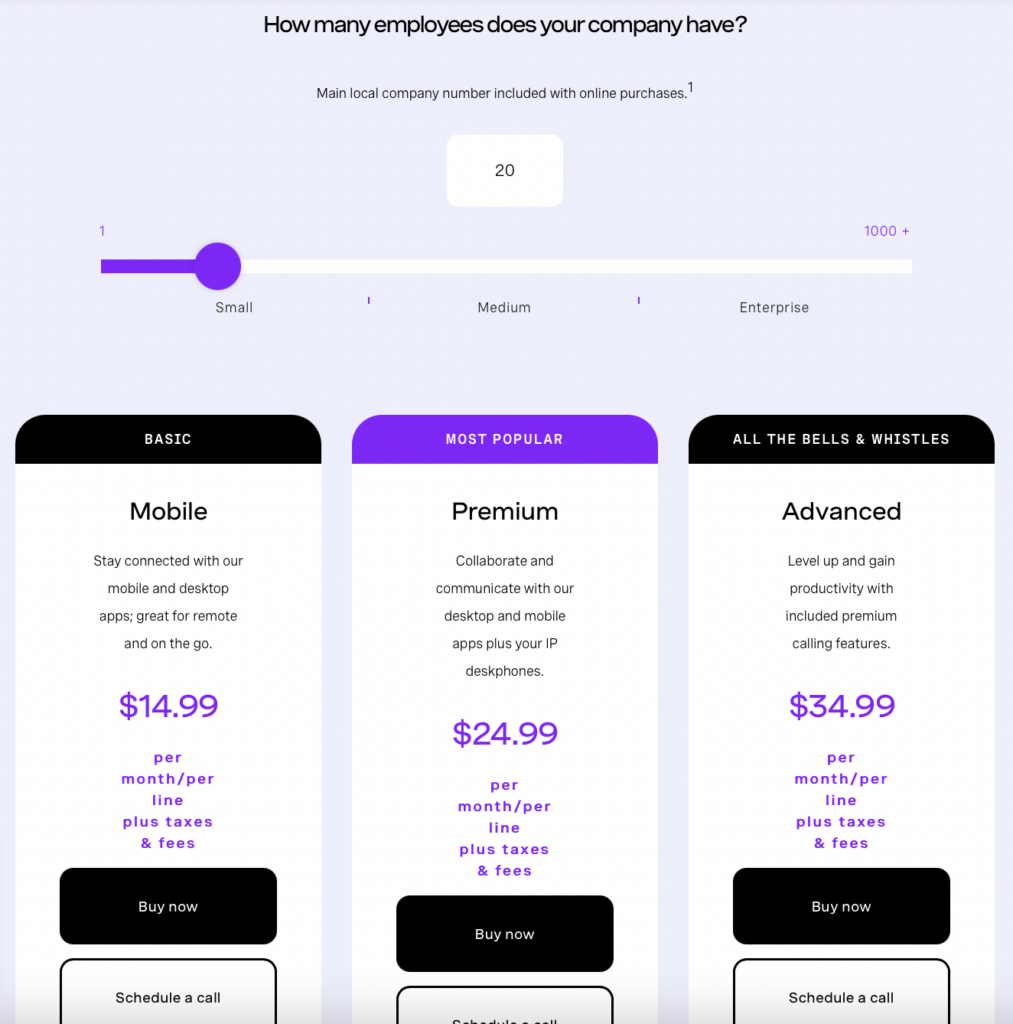
#7 Dialpad | Best Voice Intelligence
Unless you’re new to the VoIP telephony market, you’ll surely have heard of Dialpad. It’s a reliable, unified telephony solution with simple built-in AI and advanced analytics. A live chat, phone hotline, and knowledge base make it a great deal for customer support teams.
Dialpad’s benefits
Dialpad’s main advantages are voice intelligence and uptime between 99% and 100%. You’ll get conference video calls, sentiment analysis, voicemail transcriptions, call tracking metrics, Speech-to-Text for an automatic call recording, and much more.
With Dialpad, you can call the US and Canada for free and from anywhere in the world. Inbound and outbound calling within your country is also free of charge. The provider has a modern, well-organized UI, plenty of training videos, and a well-built mobile application.
Key features
- Call Recording
- Machine Learning
- Call Analysis
- Customer Scoring
- Call Routing
What is the Dialpad missing?
While Dialpad offers a Power dialer, it lacks a Smart and Predictive dialer. The Power dialer feature is limited, as it only works with Salesforce. Unlike the CloudTalk app, the Dialpad app only allows users to only dial phone numbers manually.
The Preferred agent feature only works through API.
Dialpad also lacks a visual flow editor for its Call flow designer. Furthermore, you can’t send SMS messages outside of the US and Canada, although this feature will soon become available to those in the UK.
The provider offers a limited integration stack, and Voicemail drop comes only with Dialpad Sell.
Pricing
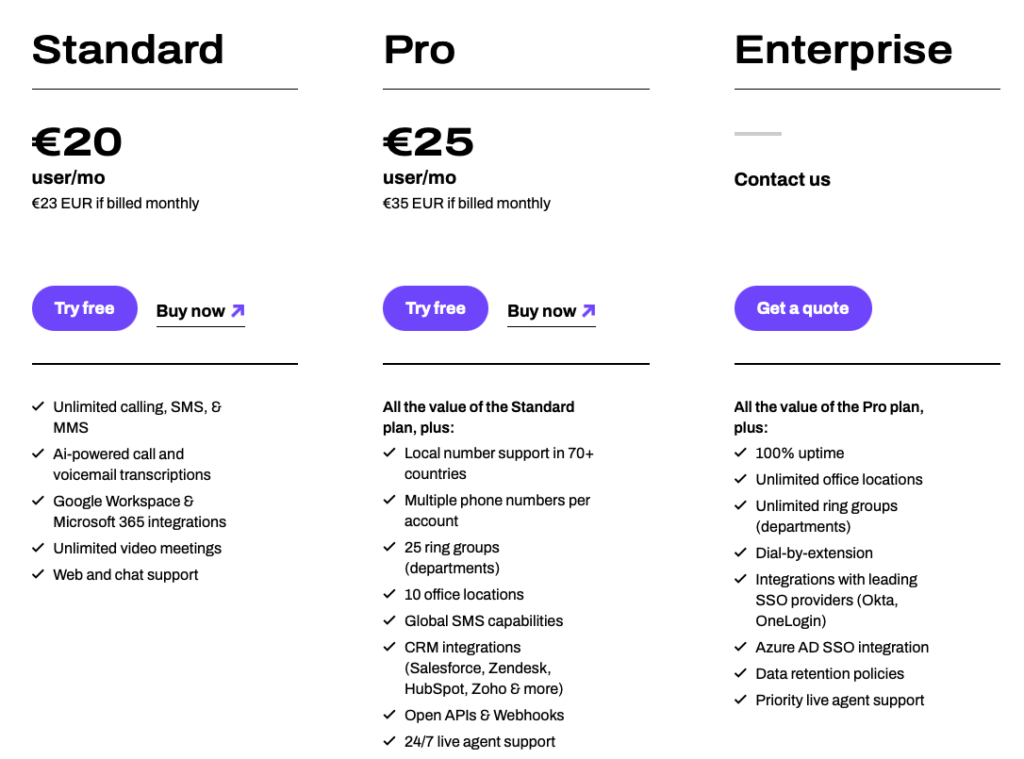
#8 3CX | Best for Productivity
3CX is a software-based PBX system that offers a complete unified communications solution. It provides businesses of all sizes with enterprise-level features that allow them to improve their communications processes. 3CX has an easy-to-use interface and provides advanced features that boost productivity and improve customer experience.
3CX’s benefits
- Integration with popular CRMs, such as Salesforce, Microsoft Dynamics, and HubSpot, allowing for a streamlined sales process.
- Video conferencing: 3CX provides video conferencing that supports up to 250 people. This feature is available on desktop, mobile, and in your browser.
- WebRTC technology: This enables you to make and receive voice and video calls directly from your web browser.
- User-friendly interface: 3CX provides a clean, modern, and intuitive user interface that is easy to navigate.
- Cost-effective: 3CX is much more affordable than traditional phone systems. It requires no additional hardware or maintenance fees.
Key features
- Web-based management console: The web-based console enables you to manage your phone system from anywhere in the world.
- Mobile Apps: The mobile app allows you to take your office with you, giving you access to all the features of your desk phone.
- Advanced call center features: The system provides all the features required to operate a professional call center, such as call queuing, call routing, and call monitoring.
- SIP Trunks: 3CX supports many popular SIP trunks, making it easier to connect with other VoIP services.
- Unified Communications: 3CX integrates with popular chat platforms, such as Slack, Microsoft Teams, and more, allowing for improved internal communications.
What is 3CX Missing?
One significant limitation of 3CX is the lack of an agent interface. This means that users need to download and install a third-party application to use the system. There is also no real-time reporting or a card-free trial.
Pricing
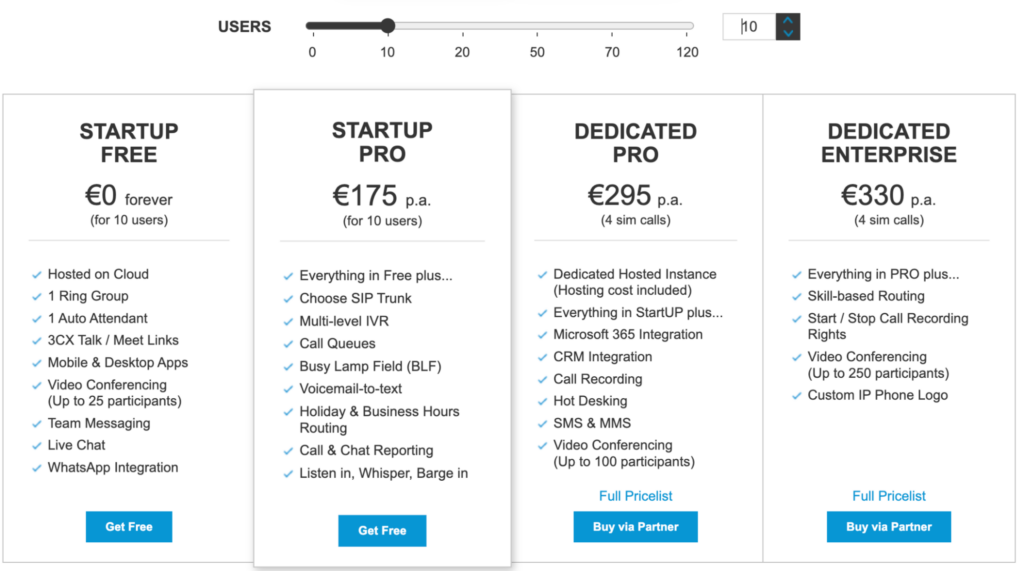
#9 VirtualPBX | Best Routing
VirtualPBX is a cloud-based phone system that provides businesses with a range of features to enhance their communication capabilities. The software offers call recording, routing, and IVR features.
VirtualPBX’s benefits
- Affordable pricing plans to fit different business needs.
- Integrations with various third-party tools.
- 24/7 customer support.
- Mobile application for on-the-go business management.
- Advanced analytics and reporting tools.
Key features
- Call Recording: Records and stores all calls for future reference.
- Call Routing: Routes calls based on skills and availability.
- IVR System: Offers a menu of options for customers to direct their calls.
- Real-Time Monitoring: Allows managers to monitor calls and agents in real-time.
- Analytics and Reporting: Provides data-driven insights into call volume and agent performance.
What is VirtualPBX Missing?
VirtualPBX’s pricing plans can be expensive for small businesses, and its customer service can be slow to respond. Additionally, some users have reported issues with the software’s call quality and reliability.
Pricing
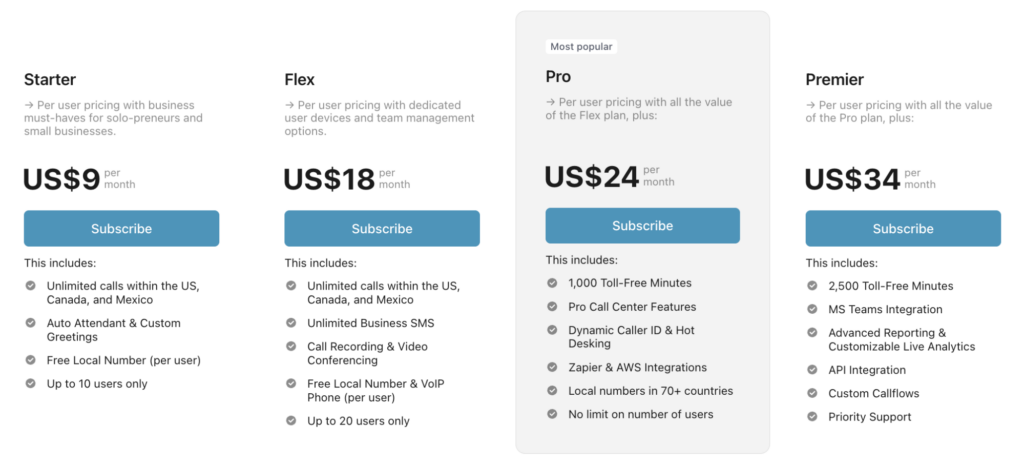
Plans worth every dollar
Monitor Agent
Performance
Get comprehensive insights into your agent’s performance by accessing real-time and historical reports. Identify trends, assess agent productivity, and make data-driven decisions by monitoring relevant KPIs (call handling time, average wait time, first-call resolution, CSAT, etc.).
Boost Performance with Training and Coaching
Analyze performance data to identify areas for improvement, provide targeted training to enhance agent skills, and create better customer experiences. Review calls, give feedback, and coach agents in real time with advanced features like monitoring and call recording features.
Save Time & Optimize Tasks with Integrations
Access a holistic view of your call center operations and customer interactions to enhance customer experiences. Create a centralized solution that integrates with your favorite 3rd party solutions, including quality management, workforce optimization, and CRM systems.
Other features
you might like
FAQs
What is call center workforce management software?
Call center workforce management software is a tool that helps call centers manage their agents and resources more effectively. It enables managers to optimize staffing levels, monitor agent performance, and improve scheduling and forecasting.
How much does call center workforce management software cost?
The cost of call center workforce management software can vary widely depending on the features and capabilities of the tool, as well as the size and complexity of the call center. Some solutions are priced per user, while others are priced based on the number of seats or agents. Learn more here.
How to choose the best call center workforce management software?
When choosing the best call center workforce management software, there are several factors to consider, including the size of the call center, the number of agents, the type of industry they are in, and the specific needs of their organization. Here’s a buyer’s guide.
What are the benefits of call center workforce management software?
The benefits of call center workforce management software are numerous and can include increased productivity, enhanced customer service, improved agent scheduling, and more. Call center workforce management software can help call centers achieve their goals more efficiently and effectively by optimizing staffing levels, monitoring agent performance, and improving scheduling and forecasting.
How do I create a WFM?
Creating a WFM (Workforce Management) program requires a systematic approach that includes several key steps. First, you need to define your objectives and KPIs (Key Performance Indicators). Then, you need to gather and analyze data to understand your current performance and identify areas for improvement. Once you clearly understand your requirements, you can develop a staffing plan and optimize scheduling to ensure you have the right people in the right place at the right time.
What is SAP workforce management?
SAP Workforce Management is a cloud-based software solution designed to help organizations manage their workforce more effectively. It offers a wide range of features and capabilities, including time and attendance tracking, scheduling and forecasting, and analytics and reporting. SAP Workforce Management can help organizations optimize staffing levels, improve productivity, and reduce labor costs.
What are the KPIs in WFM?
KPIs in workforce management (WFM) are metrics used to measure performance and can change as a business evolves. They can be related to external systems that route work, employee performance, and real-time agent information and reporting.
CloudTalk is a data-driven solution for exceptional customer experience and intelligence is a key part of it.
Schedule a demo today and find out for yourself.