- Solutions
- Solutions primary
- BY TEAM
- BY INDUSTRY
- BY USE
- BY SIZE
- View all solutions
- Solutions secondary
- Solutions primary
- AI
- Features
- Features primary
- Most popular
- first column
- second column
- third column
- fourth column
- View all features
- Most popular
- Features secondary
- Choosing the right plan
- Features primary
- Integrations
- Integrations primary
- MOST POPULAR
- first column
- second column
- View all integrations
- NEW
- first column
- second column
- View all integrations
- MOST POPULAR
- Integrations secondary
- Integrations primary
- Pricing
- Resources
- Resources primary
- Most popular
- first column
- second column
- third column
- Most popular
- Resources secondary
- Latest Blogs
- Try CloudTalk
- Resources primary
- Partners
Label & Track Every Call with Call Tagging
Stay in control of every conversation. With CloudTalk’s Call Tagging feature, your team can label calls in real time using custom or pre-set call tags. Whether it’s a sales lead, a billing inquiry, or a technical issue, you’ll always know what happened and what to do next.

We’ve helped thousands of global companies
Case studies featuring customers who are building faster.
What Is Call Tagging?
Call tagging means labeling phone calls with descriptive tags that capture the topic, category, outcome, or required follow-up—like “Product Inquiry,” “VIP Customer,” or “Follow-Up Needed.”. These call tags help organize calls into searchable categories, making it easier to recall important details, identify patterns, and improve reporting.
Some businesses use a call tagging score in BPO to rate calls based on urgency, customer satisfaction, or sales potential. It allows customer service teams to quickly identify high-priority cases, improving First Call Resolution (FCR), and boosting agent productivity.
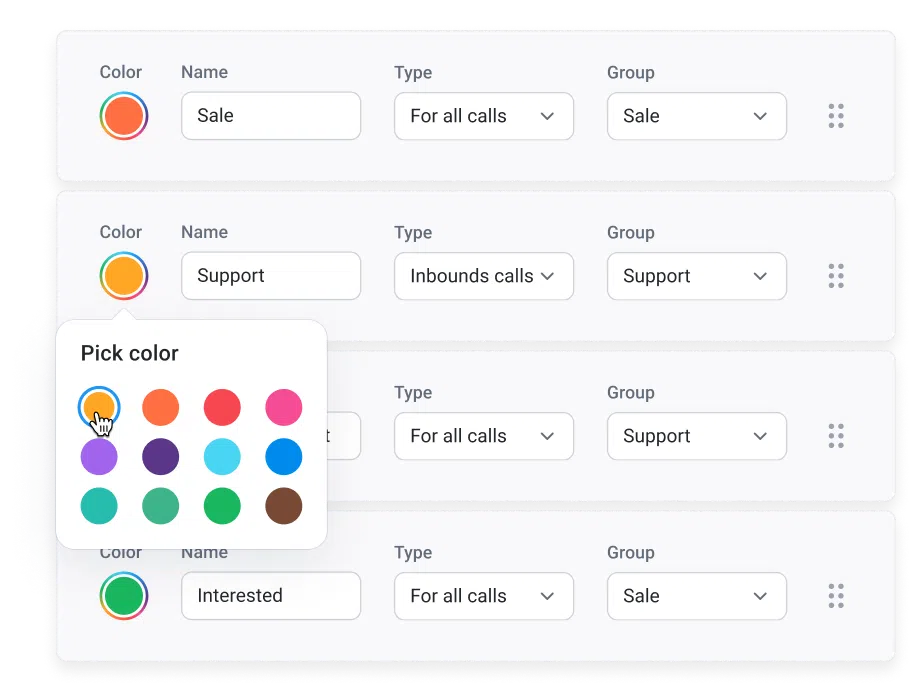
How Does Call Tagging Work?
When a call comes in, agents can select from existing calling tags or create new ones, either during the call or right after it ends. These tags are stored alongside the call details, including recordings, notes, and customer data.
Many call centers include a Mandatory Tagging option to ensure every call is properly labeled before it’s closed. This helps maintain clean, consistent data and makes it easier to track key issues and priorities.

Transform Every Call into Smart, Actionable Data
By combining call tagging with CloudTalk’s AI-powered features such as Smart Notes and Automatic Call Summaries, you can instantly capture important details from every call. This seamless organization helps your team analyze outcomes quickly without spending time on manual notes or data entry.
As a result, no insights slip through the cracks, allowing your team to make faster, better decisions and provide more effective, personalized customer service.

Frequently asked questions
Everything you need to know about the product and billing.
What does it mean when you tag a phone call?
Attaching a call label or category to a call to track, review, and report it easily later.
What is tagging on my phone?
Assigning tags to calls in business systems like CloudTalk to organize by type, urgency, or next steps.
How do call tags work?
Agents tag calls during or after the call. Tags get stored in call details, can be filtered in reports, trigger workflows, and personalize future interactions.
What is a call tag in shipping?
A call tag in shipping is a label allowing carriers to pick up a return or replacement item from the customer’s location.
What is the meaning of phone tagging?
Phone tagging, also called call labeling, means adding labels or categories to phone calls to organize, track, and manage them easily.
What is a tag phone company?
A tag phone company like CloudTalk lets you add tags to calls, helping organize and manage customer interactions efficiently.



Still have questions?
Can’t find the answer you’re looking for? Please chat with our team.
Ready to get started?
Join over 4,000+ modern companies that already trust CloudTalk to have MORE and BETTER calls.





















