Can I Use Voip On My Cell Phone?

76% of customers expect companies to understand their needs and expectations*. Yet, traditional call centers often struggle with inflexibility and outdated systems. But what if you didn’t?
Enter mobile VoIP technology. Imagine your entire call center in the palm of your hand. No more missed calls during commutes, no more tethering agents to desks. With VoIP on cell phones, your team becomes a dynamic, responsive force, ready to tackle customer needs on the go.
Let’s explore how VoIP on cell phones can revolutionize your call center operations and keep you ahead in the customer service game.
Can I use VoIP on my cell phone?
Absolutely. Modern smartphones are VoIP-ready powerhouses. With the right app, your device becomes a flexible business phone system.
CloudTalk’s mobile app exemplifies this potential. It turns your personal phone into a professional communication hub. Here’s how:
- Download the CloudTalk Phone app
- Log in with your admin interface credentials
- Start making and receiving calls immediately
It’s that simple. No tech wizardry required.
Try 14 days for free and then enjoy 50% off your first month!
Setting Up VoIP on Your Mobile
Think setting up a professional phone system is complex? Think again. With CloudTalk, transforming your smartphone into a powerful business communication tool is a breeze. In fact, you’ll probably spend more time deciding on your morning coffee order than getting your mobile VoIP up and running. Here’s how simple it is:
- Install the CloudTalk Phone app
- Allow microphone access
- Enable notifications for inbound calls
- Configure your sound settings
Pro tip: For optimal performance, use CloudTalk’s desktop app alongside the mobile version.
What Can You Do With a Phone VoIP App?
Imagine having the power of a full-fledged call center in your hand. With a VoIP app like CloudTalk, your smartphone becomes a hub of business communication. From making crystal-clear calls to managing your entire professional network, the possibilities are impressive.
Let’s unlock the potential:
- Make calls: Use the in-app dialer or your phone’s keyboard
- Manage contacts: Access your company’s contact list on the go
- Handle calls professionally: Use features like call transfer and conference calls
- Stay organized: View call history and add notes to contacts
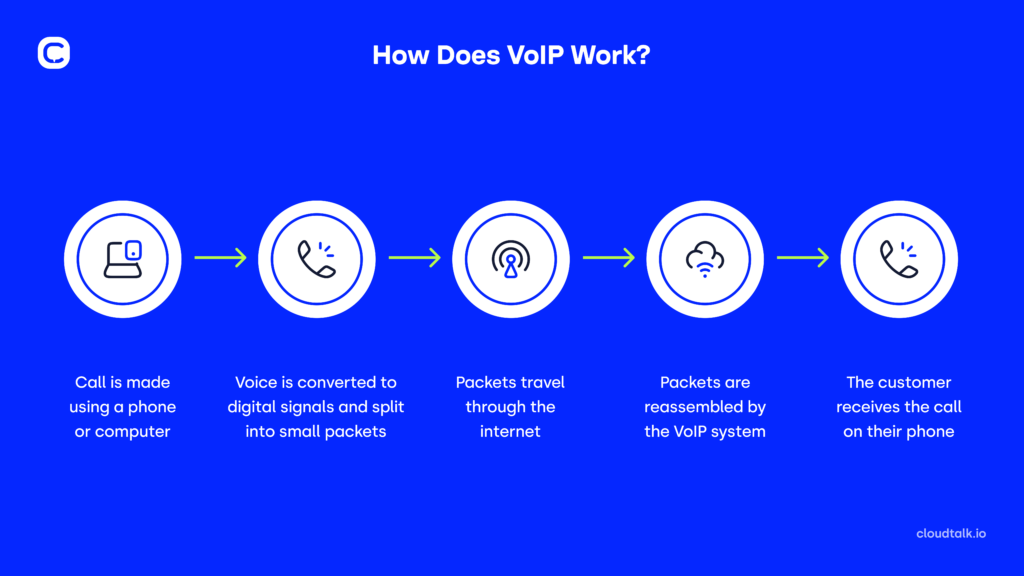
Anatomy of a VoIP Phone App
When you use VoIP on mobile, you’re tapping into a suite of powerful features. Let’s break down the key components of a top-tier IP phone app like CloudTalk:
These elements are essential for the system to work properly:
- A stable internet connection: This is the channel through which the calls will be transmitted.
- Devices with a speaker and microphone: These can be phones, computers, or even your mobile device.
- A VoIP (Voice over Internet Protocol) provider: They are responsible for managing the entire cloud system.
Try CloudTalk’s conversation intelligence
Dialer: Your Gateway to Calls
The dialer is your command center. CloudTalk’s dialer offers:
- In-app number pad for easy dialing
- External keyboard support for quick number entry
- Automatic country code recognition
- Option to choose your outbound number
Call History: Your Communication Record
Track your calls effortlessly:
- View all calls or filter for missed ones
- See contact names, phone call times, and agent details at a glance
- Redial or send SMS with a simple hover action
- Access detailed call info, including recordings and notes
Contacts: Your Business Rolodex
Keep your network at your fingertips:
- Search and view your company’s entire contact list
- Access detailed contact info including email and position
- View call history for each contact
- Seamlessly switch to the web interface for more details
Settings: Customize Your Experience
Tailor the app to your needs:
- Manage notification behavior
- Set up automatic call handling
- Configure voice settings for optimal call quality
- Set up keyboard shortcuts for efficient call management
Call Management: Professional Tools on the Go
Handle calls like a pro:
- Receive notifications for incoming calls, even when the app is minimized
- View caller info during the call
- Access a range of call controls:
- Mute for privacy
- Hold for multitasking
- Transfer to collaborate with colleagues
- Add calls for impromptu conferences
These features make VoIP phone calls via a mobile device not just possible, but highly efficient.
Benefits of Mobile VoIP
Mobile phone VoIP offers numerous advantages. Let’s explore why mobile phone VoIP is becoming the go-to solution for forward-thinking call centers:
Cost Efficiency
- Slash international call costs by up to 90%
- Eliminate hardware expenses with BYOD policies
Unmatched Flexibility
- Work from anywhere without compromising professionalism
- Scale your team effortlessly, free from physical constraints
Seamless Integration
- Connect VoIP with your CRM and helpdesk for streamlined operations
- Access customer data instantly during calls
Enhanced Call Quality
- Experience HD voice clarity that outperforms traditional lines
- Maintain quality with adaptive network adjustments
Boosted Productivity
- Streamline operations with smart routing and IVR
- Leverage call recording and analytics for continuous improvement
Improved Customer Experience
- Offer 24/7 availability with advanced routing
- Personalize interactions with instant access to customer history
Real-time Insights
- Make data-driven decisions with instant analytics
- Optimize operations on the fly
CloudTalk’s mobile VoIP solution brings all these benefits to your fingertips. Seamlessly switch between desktop and mobile, ensuring your team stays connected and productive, wherever they are.
92% of All Customer Interactions Happen Over The Phone.*
But here’s the kicker: while customers cling to phone interactions, they’re not tethered to landlines anymore. They’re calling from their cell phones, and they expect your agents to be just as mobile and responsive.
With CloudTalk’s VoIP technology on cell phones, your call center transforms into a flexible, responsive powerhouse. Imagine your agents seamlessly managing calls, accessing customer data, and collaborating with team members, all from their smartphones.
It’s not just about mobility – it’s about enhancing every aspect of your customer interactions.
Sources
Claim Your 50% Discount Now!
FAQs
Who can benefit from a hosted phone system?
Any business can benefit from a hosted phone system. It’s more affordable, flexible, and doesn’t need on-site hardware. It’s ideal for remote teams, startups and companies with multiple locations.
What is the difference between VoIP and a hosted phone system?
VoIP (Voice over IP) is a technology that allows phone calls over the internet, replacing traditional phone lines. A hosted phone system refers to a VoIP service managed by a provider, where the infrastructure is maintained off-site. VoIP is the technology; hosted is the service setup.
What are the main differences between landlines and hosted phone systems?
The main differences between landlines and hosted phone systems are:
– Technology: Landlines use traditional copper wiring, while hosted systems use the internet (VoIP).
– Cost: Hosted systems are generally more affordable, with lower maintenance and no on-site hardware, while landlines involve higher costs for equipment and upkeep.
– Scalability: Hosted systems are highly scalable and flexible, while landlines are limited and more difficult to expand.
– Features: Hosted systems offer advanced features like Call Routing, Analytics, and integration with other software, which landlines typically lack.
What hardware do you need to use a hosted phone system?
With a cloud phone system, you don’t need much additional hardware. You only need IP phones or softphones on devices, a stable internet connection, and optionally, headsets or adapters if you want to use traditional phones.
How much does a cloud phone system cost?
Cloud phone systems use a subscription model with costs from £5 to £30 per user, plus fees for features like mobile apps and call recording. Setup costs range from £0 to £500, and total monthly expenses for small businesses vary from £50 to £600 or more. Long-term contracts may reduce costs, while user count, features, and call charges also affect pricing. These systems offer flexibility and scalability to fit business needs.
What are the differences between hosted and non-hosted telephony?
The key differences between hosted and non-hosted telephony are:
– Infrastructure: Hosted telephony runs in the cloud and is managed by the provider, while non-hosted systems need hardware like PBX servers at your office.
– Maintenance: The provider handles everything in hosted systems, while non-hosted ones need your IT team for support and repairs.
– Cost: Hosted systems have lower upfront costs and work on a subscription, while non-hosted systems need more money upfront for hardware and ongoing maintenance.
– Scalability: Hosted systems grow easily with your business, while non-hosted systems are harder and more expensive to expand.
– Remote Access: Hosted systems work anywhere with the internet, while non-hosted systems are tied to a specific location.
























