- Solutions
- Solutions primary
- BY TEAM
- BY INDUSTRY
- BY USE
- BY SIZE
- View all solutions
- Solutions secondary
- Solutions primary
- AI
- Features
- Features primary
- Most popular
- first column
- second column
- third column
- fourth column
- View all features
- Most popular
- Features secondary
- Choosing the right plan
- Features primary
- Integrations
- Integrations primary
- MOST POPULAR
- first column
- second column
- View all integrations
- NEW
- first column
- second column
- View all integrations
- MOST POPULAR
- Integrations secondary
- Integrations primary
- Pricing
- Resources
- Resources primary
- Most popular
- first column
- second column
- third column
- Most popular
- Resources secondary
- Latest Blogs
- Try CloudTalk
- Resources primary
- Partners
Maximize Growth with VoIP Call Center Software
Ensure your messaging lands with advanced VoIP Call Center Software. Cut costs, and empower staff with 35+ integrations and 75+ features.
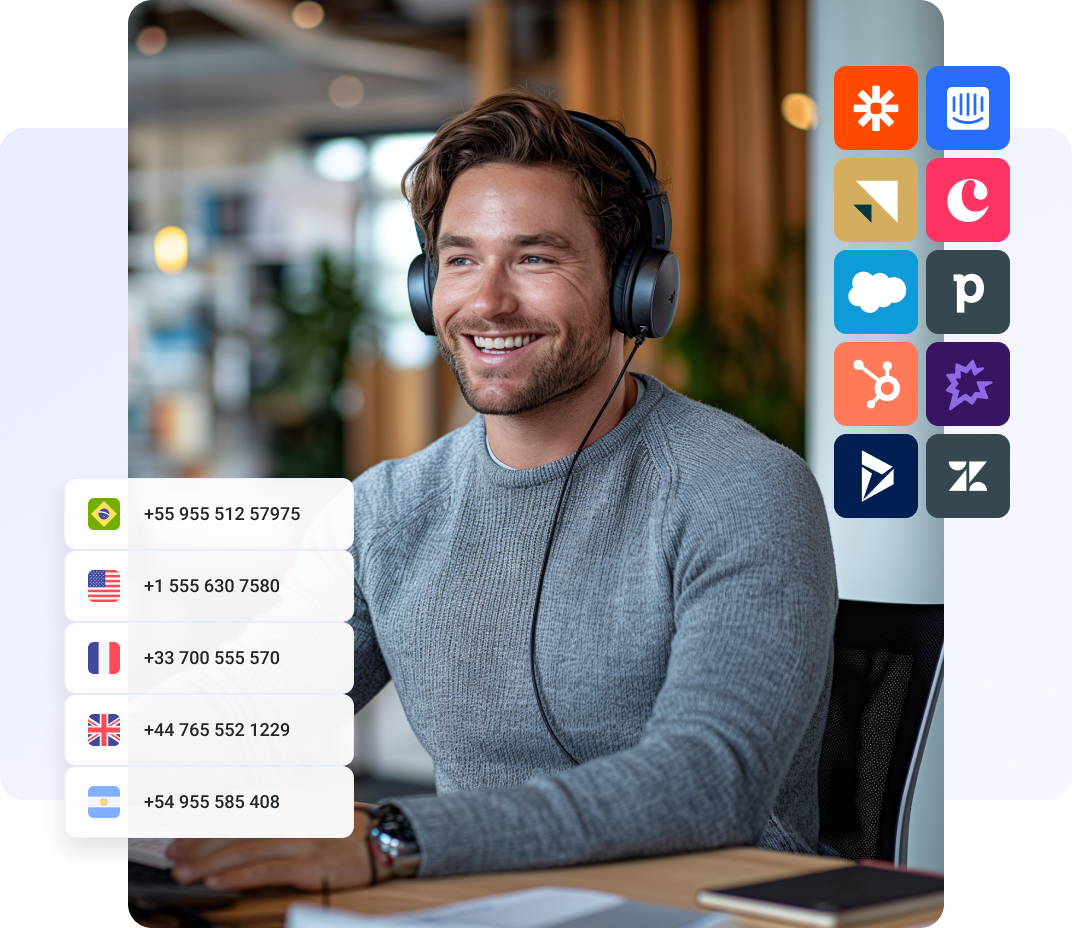

Trusted by 4,000+ companies worldwide
Why Should You Use VoIP Call Center?
Streamline
Workflows
Integrate 35+ of the most popular 3rd party tools, including CRMs and helpdesks, and let your employees focus on what they do best without interrupting their workflow.
Control Your
Operations
Access all your performance analytics and statistical reports in one place with in-depth insights into your calls, including steps, reasons for missed calls, and much more.
Boost Customer Service Efficiency
Streamline your customers’ support journey with a multi-level Interactive Voice Response (IVR) menu. Answer frequent customer questions with an audio assistant and ensure they get routed to the right agents.
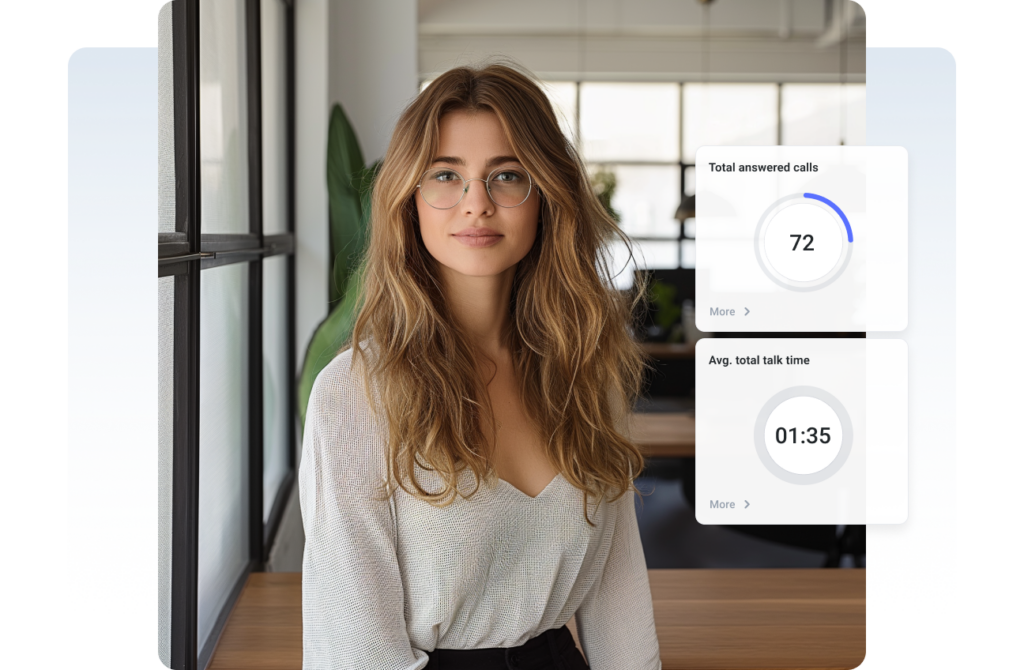
What is a VoIP Call Center?
A VoIP call center is a contact center that uses Voice over Internet Protocol (VoIP) technology. This means it employs the Internet to make and receive calls rather than relying on traditional analog phone lines.
We couldn’t wait to leave our previous VoIP provider and CloudTalk didn’t disappoint. Easy to set up and good call quality. Very easy integration with HubSpot.
How Does the VoIP Call Center Work?
VoIP call centers let you make calls not just from a phone, but also from your computer. This works by converting calls into small data packets that travel over the internet instead of using traditional phone lines.
Unlike other VoIP systems we’ve used, such as AirCall or Dialpad, CloudTalk genuinely listens to your queries. None of this fake – “We appreciate your feedback.”… Instead, CloudTalk listens to you, goes off, and does it – GREAT!
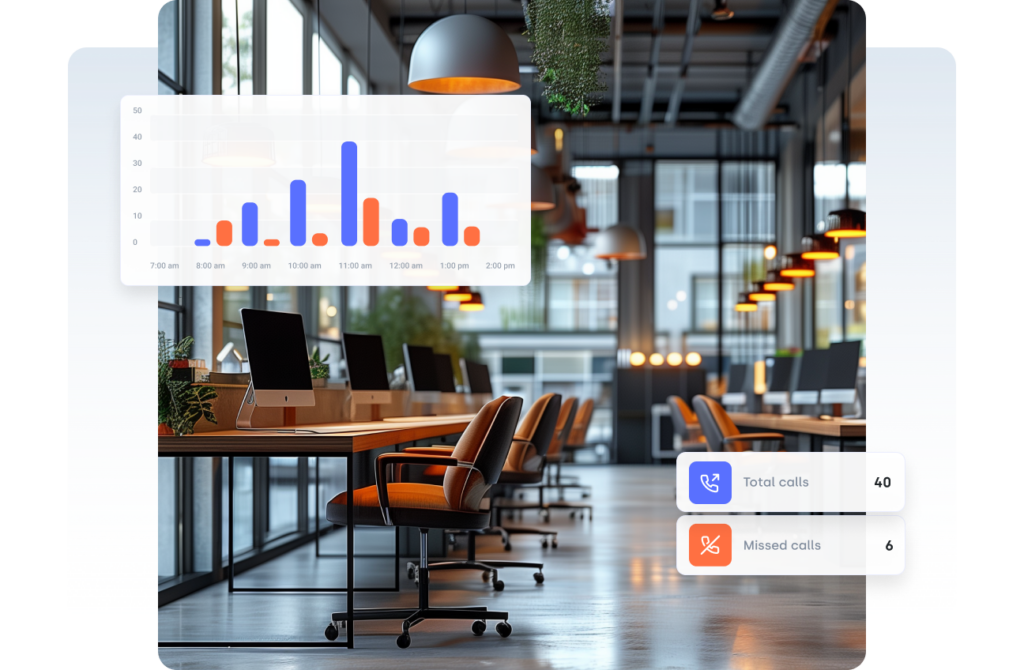
Plans worth every dollar
#1 Sign up for a CloudTalk account
Sign up, provide your contact details, and choose your plan.
#2 Download the CloudTalk app
Download the Cloudtalk app so your agents can make and receive calls.
FAQs
How much does VoIP call center cost?
The cost of VoIP can vary depending on the provider and the features offered, number of users and the length of the contract. CloudTalk has 3 different plans: Starter at $25.00 per user per month. Essential at $30.00 per user per month. Expert at $50.00 per user per month.
To get an idea of what else you should consider except for price, you can check out our e-book “How to choose a VoIP package”.
How do you know if your business needs a VoIP contact center solution?
To determine if a VoIP contact center is suitable for your business, consider the following key points:
– Scalability and flexibility: A VoIP contact center is well-suited for businesses that are growing quickly or experiencing changes in call volume. It allows your business to easily adjust to these changes without major disruptions.
– Cost efficiency: Using a VoIP system can lead to significant cost savings, especially if your business makes a lot of international calls or needs sophisticated features like video calls and detailed call analysis.
– Support for remote teams: VoIP provides the tools needed for effective communication and customer service management from anywhere if your workforce operates remotely or in a hybrid setting.
– Advanced features at lower costs: VoIP systems often offer advanced capabilities such as call recording, detailed analytics, and automation tools at lower costs than traditional phone systems.
What is a VoIP number?
A VoIP (Voice over Internet Protocol) number is a virtual phone number that allows users to make and receive calls over an internet connection rather than a traditional phone line.
What are the limitations of using VoIP call center solutions?
VoIP call center software offers numerous advantages, but it also comes with limitations:
– It requires a good internet connection.
– Needs continuous power supply.
– Issues like packet loss and jitter can happen, resulting in dropped calls and unintelligible conversations. However, you can follow VoIP troubleshooting steps to fix these problems.
What is the difference between digital phones and VoIP?
Digital phone vs VoIP: Digital phones connect through traditional phone lines or dedicated systems, providing reliable, fixed connections often used in business environments. In contrast, VoIP (Voice over Internet Protocol) uses the internet for communication, offering greater flexibility, lower costs, scalability, and advanced features like video calls, making it ideal for remote work and modern setups.
CloudTalk is a data-driven solution for exceptional customer experience and intelligence is a key part of it.
Schedule a demo today and find out for yourself.
































