What is Jitter and Why It Matters for VoIP Call Quality
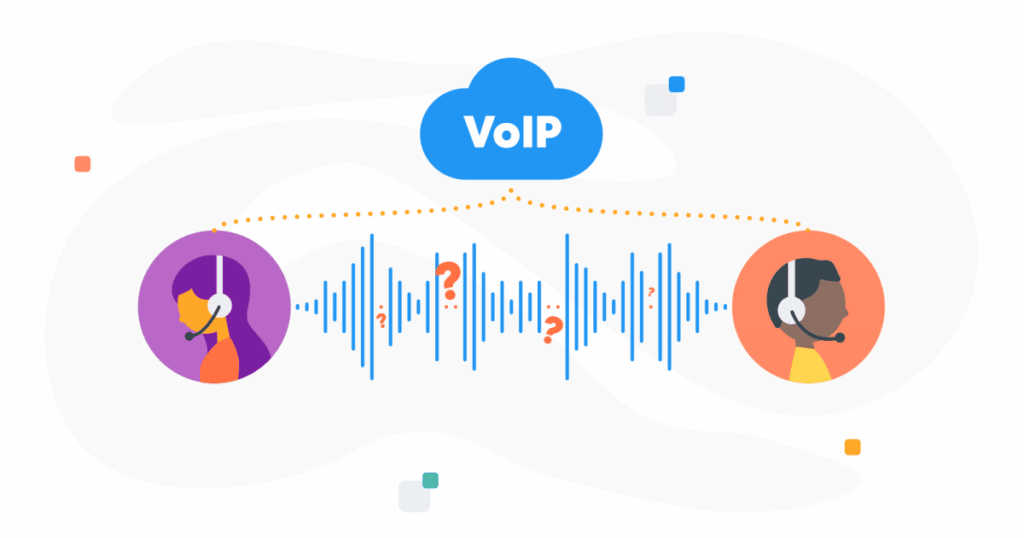
We all remember what the early quality of Skype video calls was like, right? The video quality was quite bad, we could barely understand what the other person was saying, and there were long periods of silence on the line.
Find your perfect VoIP package.
Now, with much-improved internet technology and superfast connections, we can even organize online seminars for hundreds of attendees or make overseas business calls.
What’s even more convenient, VoIP technology only requires an active internet connection rather than building a whole office for your phone infrastructure. Add to this that VoIP calls can be made from any device and any place as long as there’s a sufficiently good internet connection, and no wonder so many businesses are jumping ship.
However, VoIP’s major selling points can also be their biggest drawbacks. If the internet connection speed or bandwidth isn’t up to the task, VoIP calls can be a nightmare for your productivity. In this article, we’ll talk about one of the biggest issues with VoIP called jitter. What is jitter? We’ll get to it in a moment. First, let’s first talk about how VoIP technology works in practice.
How are VoIP calls different from landline calls?
Compared to regular landline calls, where the sound is transmitted through copper wires by electrical pulses, VoIP uses an internet connection to make and receive calls. That means there’s no need for kilometers of cables or any additional hardware in the office, as long as there’s an internet connection then you can use VoIP.
What’s more, with internet calls, the distance between people on the line doesn’t matter, so you can make an overseas call as easily as a local one without worrying about the usually massive costs of international dialing. VoIP calls are far more convenient and reliable for teams working from, as long as they ensure they’re taking the necessary security steps to avoid problems.
When you speak during a call, VoIP converts your voice to internet “packets”, meaning pieces of data sent through the network to other participants. When the packets reach recipients, they are automatically converted back to sound. As the packets travel back and forth between devices and are sent in regular intervals, the conversation flows as smoothly as with standard phone lines.
That is, it can flow smoothly if the internet connection is stable and can handle an increased amount of data. If there are any problems on the lines or the connection speed isn’t sufficient, you are likely to experience the problem known as jitter.
What is Jitter?
As mentioned, during calls your voice data is turned into individual data packets and sent to the recipients. However, the packages might not be received in exactly the same order as they were sent. Some of them might arrive later than others, and some might even get lost along the way.
As the packets are opened out of order, then what you hear on the other line might be a jumbled mess or you may hear only a part of the message – this is what is meant by jitter. Low jitter levels (measured in milliseconds) are virtually unnoticeable during phone calls. But if the jitter levels are over 30-50ms, then having regular VoIP calls might be outright impossible.
What can cause jitter?
If your phone calls are incoherent due to regular jitter issues, then there’s a couple of things you should check.
First, your internet connection and available bandwidth. If you have read about the requirements for handling VoIP calls, you have probably heard that the bandwidth required for a VoIP call is around 100 kbps. Not a lot, right? That’s the bare minimum, though – it doesn’t guarantee you good call quality and only takes into account one call being made at a time.
You also need to keep in mind that you and your employees are likely to be using the internet for many other tasks besides VoIP calls. If you don’t want your connection to suddenly slow down to a crawl while making a VoIP call, it’s advisable to estimate how much bandwidth you will need based on the number of concurrent calls you plan to make and add 5 to 10 times that much as a safety margin.
For example, for 10 simultaneous calls, the bare minimum bandwidth required would be close to 1 Mbps (10 calls X 100 kbps), and with safety margins, it would be wise to take up a 5 to 10 Mbps internet connection. And if you are thinking about updating your internet connection, check the router you are currently using to make sure it can handle more bandwidth.
How can you measure jitter?
Before jumping into signing a new contract for high-speed internet, it would be good to know your actual internet speed and how big your jitter problem really is. How? A good way to test both your internet connection and your Jitter levels is to use one of the various speed testing tools available online, for example, CloudTalk’s speed testing tool.
The test will take only a couple of seconds, but you can learn quite a lot from it – from your current download and upload speeds to your ping and jitter levels measured in milliseconds.
By looking at your download and upload speeds, you can see how capable your internet connection is. Those numbers show you how fast the data packages can travel back and forth. The higher they are, the faster your connection is.
Ping levels (or latency) measure the delay between sending and receiving data from one point to another, so, for example, how long it would take for your voice to reach a person on the other end of the line. High ping (over 150 ms) and high jitter (over 30 ms) are clear indications that there are problems with your internet connection which may impact your VoIP calls.
For accurate results, you must test your internet connection a couple of times though, as the results may vary wildly depending on the time of the day, the number of people using the internet, and many other factors.
How can I lower my Jitter levels?
Now that you know what jitter is and have checked your internet connection with our speed test, you should have a good idea of where any problems are with your VoIP calls.
If the speed test showed that you have an unusually high jitter level and pretty long delays, it’s time to do something about it. Here are a couple of actions you can take to try and lower your Jitter to acceptable (meaning unnoticeable) levels:
- Upgrade your internet connection speed – besides high ping and jitter levels, you may also notice that your download and upload speeds are nowhere near sufficient. In this case, the easiest way to improve the call quality is to upgrade your plan or switch providers. If your employees regularly complain about having a slow internet connection, it also might be high time to switch your internet plan.
- Check your router – even the fastest internet connection won’t help much if the router you are using is outdated or misconfigured. Check your current router specifications to see whether or not it can handle increased bandwidth and if it has the newest drivers installed. What also might be useful is that modern routers have a “Quality of Service” feature that allows you to prioritize certain types of internet packets over others. Doing so can ensure that during calls, voice packets will be delivered in order even if the network is crowded.
- Use a Category 6 Ethernet cable – wireless networks are incredibly convenient, that’s true. But when multiple people are using the same internet connection, it might cause speeds to visibly drop and lead to problems during calls. Upgrading your existing Ethernet cables to Category 6 cabling will prevent signal interference and, in general, provide a better and more stable connection.
- Use a jitter buffer – as a temporary measure, you can use a jitter buffer tool. Jitter buffers store incoming packets as they come in, sorting them out and putting them in the correct order before sending them on to the user. That does not fix the actual cause of the jitter problem, but it might help with connection issues when you are, for example, searching for a new internet provider.
- Contact your VoIP provider – if the problem still persists despite speed tests showing your jitter and latency levels are perfectly normal, the issue might lie with your VoIP provider. It would be a good idea to check user reviews of the provider to see if any other users have complained about the speed or quality of the service. Then, it would be worth researching the average connection metrics for other providers – reputable platforms should have such information included on their websites.
CloudTalk regularly tests our VoIP system for both jitter and latency in order to provide the best call quality possible. As measured over a 35-day period starting December 2020, our average latency was 23 ms while jitter values were 17.8 ms on average. If it happens that the call quality drops below a certain level though, CloudTalk will automatically change the call route in real-time through one of our several globally distributed servers.
Conclusion
There’s no doubt that VoIP is the future of business communication – for a fraction of the costs of a traditional phone line, it can offer a feature-rich and flexible telephone service.
However, what makes VoIP so helpful can also cause several problems for companies if there are any hiccups on the line – and jitter is probably the most frustrating of all call quality issues. But thankfully, spotting jitter problems and solving them is relatively easy.
The main culprit is often a slow internet connection or outdated router, so upgrading your connection and buying a new router should solve most Jitter and Latency problems. CloudTalk also does everything it can to provide crystal clear and issue-free VoIP calls, as we know that even a millisecond delay when it comes to business can mean lost opportunities.
So with a good internet connection and CloudTalk on your side, you won’t have to worryabout choppy calls anymore and can just enjoy the benefits VoIP provides.




















