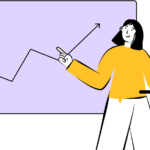Complete Guide to 3-Way Calling: How to Make It and What Are the Benefits?

Here’s something you need to know – the quality and price of your product are no longer a deal magnet. It’s the customer experience that matters. In fact, 48% of consumers switch brands for exceptional services.
And 79% of them ranked efficiency as a top trait of those exceptional services. It means that prompt communication, fast service, and quick problem resolution are what you should focus on.
That’s where 3-way calling comes into the picture. The feature lets agents add a third person to their call, nurturing effective support, sales, team collaboration, and decision-making.
In this blog, you will learn what 3-way calling is, why it does such a good job in boosting efficiency, and how you can start using it.
Key Takeaways
- 3-way calling allows you to solve issues faster by bringing in experts right away, leading to quicker problem resolution and happier customers.
- Use 3-way calls for real-time, effective discussions with your team, making project planning and decision-making smoother and more efficient.
- Setting up 3-way calling is easy, whether you’re using a smartphone, landline, or VoIP software like CloudTalk, ensuring seamless communication across different platforms.
What is 3-Way Calling?
We can describe 3-way calling as a mini-conference call that lets you add one more person to a standard phone call.
To be precise, it’s a subcategory of conference calling with some important differences between a standard conference call and 3-way calling. One difference lies in how you do conference calls. You need to use a conference bridge – hardware that can answer tens or hundreds of calls and bridge them all together into a single one.
3-way calling doesn’t require this, nor any other special hardware. It’s automated and done virtually, but more about that later.
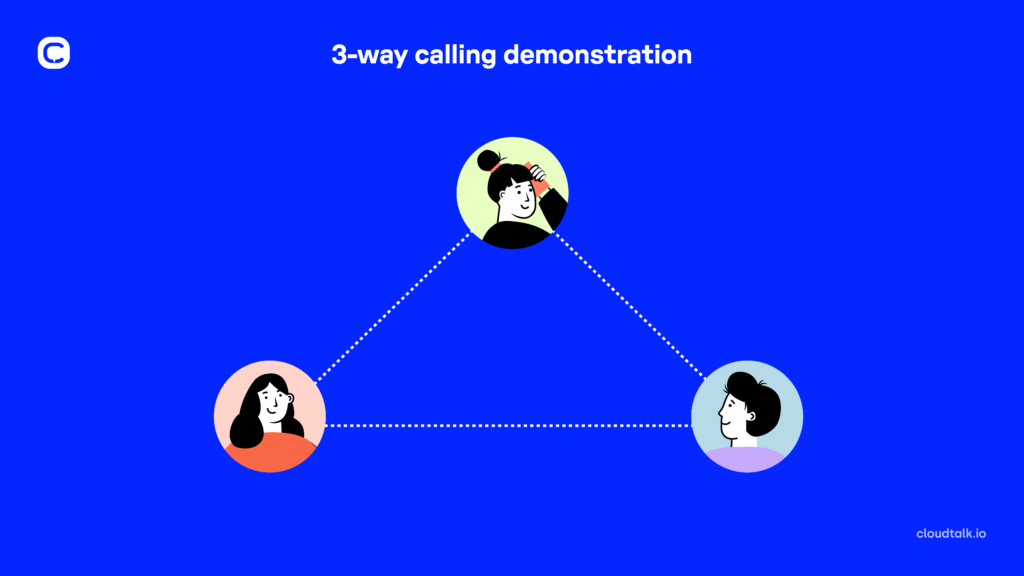
How Does 3-Way Calling Work?
As the name suggests, each 3-way conference call includes 3 parties: a person who makes the call, a receiver of this call, and a third person who joins the call. Once that happens, all of them can talk to each other and hear each other at the same time.
3-way calling consists of 4 simple steps:
- Call initiation: A call initiator dials a primary call receiver’s phone number.
- Adding the second participant: When the primary receiver picks up the call, the call initiator puts them on hold and adds a secondary participant to the ongoing call. They do that by clicking on a corresponding button like “Add caller”, depending on the device.
- Merging the calls: The call initiator has to merge the calls, usually through options like “Merge calls”. Again, it depends on the device.
- Managing the call: The call initiator unmutes the primary call receiver and now has the third party on the call with them. Parties can now manage the ongoing call however they need. For example, mute it again, unmute it, and eventually, finish it.
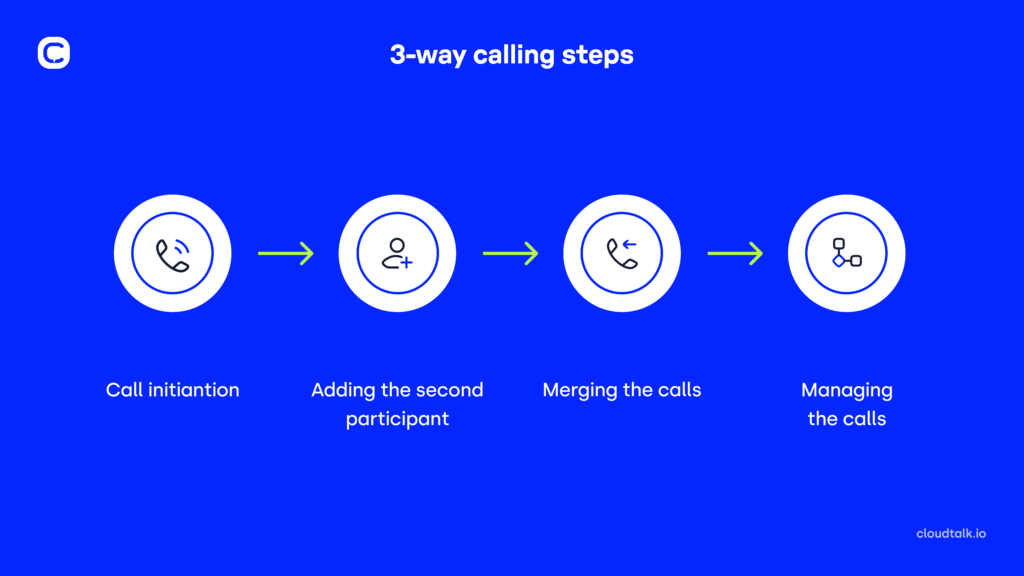
As we mentioned, specific steps depend on the device you are using. From that, you can guess that 3-way calling can be done on several platforms, such as mobile phones, landlines, or much more user-friendly VoIP software.
There are 3 key components required to make 3-way calls:
- A phone service that supports it
- A 3-way calling enabled device
- Real-time participants
Can’t wait to start 3-way calling?
When’s the Best to Use 3-Way Calling?
You already know what the 3-way calls are and the basics of how they work.
Now, let’s take a look at example scenarios when this type of calling enhances your communication strategy, interactivity, and efficiency the most.
#1 Resolve Difficult Inquiries in a Single Call
Not even the best agent knows everything about everything. Sometimes, they need to consult with a colleague. Yes, they can put the customer on hold, but that’s not ideal. Putting callers on hold may lead to a 19% lower First Call Resolution Rate. What’s worse, around 30% of customers who are placed on hold hang up and never call back.
Thus, adding a specialist or supervisor to the ongoing call is a much better option. Customers will get immediate assistance directly from the expert without long wait times.
Main achievements:
- Improved first call resolution
- Lower call abandonment rate
- Higher level of personalization
#2 Organize Seamless Work Meetings
You know how it goes, organizing and attending meetings take time. Time that people usually don’t have. At least not for discussing minor issues.
Yes, you could also talk to your colleagues in the office. Yet, that’s an option less and less common as more and more companies prefer remote work. According to Forbes, 98% of employees want to work at least partially remotely. And the research estimates that by 2025, 32.6% of employees will work from home.
3-way calls are an ideal way to discuss smaller things you’d otherwise have to resolve async via tools like Slack, resulting in a more efficient collaboration with less space for misunderstandings.
Main achievements:
- More effective real-time collaboration
- Ability to discuss issues remotely
#3 Support Efficient Team Collaboration
3-Way calling also helps with project planning and execution. Multiple-party phone calls lets your team share updates, resolve issues and coordinate tasks seamlessly.
Main achievements:
- Enhances problem-solving due to interactivity
- Simplifies collaborative decision-making
- Helps with assessing milestones and identifying obstacles
- Allows to tweak strategy on the run and hit KPIs
#4 Hold Virtual Training For Agents
3-way calling makes agents’ training a breeze. For example, supervisors can connect with two agents and make a little quick role-play with them. Or, a supervisor can join an actual call between an agent and a customer. Once the call ends, they may provide the agent with real-time advice and test their knowledge in practice, again via a role-play.
All of this can be done anywhere and anytime, without needing to join a traditional video meeting. Therefore, supervisors can train agents even if they are sitting on a bus.
Main achievements:
- Lets instructors quickly assess agents’ skills
- It’s more interactive than simple call monitoring.
- Provides immediate feedback based on real scenarios
I love CloudTalk because it is not just a calling system like many that we have considered before. It gives us all the features that we wanted to use and it is all easy and intuitive.
Patrycja J., Business Development Manager at Antigro
How to Make 3-Way Calling?
Now that you know how the feature works and when you can use it, it’s time to learn how to do a 3-way call.
We told you that the feature works on several different devices, such as smartphones, computers or even SIP desk phones. However, converting a normal call into a 3-way mini-conference may be limited on some of those.
While iPhones, Androids, and other smartphones do have 3-way calling capabilities, you may run into several problems, such as:
- Connection may be unstable and fail at any moment.
- Only the initial caller can see who is in the conversation
- Only the initial caller can merge the call
- The initial caller isn’t the only person who can add new callers.
- Your standard phone service operator may not support 3-way calling.
VoIP applications eliminate these issues. 3-way calls through software like CloudTalk are stable and easy to manage, and you don’t have to worry whether it’s supported for everyone you’d like to involve. Since your entire team is unified under one VoIP software, they all enjoy the same functionalities.
But whether you choose to implement VoIP or decide on standard phones, here’s how to use 3-way calling via each of them:
How to Make 3-Way Calling With CloudTalk
The most convenient way of making 3-way calls is via the above-mentioned VoIP 3-way calling apps.
Let’s take CloudTalk as an example!
Our 3-way calling is part of a feature called Call Monitoring that lets you listen and join agents’ phone calls.
Here’s how you’ll access it:
- Log into your dashboard and desktop phone app.
- Locate the “Call monitoring” tab, and you’ll see a list of live calls with all call details. If an agent actively requests help, you’ll see an orange hand next to that particular call.
- Locate a call you want to enter, then select the “Join” option.
- You will see 3 options:
- Listen to the call: you join the call, but neither the customer nor the agent will hear you.
- Talk to the agent: you join the call but only the agent will hear you.
- Talk to both: you join the call, and both the agent and customer will hear you.
- For 3-way calling, you, therefore, need to choose the third option, “Talk to both”.
- Disconnect at any time or easily switch to one of the above-mentioned modes. The agent will be notified that you did so.
How to Make 3-Way Calling on a Landline
Here’s how to set up a three-way call on a desk phone:
- Use your landline phone to call the first person and wait for them to receive the call.
- Once the phone call is received, put the ongoing call on hold using the Hook or the Flash button on the device. Wait for three short beeps and a dial tone.
- Then, simply dial *71 and then the second participant’s phone number
- When the second person receives the calls, ask them to place the call on hold, and press the Hook/Flash button again to merge both of the calls.
- You can now continue the conversation with both callers and manage the 3-way call.
How to Make 3-Way Calling on an iPhone
- Here’s how to set up a three-way call in an iOS interface:
- On your screen, press the green “Phone” icon.
- Call the first person you want to reach and inform them that you are setting up a 3-way call.
- Place the second call as you did the first one. Once the second call goes through, the first call is automatically placed on hold.
- Talk to the second person. Let them know you are setting up a 3-way call, too.
- Then, press a button that says “merge calls”. This will combine the two individual phone calls into a single one. The “merge calls” option is located in the bottom left corner, where you should see two rows of icons. It temporarily replaces the “add call” option.
- Repeat this process until everyone is on the call. The iPhone actually lets you add as many as 5 people, but this can vary based on carrier.
During the call, you may speak to one person privately. Here’s how:
- Tap “>” near the top of the screen.
- Tap the green “Private” to the right of the individual’s name. This will place all other calls on hold.
- Press “Merge calls” to rejoin the call.
If you need to remove just one person from the call, do the following:
- Tap “>” near the top of the screen.
- Tap the red phone icon to the left of the individual’s name.
- Tap End. It will end the connection with the specific person while maintaining the rest of the calls
- To finish the entire call, press “End Call”.
How to Make 3-Way Calling on an Android
Here’s how to set up a three-way call in an Android interface:
- Tap the phone icon.
- Call the first person you want to participate in the call.
- Talk to them. Let them know you are setting up a 3-way call.
- Now, press an “Add call” button. This will provide you with access to your contacts, favorites, and the keypad. The icon may appear in one of two ways: a person’s contact name with a “+” or a large “+” with words “Add call”.
- To place the second call, select another person from your list of contacts or favorites. Alternatively, you may enter the number on the keypad. Once the second call goes through, your first call is placed on hold.
- Talk to the second call participant. Let them know you are setting up a 3-way call.
- Tap “Merge” or “Merge Calls”. Your first and second calls will now be combined into one.
- Tap the “Manage” to mute or disconnect callers. Yet, this feature is not available on all Android models.
- Tap “End Call” to disconnect the 3-way call.
Note: other callers may leave the 3-way call at any time. Since they did not originate the call, their exit will not disconnect the entire conversation.
3 Benefits of 3-Way Calling With VoIP
We mentioned many advantages already, but there’s a whole pool of other benefits 3-way calling brings you.
Let’s take a look at them:
#1 Strengthen Privacy and Security
There are 2 ways to look at the 3-way calling privacy benefit. The first one is happening directly on the call. When a supervisor joins a call with an agent and a customer, they can put the customer on hold for a brief moment and discuss any matter privately.
Let’s look at an example:
Sara is solving a difficult troubleshooting case. She doesn’t know what to do but also doesn’t want to escalate the customer’s case and let him wait any further. She asks her supervisor, Jane, to join their call.
Sara may now mute the customer for a second, talk to Jane, and discuss the issue while not looking incompetent in the eyes of her customer. After Jane advises Sara, they can both get back to the customer and resolve his case seamlessly. Sara looks knowledgeable, and Jane fills in the blanks.
Or, let’s say that there are 2 agents, Sara and Josh, role-playing with their supervisor, Jane. Jane notices that Josh made a mistake that she’d rather consult only with him. She now may mute Sara for a bit and talk to Josh privately.
The second way to look at 3-way calling security zooms out to the technology behind it. When you are 3-way calling via VoIP calling software, you can be sure that your conversations stay private. VoIP has robust security features and ensures that all of your calls remain discrete and protected.
Customer story: You don’t have to take our word for it. Take a look at how CloudTalk protects Revolut’s data with the highest security standards:
CloudTalk & Revolut customer story.
#2 Improve Sales and Support Efficiency
Second huge advantage of 3-way calling is the speed of your service. Although research suggests that 8 in 10 people want to resolve their issues in a single interaction, 53% of them experience fragmented support with multiple handoffs.
Ability to add more experienced colleagues or managers to their calls, agents ensure quicker service, may it be an important sales deal or an urgent support case. It also helps multiple stakeholders involved in the case to stay on the same page, hearing details directly from the customer instead of filling in the blanks async.
Here’s an example:
Francisco is about to discuss a key sales deal that he’ll be managing with his senior colleague Marcella. Instead of having the lead have the exact same call with Marcella later and repeating the same requirements, she can simply join the conversation.
There are several benefits to this:
- Both of the sales reps will certainly have the same information, so there will be no misunderstandings or left-out details.
- They will save a lot of time, both for them and the lead.
- They can lead the discussion better because both can offer a unique point of view and ask unique questions that might not occur to the other person.
- The lead may feel more important, having 2 people taking care of their case.
#3 Go Beyond Simple Calling With Advanced Technology
VoIP software lets you do much more than simply adding a third person on the call. It helps you provide your customers with superior service.
You can keep your work organized and easily access all information by automatically syncing calls with your favorite tools. Furthermore, you may send unanswered calls to voicemail, route customers to the most suitable agent, and more.
Another advantage is the call quality. VoIP’s globally distributed server infrastructure and advanced technology offer superior sound, making sure customers can always hear you.
Last but not least, there’s a call history where agents can access customers’ previous inquiries and provide more personalized support. It also lowers the need for 3-way calling regarding basic issues and keeping your supervisors available for those tricky cases.
Once again, we have an example for you:
Sara is solving a case and doesn’t know what her colleague and customer discussed in their previous call. Instead of adding the colleague Josh or the supervisor Jane to the call or letting customers repeat themselves, Sara can simply open a CRM integration tool like HubSpot and read all about their previous interaction.
In the meantime, Josh can assist another customer, while Jane can help with a more complicated case.
Call quality is our mantra.
5 Dos and Don’ts of 3-Way Calling
Now, let’s end this blog on a high note by discussing some best practices of 3-way calling.
We put together a comprehensive list of 5 key dos and don’ts to keep in mind when incorporating this feature into your business.
Here they come:
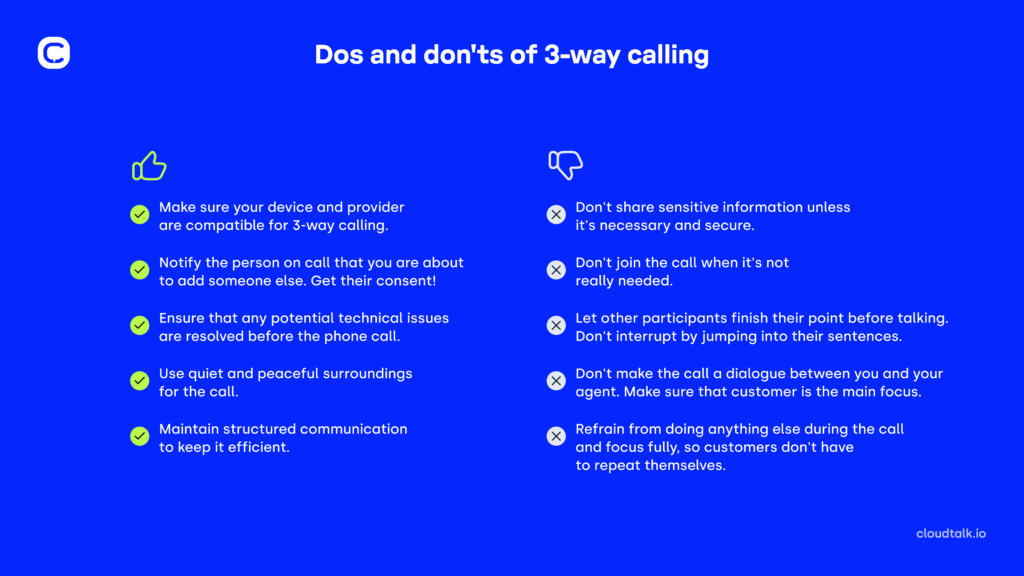
Uplift Your Customer Service and Teamwork With 3-Way Calling
3-way calling is a powerful tool that can significantly enhance your customer service, sales processes, and internal collaboration. By enabling real-time communication with multiple parties, it facilitates efficient problem resolution, improves first-call resolution rates, and ensures that all stakeholders are on the same page.
Whether you’re handling complex customer inquiries, organizing remote team meetings, or conducting virtual training sessions, 3-way calling offers a seamless and effective solution.
Ready to experience the benefits of 3-way calling for yourself? Discover how CloudTalk can revolutionize your business communications.
Take the first step towards superior customer service and team collaboration!
Call us today!
FAQs
How much does 3-way calling cost?
The cost of 3-way calling can vary depending on your phone service provider and the type of service you use. Traditional phone services might charge a small fee for each 3-way call, while many VoIP services, like CloudTalk, often include 3-way calling as part of their standard plans at no additional cost. It’s always best to check with your provider for specific pricing details.
Conference call and a 3-way call – What’s the difference?
3-way calls are essentially mini conference calls that involve three participants: the call initiator, the first receiver, and a second participant who is added to the call. They don’t require any special hardware and are simpler to set up. On the other hand, conference calls can include many more participants and typically use a conference bridge—a hardware setup that connects multiple calls into a single session. Conference calls are more suitable for larger meetings and often require additional infrastructure.
Can you do more than a 3-way call?
Yes, you can do more than a 3-way call. For example, using an iPhone, you can add up to five participants to a call, though this can vary depending on your carrier. VoIP software often allows even more participants and provides additional features like call recording, call monitoring, and integration with CRM tools, enhancing its communication capabilities beyond just a simple 3-way calling.