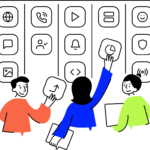Virtual Meetings: Your Complete Guide for 2024 & Beyond

71% of meetings are considered “unproductive”. Sometimes, attendees feel the meetings aren’t relevant to them. At other times, they may resent having had to travel a long distance and give up a lot of their time. However, meetings remain a vital part of running a business and keeping all your employees informed and engaged.
So, how can your company make sure that every standup, conference, and get-together is engaging and relevant? Using the right virtual meeting software could be the answer. After all, remote meetings can be held for just the cost of a software subscription.
Key takeaways:
- Virtual meetings are a valuable tool for modern businesses, as 40.9% of full-time employees work either remotely or on a hybrid work model.
- The average employee spends 3-5 hours each week attending meetings. Increasingly, these are held in virtual meeting spaces online rather than in person.
- You can hold many different types of meetings remotely, including team standups, strategy sessions, and impromptu catch ups.
- The right virtual meeting software can make meetings more cost-effective and accessible, thanks to features such as high call quality, real-time transcription, and call recording.
- To make virtual meetings more productive, you should always prepare an agenda, invite only those to whom the meeting is relevant, and set clear rules to keep the meeting on track.
What Is a Virtual Meeting?
A virtual meeting takes place online when all or some of the attendees are in separate geographic locations.
Since the 2020 pandemic, when many companies were forced to adopt remote working for the first time, long-distance meetings have become an integral part of day-to-day operations at many companies.
So, your virtual team communication tools can have a big impact on productivity, efficiency, and team cohesion.
What Are the Main Types of Virtual Meetings?
There are two different ways to categorize virtual meetings. One is by the type of technology used and the other is by the purpose or style of the meeting.
The three main types of virtual meetings, in terms of technology used, are:
- Teleconferences – Meetings similar to traditional conference calls that use only audio. Some attendees may dial in using a desk or mobile phone, but online meeting platforms often also allow audio-only teleconferences.
- Video conferences – Meetings that introduce a visual as well as audio element. Attendees can see one another and communicate “face-to-face”.
- Web conferences – Meetings that add extra collaborative elements, such as screen or content-sharing. Attendees might share, view, or work on presentations and documents together, as well as being able to see and speak to one another.
When it comes to the style or purpose of the get-together, there are more types of virtual meetings. Here are just a few of the most common:
Regular Standups for Your Teams
A “standup” meeting is a quick check-in, ideally no longer than 10 or 15 minutes. Usually, standup meetings occur at the start of a day or shift. The aim is to quickly assemble the team, make sure that everyone knows what they’re doing, are confident in their work, and all questions are clarified.
Strategy or Planning Meetings
Strategy or planning meetings are usually longer and more in-depth than standups. Their aim is to strategize about upcoming campaigns, projects, or events. They’re the place for longer discussions about how your business is going to meet its goals and the roles individuals or teams must play.
One-on-One Meetings
These types of virtual meetings are usually between a team member and their direct supervisor. They provide an opportunity for two-way feedback about things including:
- Current work performance
- Concerns or worries
- Future career development
- Additional support or training that may be needed
Monthly or Quarterly Reporting Meetings
These meetings are when teams can take stock of their recent performance. Team leaders might present a selection of statistics or results summarizing the team’s achievements. There will likely then be an opportunity for a wider discussion of the information.
The purpose of these reporting meetings is to:
- Highlight recent successes
- Identify any weaknesses or areas for improvement
- Discover ways to capitalize on those successes or shore up the weaknesses
All Hands Meetings or Demonstrations
Sometimes, companies may need to get their whole workforce together. This may be for a town hall style meeting to discuss the overall direction of the company or to demonstrate a new process or software tool that everyone needs to know about.
For these types of meetings, call quality is critical so that the large number of attendees doesn’t lead to latency, jitter, or other similar issues. That means it’s vital to use calling software that guarantees quality no matter the number of users or where they are.
Meetings With Clients or Customers
It’s often more convenient to hold meetings with clients or customers online. A virtual meeting is easier to arrange and attend than an in-person meeting.
Your clients can get your undivided attention without leaving their office. Thus, allowing you to build effective relationships without the hassle of organizing a face-to-face meeting where one or all parties have to travel.
Supplier, Partner, or Other Stakeholder Meetings
Often, businesses have to meet with third parties who may not belong to the business but do have a stake in certain operations or projects.
Suppliers, partners, and other stakeholders are integral to successfully running a company, but as they aren’t technically part of the team, getting together with them for meetings can be tricky.
Virtual call center software makes it easy to connect with these third parties. Participants can attend from anywhere with an internet connection, and may even be able to share relevant documents or data within the software itself.
Ad Hoc Meetings
You may need to have quick, impromptu get-togethers to deal with fast-moving situations. Virtual meetings are great in such circumstances, as they’re quick to set up and very accessible. You can swiftly get in touch with team members all over the world and hash out urgent situations or changes fast and efficiently.
“Fun” Meetings
Meetings don’t always have to be serious. Sometimes you might want to get your team, or even the whole company, together to have a little fun. Some examples of fun meetings you might hold virtually include:
- Virtual Christmas or holiday get-togethers
- Team-building sessions, games, or quizzes
- Ice-breaker meetings to welcome new employees
The Benefits of Virtual Meetings
You can enjoy virtual meetings benefits whatever the size of your business or the industry in which you work. Here are some of the most notable:
Stay Connected With Your Remote and Hybrid Workers
Many businesses have in-office, hybrid, and remote employees. Virtual meetings are ideal for keeping all of those workers connected and on the same page. If you only hold in-person meetings, anybody out of the office at the time may miss out on crucial updates or instructions.
The best virtual meeting tools and business calling solutions ensure seamless communication when working remotely, as MyHeritage discovered when adopting CloudTalk:
Elay Sasson
“We have a large team of agents (158) who work remotely from different locations. CloudTalk allows them to easily log in and start making calls from anywhere, without any complex setup or installation required.” – Call Center Sales Manager at MyHeritage
Cut Travel and Other Costs
According to a whitepaper by Verizon, an in-person meeting of just five people can cost as much as 7X times more than the equivalent meeting held virtually.
From participant travel costs to room rental, refreshments, and other overheads, the cost of holding in-person meetings quickly adds up. By contrast, remote meetings can be held for the cost of a software subscription. For a business that holds a lot of meetings, this represents significant savings.
Be More Environmentally Friendly
During the Covid-19 pandemic, global emissions fell by 17%. A huge amount of this can be attributed to the daily commute changing from hours of driving to a walk from bedroom to computer.
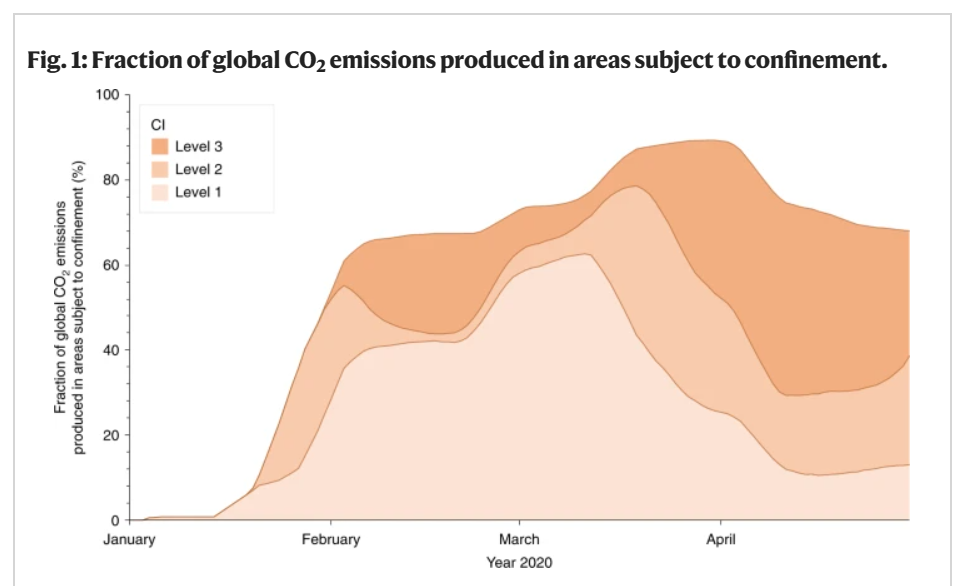
So, anything that reduces the need for driving or flying will work wonders for your environmental credentials. Holding meetings remotely rather than in-person is an excellent way to be more environmentally friendly.
What To Look For In Virtual Meeting Platforms
The platform you use for virtual meetings will have a big impact on how successful your meetings will be and what you achieve. Let’s look at some of the main things you should look for in a virtual meeting platform:
Reliable, High Quality Calls
Good call quality is a must when running remote meetings. Look for software that prioritizes high call quality, without latency, jitter, or distortion.
CloudTalk works hard to keep networks clean and reliable. Our jitter rate is extremely low—just 17.8 milliseconds across the entire distributed network. This means that you can rely on CloudTalk to provide crisp, clear call quality no matter where you are in the world.
Call Recording
Call recording allows you to replay important meeting moments and review discussions, and makes it easier to clarify any confusion.
Plus, an audio record of a meeting can help anyone who wasn’t able to attend to catch up with what was decided.
Automatic Transcription and Summaries
Automatic call transcription is an AI-powered feature where meeting dialog is converted into text form. You can use transcriptions to quickly check back on meeting action points or easily share the content of meetings with colleagues who couldn’t attend.
CloudTalk can detect and transcribe calls in up to 145 different languages and makes it easy to import these transcriptions into other tools and platforms (your CRM, for example).
Integrations With Your Other Tools
Integrations with your other business tools are another must-have when it comes to online meeting software.
For example, you want a solution that integrates with your CRM. That can give you quick access to customer information when someone calls your company and make updating their records (with call notes and more) much easier.
It’s not just CRM integrations you should look for, either. For example, CloudTalk’s Krisp integration helps keep calls clear and distraction-free. Meanwhile, calendar integrations can make it simple to make appointments, and ensure no one misses your meetings.
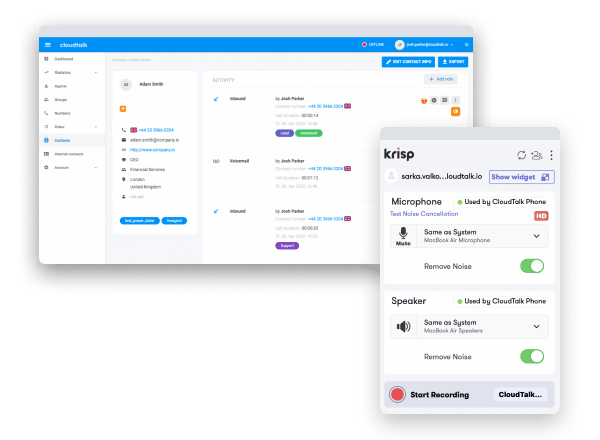
Virtual Meetings Best Practices: If You’re Running the Meeting
The way you run your virtual meetings will also have a big impact on how successful they are. Here are five virtual meeting best practices to help you run effective, productive, and engaging get-togethers:
Prepare an Agenda in Advance
Doing so can save you a lot of time and make your meetings much more efficient.
If everyone has a copy of the agenda, you won’t waste time at the start explaining what the meeting’s going to be about. Put simply, if there’s no agenda, don’t arrange a meeting.
Only Invite Those Who Need to Be There
Meetings are an essential part of managing remote teams, but you don’t need to have everyone on every single meeting. So, make sure that you only invite people who genuinely need to be there. Think about who will benefit from the meeting, and who has important things to say.
Set Meeting Rules
Rules help to keep your meeting organized and on-topic.
Think about things like:
- Whether people should turn their mics off when not talking
- Whether you require a virtual hand up when someone has something to say
- How you’ll keep up with the agenda
- How you’ll prevent people from talking over one another.
Keep Attendees Engaged
A meeting that engages people will be more productive and fun for everyone. So, work to keep all your attendees involved. Think about adding visual aids to presentations and occasionally asking questions to actively seek input.
If you want some more ideas, too, we’ve got a great guide on how to make virtual meetings more interactive that can help you on your way.
Define the Post-Meeting Action Items
Even the most engaging meeting won’t be productive if everyone forgets what was decided.
Maintain the momentum by defining action items and sending them out to everyone after the meeting.
CloudTalk’s transcription and call recording features are helpful here, allowing you to easily look back at what was discussed and summarize agreed action points.
Virtual Meetings Best Practices: If You’re an Attendee
It’s not just the leader of a meeting who has a responsibility to ensure it’s productive. Here are some things you should do as an attendee:
Fully Prepare
Make sure that you’re fully prepared for the meeting before it begins. The meeting leader or coordinator should have sent out an agenda. Read through it thoroughly, and make sure you’re up to date on everything that will be discussed.
If you have information or updates to give, prepare any relevant materials and ensure that you know exactly what you need to say.
Check Your Tech
Tech issues at your end can cause disruption to the whole meeting. So, make sure that all your tech is in good working order.
Check that:
- Your mic is working
- Your internet connection is strong
- Your webcam is properly prepared (if it’s a video meeting).
Always Use Professional Backgrounds
Unprofessional backgrounds can detract from a meeting and reflect badly on you. Avoid things like having dirty laundry or clutter behind you as you speak to your colleagues. Look for a background that is sensible, undistracting, and demonstrates your professionalism.
If you don’t have a suitably professional-looking background where you’re working, add a virtual background or simply blur the backdrop.
Arrive On Time
Being on time for meetings is just as important virtually as it is in real life. Otherwise, people will have to wait for you, which is frustrating and may impact the meeting’s productivity or make it run over time.
Pay Your Full Attention
One of the drawbacks of remote meetings is that it’s easier for your attention to drift. Try to stay fully engaged with the meeting. Here are some top tips:
- Don’t open other tabs
- Don’t play on your phone
- Don’t check your emails
- Do repeat your colleagues’ sentences in your head to stay focused.
Be Courteous to Other Attendees
There are a lot of things we do automatically in person that aren’t always as easy virtually. For example, in person, it’s a lot easier to tell when someone else is about to talk, and avoid talking over them.
In a virtual setting, you have to work a bit harder to maintain basic standards of courtesy. So, make a conscious effort to be kind and considerate to fellow attendees.
Boost Productivity in Remote Teams With Virtual Meetings
Managing remote teams can be challenging, but the best virtual meeting platforms or conference calling solutions can help to keep teams engaged, connected, and productive.
With CloudTalk, you can effortlessly communicate with teams, employees, and customers all over the world. The wide range of integrations makes it simple to do everything from noise cancelation to syncing calendars, and high call quality means you can collaborate seamlessly no matter where you or your participants are.
To learn more about how CloudTalk could help boost productivity in your remote teams, why not sign up for our 14 day free trial?
Virtual Meetings FAQs
What Are Some Other Names for Virtual Meetings?
Virtual meetings may also be called remote meetings, teleconferences, web meetings, online meetings, or digital meetings.
Are Virtual Meetings Cheaper Than In-Person?
Virtual meetings can be significantly cheaper than in-person meetings. They require far fewer overheads and don’t incur travel expenses.
Virtual meeting platforms and business calling solutions like CloudTalk are very cost-efficient, and can automatically perform a lot of functions (transcribing, recording, and summarizing, for example) that may be more costly in an in-person situation.
How Many Meetings Should I Schedule With My Remote Teams?
It’s a good idea to regularly connect with your remote teams, in order to foster a sense of team cohesion and ensure that everyone is working towards the right goals.
That being said, too many meetings can be tiring and frustrating, especially if participants feel that the meeting (or their attendance at the meeting) is not necessary.
Try to hold enough meetings to keep your teams informed and connected, but not so many that meeting fatigue starts to kick in.
What Are Some Typical Ground Rules For Virtual Meetings?
Typical ground rules include things like asking participants to raise a virtual hand when they want to speak, switching microphones off when not talking, attending from a distraction-free environment, and dressing professionally.
Virtual meeting etiquette doesn’t come as instinctively as in-person etiquette, so it’s often a good idea to lay down similar rules for your meetings.
What Are Some Disadvantages of Virtual Group Meetings?
Virtual group meetings do have some disadvantages compared to in-person meetings. For example, it’s harder to build relationships in a virtual setting than it is in-person. Similarly, some may feel that a fully virtual work setup is isolating as they’re disconnected from their colleagues, even if meetings are frequent.
While virtual meetings are often more productive than in-person ones, it’s also easier for participants to be distracted. The internet is just a click away, and it’s simple to idly scroll a phone while other people are talking. For this reason, virtual meeting participants should make a point of giving the meeting their full attention, without multi-tabbing or giving in to those distractions.