- Soluzioni
- Solutions primary
- PER ESIGENZA
- PER SETTORE
- PER DIMENSIONE AZIENDALE
- Solutions secondary
- Parliamo!
- Esplora il nostro software per chiamate aziendali
- Prenota una demo oggi
- solutions-faq
- Scopri le funzionalità di chiamata avanzate di CloudTalk:
- Vedi altro

- Parliamo!
- Solutions primary
- AI
- Funzionalità
- Integrazioni
- Integrations primary
- IL PIÙ POPOLARE
- first column
- second-col
- NEW
- first column
- second column
- IL PIÙ POPOLARE
- Integrations secondary
- Parliamo!
- Esplora il nostro software per chiamate aziendali
- Prenota una demo oggi
- Scopri le nostre integrazioni
- Trasforma CloudTalk in uno strumento molto più potente.
- Visualizza tutte le integrazioni
- Parliamo!
- Elenco integrazioni
- Integrations primary
- Prezzi
- Risorse
- Resources primary
- first column
- second column
- Resources secondary
- Prenota una demo oggi!
- Scopri & accedi alle funzionalità avanzate
- Pianifica una demo
- Prenota una demo oggi!
- Resources primary
- Carriere

Zoho CRM
Sfrutta la nostra sincronizzazione bidirezionale e la funzione Clicca e Chiama per connettere CloudTalk con Zoho CRM. Con soli 3 click, l’integrazione Zoho+CloudTalk ti aiuterà ad aumentare i tuoi risultati di vendita e a migliorare l’efficienza del team.
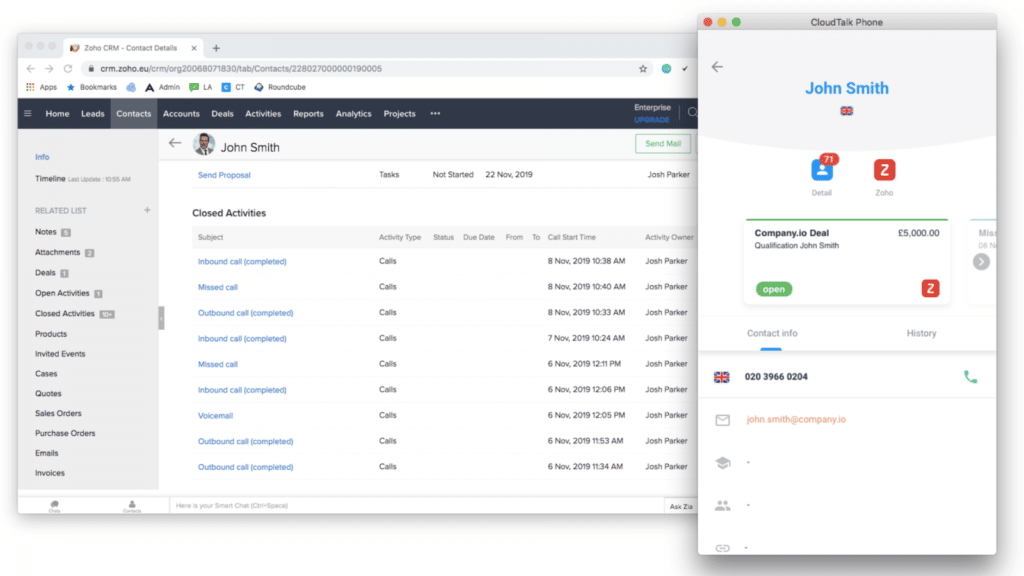
Integrazione Zoho CRM per CloudTalk
Integrate the power of CloudTalk’s virtual phone system with Zoho CRM and add call center features to your business CRM. CloudTalk offers virtual phone numbers (160+ countries), system integration with 25+ popular tools, and & 100+ advanced call center features like a click-to-call feature, call recordings, smart dialer, and much more.
Breve panoramica delle funzioni:
- Sincronizzazione bidirezionale in tempo reale (Chiamate, Note, Contatti, Registrazioni, Tag)
- La sincronizzazione avviene sia per le Offerte che per i Contatti
- Clicca e Chiama – sposta il cursore sui contatti di Zoho CRM per avviare facilmente le chiamate
- Accedi alle registrazioni senza dover lasciare Zoho CRM
- Sincronizza gli SMS all’interno di Zoho CRM
- Guarda i dettagli del chiamante su Zoho CRM prima di prendere la chiamata
Video: Zoho CRM + CloudTalk Demo
Funzionalità avanzate:
- Impostazioni di registrazione delle chiamate – Su Impostazioni, puoi scegliere quali chiamate registrare o meno sul tuo Zoho CRM.
- Thanks to the Click-to-Call feature, your team members don’t need to manually type the phone numbers.
- Smart dialer automatically compiles a list of numbers from Zoho and lets you automatically call through them with a single click.
- Categorizza le tue chiamate in entrata e in uscita grazie ai tag, alle note e al rating.
- Call center statistics and real-time dashboard allows you to regularly check all the important insights directly in CloudTalk.
Sincronizza gli SMS con Zoho
To have a complex overview of the communication, you can synchronize SMS messages sent from CloudTalk to your Zoho CRM account. After this sync is activated, CloudTalk will simply synchronize the SMSs to your account, so you won’t miss any important information.
Automatizza i tuoi flussi di lavoro quotidiani
The Workflow Automation feature enables you to create customer-specific business process flows using when using Cloudtalk or using several different platforms. Workflow Automation is an efficient way of streamlining business processes, especially in your sales departments.
Gli scenari ideali per gli utenti Zoho CRM:
- La conversione da voce a testo viene registrata nel tuo sistema CRM dopo che un operatore termina una chiamata in entrata/uscita con un cliente o prospect;
- Invio automatico SMS con follow-up quando il prospect o cliente non è riuscito a parlare con un operatore;
- E molti altri scenari.
L’integrazione Zoho + CloudTalk è pronta in pochi secondi
Configurare quest’utile integrazione è davvero semplice e veloce – e per fortuna, non richiede competenze informatiche. Tutti i tuoi dati saranno sincronizzati in qualche minuto e con pochi click.
In che modo configurare l’integrazione CloudTalk+Zoho
- Accedi all’account sul pannello di controllo di CloudTalk qui.
- Clicca su Account -> Integrazioni nel menu della barra laterale sinistra.
- Seleziona l’integrazione Zoho e clicca sul pulsante + Aggiungi per installarla.
- Seleziona il dominio del centro dati di Zoho.
- Verrai reindirizzato alla pagina log in di Zoho, dove dovrai accedere al tuo account. Esamina le autorizzazioni e permetti a CloudTalk di accedere ai tuoi dati.
- Dopo il login, verrai reindirizzato al Pannello di Controllo di CloudTalk.
- Una volta che avrai completato questi rapidi passaggi, la tua integrazione sarà pronta. Ora puoi personalizzare la tua integrazione a seconda delle tue esigenze aziendali.
- Infine, clicca sul pulsante Salva per attivare l’integrazione.
- Visualizza la versione completa dell’integrazione Zoho+CloudTalk nella nostra sezione Aiuto.




















