- Solutions
- Solutions primary
- Solutions secondary
- Let’s talk!
- Explore our business calling software
- Book a demo today
- Discover our integrations
- Turn CloudTalk into a much more powerful tool.
- Learn more
- Let’s talk!
- AI
- Features
- Integrations
- Integrations primary
- MOST POPULAR
- first column
- second column
- NEW
- first column
- second column
- MOST POPULAR
- Integrations secondary
- Let’s talk!
- Explore our business calling software
- Book a demo today
- Discover our integrations
- Turn CloudTalk into a much more powerful tool.
- View all integrations
- Let’s talk!
- Integrations list
- Integrations primary
- Pricing
- Resources
- Resources primary
- first column
- second column
- Resources secondary
- Book a demo today!
- Discover & access advanced features
- Schedule a demo
- Book a demo today!
- Resources primary
- Careers
Salesforce works better when paired with CloudTalk
Integrate Salesforce with CloudTalk and get a modern call center inside your favorite CRM.
Convert more deals without ever leaving Salesforce.
See caller’s Salesforce details before picking up the call.
Use our smart dialer to create a dial queue with one click.
No credit card required
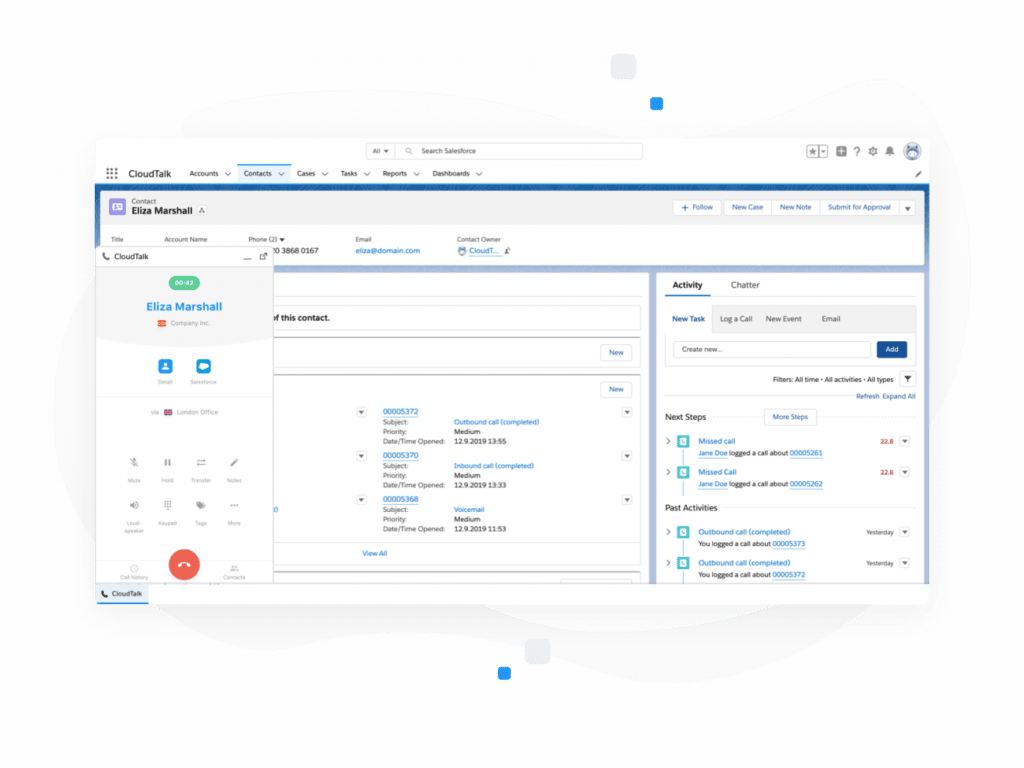
2,500+ call centers and phone systems powered by CloudTalk and counting
Slide Anything shortcode error: A valid ID has not been provided
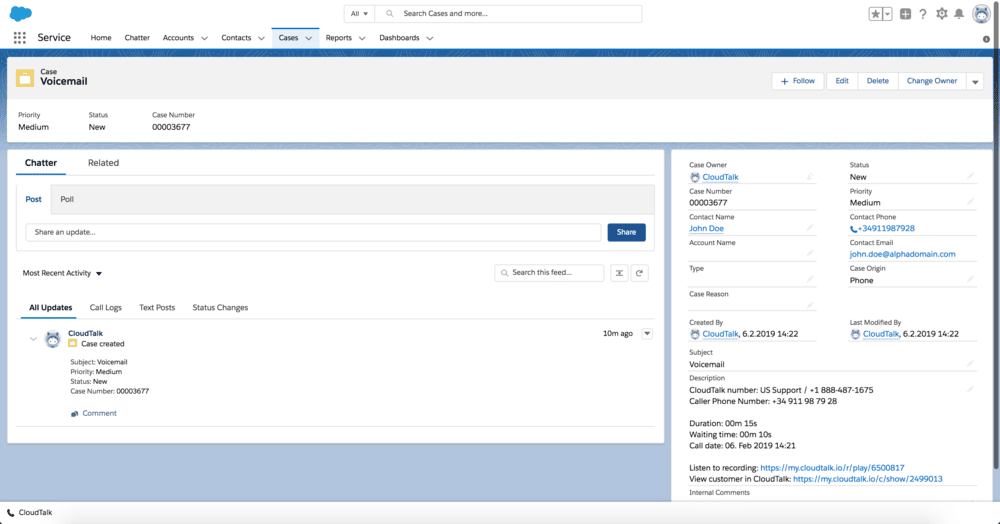
Click-to-call from Salesforce for more efficient work
You can use CloudTalk to make outbound calls either one-by-one, or by adding multiple numbers into your call queue. Just use the click-to-call option, click on a number saved in your Salesforce account and the app will automatically dial the number for you.
Quick feature overview
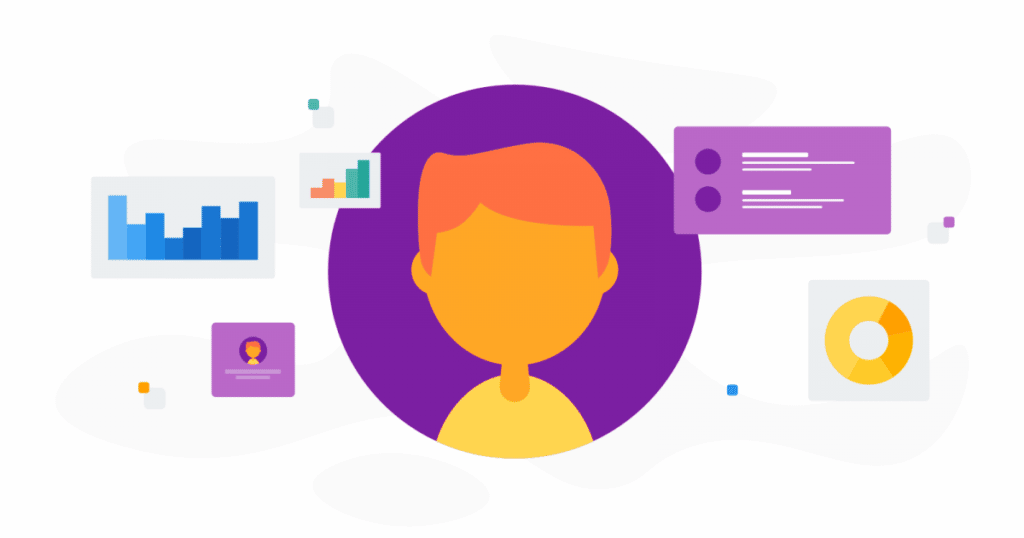
Centralize your call management
Handle calls without ever leaving Salesforce (the call widget is embedded in your Salesforce interface). Need to get back to something? Access all recordings directly in Salesforce.
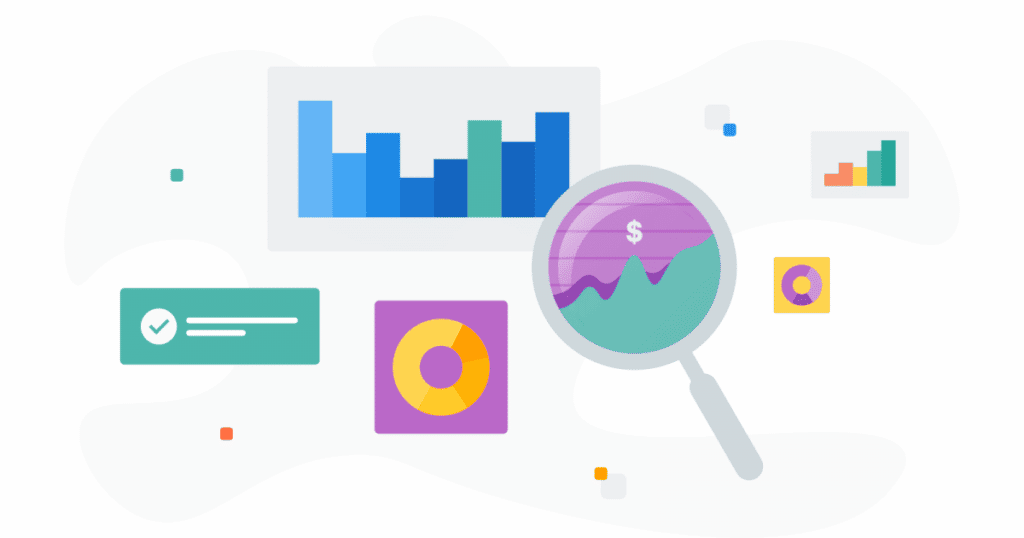
All your data is accessible,
arranged, and laid out
Sync all of your data related to Salesforce deals. Calls, Notes, Contacts, Recordings, and even Tags without any hassle. CloudTalk gets them ready via 2-way Real-time synchronization.
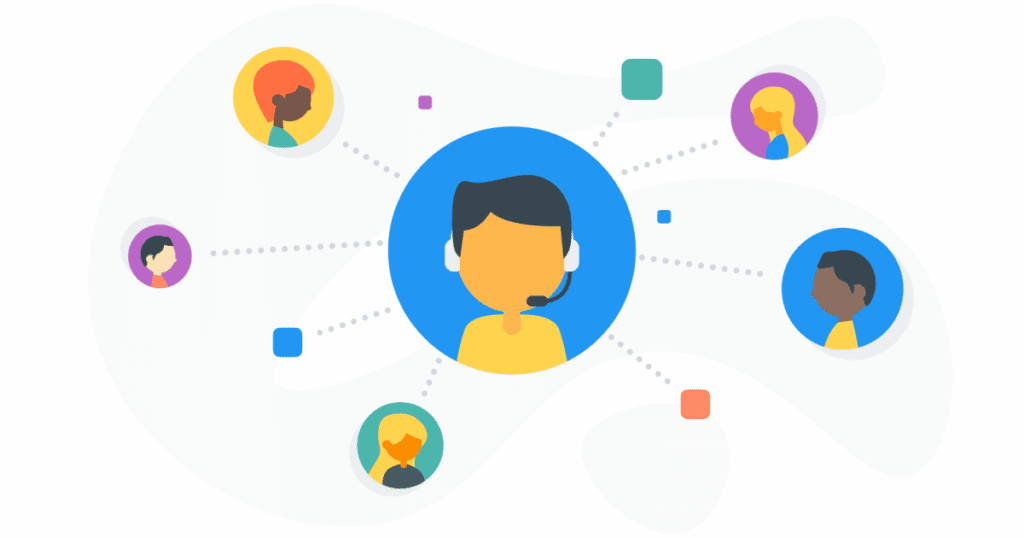
Handle more calls in a smarter way
Click-to-Call – hover over Salesforce contacts and easily initiate calls one-by-one, or by using our Smart dialer to create a dial queue with one click. You can also see all of the caller’s Salesforce details before picking up the phone
Outbound calling with the click-to-call feature
logged as an activity
Personalize your service with a CloudTalk real-time card
As soon as your CloudTalk Phone rings, a real-time CloudTalk card will pop up on your Salesforce screen, displaying the following:
- the caller’s name
- contact details (phone number, email, address…)
- history of interactions, including information on calls and recordings
- the caller’s cases and chats from Salesforce
- customer notes
- any other customer activities in Salesforce or CloudTalk
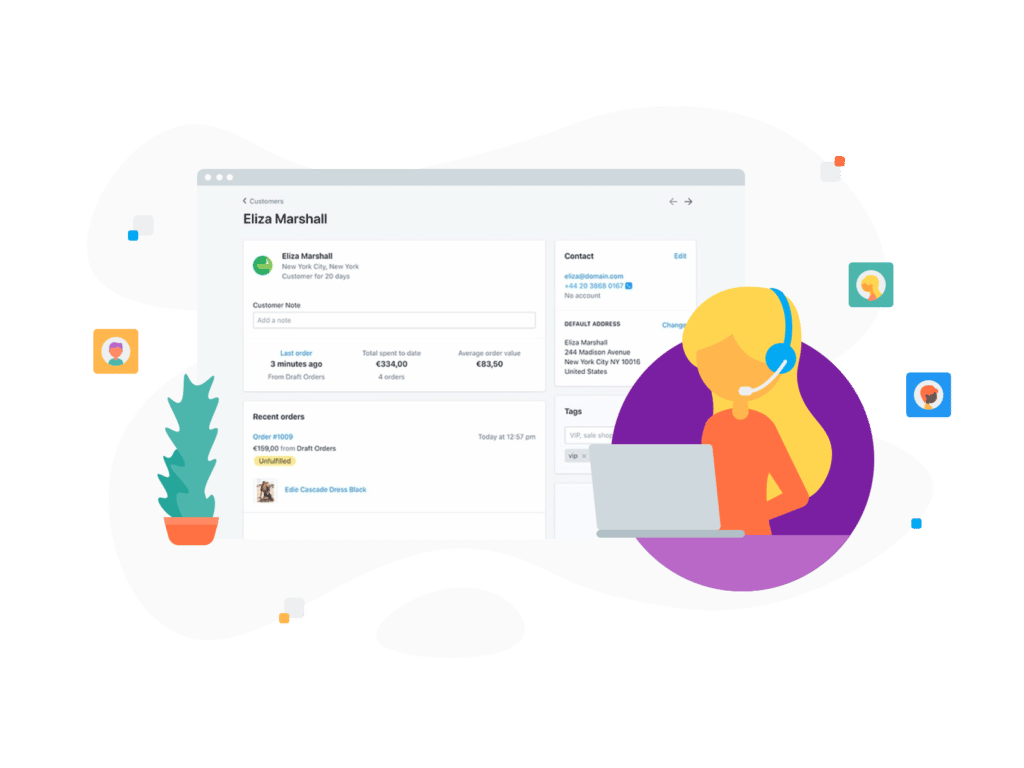
If necessary, you can simply click on the contact’s detail and switch to your CloudTalk interface.
Your agents will no longer waste time looking for information in multiple places. By using a single integrated system, you will improve your team’s productivity and speed.
Naturally, contacts are synchronized automatically. If you create or edit an existing contact in Salesforce, all changes and updates are transferred to CloudTalk, and vice versa.
Setting up the Salesforce integration
can be done within 5 minutes
SalesForce + CloudTalk integration setup
is quick and easy and no programming is required.
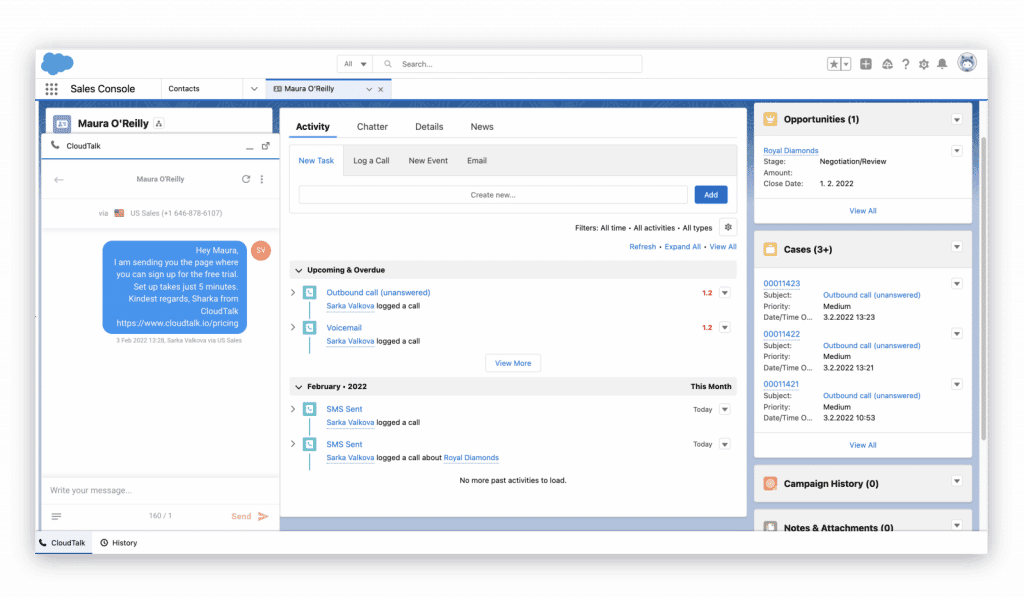
Two-way synchronization with a single click
Automatic data synchronization in both systems means that you always have access to up-to-date data. Statistics displayed in CloudTalk Dashboard can be opened in your Salesforce system as well, allowing you to have a complete overview of your calls.
All data on CloudTalk calls are available in Salesforce. After each customer call, Salesforce automatically creates a case and a call log, storing all call-related information.
With automatic two-way synchronization, your team members will use their time more efficiently as they’ll no longer have to enter customer details manually in multiple systems.
Reports and Dashboards can be customized and linked to data that you already have in Salesforce. With a single click, you will get quick access to statistics, including Average waiting time, Service level, and Average abandonment rate.




















