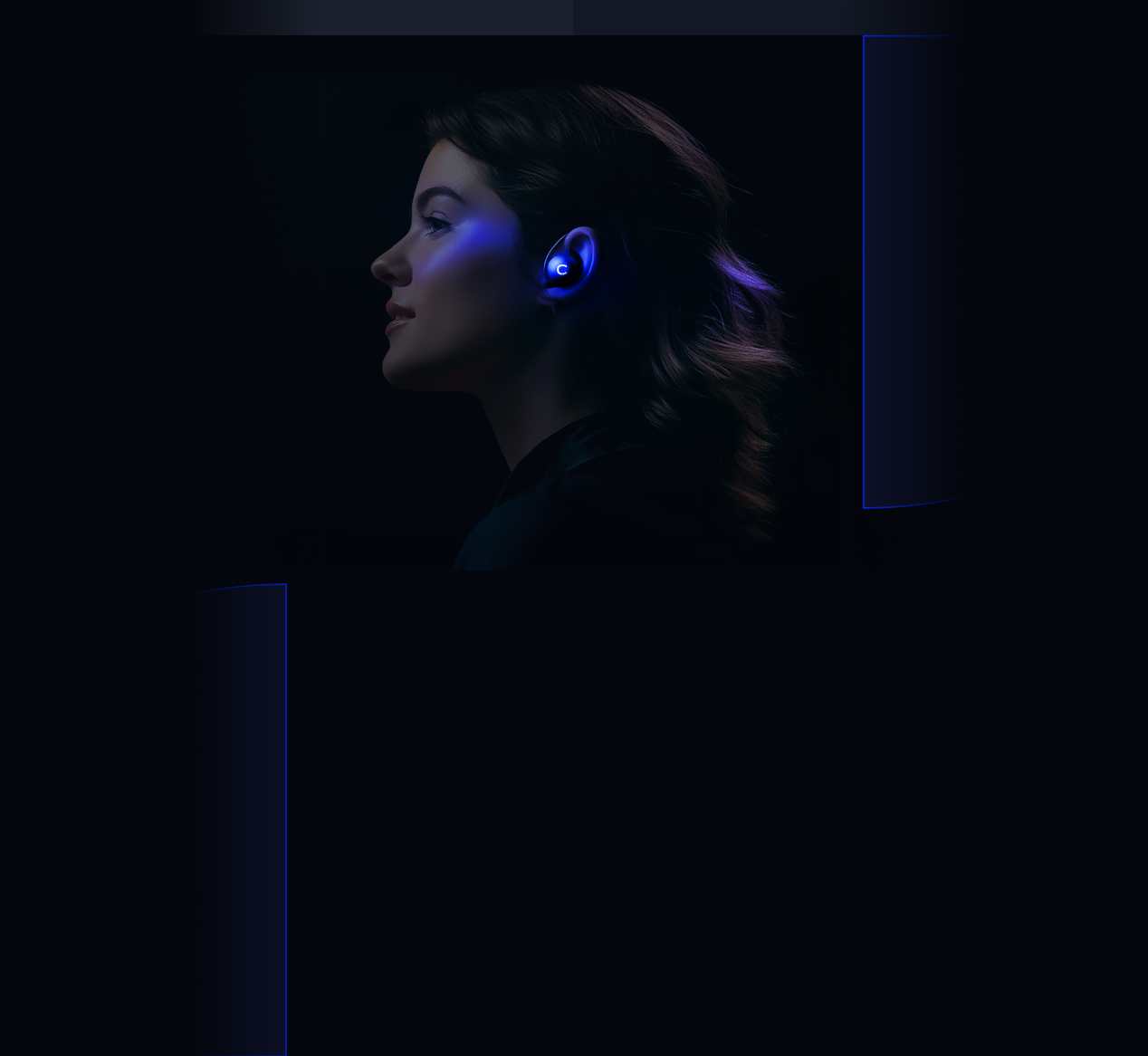- Solutions
- Solutions primary
- Solutions secondary
- Let’s talk!
- Explore our business calling software
- Book a demo today
- Discover our integrations
- Turn CloudTalk into a much more powerful tool.
- Learn more
- Let’s talk!
- AI
- Features
- Integrations
- Integrations primary
- MOST POPULAR
- first column
- second column
- NEW
- first column
- second column
- MOST POPULAR
- Integrations secondary
- Let’s talk!
- Explore our business calling software
- Book a demo today
- Discover our integrations
- Turn CloudTalk into a much more powerful tool.
- View all integrations
- Let’s talk!
- Integrations list
- Integrations primary
- Pricing
- Resources
- Resources primary
- first column
- second column
- Resources secondary
- Book a demo today!
- Discover & access advanced features
- Schedule a demo
- Book a demo today!
- Resources primary
- Careers
Drive Leads with Call Tracking
Successful customer care begins with the awareness phase and actually never ends. Make each touchpoint with your business memorable.


Trusted by 230 companies worldwide
Optimize call center performance with Call Tracking

Increase call volume
Use Power Dialer or Auto-dialer for campaigns with call scripts and surveys, letting agents focus on prospects. CloudTalk has unlimited call capacity.
Improve CX
Customize strategies based on past interactions. Agents access comprehensive customer data throughout interviews for seamless communication.
Benefit from integrations
CloudTalk integrates seamlessly with 35+ top CRMs (e.g., Pipedrive, HubSpot, Salesforce, Zendesk) for 2-way sync: access call details in CRM or caller info in CloudTalk.

Customize Caller ID by Country
Boost pick-up rates using automatic local Outbound caller ID, ensuring agents call foreign clients from local numbers to reduce costs and manage repeat issues. Agents can manually select caller IDs via CloudTalk.
Great coverage of locations in many different countries, this capability was one of the most important benefits, as well as a great cost-benefit relation. I do recommend CloudTalk for your phone tracking resources.
Enhance Conversations with Intuitive Dialers
We believe simplicity is the key to success. CloudTalk’s next-gen Power Dialer feature is designed to automatically make a higher volume of outbound calls, so your reps have more time to focus on what’s important – closing deals. Make sure you are calling the right prospect at the right time. An auto-dialer can get the job done.


Build Client Profiles with Dialer Surveys
Enhance campaign efficiency with our survey templates. Standardize data collection quickly. Customize, deploy, and integrate with CRM via CloudTalk’s Workflow Automation.
CloudTalk’s integration with other business tools such as CRM and helpdesk software enhances the user experience by providing a seamless workflow for customer interactions. The platform also supports integration with third-party apps, enabling you to customize the platform to suit your specific business needs.
Plans worth every dollar
Starter
$25
$34
/ month
Per user/month. Billed annually.
Per user/month. Billed monthly.
What’s included?
- Unlimited inbound & intracompany calls
Free inbound calling is unavailable for toll-free numbers & some high-cost countries.
- International numbers (160+ countries)
- Softphone for desktop, iOS, Android
- Call recording
- Click to call, Automated call distribution & Unlimited call queuing
- Email & Chat support
- Unlimited domestic calling within US & Canada
Domestic minutes apply to calls within the US and Canada. Contact us to apply.
- Unlimited inbound & intracompany calls
Free inbound calling is unavailable for toll-free numbers & some high-cost countries.
- International numbers (160+ countries)
- Softphone for desktop, iOS, Android
- Call recording
- Click to call, Automated call distribution & Unlimited call queuing
- Email & Chat support
- 500 outbound minutes per user/month domestic
Domestic minutes apply to calls within Austria, Czech Republic, France, Germany, Hungary, Italy, Netherlands, Slovakia, Spain, or the United Kingdom. Contact us to apply.
- Unlimited inbound & intracompany calls
Free inbound calling is unavailable for toll-free numbers & some high-cost countries.
- International numbers (160+ countries)
- Softphone for desktop, iOS, Android
- Call recording
- Click to call, Automated call distribution & Unlimited call queuing
- Email & Chat support
Essential
$30
$39
/ month
Per user/month. Billed annually.
Per user/month. Billed monthly.
What’s included?
- All Starter features, plus…
- 24/7 live human support
- Advanced real-time analytics with unlimited history
- Integrations to other systems & API
- IVR, Skill-based routing, AI Smart queueing
- Global SMS / MMS messages
- Unlimited concurrent calls
- Workflow Automation
- All Starter features, plus…
- Unlimited domestic calling within US & Canada
Domestic minutes apply to calls within the US and Canada. Contact us to apply.
- 24/7 live human support
- Advanced real-time analytics with unlimited history
- Integrations to other systems & API
- IVR, Skill-based routing, AI Smart queueing
- Global SMS / MMS messages
- Unlimited concurrent calls
- Workflow Automation
- All Starter features, plus…
- 1,000 outbound minutes per user/month domestic
Domestic minutes apply to calls within Austria, Czech Republic, France, Germany, Hungary, Italy, Netherlands, Slovakia, Spain, or the United Kingdom. Contact us to apply.
- 24/7 live human support
- Advanced real-time analytics with unlimited history
- Integrations to other systems & API
- IVR, Skill-based routing, AI Smart queueing
- Global SMS / MMS messages
- Unlimited concurrent calls
- Workflow Automation
Popular
Expert
$50
$69
/ month
Per user/month. Billed annually.
Per user/month. Billed monthly.
What’s included?
- All Essential features, plus…
- 24/7 live agent support (incl. phone)
- Salesforce integrations
- Advanced support features
Including Smart detection of resolved missed calls, Callback, VIP Queues and many others
- Advanced sales features (Power dialer, Smart dialer)
- Live call monitoring & wallboards
- Mandatory call tagging
- Single Sign-On (SSO)
- All Essential features, plus…
- Unlimited domestic calling within US & Canada
Domestic minutes apply to calls within the US and Canada. Contact us to apply.
- 24/7 live agent support (incl. phone)
- Salesforce integrations
- Advanced support features
Including Smart detection of resolved missed calls, Callback, VIP Queues and many others
- Advanced sales features (Power dialer, Smart dialer)
- Live call monitoring & wallboards
- Mandatory call tagging
- Single Sign-On (SSO)
- All Essential features, plus…
- Unlimited outbound calls domestic (landline and mobile)
Domestic minutes apply to calls within Austria, Czech Republic, France, Germany, Hungary, Italy, Netherlands, Slovakia, Spain, or the United Kingdom. Contact us to apply.
- 24/7 live agent support (incl. phone)
- Salesforce integrations
- Advanced support features
Including Smart detection of resolved missed calls, Callback, VIP Queues and many others
- Advanced sales features (Power dialer, Smart dialer)
- Live call monitoring & wallboards
- Mandatory call tagging
- Single Sign-On (SSO)
Custom
Contact us
for tailor-made offer
What’s included?
- All Expert features, plus…
- Unlimited worldwide call packages
- Custom onboarding & Priority support
- Custom reporting
- Enterprise-level security
- Developer support
- SLA
- All Expert features, plus…
- Unlimited worldwide call packages
- Custom onboarding & Priority support
- Custom reporting
- Enterprise-level security
- Developer support
- SLA
- All Expert features, plus…
- Unlimited worldwide call packages
- Custom onboarding & Priority support
- Custom reporting
- Enterprise-level security
- Developer support
- SLA
AI Conversation
Intelligence
$19
$19
/ month
Early bird price per agent/month.
Early bird price per agent/month.
What’s included?
- Topic Extraction
- Call Transcription
- Automatic Summaries & Tags
- Talk/Listen Ratio
- Sentiment Analysis
- Trending Topics Coming Soon
- Transcript Keyword Search Coming Soon
- CRM Integration Coming Soon
- Keyword Monitoring Coming Soon
- Call Scoring Coming Soon

Track campaign with assigned number
Use unique phone numbers per campaign for evaluation and efficient call routing to appropriate agents, enhancing service quality.
Enhance strategy with analytics
Monitor campaigns in real-time for adjustments. Analyze statistics, refocus budget, and make data-driven decisions for higher ROI.
Personalize strategy to convert leads
Personalization pays off: Send tailored messages, route to skilled agents, close deals faster for lead conversion.
FAQs
How do free trials work?
Simply send us your contact information and we’ll get you set up with a free, no-strings-attached CloudTalk trial. You can start dialing immediately and enjoy our full range of features and integrations for two fun-filled weeks.
What are your outbound call prices?
Each package includes one standard local or toll-free number for free. Prices of outbound calls vary. Please contact us for more details.
Who is a user?
Users work for your company and communicate with your existing and potential customers. You can add or remove users at any time and in just a few clicks. Users are agents, supervisors, analysts, administrators, etc.
How often can I change my billing plan?
Plans billed annually can only upgrade to a higher tier plan (e.g. From Essential to Expert). It’s not possible to downgrade on annual billing.
How else can I use CloudTalk?
CloudTalk can be used in many different ways: for customer support, as a contact center, or simply as an all-in-one virtual phone system. Our solution is also perfect for companies operating different e-commerce platforms at the same time, as the ability to set up separate customer support channels can make all the difference.
What about data safety?
The safety of your data is our topmost priority. CloudTalk uses third-party data centers with industry-standard certifications (Tier III+ or IV, ISO 27001, PCI-DSS). All facilities include physical protection. Interface is accessed through an encrypted SSL connection. You can read more on our dedicated security page.
CloudTalk is a data-driven solution for exceptional customer experience and intelligence is a key part of it.
Schedule a demo today and find out for yourself.