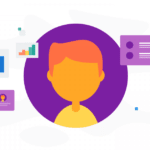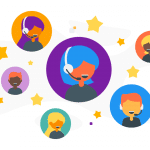Customer Service Automation in 2024: The Ultimate Guide
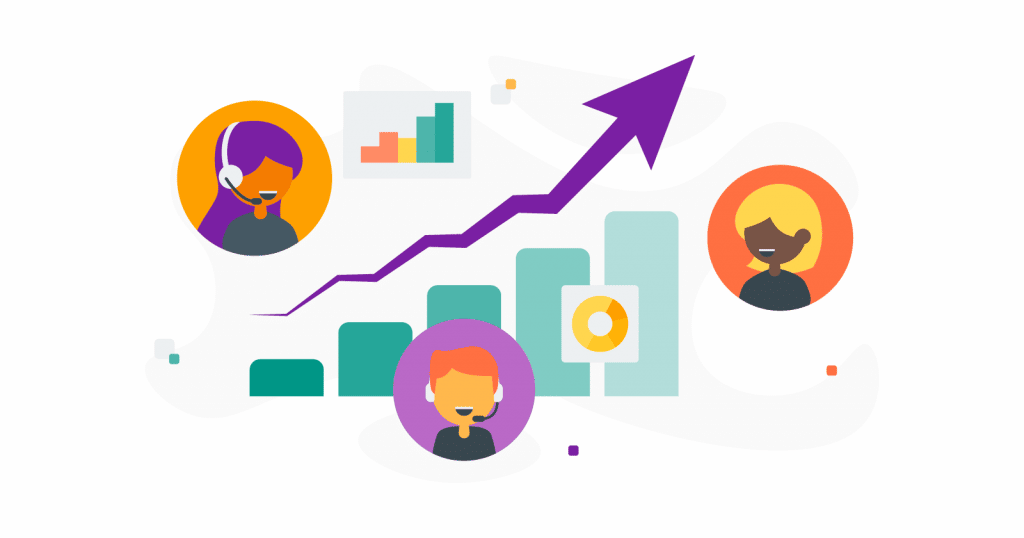
The pace of our lives is getting faster. We can now find information on any topic within seconds or order a product in just a few clicks. And if we have a question or problem, we want to get customer support right away.
We can always switch to another brand if the current one doesn’t meet our expectations. In fact, 61% of consumers have changed brands after a poor service experience. That’s why improving customer service should be a priority for all businesses.
As customer demands grow, so does the workload for your agents. To make it through the day, they can save time and significantly cut down their workload by using automation. Here’s what customer service automation is and what benefits it can have for your business.
What is Customer Service Automation?
Customer service automation involves various tools and systems that help support teams solve clients’ requests faster. These tools relieve support teams of doing simple but tedious manual tasks every day, allowing them to focus their attention and time on customers.
Features such as automated email messages, autodialers, and chatbots in customer support have been around for a while. Also, technologies like artificial intelligence (AI) and machine learning (ML) are becoming increasingly common and have made automation tools far more valuable for companies. We’ll go into how below.
How to Automate Customer Service and Increase Customer Satisfaction
In the past, chatbots didn’t work all that well. The moment a question didn’t exactly match what the chatbot had in its script, it would get confused.
Thankfully, automation technology is advancing in leaps and bounds. Now there are chatbots that can understand us as we speak, VoIP platforms to make calls over the internet, social media schedulers, and far more.
Your employees can use automation to stay productive, speed up their work, and focus on more complex problems. When your agents have most of the manual work taken off their shoulders, they can be more helpful, friendly, and effective during their interactions with customers.
By obtaining a cloud-based omnichannel platform like CloudTalk, you could automate most support tasks.
For example:
- Recording and monitoring calls
- Updating customers’ profiles
- Routing callers to the correct person or department through IVR
- Making conference calls
- Calling back automatically
- Syncing with your CRM
- Using skill-based routing
- Using a predictive dialer for making calls
Examples of Automated Customer Service in Action
Today’s chatbots and IVR tools can handle on average 80% of routine tasks and customer questions without involving an agent. Pricing for IVR software is more that frindly, considering all the saved costs for the company. Moreover, 23% of clients prefer interacting through chat, IVR, or direct messages when asking quick questions.
There are many others out there, and here are some examples:
- Email automation – schedule brand newsletters or order confirmation emails to be sent automatically, on a specific date, or after a given action (like purchasing a product on your website). Or you could use it to send regular emails with everything new clients or users may want to know. Don’t forget to add an email signature to increase trustworthy and brand awareness. You can easily integrate your existing email marketing with your call center software so that you can automatically send emails based on the outcome of the calls.
- Live chat and chatbots – when powered by AI, chatbots can easily answer basic questions or direct clients to relevant resources. One can also build a custom ChatGPT bot that saves your support team plenty of time. Chatbots can also work round the clock without taking time off, so they are available even on weekends and holidays. Moreover, live chat widgets allow your customers to talk to agents without having to wait whenever they have a question that might be too complicated for a chatbot to handle.
- Customer relationship management (CRM) software – gathers, stores, and organizes your customers’ data automatically into one place that is easily accessible by all of your support staff. This makes it far easier for your agents or other employees to find the information they need at any given moment.
- Self-service – 67% of customers prefer self-service over speaking to a company representative. Here’s where having a Frequently Asked Questions (FAQs) section and a Knowledge base (with articles, tutorials, product setup pages, or other similar resources) can help your customers find the information they need. It is also saving agents from having to answer the same questions every day.
- Interactive Voice Response (IVR) – an automated system that greets users when they contact a support line, providing them with service options via a phone menu. Once callers choose, the IVR will automatically transfer them to the appropriate department based on their input. Since IVR is capable of handling dozens of calls at a time and can even perform some simple tasks (like checking order status), having one can help your agents manage their workloads better. Especially during peak hours.
- Skills-based routing – allows you to automatically route calls to the right agents based on their skill sets. For example, if a customer is calling in from Germany, the call will be routed to an agent who speaks German proficiently.
What are the Benefits of Automating Customer Service?
Companies, their employees, and clients can all benefit from customer service automation in many ways. Here are some of the pros:
Getting Faster Response Times
Customers don’t want to wait long, especially if they’re experiencing a problem. Customer service automation tools like chatbots and self-service portals can come in handy here. They allow customers to quickly get answers without having to wait on hold for an agent. According to Statista, the average wait time across all chatbox chats is 88 seconds, while waiting on hold during a call can take several minutes.
By using an IVR menu and call routing, callers can also reach the right agents straight away without having to talk to multiple people first.
Providing 24/7 Support
As increasingly more companies offer 24/7 support, customers are used to getting help at any time. If customers have a problem and you ask them to wait until the next day, you risk losing them.
A self-service portal or chatbot widget helps clients quickly find answers, whether it’s midnight on a weekday or early on a Sunday morning. You can further use customer service phone software, it allows you to have agents in different time zones. Thus, there may be someone available at any time.
Improving Agents’ Productivity
Solving similar queries isn’t the best use of a customer service agent’s time. Answering questions like “What are your business hours?” or “What is the status of my order?” day in, day out can drain an agent’s time and energy, as well as delay the resolution of more urgent issues.
With an IVR menu that answers those frequently asked questions, your agents will no longer have to respond to the same questions repeatedly. Instead, they can focus on more complex issues that require their full attention.
What are the Cons of Automated Customer Service?
Automation tools are incredibly useful, but they have their downsides too. Here are some of the risks and drawbacks that you should be aware of.
It is Unable to Solve Complex Issues
Even though AI customer service tools such as chatbots and IVR can answer many clients’ questions, these are primarily simple ones. Like checking order status, setting up appointments, asking about opening hours, and other how-to inquiries. Automation tools do not quite handle trickier questions yet.
Leaving all tasks for an AI to handle can end badly, as the system may keep giving incorrect suggestions that only frustrate the caller. Putting automation in charge of simple questions is a good idea, but we recommend leaving more complex issues to humans.
Not Ideal for Helping Upset or Irate Customers
As tempting as it might be, using automation tools (even those with AI) for handling complaints or upset customers is not a good idea. Since automated systems still lack empathy and all their responses feel somewhat robotic, there’s a risk that they may actually make matters worse and upset a customer even more.
Second and equally important, automated tools can’t handle complex issues. For example, if someone wants to get a refund because of a misplaced order, dealing with a chatbot will only make them angrier.
Your team might rather save some time by using a canned response for social media complaints. However, this is not the most elegant solution out there.
Employees Might be Hesitant to Use Automation
Many employees fear that customer service automation may replace them since machines will handle all the tasks. However, this could not be further from the truth. Artificial intelligence is growing in capabilities, but it is still far from solving anything beyond simple tasks.
If you notice that your employees are concerned about using automation tools, you should assure them those features are here to simplify their work and eliminate repetitiveness. . Agents won’t be replaced. They will only have more space to focus on complex customer issues or soothing an angry caller. They are still necessary.
Common Customer Service Automation Mistakes
If you want to provide the best service, there are some things that you should avoid while using automation tools. . Here are the most common pitfalls that companies tend to fall into at the beginning:
Assuming Automation Software Will Run itself
Once you set up an automation, it’s easy to fall into the “set it and forget it” mentality, thinking that the process can be left to run on its own. That’s definitely a bad idea though – when automation is left to run unattended, it only takes one second of delay or an unexpected error for everything to go awry.
Furthermore, these automation tools cannot recognize when the information they have is inaccurate. They might therefore give wrong advice or execute incorrect commands.

That’s why you should regularly monitor your automation tools, measure their performance, and intervene if they start acting “on their own.”
No Alternative Channels for Customer Service
Some customers may not know how to use alternative channels and thus prefer to reach out to human support. Live chats, IVR menus, and chatbots are fast and easy to use, these tools are still user-friendly mostly for tech-savvies.
There are also many unique and complex problems that your customers have that automation can’t solve. So It’s important to make sure clients have an easy way to get in touch with a human support member for handling any such cases.
Conclusion
If you automate your team’s customer service duties, you’ll save time on redundant tasks that can be dedicated to clients who need deeper assistance. Automation tools not only save you time. They also improve accuracy and allow your team to offer a great customer experience that keeps clients loyal to your brand.
It’s essential to keep in mind, though, that automation tools are just helpers. They shouldn’t be left to run on their own or given all your tasks. In the end, it is your employees who are the most important part of your customer support team – automation just helps them become more efficient.