Automation in your support center: the nuts and bolts
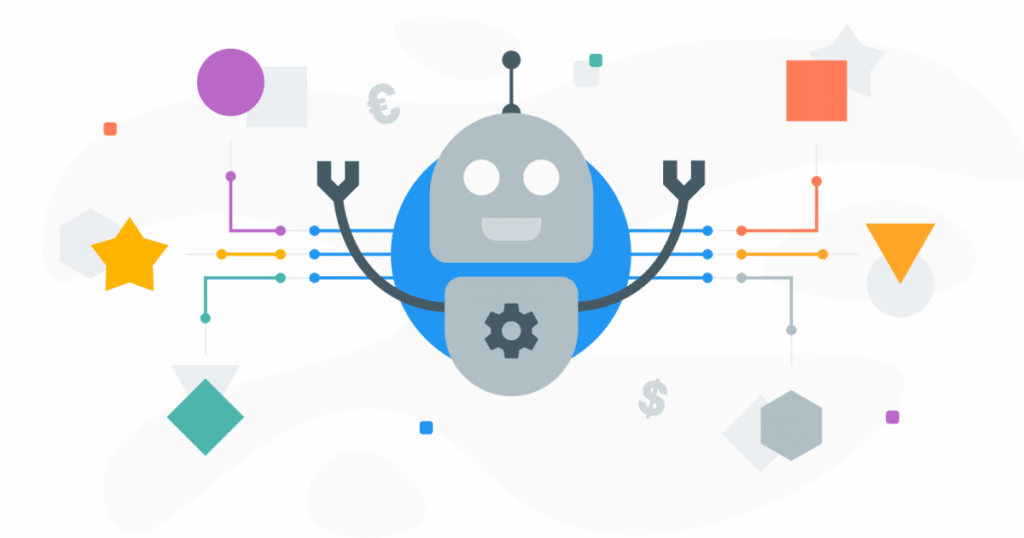
Getting the most value out of your time, talent, and technology resources is crucial for delivering top-notch customer support. A powerful way to do just that is by making use of automation tools.
From call centers to team management, there are multiple areas where you can implement automation. In this article, we’ll guide you through the process and suggest some ideas.
What are the reasons for support center automation?
#1 Reduce time spent on monotonous activities
Some companies still opt for hiring more people to focus on less complicated tasks, but this isn’t the most optimal solution. The price to pay for it is demotivated teams, costs related to recruitment and HR, and the risk of high rotation.
Instead of recruiting people to help your specialists, first, check if you can make use of some smart automation solutions instead. This way, you’ll be able to offer your employees interesting development opportunities and meaningful daily tasks. For example, agents would tackle demanding cases and tickets, while tasks like preparing reports or assigning calls could be handled by automation systems.
#2 Make the most of the technology you have
Not using the tools you have to their full potential is, simply put, a total waste of resources. Not only you do have to spend more time on tasks that could be automated, but you also pay for options you don’t use.
An investment of time is usually required to discover exactly how the tools can be used in your case. Even though it might seem like an unnecessary hassle when you could just choose the most basic options, this investment will soon bring you fruitful results.
#3 Avoid technical debt
Have you heard about technical debt? It’s the cost of opting for quick and easy solutions that won’t pass the test of time, and will therefore have to be replaced soon in the future anyway. In terms of a support center, technical debt could be incurred by using a regular inbox instead of one designed for contact centers or a set of separate phone numbers rather than a dedicated call center solution.
As your team grows, it might seem easier for you to add another email account or phone number instead of switching to a dedicated solution. Nevertheless, the costs will come later in the form of technical debt. Make sure to take this into account, as it could be a reason to opt for automation early in your development.
How to conduct an automation process in the support center?
Implementing smart solutions in your support center needs some advanced thought. After all, it’s understandable that you want to achieve it in the most efficient way possible. The following five steps can help you put a plan into action:
#1 Map out your processes
Automation is here to support your agents along each step of the processes taking place in your team, which is why mapping them out makes a good starting point. When drawing your processes out, think about the information that is needed to make those steps and people who should be involved.
When you have your processes listed, you’ll spot areas where you could benefit from automation. Save them for later, as we’ll take a look at other sources too.
#2 Evaluate your efficiency
Analyze your team’s tasks for efficiency: what processes take more time than they should, where do processes run smoothly, and what are the differences between those two situations?
When you assess how things are going at the starting point, you’ll be able to compare the impact of changes. That provides important information for setting the ROI and making decisions about further improvements.
#3 Look for monotonous tasks
Work shouldn’t always be a hassle. When your team members have to repeat the same actions several times, maybe those tasks could be automated? For example, if that is filling in all the details of a client that an agent talked with then having a common customer card can help gather that information in one place.
Similarly, your managers may lose time assigning calls or tickets to their team members when this could also be taken care of by a system. Check what kind of actions your team makes – it’ll be helpful for choosing the right automation tool.
#4 Get insights from your team
After all, they are on the front line when dealing with your customers. Talk to them to find out what would make their lives easier. You can find some golden nuggets of information when asking about how they currently streamline their workflows. Maybe some of their own tactics would work as a standard for the whole team?
Talk about solutions for the problems you’ve spotted. Including your team members in the process of change from the very beginning will help you get them to buy into it later.
#5 Assess your tools
When you already have a clear idea about what kind of actions have to be automated, it’s time to take a closer look at your toolbox. After all, the tools within it could open up opportunities for automation or create more unnecessary work.
Make sure you check available integrations that can make a massive difference to your daily workflow. From integration with your CRM through synchronization of data with any other tool using Zapier, you will get tons of options to work smarter.
Finally, consider all the issues that can’t be solved with your current tools. Maybe then it’s high time to look for alternatives or research new solutions that do solve those problems? You can grow out of even the best-performing tools when they simply no longer meet your expectations. Making this check from time to time can help you prevent incurring unnecessary technical debt.
What automation can you use in a support center?
#1 Chatbots and voicebots
If you are thinking about automating your support center, bots might be the first thing that comes to mind. There are multiple options when it comes to implementing bots, from basic solutions to advanced, AI-powered technologies.
Chatbots are widely present in support centers, yet you can find both good and bad examples. They are taught to match a customer’s message with an appropriate reaction, whether that’s sending a reply or directing the message to an agent. Some chatbots have machine learning capabilities that allow them to extend their capabilities as they go, while others require human guidance.
A similar solution that uses voice recognition technology is voice bots. Here, you add a speech-to-text transition step for when clients ask their questions, and the voice bot reads out the answer after getting the results. With the rising use of voice recognition technology and solutions like Google Assistant and Alexa, we can expect voice bots to become as omnipresent as chatbots in the near future.
If implementing a voice bot is still too much for you, don’t worry – there are other solutions. One of them is IVR or Interactive Voice Response. When your clients call you, the system presents them with various options to choose from by tapping a button on their keypad. The choices are up to you, from the departments that clients want to connect with to the reasons they are calling. With this information, you can direct them straight to the right agent.
IVR also gives you more options than just those. It can take many simple calls off your agents’ shoulders. For example, if a caller wants to check their order status, IVR can identify this request and share the information they need automatically. In this way, callers can get immediate assistance, 24 hours a day for simple issues.
It works for outbound calls as well. If you need to remind a client about payment or authorize access to a mobile app or account, IVR can be of use here too.
Try IVR with our 14-day free trial
#2 Call distribution
How do you manage your incoming calls? Getting your tools to connect the caller with the agent who can best handle that case benefits both sides. Your caller will feel like interacting with you is quick and smooth, while your agent can take care of the case with confidence. Respect the time of both your agents and callers.
Call distribution systems are how your tool does this trick. They ensure that callers reach the most suitable agents who are available. There are various criteria that can be used to set up distribution rules, so you can always find options that suit you best. Let’s review some examples!
If your call center covers various areas and you have agents who specialize in handling particular cases, your automation solution can assign calls based on their known skills. That’s how to ensure that your callers receive appropriate care.
You can also connect a caller with a specific agent. Whether they are a preferred agent defined in the client’s profile or the one they last spoke to, this can help you apply a more human touch to the support center experience. Your agents will keep track of the customer care process, and your clients will appreciate being handled by one and the same person.
Another criterion is business hours. If your team receives a call when no one is available, it can be redirected to another team or handled by an answering machine.
Call distribution systems work closely with IVR. When your clients provide information about what they need, the IVR sends it to the call distribution system. After learning what the callers want, they will be connected to a suitable agent.
You can even combine all the aforementioned tools. CloudTalk has an Automated Call Distribution system that assigns calls based on all of the available information: call queues, agents’ skill sets, caller info, IVR, and business hours. That’s how you can provide your callers with the best possible service.
#3 Pre-call work
What does your team do right before they talk to clients? They decide who to call. When you notice that this process, together with dialing, damages their efficiency, you can use dialer tools to speed up the process.
A predictive dialer helps you skip the decision-making and dialing part. As soon as an agent is available, the system automatically dials the next number to shorten the downtime. When a customer isn’t available, the agent can schedule a time for the next call. That’s how you ensure that nothing slips through the cracks.
A smart dialer scans the page an agent is viewing and automatically adds numbers from it to the calling queue. No matter if it’s a standard website, CRM, or help desk, your agents can call entire lists with a single click to significantly improve their efficiency.
The Power Dialer in CloudTalk goes even further. You can create a calling campaign to have all of the statistics and reports available in real-time. By monitoring them on your dashboard, you can make decisions and improvements to boost your efficiency. Adding call scripts and surveys will help your agents focus on what matters the most: delivering value.
#4 During a call
When you’re on a call, you often need some additional information to get a complete image of the situation. Instead of looking things up in several different databases, you can use a real-time customer card. There, you’ll find all the information you need about interactions, orders, or notes left by other agents.
#5 Post-call work
After a call, agents usually have some follow-up tasks to complete. From filling in notes and adding tags to more extensive surveys, wrapping-up lets you gather more value from the calls.
CloudTalk lets you cover that with its After call work feature. Right after a call has ended is the moment to wrap it up. During this time, your agents won’t receive new calls and can focus on finishing their tasks, which improves their productivity.
#6 Team management
Keeping your team on track is a hard nut to crack. You need to keep your eye on analytics, observe what’s going on with your agents, and find ways to help them. It’s a bit like customer service itself, but your task is to take care of your agents.
Automation is there for you as well to streamline your workflow so that you have more time to deliver value to your…agents! Instead of manually checking results, you can have them nicely displayed in your real-time dashboard. That’s how you can monitor agents’ productivity and workloads to make data-based decisions.
#7 Workflow automation
In CloudTalk, you can even prepare your own workflow paths. You can interconnect various CloudTalk features or integrate them with external tools. For example, you can send a follow-up SMS or export the call details into an external system. That’s how you can speed up your work and eliminate boring, manual chores.
As a recap
Reading the text, you probably noticed that you have already used some automation solutions. Nevertheless, we suggest you adopt a systematic approach. Only after giving some thought to your needs, current processes, and possibilities, can you implement tools that will significantly improve your workflow.
When you’ve passed the learning curve, you’ll notice how beneficial automation can be. From taking tedious tasks off your plate to improving your team management and creating a powerful suite out of all your tools with integrations, automation tools are there to support you.
Where will you start?





















