Phone Call Screening: How to Use it for Your Business
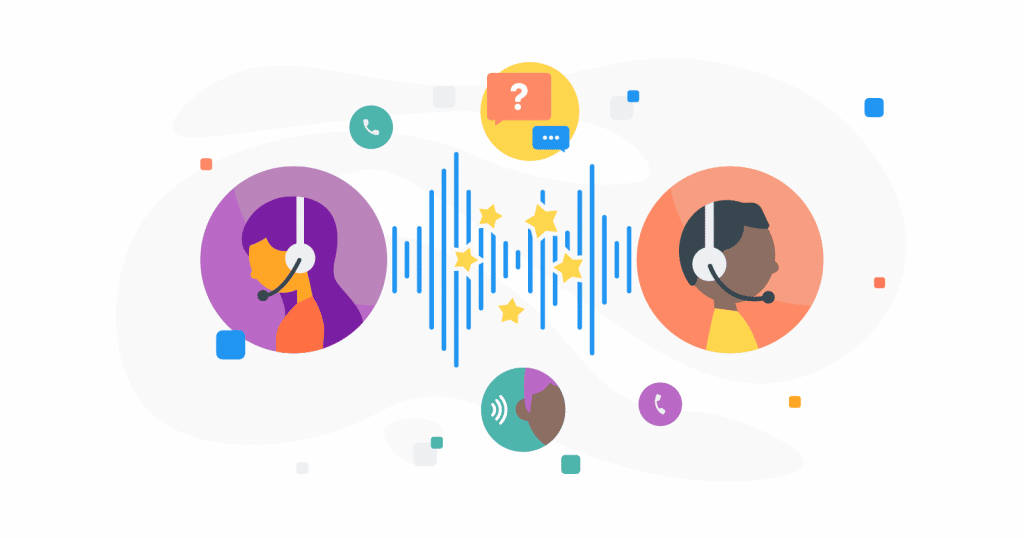
The only thing worse than waiting is waiting when you have a burning issue to solve. So who can blame your customers for being upset if they take ages just to talk to an agent? It’s a real problem – people have to wait for 13 minutes on hold when calling customer service. The even bigger problem is that most of those people are only willing to wait about 2-3 minutes before becoming upset.
What might be taking up so much of your agents’ time? Often, it’s telemarketing calls or surveys, which aren’t worth their attention. In the US, scams and robocalls account for 67% of all phone calls, and the number is growing. But if support agents or sales reps don’t know who is on the other end of the line before picking up the phone, they have to answer every call.
Fortunately, call screening is a feature that allows agents to identify callers in advance. What’s even better, call screening is a feature that you can use in CloudTalk. Let’s look at how it works and why it might be helpful for your business.
What Is Call Screening?
Call screening is the process of identifying a caller and deciding how best to handle their call. Since all smartphones come with basic screening capabilities nowadays, you are probably already familiar with this feature.
Thanks to caller ID, you can learn the caller’s name, phone number, and sometimes their location without picking up. It can also let you know if there’s a potential spammer on the line. This way, you can immediately find out whether a call is from a client or a telemarketer and decide if you want to answer it or not.
In the most basic version, your employees can use call screening to choose whether they want to answer a call, reject it, or forward it to another employee.
But many virtual call center services also come with more sophisticated features, which we’ll talk about in a moment.
How Call Screening Works
All information related to phone users is stored in a CNAM (“Calling Name”) database. Each time there’s an incoming or outgoing call, the caller’s and recipient’s CNAM services connect their phone numbers to names in those databases. This allows call screening can take place.
Most carriers nowadays also have a list of cold-calling or telemarketing numbers that they can mark as spammers in the caller ID too. Whenever someone phones, the carrier checks the number against its database of unsolicited callers.
If the caller’s number matches that of a reported scammer or spammer, the recipient will then see a message that says “Scam Likely” alongside the standard caller ID. The user can then decide if they want to answer the call or block it.
Are you choosing a call center software? Find out which 12 features to look out for.
Top Call Screening Features to Look Out For
Your agents can avoid many undesirable calls just by looking at basic Caller ID information. But how about making their work even easier with advanced call screening tools? From detecting and permanently blocking spam to ensuring that all calls go to the right agent, modern contact platforms can do all this and more.
Which features should you look out for in particular?
#1 Call routing
Call routing can greatly improve the quality of your call center service. Within the contact center platform, you can assign your agents (or groups of them) to handle specific topics or issues based on their skills. This feature is called skill-based routing.
Once a caller connects to the support line IVR (Interactive Voice Response) menu, they will have a list of options from which they can select one that best fits their needs. They will then be routed to the chosen employee or department immediately, without being moved from one agent to another.
Call routing is also ideal for ensuring that all your workers have an equal amount of work, even during peak hours. You could, for instance, set up a rule in the system to forward all incoming calls to the least-busy agent. This would help ensure that every customer is taken care of as quickly as possible.
#2 Callback
Even though call routing should lighten the load on your support lines, you’ll probably still miss some calls, especially during peak times. CloudTalk has another convenient feature for those, namely callback.
During busy periods or when the call queue is full, callers will be given the option to end the call without losing their place in the queue. As soon as an agent is available, CloudTalk will automatically call the customer back a certain number of times until they are successfully connected to an employee. You can even specify how many unsuccessful attempts the callback feature should make in order to prevent overloading (and annoying) your customers with missed calls.
#3 Call forwarding
By using this feature, you can forward incoming calls to external mobile phones or landlines. If one of your agents is away from their desk when the phone rings, they would typically only learn about a missed call once they are back.
With call forwarding though, all incoming calls can be automatically passed to another number after a specified time to make sure it doesn’t go unanswered. That can benefit your employees and customers alike.
Agents will appreciate being able to answer calls wherever and whenever they need from their own device, and customers will find it much easier to reach your support line.
#4 Call blocking
Some callers (like insurance companies or robocalls) can be pretty persistent, and simply rejecting their calls won’t be enough because they will still keep clogging the line. Here’s where a call blocking option will come in handy.
This feature allows agents to blacklist specific numbers, area codes, or types of calls and prevent them from reaching the company’s line. You can also record a message that will be played when someone attempts to contact the support line through a blocked number or area code, informing them of the issue.
The Benefits of Call Screening
Nowadays, when callers are more impatient than ever, every minute of your agents’ time counts. Sadly, the reality of call centers means that half of their time might be spent dealing with insurance companies, surveyors, or those customers who call every day to complain. As a result, your support or sales teams won’t have enough time to help people who really need it.
The role of call screening is precisely to let agents focus on those callers who are essential to the business while avoiding telemarketers and other unwanted calls. But that’s only one of the benefits of screening all phone calls that enter your support queue. What are some other advantages that you can expect?
- Easy identification of callers – Caller ID lets you know right away who is trying to contact you and makes it far easier to decide whether you should answer the call or not. Thus, the risk of your agents spending their precious time talking to a telemarketer is much lower.
- Reduced number of spam calls – if you have call screening rules in place, you can prevent many types of nuisance calls from ever getting close to your support line. For example, you could set up a rule that all unknown calls should first be passed to voicemail or that each new caller must state their reason for calling.
- Improved productivity – with fewer nuisance calls on the line, your agents can spend more time helping new or existing customers. They can also use the call forwarding feature to route calls directly to their mobile phones, ensuring their customers receive responses as quickly as possible.
- Higher customer satisfaction – by blocking annoying calls, your call queue wait time will be much shorter, making it easier for your customers to connect to agents. As your employees will also have more time for each caller, they can make sure their problem or question is addressed in detail.
- Fewer missed calls – with callback and call forwarding features, you will be able to reduce the number of missed calls. Not only will it be far easier for your customers to reach your support line, but any missed calls can also be dialed back automatically once an agent is available to answer them.
Call Screening Best Practices
Although call screening is a great feature, you should do a few more things if you want to provide exceptional customer service.
- When creating call groups for routing, ensure that all calls are divided equally between agents in order to prevent burnout.
- Set up call paths for after-hours, weekends, and holiday calls.
- Make your IVR straightforward. Otherwise, your customers may keep pressing the “0” button to speak to a human rather than trying to navigate the menu.
- Having a list of VIP customers that should be handled first can help your agents provide exceptional customer support to the most important clients to your business. Using VIP tags would be an excellent idea.
- If you decide to pass all unknown callers to voicemail first, it would be a good idea to receive notifications (for example, emails) to avoid overlooking any left-over messages.
These and many more features can all be found inside CloudTalk, making it easier than ever to provide exceptional support to your customers.
How to get started with call screening using CloudTalk
If you want to keep your phone lines free of all unwanted calls, call screening is the tool for you. Once you start using it to identify and block all of those nuisance callers from taking your agents’ time, they can pretty much forget about ever having to talk with loan companies or receiving 15 robocalls per day.
At CloudTalk, we know exactly how to handle all of those unwanted calls so your lines will be open for the people who matter most – your customers. Why spend any more time dealing with annoying calls? Let us handle them instead.
Try our Call Screening tool first-hand.






















