Top 11 Cold Calling Tools for Small Businesses in 2024

Remember, you only have 10 seconds to make an impact. Without the right tools, cold calling can become a time-consuming process that requires manual dialing, note-taking, and follow-up planning. Cold calling software eliminates these challenges.
Key Takeaways:
- Cold calling software helps small businesses overcome challenges like limited resources and staffing by enabling growth and success.
- Calling software delivers valuable insights through data analytics, aiding in the refinement of sales strategies.
- The software streamlines lead management and enhances the precision of follow-ups.
- Automating routine dialing tasks and optimizing call timing increases the focus on valuable client interactions.
- Integrating CRM with cold calling platforms is vital for maintaining detailed client records and maximizing lead potential.
Empower Your Small Business with Cold-Calling Software
Cold calling software is not just for big players but for small teams too. Modern CRM systems and calling software enhance efficiency by automating dialing, logging calls, and segmenting contacts intelligently. They provide valuable insights into call outcomes, enabling businesses to refine strategies, tailor pitches, and improve follow-up.
These tools can help ensure compliance with regulations, manage lead data effectively, and track performance metrics to measure success and ROI.
The best software for small businesses offers a quick and easy setup that allows for easy maintenance without IT support, as well as seamless integrations with key platforms like Pipedrive which will increase your sales team’s efficiency.
Main Benefits of Cold-Calling Software
Cold-calling software revolutionizes traditional business outreach strategies by infusing efficiency and intelligence into every call.
1. Power Up Your Efficiency and Productivity
Cold calling software offers significant enhancements through features like auto-dialing or power-dialing. Using these functionalities eliminates the manual effort of dialing, thereby increasing the number of calls they can make and reducing dialing mistakes.
Call scheduling enhances sales operations by organizing calls at the most reasonable times, so sales teams are more likely to reach prospects at a time when they are ready to engage.
2. Enhance Lead Management and Follow-Up
Cold-calling software significantly improves your lead management and follow-up accuracy, offering sales teams advanced tools to track and engage with potential customers more effectively. With integrated CRM functionalities, the software ensures that every interaction with a lead is recorded, providing a comprehensive view of each prospect’s journey.
The software’s follow-up features allow for the automation of reminder settings and follow-up schedules. Sales reps reconnect with leads at critical moments in the sales cycle.
48% of salespeople neglect to make even one follow-up call, and 44% fail to make a second one. However, a timely engagement is vital for maintaining interest and momentum in the sales process.
3. Improve Sales Analytics and Reporting
Advanced analytics and reporting capabilities help you to enhance your sales strategies. This technology captures a wealth of data from every call. Your teams can access comprehensive reports that highlight key performance indicators such as call volume, duration, outcomes, and conversion rates.
For example, if data shows that calls made at a certain time of day yield higher success rates, teams can adjust their schedules to capitalize on these peak times.
You can assess results by campaign, team, or individual representative, facilitating targeted coaching and strategy adjustments. This level of detail is instrumental in fostering a culture of continuous improvement and strategic agility.
How to Pick the Right Cold-Calling Software
Here are some tips to guide you in choosing the right cold-calling software for enhancing your sales team’s performance.
1. Grow Revenue With Automation
By automating mundane tasks, you free up time to focus on valuable activities like nurturing customer relationships, finding new leads, and enhancing sales strategies. Automating your call processes not only makes it simpler for customers to connect with you but also streamlines your sales efforts for better efficiency.
2. Save on Equipment
Cloud-based calling software eliminates the need for buying and maintaining hardware. With just an internet-connected device and headphones, you’re set. Plus, it offers the flexibility to work from any location, removing the necessity for physical office space and potentially reducing overhead costs.
It can cut IT support expenses by up to 15%.
3. Consider Cost vs. Value
It’s important to balance cost against the value it brings to your sales efforts. Don’t just opt for the cheapest option; Assess the potential ROI, considering time saved, increased call volumes, and improved conversion rates.
An Example of this is Glovo: in just three months the company could increase the volume of calls by 82%, and reduce missed calls by 24%.
4. Reporting and Analytics Features
Opt for software that offers comprehensive analytics and reporting tools. These features should provide valuable insights into call outcomes, agent performance, and other key metrics. It enables you to make data-driven decisions to optimize your sales strategies.
5. Evaluate User-Friendliness
The software should be intuitive and easy to use to ensure your sales team can adopt it without a steep learning curve. User-friendly software can significantly reduce training time and increase adoption rates, leading to more efficient use of the tool. The shorter learning time means you can start calling sooner.
Grab Your Key to Success with the Ultimate Buyer’s Guide for Call Center Software in 2024
Top 11 Cold-Calling Software Tools for Small Businesses
Each of these companies provides unique features that can help small businesses enhance their cold-calling efforts, improve efficiency, and drive sales growth.
1. CloudTalk
CloudTalk is the perfect phone system for mid-sized companies looking to grow. Typically, it’s used in sales for outbound calls and in customer service for inbound calls.
Cloudtalk’s Benefits
CloudTalk Voice provides high-quality offers, care, and service, all included in our business phone system solution.
- Easy Management: Use CloudTalk’s web-based admin interface to manage your call center in real-time, add agents, phone numbers, and set up everything you need at any given moment.
- Reduced Operational Costs: With our business phone system, you can significantly reduce your operational costs, as no special skills are required and there’s no need to hire extra IT specialists. CloudTalk can be managed in a user-friendly interface – all you need is an internet connection.
- Accessible Anywhere: CloudTalk is a completely cloud-based business phone system – all you need is to set up your CloudTalk account. But don’t worry, if you already have an existing infrastructure, CloudTalk can be easily linked to it. Switch between your laptop and your cell phone easily.
- Smarter Calls: Distribute all calls to your team in a smart way and view past customer interactions during the call to enhance customer experience. Native integrations with CRM, helpdesk or other popular apps boost your productivity and take lots of manual tasks out of your workflow.
- SLA: A service level agreement can be provided for all CloudTalk PBX business phone systems, guaranteeing a maximum level of reliability and technical support.
- Reliable Operation with 24/7 Monitoring: We always make sure your data and voice services are safe. All data (including VoIP itself) are stored in secured locations of Amazon AWS with 24/7 monitoring provided by CloudTalk experts.
Key Features
With CloudTalk advanced features, your phone experience will get to a whole new level.
- ACD: Automated smart and efficient queue distribution of inbound calls based on all available data to make sure that callers are always directed to the most qualified agent or agent group.
- IVR: Create your multi-level interactive voice response (IVR) menu to guide the caller through different options. Make sure they are always directed to the right department, agent or group of agents and that they are receiving relevant information through customized messages.
- Call Queuing: Create customized call queues. Inbound calls are sorted in call queues based on pre-defined rules and steered to available agents within the right group. Personalized messages are available as well.
- Call Recording: CloudTalk can automatically make a recording of all calls. Once the call ends, you can listen to it directly from your internet browser anywhere and anytime. Improve customer interactions by monitoring your team’s calls.
- International Numbers: Acquire international numbers (with geographic or non-geographic codes) from more than 160 countries. Local phone numbers allow customers from abroad to call you at standard local rates or free of charge.
- Real-time Customer Card: Your agents can see all caller information displayed in one place. During the phone call, they can instantly look at the client’s history of interactions, orders, chat, or notes. This allows them to deliver top-notch customer service.
- Callback: If there are any unanswered phone calls, CloudTalk can automatically call your customers back. A missed call from a customer is registered in the system, which will later dial the customer’s number until the agent and the customer are successfully connected.
- Business Hours: Define your business hours and decide when you are available for receiving calls. Outside of these hours, you can choose a special personalized absence message, redirect calls to a different phone number or answering machine or even use various combinations.
What is CloudTalk Missing?
According to our users, CloudTalk Analytics needed remastering in order to give users more precise data. That is why we launched a new version of Analytics with in-depth insights into your calls, including call steps, reasons for missed calls, and much more.
What Type of Business is It Best For?
CloudTalk is the perfect phone system for mid-sized companies looking to grow. Typically, it’s used in sales for outbound calls and in customer service for inbound calls.
Pricing
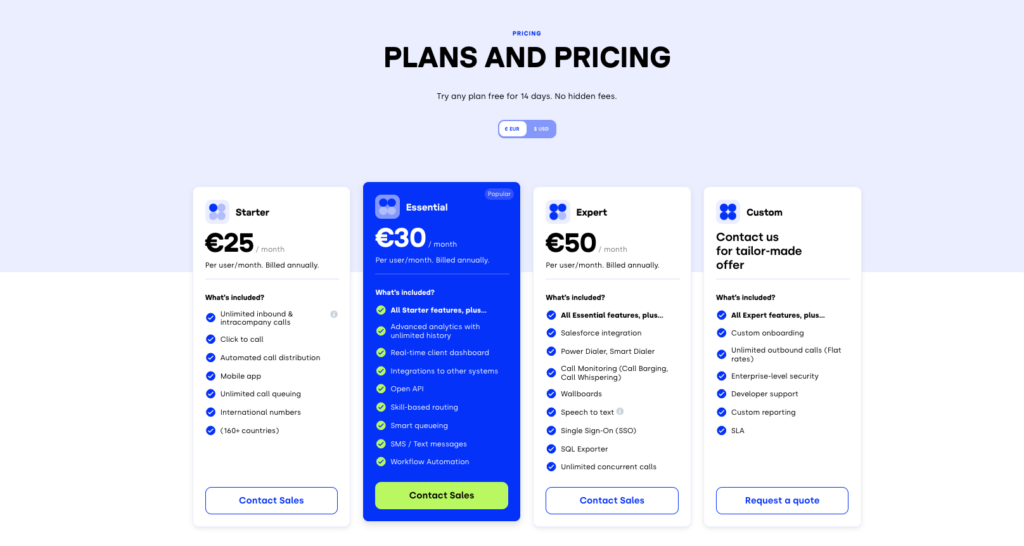
2. Aircall
Aircall is an advanced calling solution used by 15,000+ clients. It’s designed to speed up sales processes, boost communication with prospects, and close more deals. You can Automatically dial multiple candidates in a back-to-back queue and surface crucial contact information directly within the phone interface.
Aircall’s benefits
Aircall excels when it comes to automation. The provider also features many useful integrations, including Intercom, Pipedrive, and Zapier. Furthermore, it offers Advanced automation tools, user-friendly apps, and reliable customer support.
Key features
- Automatic Call Distribution
- Call Monitoring
- Call Transfer
- Call Recording
- Call routing
What is Aircall missing?
Aircall lacks some essential video-calling features. Webinar hosting and screen-sharing capabilities are severely limited on the platform, which can lead to a fair amount of frustration for users.
What Type of Business Is It Best For?
Aircall is a calling software primarily targeted at small businesses using the phone to conduct sales and support business daily, but certainly not all of them. Think about how frequently your team uses smart dialers. You might consider looking elsewhere if they’re a core part of your day-to-day work.
Pricing
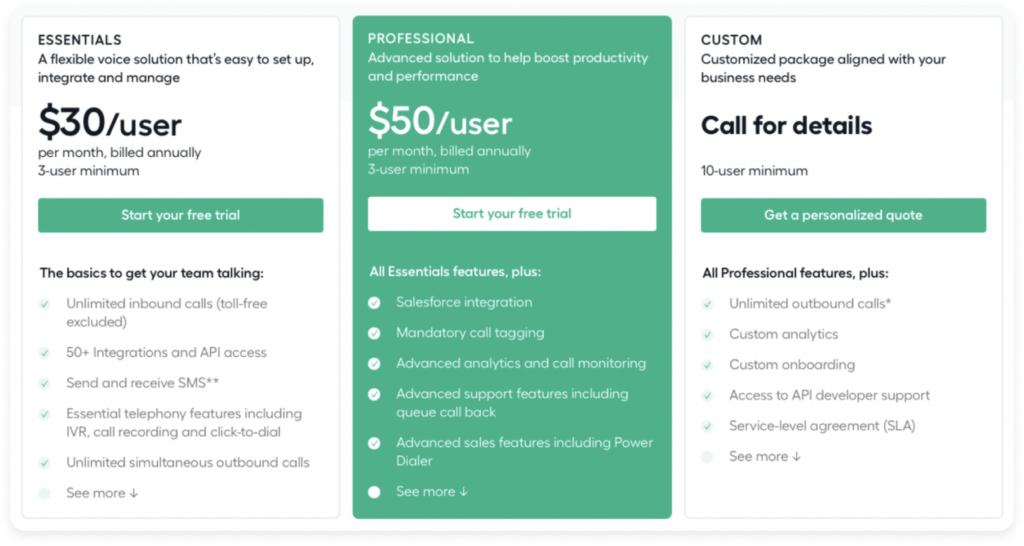
3. Justcall
Justcall is a cloud phone system that provides businesses with a seamless calling experience. It’s a VoIP solution that offers advanced features and tools to manage customer communications. The company was founded in 2016 and has since grown to serve over 6,000 customers globally.
Justcall’s benefits
- Integrates with multiple CRM and helpdesk platforms, including HubSpot, Zendesk, and Freshdesk.
- Provides a dedicated mobile app for both iOS and Android devices.
- Offers local phone numbers in over 95 countries and enables you to make calls from anywhere in the world.
- Allows you to track your team’s performance with real-time analytics and insights.
Key features
- Automatic Call Distribution: Route calls to the right agent or team based on their skill set and availability.
- Call Recording: Keep a record of all incoming and outgoing calls.
- Call Masking: Protect your agents’ privacy by using Justcall’s masking feature, which replaces their personal phone numbers with a business number.
- International Phone Numbers: Get local phone numbers in over 95 countries worldwide.
- Conference Calls: Easily add up to 50 participants to a call with Justcall’s conference calling feature.
What is Justcall Missing?
Justcall doesn’t offer some of the more advanced features, such as auto-attendant, call tagging, or skill-based routing. Additionally, while it does offer some integrations with popular CRM platforms, it doesn’t offer as many as some other competitors.
What Type of Business is It Best For?
Justcall is best suited for small and medium-sized businesses that need a reliable phone system with advanced features. Its integrations with popular CRM and helpdesk platforms make it a great choice for sales and customer service teams.
Pricing
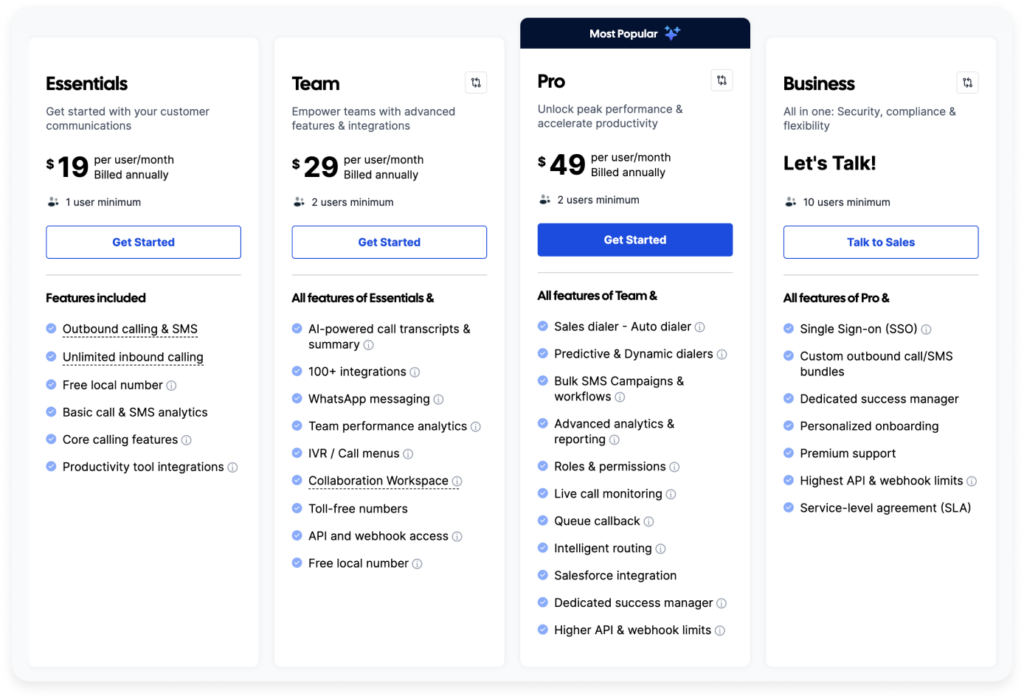
4. Ringover
Ringover is a cloud-based phone system that offers a range of features to enhance business communications, including call recording, IVR, and analytics. The software provides multichannel communication options, including voice, chat, and video.
Ringover’s benefits
- Easy to set up and use.
- Integrations with various third-party tools.
- 24/7 customer support.
- Mobile application for on-the-go business management.
- Advanced analytics and reporting tools.
Key features
- Call Recording: Records and stores all calls for future reference.
- IVR System: Offers a menu of options for customers to direct their calls.
- Real-Time Monitoring: Allows managers to monitor calls and agents in real-time.
- Multichannel Communication: Offers voice, chat, and video options for communication.
- Analytics and Reporting: Provides data-driven insights into call volume and agent performance.
What is Ringover Missing?
Ringover’s pricing plans can be expensive for small businesses, and its customer service can be slow to respond. Additionally, some users have reported issues with the software’s call quality and reliability.
What Type of Business is It Best For?
Ringover is a good choice for businesses of all sizes that require a multichannel communication solution with advanced analytics and reporting tools.
Pricing
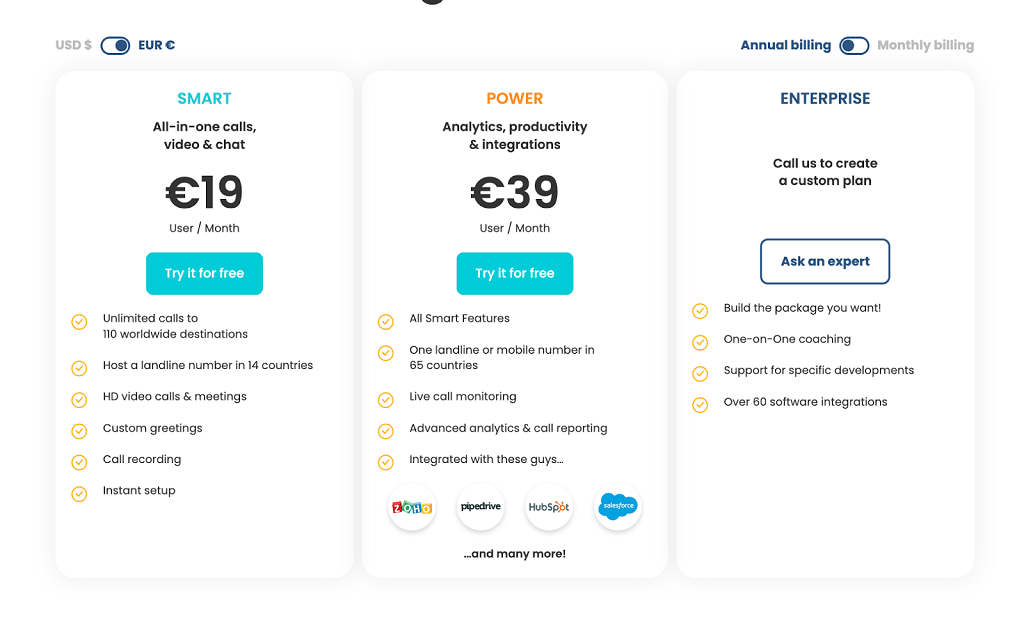
5. 8×8
8×8 is an evergreen telephony solution focusing on integrations and analytics. The provider is well-suited for enterprises, but lower-tier subscriptions also work for smaller organizations. There are many benefits 8×8 can offer its subscribers.
8×8’s benefits
First of all, the provider has done a great job building an Analytics system that can effectively track large-scale business processes. 8×8’s reporting system centralizes all data in a single place, so managers can make their teams more organized and speed up their workflow. You’ll also get real-time reports.
Then, we have the solution’s comprehensive integrations with software like Salesforce, Slack, Microsoft Teams, and many more. Furthermore, 8×8 users get unlimited calling to 40+ countries. 8×8 telephony software comes with a smart dialer, click-to-call, and call recording.
Key features
- Call Center Management
- IVR
- Contact Management
- Analytics & Reporting
- Call Monitoring
What is 8×8 Missing?
If you own a business that works globally, there are a few things about 8×8 you might want to consider:
A crucial restriction, mainly for big international companies, is that there are regional constraints on unlimited calling. Users with the basic Express plan can only use unlimited calling in the US and Canada.
Physical location required: You need an office where you want to call to get a number from there.
Geographical restrictions for SMS: You can only use the SMS feature within the US, and 8×8 does not cover costs for mobile numbers in Brazil.
Integrations: 8×8 doesn’t partner with telco companies, so users won’t have native integration with specific solutions like WhatsApp. Non-native integrations must be set up by the tech team.
Features: 8×8 lacks features like call tagging for more efficient calling processes, call masking for protecting your personal information, and API for connecting with the tools you love. Automation tools like IVR, skills-based routing, or automated callback come only with high-tier plans. You have to pay extra to get a call recording.
What Type of Business is It Best For?
Flexible for any business.
Pricing
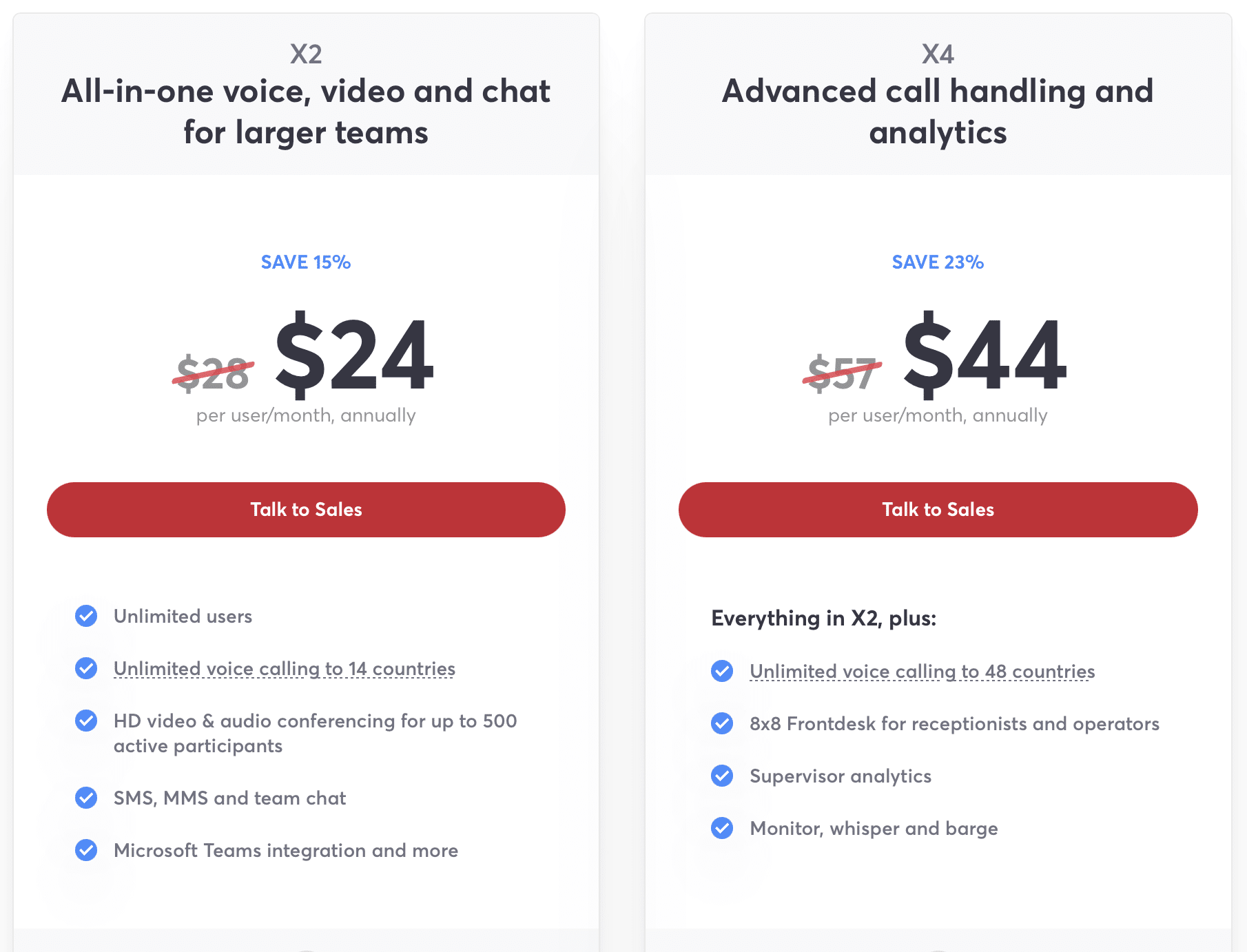
6. Dialpad
Unless you’re new to the VoIP telephony market, you’ll surely have heard of Dialpad. It’s a reliable, unified telephony solution with simple built-in AI and advanced analytics. A live chat, phone hotline, and knowledge base make it a great deal for customer support teams.
Dialpad’s benefits
Dialpad’s main advantages are voice intelligence and uptime between 99% and 100%. You’ll get conference video calls, sentiment analysis, voicemail transcriptions, call tracking metrics, Speech-to-Text for an automatic call recording, and much more.
With Dialpad, you can call the US and Canada for free and from anywhere in the world. Inbound and outbound calling within your country is also free of charge. The provider has a modern, well-organized UI, plenty of training videos, and a well-built mobile application.
Key features
- Call Recording
- Machine Learning
- Call Analysis
- Customer Scoring
- Call Routing
What is Dialpad Missing?
While Dialpad offers a Power dialer, it lacks a Smart and Predictive dialer. The Power dialer feature is limited, as it only works with Salesforce. Unlike the CloudTalk app, the Dialpad app only allows users to dial phone numbers manually.
The Preferred agent feature only works through API.
Dialpad also lacks a visual flow editor for its Call flow designer. Furthermore, you can’t send SMS messages outside of the US and Canada, although this feature will soon become available to those in the UK.
The provider offers a limited integration stack, and Voicemail drop comes only with Dialpad Sell.
What Type of Business is It Best For?
Any size of sales organization looking to drive agent efficiency and speed up ramp times.
Pricing
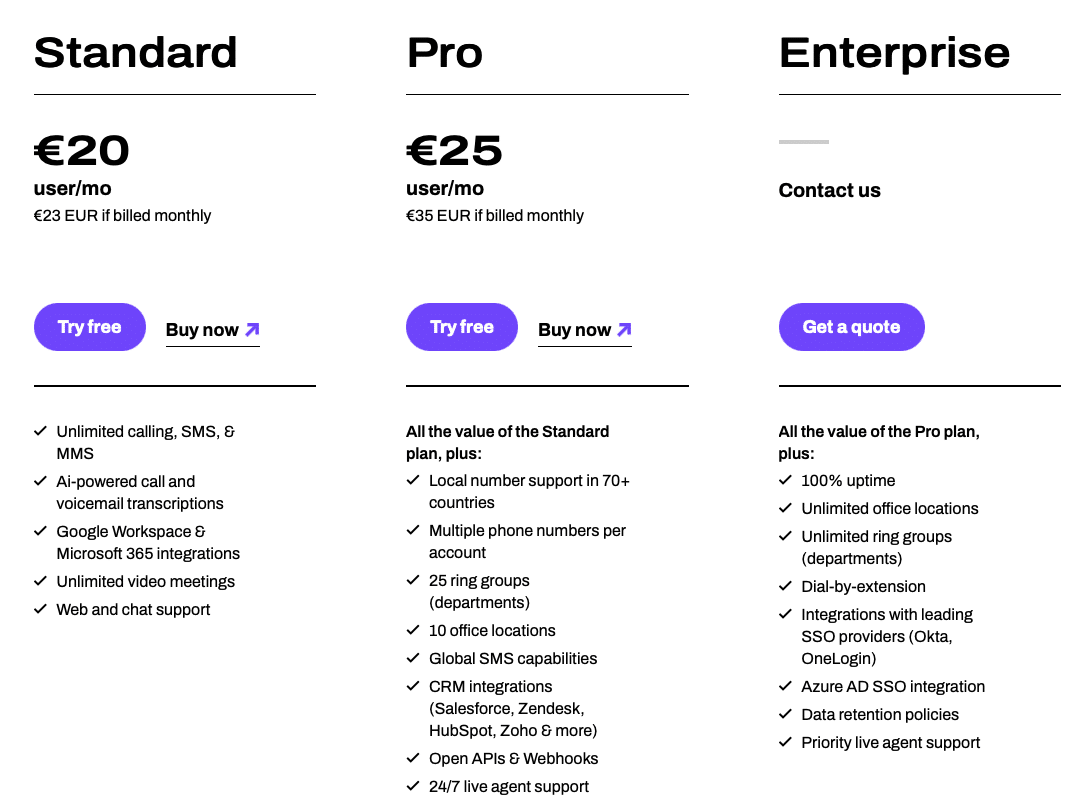
7. Talkdesk
Talkdesk is a cloud-based contact center solution that enables businesses to provide customer support via phone, email, chat, and social media. It offers a range of features such as call routing, IVR, and workforce management and is used by companies of all sizes.
Talkdesk’s benefits
- Easy to set up and use.
- Wide range of features and integrations.
- 24/7 customer support.
- Advanced analytics and reporting tools.
- Voice and screen recording for quality assurance.
Key features
- Call routing: Route calls based on skills, language, and more.
- Interactive Voice Response (IVR): Provide customers with options.
- Workforce management: Schedule and manage agents and their tasks.
- Real-time monitoring: Monitor calls and agents in real-time.
- Voice and screen recording: Record calls and screens for quality assurance.
What is Talkdesk Missing?
Talkdesk doesn’t offer conference calling or auto-attendants, which may be a disadvantage for sales teams. Additionally, some users have reported that the platform can be slow and prone to technical issues. There’s also no free trial available.
What Type of Business is It Best For?
Talkdesk is a good choice for businesses of all sizes that need a flexible and scalable contact center solution. It’s especially useful for businesses that want a wide range of integrations and analytics tools.
Pricing
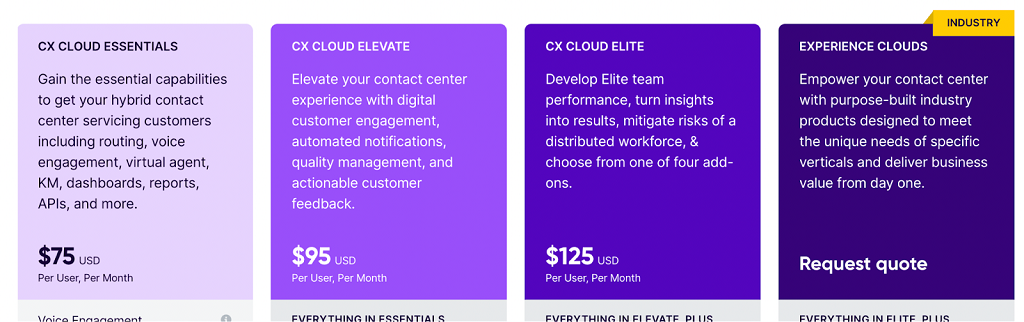
8. RingCentral
When you think about VoIP telephony solutions, RingCentral is among the first ones that come to mind. It’s no wonder the company has been on the market for over 20 years and has built quite a reputation.
RingCentral’s benefits
RingCentral has a great variety of features and offers HD-quality voice and video. The provider is a good fit for enterprises since it provides an omnichannel experience, lead qualification tools, management, collaboration, and performance features – all in a single software.
Key features
- SIP Trunking
- IVR
- Call Recording
- Call Routing
- Contact Management
What is RingCentral Missing?
Despite all the positives, RingCentral lacks many essential tools that modern businesses require.
Features like native sentiment analytics, Speech-to-Text transcription, smart dialers, or Skill-based routing are only included in Contact Centre Solution. The same goes for some agent management features, like monitoring.
The Call recording tool and Toll-free numbers are only available as add-ons for an additional cost.
Furthermore, RingCentral’s implementation can take as much as 90 days and involves an implementation fee. RingCentral UI is also not always the friendliest to work with.
What Type of Business is It Best For?
RingCentral MVP is a flexible cloud-based solution ideal for businesses of all sizes.
Pricing
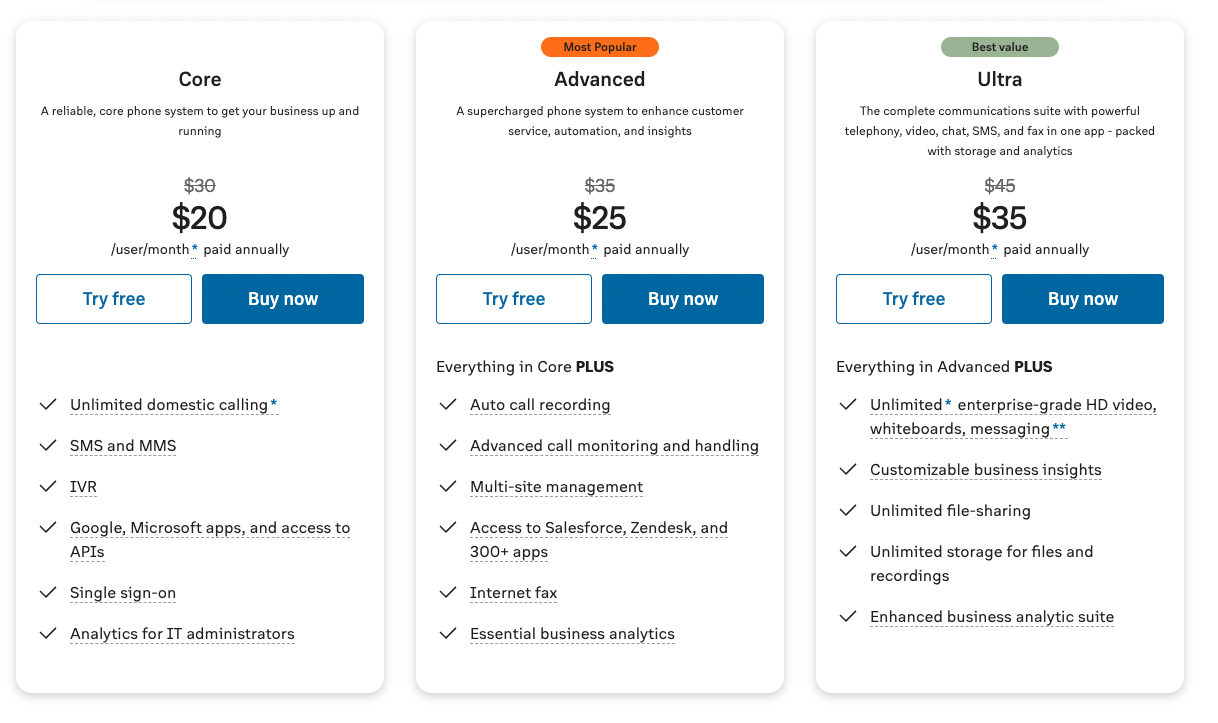
9. Nextiva
Nextiva is a big player in the VoIP market, providing services to more than 15,000 customers. Nextiva is widely regarded as user-friendly — users can start calling within minutes thanks to a simple and intuitive setup process. Furthermore, the system is hosted by Nextiva, which makes maintenance of the software Nextiva’s responsibility.
Nextiva’s benefits
Nextiva offers various advanced features, including conference calling, voicemail transcription, multi-level attendant, and much more. The provider also integrates with solutions like Zendesk, ConnectWise, or MS Teams.
Nextiva’s HIPAA-compliant virtual faxing makes it a great solution for healthcare workers. Medical employees can share information without having to worry about data breaches.
Furthermore, 24/7 support means agents are always on hand to assist you.
Key features
- Unlimited Calling
- Video Conference Recordings
- Mobile & Desktop Apps
- Workflow Optimization
- Omnichannel Communications
What is Nextiva Missing?
Although Nextiva is a well-known VoIP solution, there are some issues you should know about when considering this provider:
Integrations: Nextiva is missing certain integrations, like Slack or Zapier. With Zapier, users can connect their VoIP telephony system with thousands of non-native systems.
Prices: Many consider Nextiva’s prices high, especially for small businesses.
What Type of Business is It Best For?
Businesses need a robust, secure, and reliable enterprise phone system that works across every device and has advanced features like video conferencing, mobile apps, call recording, and more.
Pricing
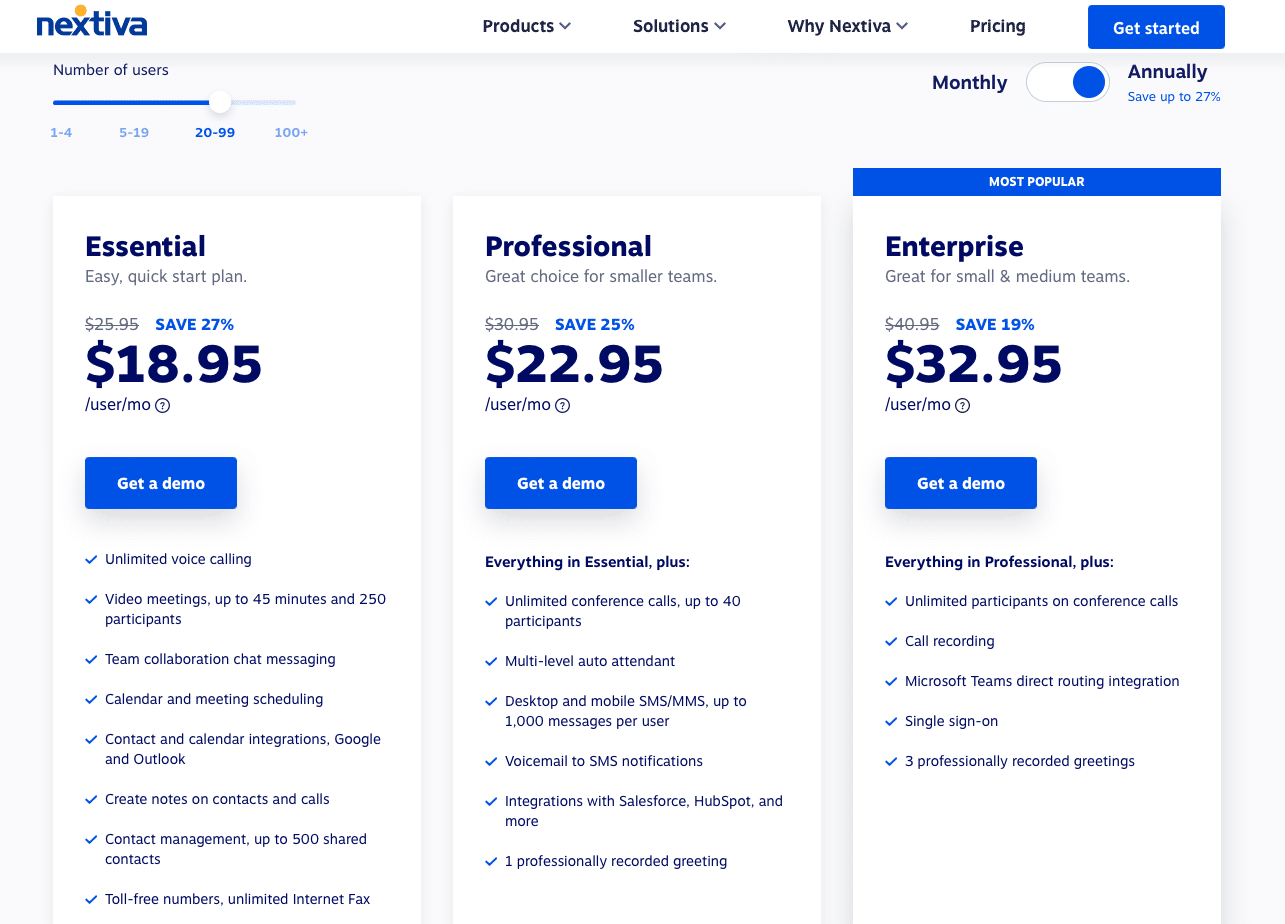
10. Five9
Five9 is a cloud-based contact center solution that offers a range of features for customer service and sales teams. These include omnichannel support, workforce optimization, reporting and analytics, and more.
Five9’s benefits
- Offers an all-in-one cloud contact center solution.
- Omnichannel support for a seamless customer experience.
- Advanced workforce optimization features for improved agent productivity.
- Robust reporting and analytics capabilities.
- Easily integrate with other software.
Key features
- Omnichannel Support: Enables interaction across all channels.
- Workforce Optimization: Improves agent productivity and engagement.
- Reporting and Analytics: Provides insights to improve performance.
- Integrations: Easily connect with other software.
- All-in-one Solution: Offers an all-in-one cloud contact center solution.
What is Five9 Missing?
Five9’s pricing can be higher compared to some other contact center solutions in the market, which may make it less attractive to some businesses. Additionally, some users have reported issues with the platform’s call quality.
What Type of Business is It Best For?
Five9 is suitable for mid-sized and large enterprises that require an all-in-one cloud contact center solution with omnichannel support, advanced workforce optimization features, and robust reporting and analytics capabilities.
Pricing
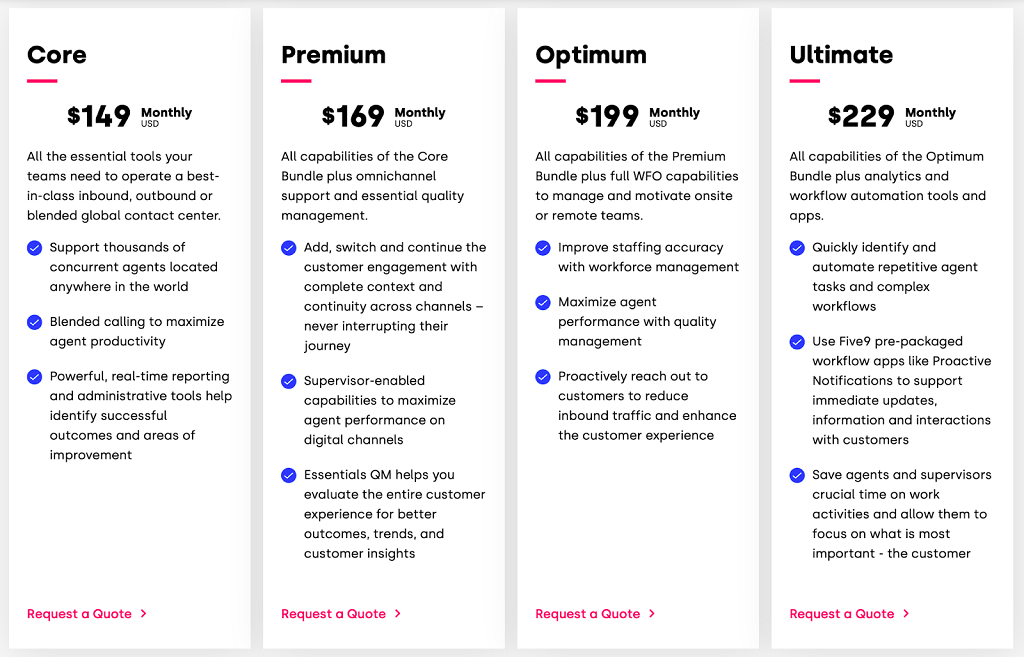
11. Ooma
Ooma is an ideal solution for smaller companies with up to 500 employees or a home phone service. It is mostly used for call logging, alerts, and escalations.
Ooma’s benefits
- Simple set-up: you can install the phone system without any technical expertise, and it comes pre-configured.
- Feature-rich mobile app that is compatible with both iPhones and Android devices.
- Ooma’s Virtual Receptionist is a great option for managing calls for your company. You can program a personalized welcome, direct callers to various extensions, or offer a menu of choices that can direct callers to the appropriate party.
Key features
- Voicemail-to-Email Forwarding
- Caller ID or Video Conferencing
- Desktop and Mobile apps for Android and iPhone
What is Ooma Missing?
Although the setup is very simple, and you can seek assistance from guides or customer support, no in-person training is involved. Ooma also doesn’t offer predictive dialers and telemarketing management. These features speed up your workflow and make your sales efforts much smoother.
What Type of Business is It Best For?
Ooma is best for smaller businesses looking for a basic VoIP service.
Pricing
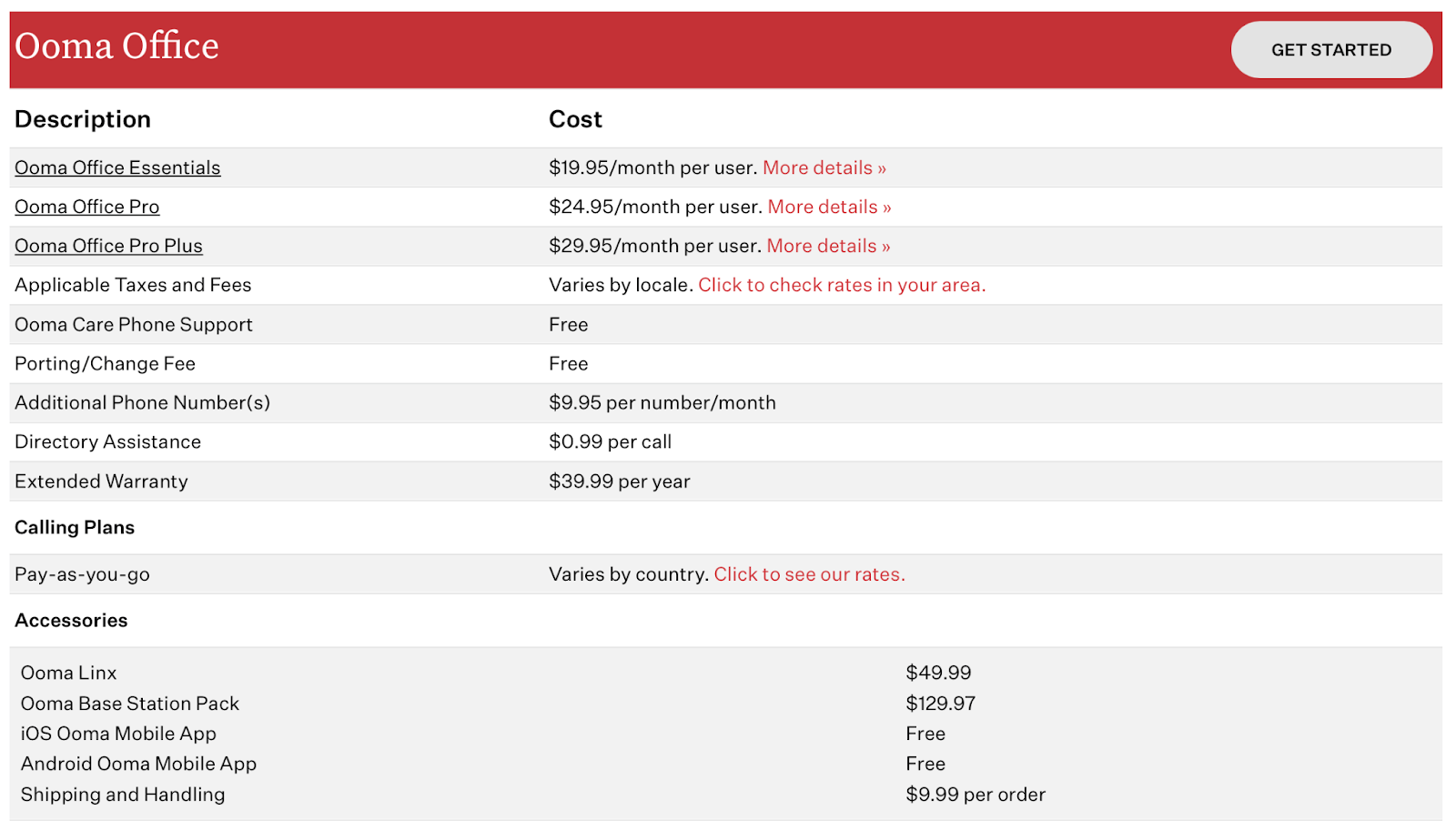
Conclusion
Cold calling software significantly increases the operational efficiency of small businesses, making it easier to achieve cost-effectiveness and profitability.
With features designed for fast setup and ease of use, businesses can avoid the extra expense of IT support and enjoy streamlined onboarding processes. Automation of routine tasks frees up valuable time, while seamless integrations, especially with platforms like Pipedrive, ensure a cohesive tech ecosystem. This not only boosts efficiency but also supports revenue growth, positioning small businesses to thrive in competitive markets.
Compare CloudTalk with the top contact center software
FAQs
Can you automate cold calling?
Yes, cold calling can be automated with software that features auto-dialing and scheduled calls, increasing efficiency and allowing sales reps to focus on the conversation rather than manual dialing.
Why integrate a CRM into your cold-calling software?
Integrating a CRM with cold-calling software ensures all customer interactions are logged, provides sales reps with valuable context, and enables personalized follow-ups, enhancing the effectiveness of sales efforts and your strategy.
Is cold calling still effective?
Yes, cold calling remains effective, especially when combined with a strategic approach and supported by modern sales tools, allowing businesses to reach potential customers directly and personally. Check cold calling statistics right here.
What is the best cold-calling software?
The best cold-calling software depends on your business needs, but popular choices include CloudTalk, Aircall, and RingCentral, known for their robust features and CRM integration capabilities.
How to start cold calling?
To start cold calling, define your target audience, prepare a script, set clear objectives, and use cold-calling software to streamline the process. Training and practice are crucial for developing effective cold-calling strategies.
















