Ready, Steady, Go: We are Launching Our Remastered CloudTalk Go Application
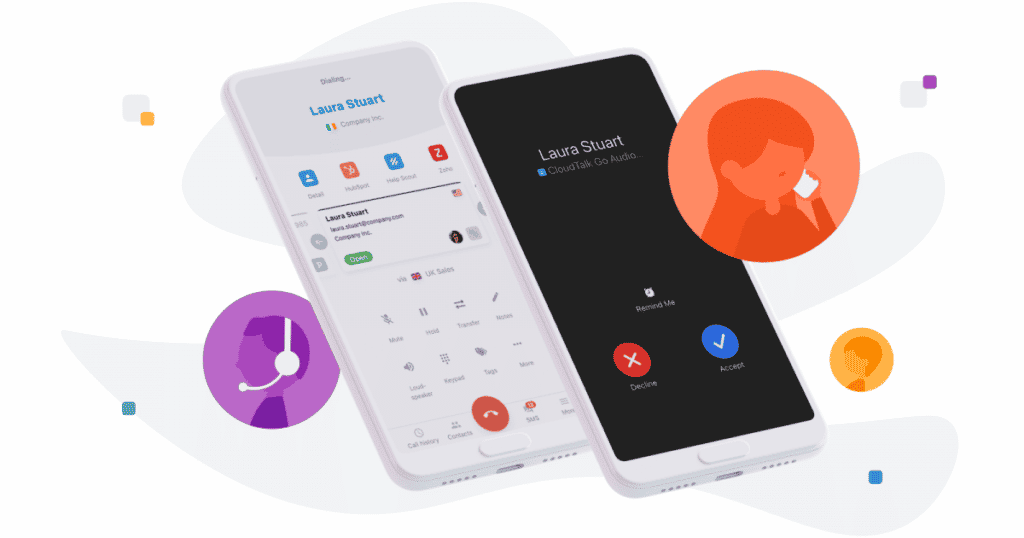
After months of dedication, we arrived at the finish line. Our CloudTalk Go application is remade from the ground up. It went through some major improvements. You get an updated interface, higher performance and features that offer even better, friendlier user experience.
CloudTalk Go is therefore closer to our desktop application than ever before. So now, you can put an entire calling center into your pocket. Communicate with clients from wherever you are.
Feel free.
Curious what exactly is coming your way? Keep reading.
Discover 8 best cloud contact center tools

Main highlights we will discuss:
- Desktop experience in your smartphone
- Brand new user interface and better performance
- Calling seamlessly from anywhere
- Advanced features that make calling easier
- What may the future hold
Desktop App in Your Cell Phone
Be honest. Can you imagine a day without using a mobile phone? We are willing to bet the answer is no. Mainly if communication is a key to your professional success.
There are currently around 3.2 billion smartphone users around the world. According to Statista.com, 88% of people spent their mobile time on apps. Therefore, cell phones and applications are a great solution to accommodate an evolving work environment.
More and more people are fully or partially in the home office. More and more people commute. And a laptop can’t always be with you. Yet, a smartphone can. It has the potential to become an office inside of your pocket.
That is why we rebuilt our CloudTalk Go application in a way that simulates desktop experience as much as possible. Now, you can call seamlessly from absolutely anywhere.
Fresh UI and Better Performance
While developing the new CloudTalk Go app version, we decided to change the software framework from Ionic to React Native. This switch brought few significant improvements.
CloudTalk Go now offers almost native application experience. Therefore, the new, fresh user interface is friendlier and more intuitive than ever before.
The performance also benefits from the switch. Remastered CloudTalk Go uses 30 % less CPU capacity and has 10 % lower battery usage.
Explore the app by yourself today!
Features Highlight
CloudTalk Go brings plenty of new features you will love.
Here is a brief overview:
- Callkit for seamless call accepting
- Call summary
- Call history
- Mute function, on-hold option, loudspeaker
- Ringtone based on phone settings
- Call transferring
- Emotion rating
- Contact overview
- Contact tags
- Call notes
- Voicemail
Callkit: Answer Calls Straight Away
The Callkit tool completely changes the application calling experience. This feature is a flagship of the brand new CloudTalk Go version. If you have been using an old one, you know that the mobile app was only running in the background while not being actively used. That made receiving calls a bit impractical.
First, you needed to unlock your device, click on a notification of incoming call, open an application and just then you were able to accept the call. Not the best news for your average pickup time ratings. It was also pretty easy to miss a call.
This is not the case anymore. CallKit allows the VoIP application to integrate with the native phone UI. Incoming calls are therefore displayed directly on your screen. Such as a normal call. You can pick up immediately, without a need to unlock your device or open the application.
In the menu of a calling interface, you can see a CloudTalk icon. If you need to use any of our tools during interaction with clients, you simply click there and it takes you directly into the application. As easy as that.
After each conversation, you can check a call summary. Call history is also available.
Mute option, loudspeaker and on-hold functions
Firstly, you can now mute your callers. That ensures they are not interrupted by any background noise you may be encountering while on the go.
Other brand new features are an ability to use a loudspeaker and put your customer on hold. While you are double-checking information, the caller will hear the background music, knowing he is still on the line.
(Pro tip: Although you now have an on-hold option, don’t let customers wait for too long. According to research from portal Valero, the ideal time is under 1 minute. Around 60 % of respondents believe that more than 1 minute is too long.)
And we have an interesting little addition. Your CloudTalk Go app will now ring with a tone you choose in your mobile phone settings.
Direct-transfer calls from anywhere
Brand new CloudTalk Go brings a possibility of seamless call transition. You can now use direct transfer to pass the phone call in seconds. With only 2 clicks.
We also added an option to transfer calls from the desktop application to the phone app. Therefore, you can have that important conversation with a VIP client transferred from anywhere, to anywhere. By anyone. All you need is an internet connection.
Post-calling emotion rating
Emotion rating is one of the top trends in data collection. That is why you can now find it in our application as well.
Just like in a desktop app, you will see an evaluation chart of 5 emoji categories, from very satisfied to very unsatisfied. You and your agents can simply rate the conversation or customer’s mood after every call. With a single click.
Quickly manage contacts with notes and tags
Now, you may use customized tags for each contact. It helps you to fast search and sort clients into categories. Therefore, you can quickly identify them.
We also added an option to write and edit call notes. While on go, it may be extremely useful. You usually don’t have paper or a pen with you. Nor any other practical way to type down important information.
With call notes, you simply store all insights directly in the CloudTalk application. Both during or after the call.
Voicemail
Even though your phone is constantly with you, it may happen you cannot answer immediately while in the field. Or you are on the call with another customer. With the old CloudTalk Go app, you would simply miss out on customers.
Now, they can leave a voicemail message for you. You can then listen to it directly from the internet browser, anywhere and anytime.
What May Come Next?
Now you know all the amazing features that come with brand new, super-boosted CloudTalk Go.
But we don’t stop here.
We constantly improve our services to give you as native and seamless an experience as possible. Wherever you are, on whichever device you use our software, we want you to use CloudTalk with all its glory.
So, what may the future hold for the next generations of CloudTalk Go?
Warm transfer
For now, you can only use direct transfer. Therefore after transition, a phone call is only controlled by the person to whom it was passed. In the future, we may implement warm transfer for an even more native experience. After passing the call, you can stay on the call with the other person and communicate together. For example about the reason for transiting the client. Then, you simply disconnect and leave the conversation to your colleague.
Switch between data and wifi
We know wifi is not available everywhere. That’s why we would like to give you an option to switch between mobile data and wifi, so you can make or receive your calls under any circumstances.
More possible improvements
Further, we wish to work on an option to edit your contacts, send pictures via MMS, even more, reliable push notifications or dialing directly from your phone contacts.





















