Transform Every Call into a Personalized Experience with Call Notes
Capture and organize key call details to fuel faster follow-ups, smarter coaching, and stronger customer relationships. With clear, accessible call notes, your team stays aligned, improves conversion rates, and delivers consistently great service.

We’ve helped thousands of global companies
Case studies featuring customers who are building faster.
POWERFUL NOTES
Transform Conversations into Results
Turn every call into an opportunity with clear, organized insights for your team.
What Are Call Notes?
Call notes allow you to record the most important information during or after each conversation with a customer or prospect. They can be easily shared among team members, ensuring everyone has the necessary context to continue the conversation without the customer having to repeat anything. This improves the customer experience, streamlines team collaboration, and optimizes follow-up and customer service.

How Do Call Notes Work in CloudTalk?
After a call ends, AI automatically generates a summary with key points, tags, and insights. Agents can view this summary in their desktop app’s call history or the detailed Call Details screen. From there, they can easily copy the summary into the call notes section with a single click—or save it to their clipboard.
These notes stay attached to the customer’s call record, so any team member can access them later. This saves agents time, keeps everyone aligned, and ensures no important detail gets lost.

Take Call Notes to the Next Level with AI
Make post-call work effortless with AI-powered tools. Let Call Summaries instantly capture key points from every conversation, while Smart Notes record important details like decisions made, action items, and customer feedback.
AI Call Transcription ensures nothing gets missed, and Sentiment Analysis picks up on customer emotions to help your team respond with the right tone. With Auto-Tagging, AI labels calls with relevant topics so you can track trends, spot risks, and optimize your service in real time.
Agents stay focused on the conversation—AI takes care of the details.
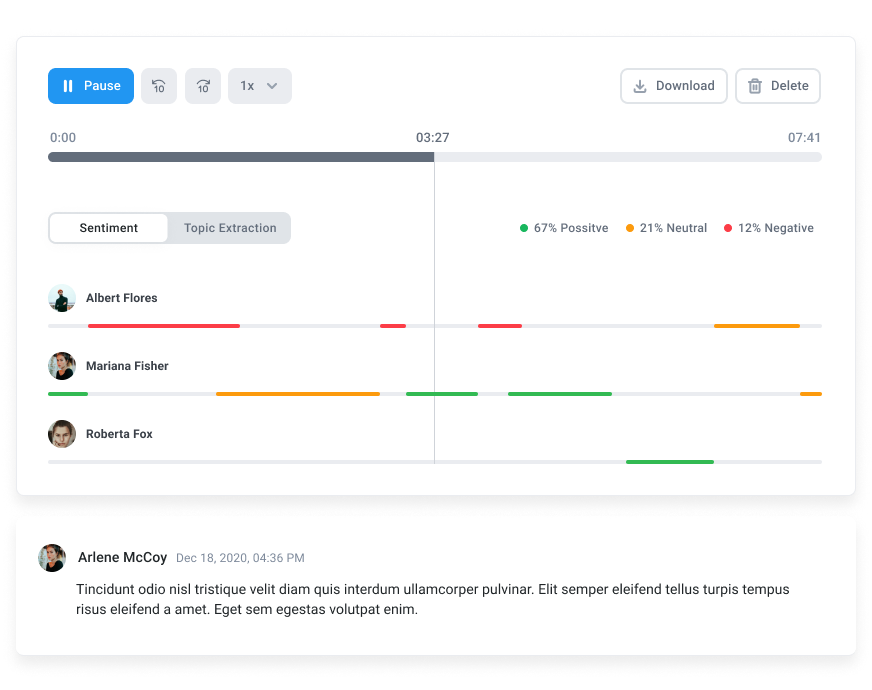
How to Set Up Call Notes with CloudTalk?
- Make sure Conversation Intelligence is active in your CloudTalk plan and call recording is enabled for the numbers you need.
- Go to your Dashboard > Account > Settings > AI Conversation Intelligence.
- Turn on Notes & Tagging.
- In Tags, add the tags you’d like AI to use for auto-tagging (they must already exist in your account).
- Click Save Changes — and you’re done!
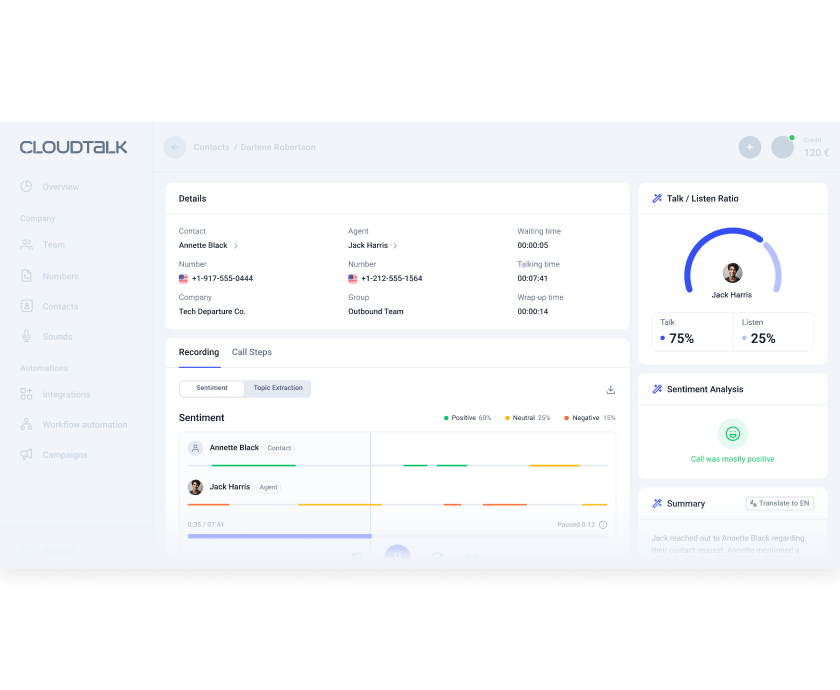
Frequently asked questions
Everything you need to know about the product and billing.
What is a call note?
A call note is a brief written summary of a phone call, capturing key points, decisions, and follow-up actions for reference.
How to take phone call notes?
Listen actively, jot key points, decisions, and action items. Use abbreviations, stay organized, and review caller notes right after the call for clarity.
How to write a call note?
Write a call note focusing on the main points, decisions, and action items. Use headers, bullet points, and abbreviations. Review and organize notes after the call for clarity and follow-up.
What are call notes in a phone?
Call notes are brief summaries of phone calls capturing key details, decisions, and follow-ups for easy reference and better recall.
Is there an app that takes voice notes?
Yes, CloudTalk’s AI Smart Notes app records calls, transcribes them, and automatically generates categorized voice notes with key info and action items.



Still have questions?
Can’t find the answer you’re looking for? Please chat with our team.
Ready to get started?
Join over 4,000+ modern companies that already trust CloudTalk to have MORE and BETTER calls.










