How to Test Your IVR System in 5 Steps for Better CX
A customer calls TechTunnel Call Center with a software issue. Instead of getting help, they hit a maze of menu options. None match their problem. After a few dead ends, they’re hammering “0” just to reach a human.
This is more common than you’d think. Research¹ shows over 50%* of callers try to bypass IVR to reach a live agent faster. The reason? Menus that don’t reflect real customer issues, confusing prompts, and routing failures that drop people in the wrong place—or nowhere at all.
With the right system, though, IVR cuts wait times, improves resolution rates, and gives customers the service they want.
Key to this is how your IVR system is set up and maintained. Regular testing and optimization help teams catch small issues before they become CX problems, and ensure internal workflows stay efficient as call volumes shift.
In this article, we’ll show you a practical approach to regular IVR testing and look at modern tools that optimize the customer journey.
Key Takeaways:
- Regular IVR testing prevents customer frustration by ensuring proper routing, clear communication, and relevant information.
- Comprehensive testing doesn’t just improve the customer experience but also call center efficiency by reducing the workload of manual transfers.
- CloudTalk includes powerful features to set up, manage, and test your IVR system in-house without specialist skills.
Optimize your IVR flow
Goals Of IVR Testing (And What It Helps You Catch)
IVR testing improves efficiency, reduces operational costs, and boosts key metrics like first-call resolution (FCR), average handle time (AHT), and customer satisfaction score (CSAT).
A well-tested system and call flow will ensure your customers can navigate options easily with minimal hassle and wait time. When customers receive this positive experience, abandonment rates drop and satisfaction scores go up.
It’s better to think of IVR testing as an exercise in CX improvement rather than technical testing, where you evaluate the actual experience that real-world users will get when dialing in. Without a structured process, it can be easy to miss issues that leave customers stuck in loops, not understanding options, or getting routed to the wrong department.
Common Issues IVR Testing Helps Catch
Call centers experience frequent changes in staffing, departmental structures, and product. This makes it easy for information and structures in IVR systems to become outdated and siloed, which leaves customers navigating a system that’s no longer fit for purpose.
With strong testing, you can spot potential issues before your callers do. These include:
- Incorrect call routing. Misconfigured IVR routing rules, missing logic in call flows, or outdated department assignments can send customers to the wrong department or agent.
- Broken menu options. Non-working keypresses can lead to dead ends or unexpected redirections. Routine testing ensures that every menu option functions as expected.
- Poor audio quality. Distorted or inconsistent voice prompts can frustrate customers and increase abandonment rates. Testing ensures clarity, consistent volume levels, and minimal background noise.
- Loops or dead ends. Customers can get stuck in endless IVR loops with no clear way to reach a live agent. IVR testing checks that every menu has a logical exit path.
- Outdated prompts and business information. Regular testing ensures that business hours, team names, and promotional offers are all accurate and up to date.
Pro tip
Learn how CloudTalks Call Flow Designer helps you create a streamlined customer journey without specialist IT skills.
How to Conduct Comprehensive IVR Testing: 5-Step Process
Want to start tackling Interactive Voice Response (IVR) testing yourself? Here’s how TechTunnel Call Center tackled their IVR issues—and how you can apply the same five-step process to your own system.
H3 Step 1: Map Your IVR Call Flow
When TechTunnel Call Center mapped out their IVR from end to end, they uncovered multiple inefficiencies: Outdated routing rules based on old department structures, missing pathways for after-hours support, and unnecessary menu layers. With a clearer structure and regular testing, they were able to help customers more efficiently.
To reach this same level of clarity, you should build a clear and structured map of your IVR system and its branching paths. This helps you visualize all the different options and avoid bottlenecks.
Document every aspect of the IVR including:
- Menu options
- Call routing rules
- Failover settings
- Escalation pathways
Remember: Your mapping needs to account for what happens when no agents are available, redirecting customer calls, interacting with voicemail, or automatically placing callers in a queue.
How can you build out a call flow without technical support? Use CT Flow Designer to visualize the call as a diagram and make quick changes in the user-friendly platform in just a few clicks.

Step 2: Test Each Menu Option Manually
Most of TechTunnel Call Center’s inbound calls are from customers looking for product information or support. To prevent anyone being routed to the wrong department, the team conducted manual test calls.
These simulated different caller scenarios—a new customer searching for product details, an existing customer needing support, and a caller trying to reach billing. This allowed the team to see that each menu option guided callers to the right place.
Once your IVR call flow is mapped, you’ll need to conduct similar manual test calls to make sure every menu selection works properly. You can do this by following a checklist, ensuring that each possible mapped branch functions as it should.
This process verifies that customers receive the right audio prompts at the right time and that their selections trigger the correct actions. It also ensures that fallback mechanisms work properly if the desired agent or group is unavailable.
Be sure to conduct this testing from multiple caller perspectives to get the most comprehensive results.
The key areas you should be focusing on are:
- Audio correctness: Do prompts play at the right time without distortion or inconsistencies?
- Routing accuracy: Do calls reach the intended department or get misrouted?
- Failover handling: What happens when no agents are available? Is voicemail triggered, or is the caller stuck in a loop?
By manually testing every available menu path, you’ll be able to identify and eliminate broken links, incorrect routing, and dead-end scenarios to ensure a smooth CX.
Step 3: Check Audio Quality and Consistency
The TechTunnel team didn’t realize they had an audio issue until testing revealed a surprising trend—nearly 30% of callers were selecting the wrong menu option. The culprit? A crucial prompt was too quiet compared to the others, making it hard for customers to follow the right pathway. This misstep led to misrouted calls, longer resolution times, and increased frustration.
How effective your IVR system is hinges on how easily customers can understand each option available. This relies on the clarity and consistency of audio prompts, with background noise, robotic voices, or inconsistent volume quickly confusing or alienating customers.
During your IVR testing, be sure to assess:
- Pronunciation and speech tone: Are prompts easy to understand and do they sound natural?
- Volume uniformity: Are some prompts significantly louder or quieter than others?
- Background noise: Are there any distracting sounds, echoes, or distortions?
If, like the TechTunnel team, you do detect issues, CloudTalk’s inbound call centre software features built-in IVR recording tools that let you record crystal-clear audio and adjust parameters like volume until things sound right.
You can also use IVR text-to-speech to simply type out menu options and have them automatically converted to high-quality, natural-sounding spoken audio.
Step 4: Test Under Realistic Call Volume
When a holiday promotion led to an unexpected surge in calls, TechTunnel Call Center’s IVR system began lagging. Customers reported long wait times, and some calls were even dropped before reaching an agent. To understand the problem better, they ran a series of load testing.
This method involves making many calls simultaneously to stress-test the system and identify weak points. Even if your IVR works well in an isolated test, real-world conditions—like high call volumes—can strain it, leading to delays, misrouted calls, or even complete failure.
To conduct an effective load test, you’ll need to:
- Simulate high call volumes by placing simultaneous calls at once.
- Monitor response times to ensure no noticeable lag in menu navigation.
- Assess system stability to see if the IVR handles increased demand smoothly or if there are dropped calls and delayed responses.
You can also use CloudTalk’s analytics dashboards and real-time monitoring tools to visualize how the IVR system performs under stress, helping you optimize call flows for high-traffic scenarios.
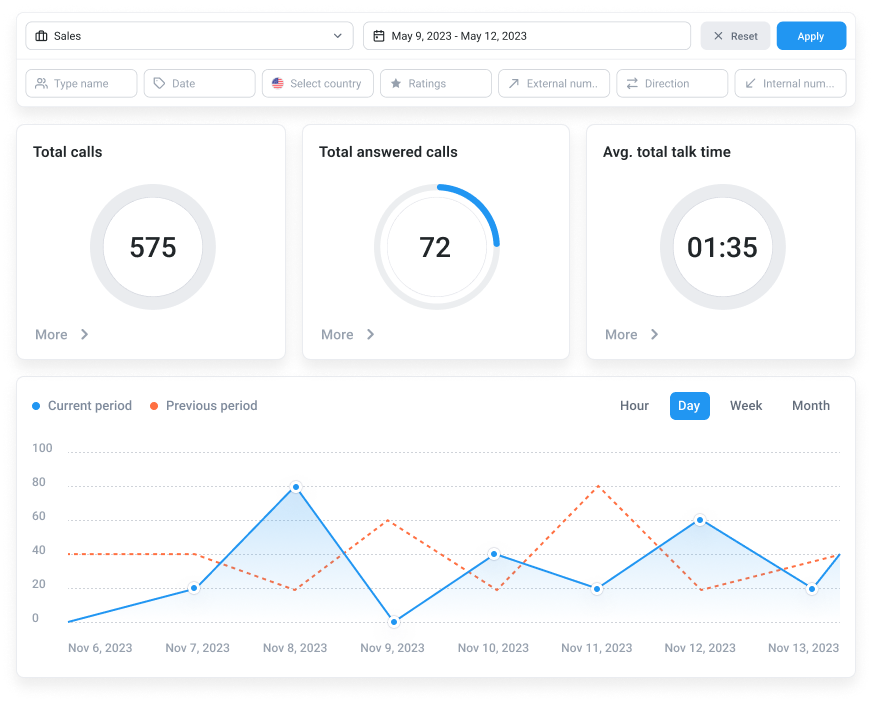
Step 5: Review Call Logs and Analytics to Spot Hidden Issues
TechTunnel Call Center uncovered a major inefficiency when reviewing their IVR analytics—an unusually high number of callers were being transferred to live agents for password resets, despite a self-service option being available. After analyzing call logs, they realized the issue: The reset option was buried under multiple menu layers, making it difficult for customers to find.
While manual call flow tests and load testing can reveal obvious issues, data-driven insights help fine-tune an IVR system and truly optimize the customer journey.
Reviewing call recordings and cross-referencing them with IVR analytics will help you uncover hidden inefficiencies that might not be apparent on the surface. Key areas to be examined closely include:
- Unusual drop-off points: Where do customers abandon the IVR? Are they frustrated by menu complexity or missing options?
- Repeated menu selections: Are customers looping through the same options, indicating confusion?
- High transfer rates: Are too many calls being escalated to live agents, suggesting the IVR isn’t handling inquiries effectively?
Analyzing this will allow you to take the right remedial action. For example, if too many calls are being escalated to live agents, there may be issues with the self-service options available. CloudTalk comes with tools like Topic Extraction to help analyze this, automatically highlighting the main talking points across all calls to flag common issues.
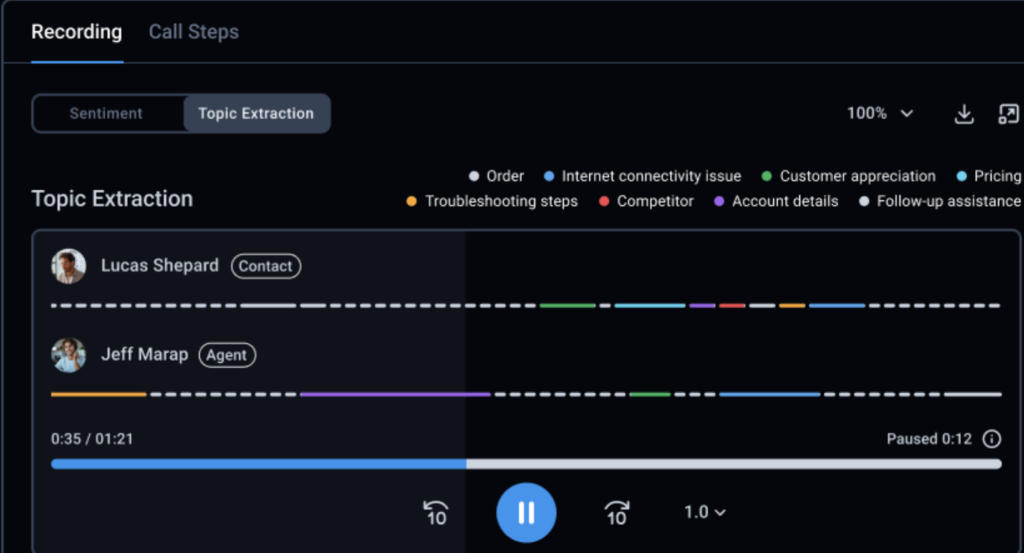
Best Practices For Ongoing IVR Quality Assurance
To make sure their customers didn’t experience misrouted calls or frustrating dead ends again, TechTunnel Call Center implemented a series of best practices designed to keep their IVR system running smoothly.
With these in place, they knew they could proactively address inefficiencies, adapt to customer needs, and maintain a seamless call experience. Here are the best practices they followed.
Schedule Regular Test Calls
Conduct monthly spot checks to make sure issues are caught early before they impact real-world customer interactions. Test different call pathways and menu selections at intervals to keep the testing workload manageable while evaluating each branch of the IVR system.
Collect Customer Feedback
Tools such as IVR surveys can allow customers to provide direct feedback on their IVR experience. These surveys can be set up to automatically run post-call, providing a useful way to track both agent performance and the effectiveness of the IVR system.
Monitor Routing Performance with CloudTalk Analytics
CloudTalk analytics allow you to objectively track how well calls are routed, which pathways are seeing delays, and the rate of customers asking for human assistance. This means you can gain clear insights into the adjustments required to improve the customer experience and cut wait times.
Keep Prompts and Menus Updated
Routinely update your prompts, business hours, and menu options to reflect your most up-to-date service offerings and team structure—especially during product launches, special promotions, or seasonal changes.
Automate Seasonal Changes
During certain times such as holidays or special events, IVR menus might need adjustments to offer a more personalized service. Using CloudTalk’s automation tools, you can pre-schedule these updates to give a warm welcome while preventing outdated messaging from confusing callers.
Leveraging IVR Testing to Transform The Customer Experience
Imagine our TechTunnel example were real: Sructured IVR testing leads to a 20% drop in misrouted calls and a 15% increase in first-call resolution. Customers navigate menus more efficiently, reach the right departments faster, and spend less time on hold.
This kind of impact is critical at a time when customer experience is reported to be at an all-time low,* with research showing a decline in companies’ ability to offer effectiveness and ease.
Fortunately, IVR testing with the right tools provides a way for you to boost CX without time-consuming work.
By regularly testing, refining call flows, and leveraging IVR tools like CloudTalk, you can streamline customer interactions, pinpoint issues, and improve resolution times.
Features like the Call Designer and advanced analytics:
- reduce misrouted calls
- cut down wait times, and
- help your system scale with demand.
Structured testing gives you the confidence that even at high volumes, customers will get a smooth, frustration-free experience—one that builds trust and protects efficiency in a competitive market.
Improve call routing and cut wait times
Sources:
- State of IVR Customer Experience, eGain, 2021.
- US Customer Experience Index, Forrester, 2024.
FAQs About IVR Testing
How Often Should We Test Our IVR System?
IVR testing should ideally be conducted monthly, with specific checks after system updates or menu changes to ensure optimal user experience.
Who Should Be Responsible for IVR Testing in Our Team?
With CloudTalk, anybody can adjust call flows. However, you should generally involve agents, customer support managers, and QA specialists in testing.
What’s the Difference Between IVR Testing and Call Flow Testing?
IVR testing ensures menus, prompts, and routing function correctly, while call flow testing looks at overall movement through the system.
Can We Automate Any Parts of IVR Testing?
Manual testing is important, but you can implement automated testing such as call flow simulation to understand IVR effectiveness.
How Does CloudTalk Help With IVR Testing and Monitoring?
CloudTalk offers call analytics, real-time monitoring, and a seamless Call Flow Designer to simplify IVR testing and improvement.





















